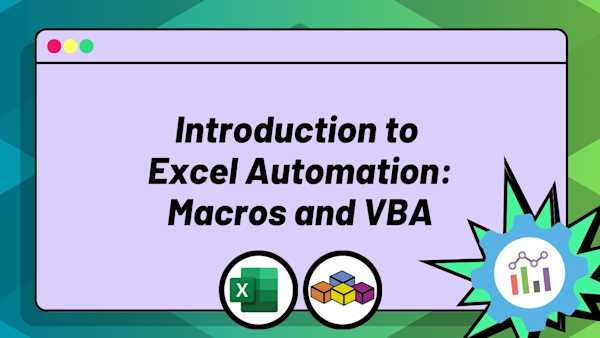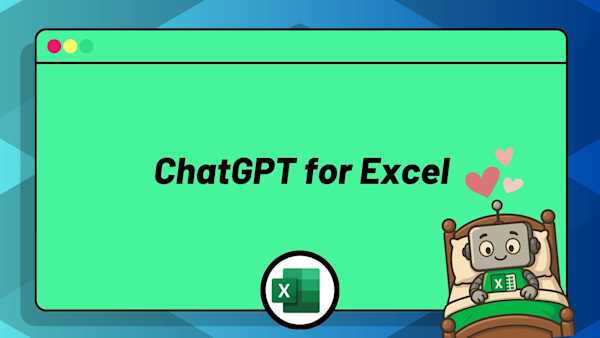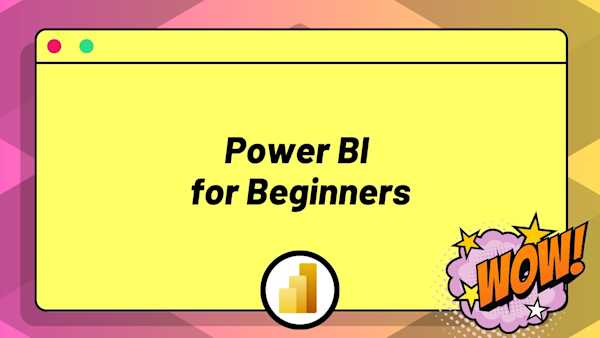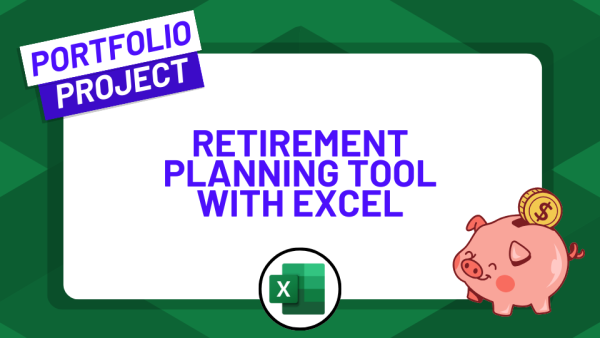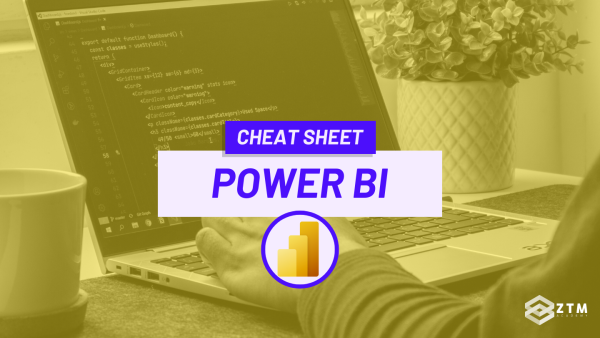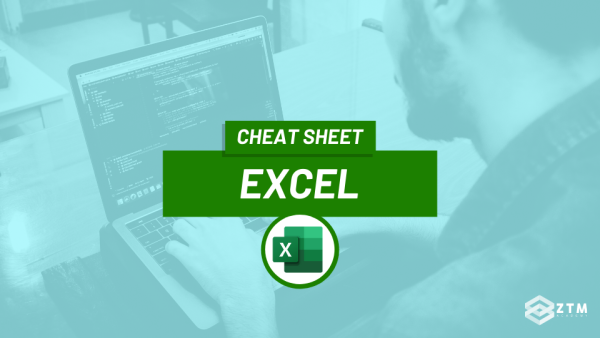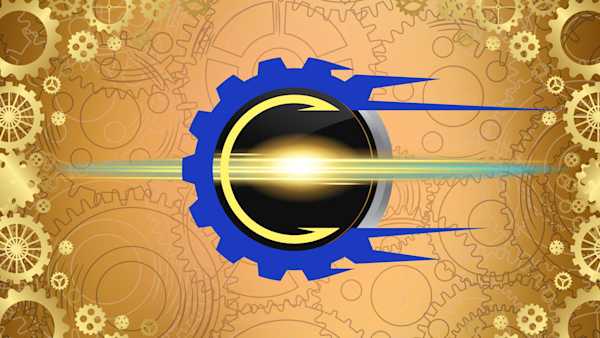



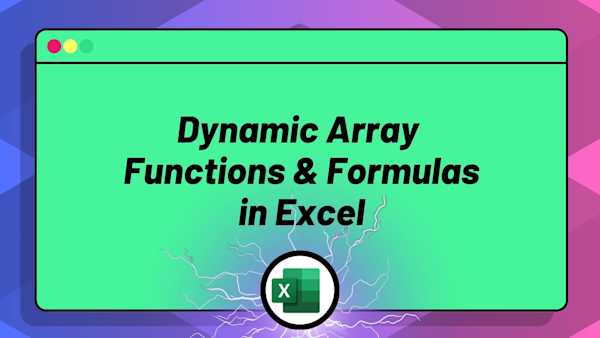
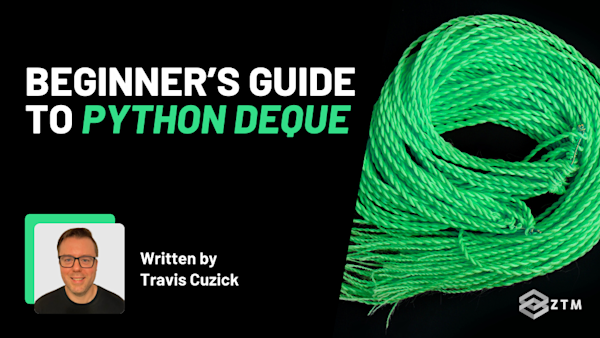
Speed up your Python projects! Learn what deque is, why it’s faster than lists, and how to use it to make your code run smoother and smarter.
 Travis Cuzick
Travis Cuzick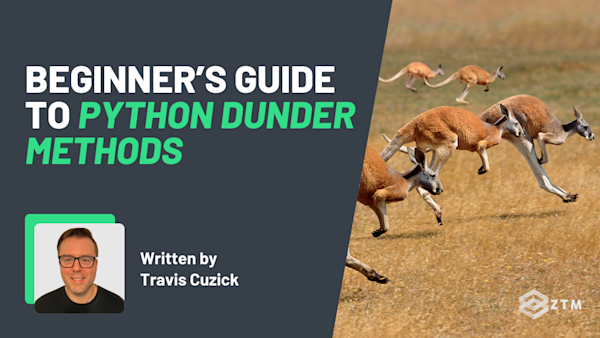
Unlock Python’s hidden 'magic' with dunder methods! Learn what they are, how they work, and how to use them to make your code cleaner, smarter, + more powerful.
 Travis Cuzick
Travis Cuzick
Struggling with your code racing ahead? This guide shows how to use Python’s time.sleep() to pause smartly, avoid errors, and add creative effects.
 Travis Cuzick
Travis Cuzick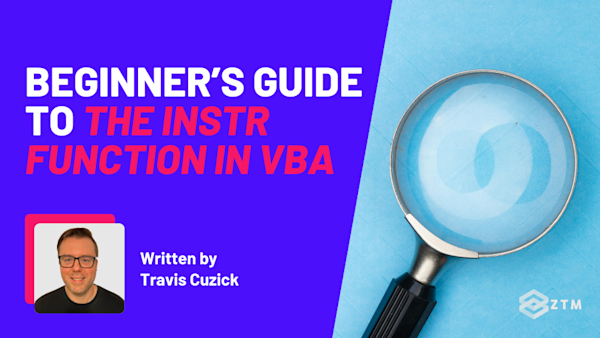
Struggling with text in VBA? Discover how the InStr functions helps you finds words, streamlines code, and powers automation to save you hours. (With examples)
 Travis Cuzick
Travis Cuzick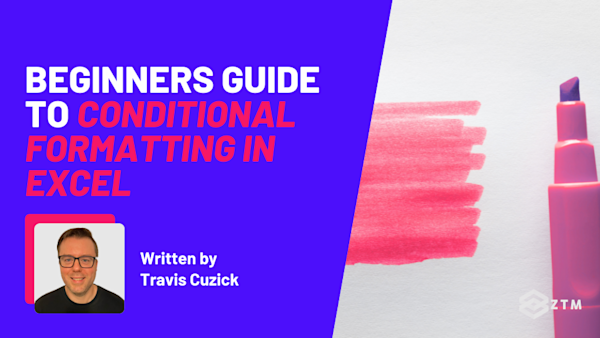
Stop missing important data! Learn how to use this simple (but overlooked) Excel function that makes patterns, problems, and priorities jump out on your sheets
 Travis Cuzick
Travis Cuzick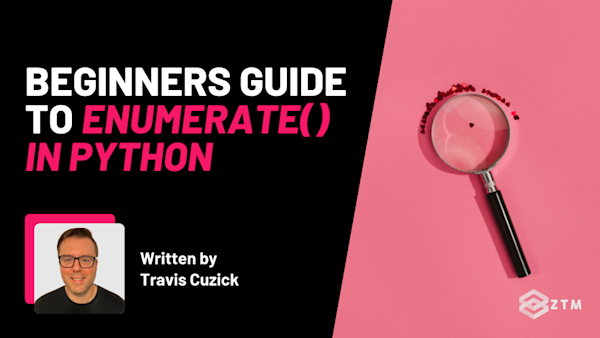
Confused by indexing in loops? Discover why Python’s enumerate() is a game-changer for cleaner, more readable code, as well as how to use it correctly!
 Travis Cuzick
Travis Cuzick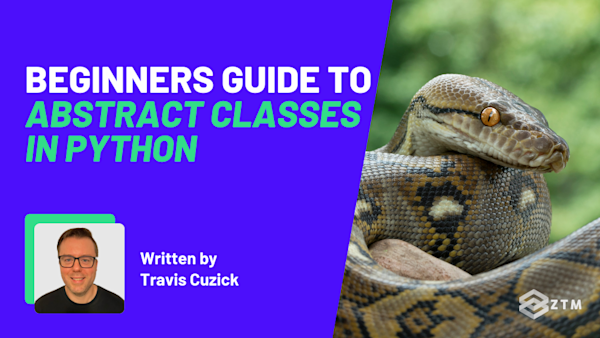
Why write a class you can’t use? Because it saves your code from chaos. Discover how abstract classes in Python make your systems bulletproof.
 Travis Cuzick
Travis Cuzick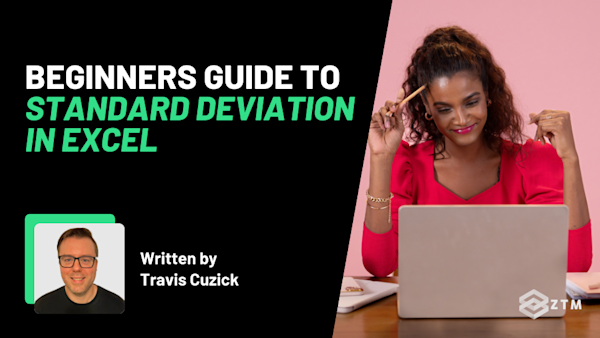
Think your numbers make sense? Think again. This quick Excel tutorial reveals hidden patterns your averages are quietly hiding.
 Travis Cuzick
Travis Cuzick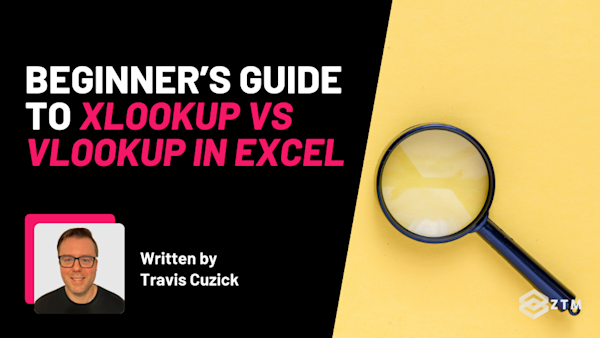
Confused about XLOOKUP vs VLOOKUP? This guide breaks down what’s changed, what’s better, and which one you should actually use - with examples!
 Travis Cuzick
Travis Cuzick
Struggling with Excel? Discover 10 ways that ChatGPT can save you hours, clean your data, and supercharge your workflow today!
 Travis Cuzick
Travis Cuzick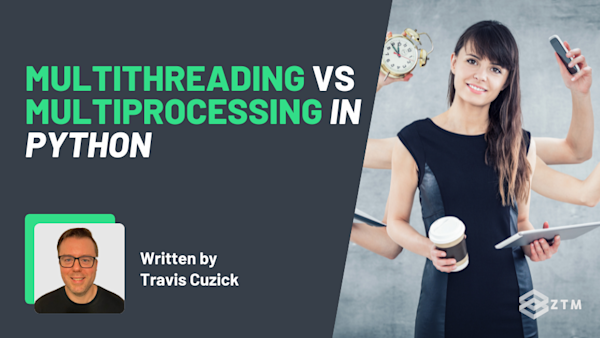
Confused by Python’s threads and processes? Learn how they really work, what the GIL is doing, and how to speed up your code the right way. (With code examples)
 Travis Cuzick
Travis Cuzick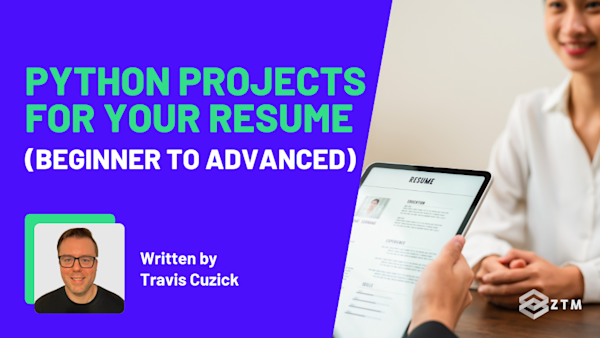
Ace the interview with Python projects built to impress. This list helps you show up with confidence, proof, and serious dev skills.
 Travis Cuzick
Travis Cuzick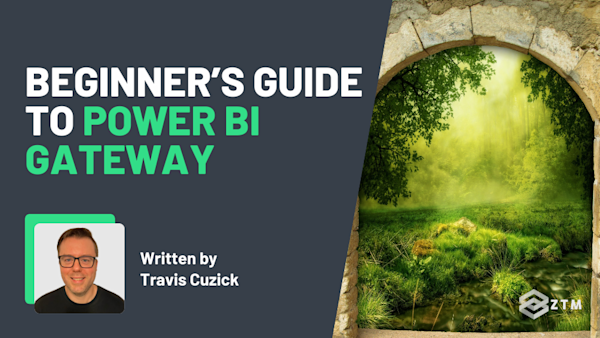
Struggling to refresh Power BI reports with local data? This guide shows you the must-have tool that solves it—fast.
 Travis Cuzick
Travis Cuzick
Learn everything you need to know to become a Data Engineer, as well as how to get hired as one in 2025 with this step-by-step guide!
 Travis Cuzick
Travis Cuzick
Learn everything you need to know to become a Data Analyst, as well as how to get hired as one in 2025 with this step-by-step guide!
 Travis Cuzick
Travis Cuzick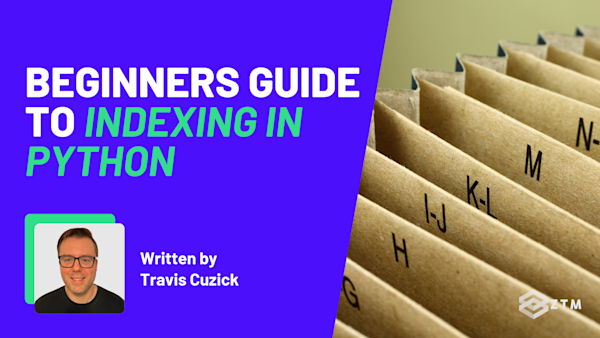
Stop counting by hand! Master Python indexing to grab, slice, and control lists, grids, and tables in seconds — with clear, practical code examples.
 Travis Cuzick
Travis Cuzick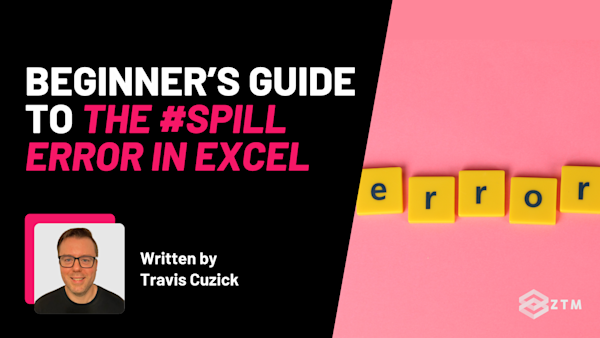
Struggling with Excel’s #SPILL! error? Find out what it means, how to fix it step by step, and how to avoid it for cleaner, smarter spreadsheets.
 Travis Cuzick
Travis Cuzick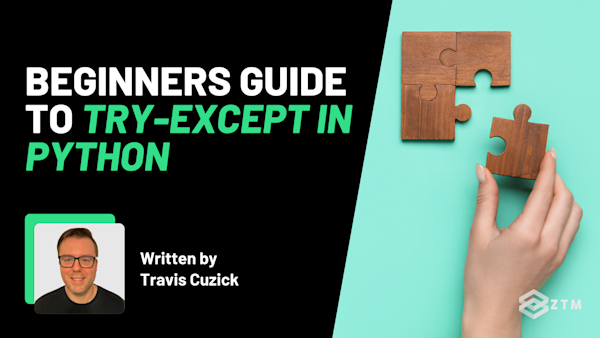
Frustrated by Python errors crashing your code? Learn how to use try-except to handle mistakes, keep your scripts running, and save hours debugging!
 Travis Cuzick
Travis Cuzick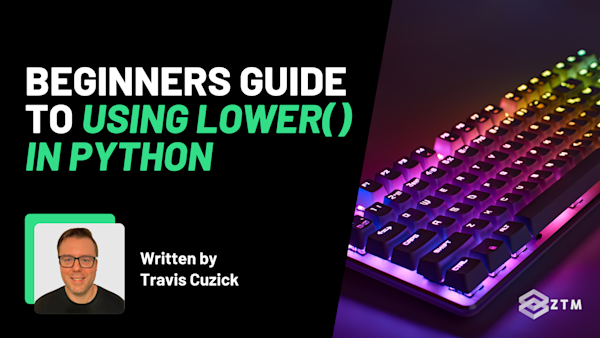
Struggling with messy text? Learn how Python's lower() method can transform your strings, clean data, and make your code more efficient and reliable.
 Travis Cuzick
Travis Cuzick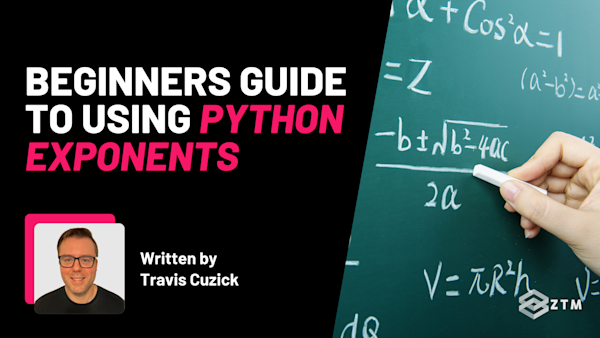
Master Python exponents fast! Learn how to simplify complex calculations, boost code efficiency, and automate tasks with clear, real-world examples.
 Travis Cuzick
Travis Cuzick
Pass your data analyst interview with confidence. This guide covers 30 must-know questions and answers to help you feel prepared and ready to impress.
 Travis Cuzick
Travis Cuzick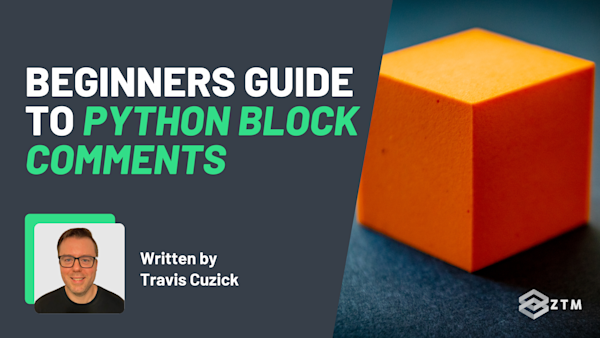
Struggling to make your Python code clear? Discover how block comments simplify complex logic and boost code readability. A must-know for any Python developer!
 Travis Cuzick
Travis Cuzick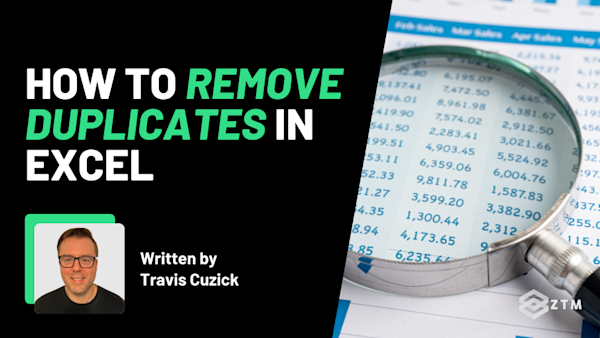
Is duplicate data causing errors? Learn how to clean up your Excel sheets in minutes with this simple guide to removing duplicates using Excel's best tools.
 Travis Cuzick
Travis Cuzick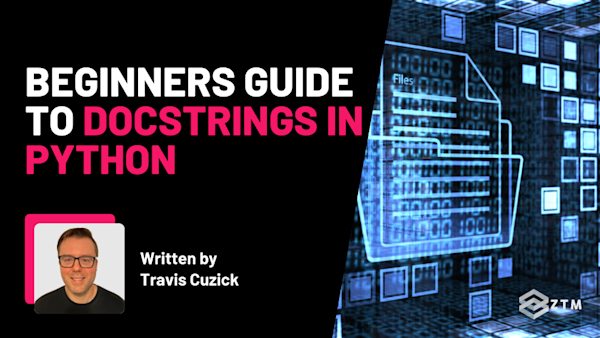
Struggling with code documentation? Learn how to write Python docstrings for better readability and maintainability, with automated documentation.
 Travis Cuzick
Travis Cuzick
Learn how to write comments in Python to simplify your code, improve collaboration, and ensure easy debugging with this comprehensive beginner’s guide.
 Travis Cuzick
Travis Cuzick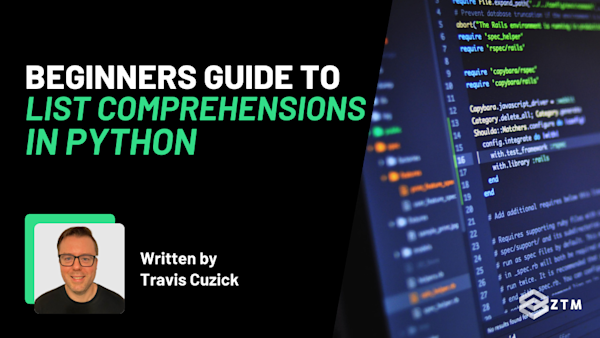
Learn how Python list comprehensions can make your code cleaner, faster, and more efficient with real-world examples in this beginner-friendly guide.
 Travis Cuzick
Travis Cuzick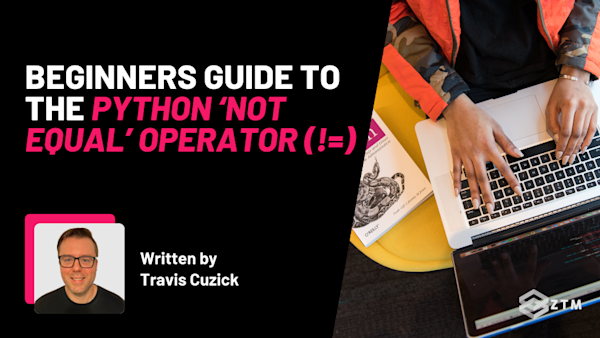
Master Python’s != operator with this beginner’s guide. Learn how it works, avoid common mistakes, and improve your coding with practical examples
 Travis Cuzick
Travis Cuzick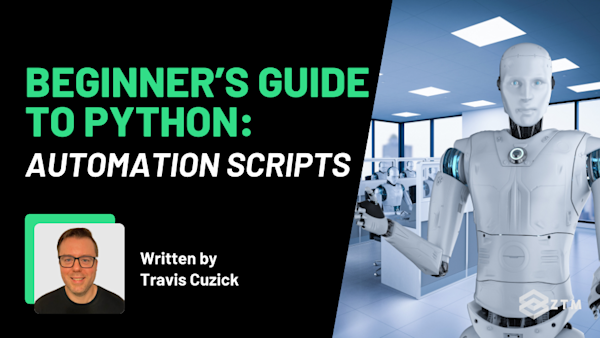
Use Python automation scripts to save time, reduce errors, and boost productivity. Perfect for all skill levels. Work smarter, not harder!
 Travis Cuzick
Travis Cuzick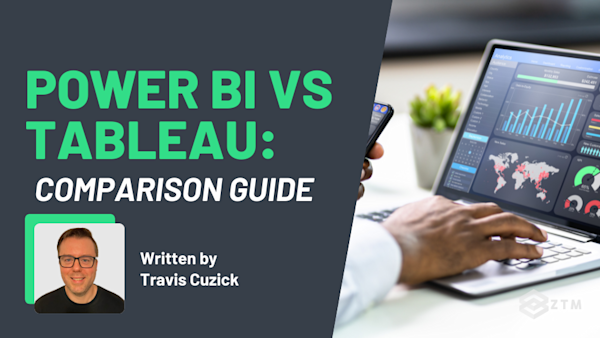
Compare Power BI and Tableau in this comprehensive guide. Learn about features, pros and cons, and find out which tool suits your data visualization needs best.
 Travis Cuzick
Travis Cuzick
Ace your Power BI interview! Learn the top 36 questions and detailed answers to help you prepare for your data analytics role and impress your interviewer.
 Travis Cuzick
Travis Cuzick
Will a discount increase sales or lower them? Find out answers to these questions (and more), before you implement them by using what-if parameters in Power BI.
 Travis Cuzick
Travis Cuzick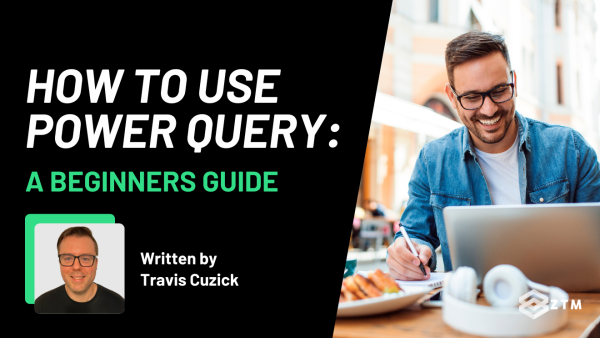
Do you want to transform your raw data into actionable insights? Learn the basics of how to use Power Query, in this step-by-step guide (with examples!).
 Travis Cuzick
Travis Cuzick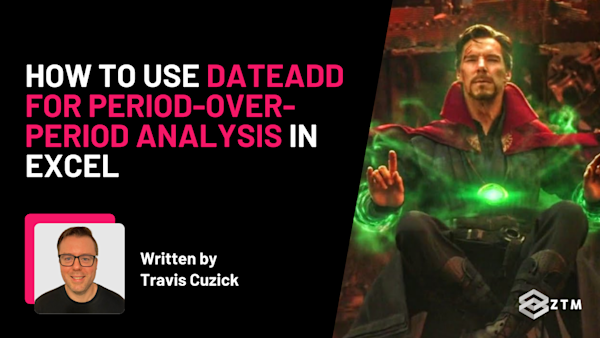
DATEADD is great for period-over-period analysis (right inside Pivot Tables). And it's easier to use than you think... here's how (with setup, code, examples)!
 Travis Cuzick
Travis Cuzick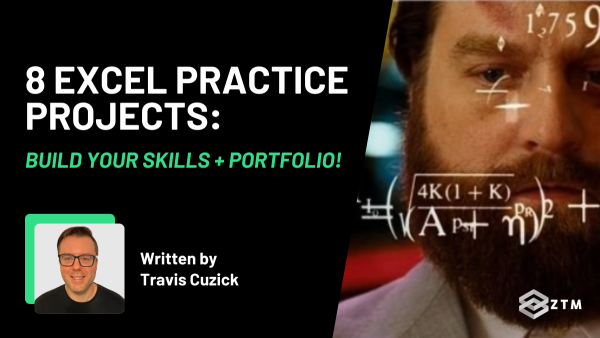
Want to get better at Excel? Then you need to build real-world projects. These 8 project ideas will push your limits! If you can build these, you're a pro.
 Travis Cuzick
Travis Cuzick
From my 10+ years of architecting and coding data solutions, these are my recommended best practices for your Dashboard, Data Model, and Workspace in Power BI.
 Travis Cuzick
Travis Cuzick
Why use measures? How about portable, reusable functions, that auto-update in each pivot table, when you update the single source? Learn how in this guide!
 Travis Cuzick
Travis Cuzick
Want to create custom functions (UDFs) in VBA that you can also export as Add-ins for anyone to use? Well, let me walk you through exactly how (with examples).
 Travis Cuzick
Travis Cuzick
Want to merge large datasets across multiple sheets - without using VLOOKUP or Power BI? Learn how, with Excel + Power Query in this step-by-step tutorial.
 Travis Cuzick
Travis Cuzick
With the ability to process millions of rows of data, the Excel Data Model is one of the most powerful tools in the beginner BI toolbox. Here's how to use it.
 Travis Cuzick
Travis Cuzick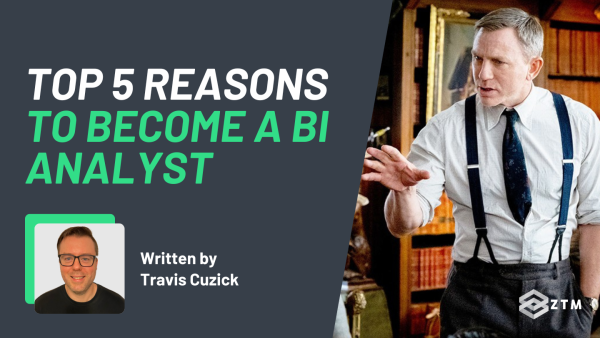
If you enjoy numbers, problem-solving, and finding out WHY things happen, then becoming a Business Intelligence Analyst might be the perfect new role for you!
 Travis Cuzick
Travis Cuzick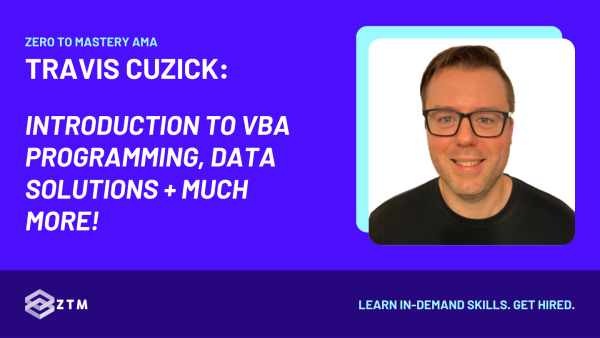
Is VBA programming difficult to learn? Which is better for data analysts: Python or VBA with Excel? Travis Cuzick answers these questions & more in this developer AMA.
 Travis Cuzick
Travis Cuzick
Still not even sure if you should learn VBA for Excel? We break down our top 5 reasons why you should start learning VBA and how you can get started today.
 Travis Cuzick
Travis Cuzick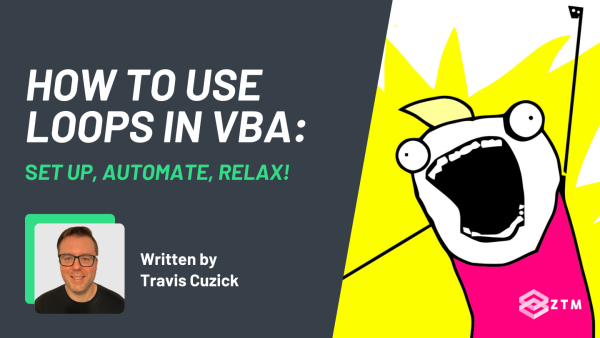
This VBA tutorial will teach you 3 VBA loops that you can use in VBA for Excel to automate repetitive tasks. You'll learn For Next, Nested, and For Each Loops.
 Travis Cuzick
Travis Cuzick
Spoiler: It doesn’t matter. If you want to be a great programmer, you need to change your mindset and stop thinking in terms of what is best to use. What wins? What will get you the highest salary? What is the best for the situation at hand?
 Travis Cuzick
Travis Cuzick