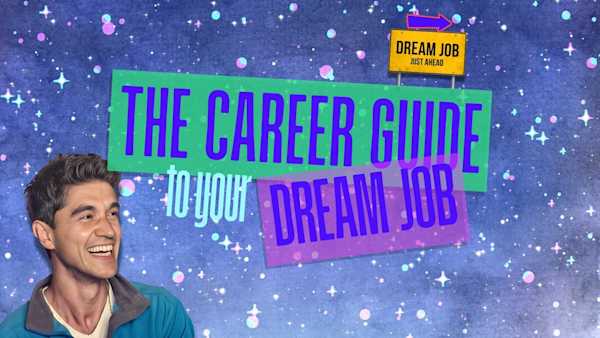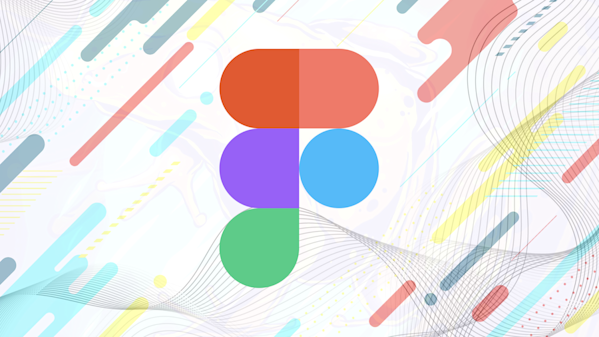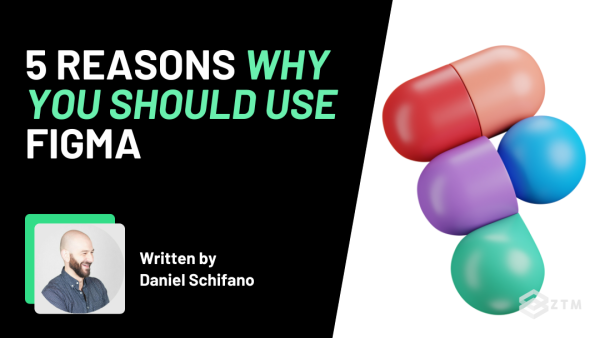If you enjoy being creative and figuring out what people want, then a career as a Product Designer might just be perfect for you! It pays well, you’re always working on something new, and you get a real sense of accomplishment from helping to bring an idea to life.
The trick of course is how do you get started?
So in this guide, I'll break down the exact steps, along with the specific skills needed, and the best order to learn them in.
Sidenote: This guide is a deeper version of the roadmap we share here:
Become a UI/UX Designer
12 milestones 7 courses
Step-by-step roadmap where you'll learn to code and build a portfolio.
Curated curriculum of courses, workshops, challenges, projects, and action items.
Become a UI/UX Designer from scratch and actually get hired.
Earn on average per year:
$109,533
US salary data collected from Indeed, LinkedIn, and Web3.career 2026.
You can use that when you want to refer to the courses and what order to learn in the future. FOr now though, let me break down everything you need to know and why.
Starting with a common question...
What's the difference between a Product Designer and a UI or UX Designer?
Like many roles in tech, the difference between these roles really depends on who you ask 😂! But in my view, there is no huge difference between a Product Designer and a UI/UX Designer.
In fact, it's very common for the titles of Product Designer and UI/UX Designer to be used interchangeably. (Even job posts will bounce back and forth between the terms. Heck, we even refer to it back and forth!).
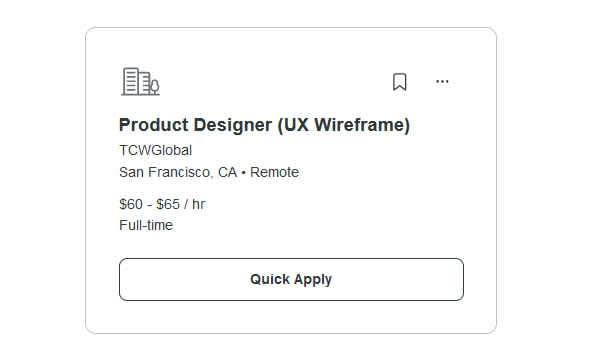
However, the key thing to understand is that both roles refer to someone who broadly works on the entire digital design process rather than specializes in one specific area of the design process.
Part of the confusion with the naming may be because a product can be physical (like a shoe) or digital (like a mobile app) so sometimes people will use UI/UX Designer (ex: in job postings) to make it clear that this person is designing digital products.
If someone is referring to them as different roles then they're likely referring to the UI/UX Designer as being slightly more focused and specialized than the Product Designer (which is the most broad interpretation of the role).
With that out of the way, let's get into the steps to learn this role.
How to become a Product Designer without a degree!
Optional step. Speed up your learning
Because you're going to be learning a lot of new skills, I recommend taking a slight detour and checking out this guide or better still, this course:
Estimated Time Required For This Step: 5.5 hours
It will teach you how how to learn using concepts you've never heard of before.
Why care?
Because it'll help you learn faster, which will then reduce the total time it takes you to learn all these other skills you'll need. (It's kind of like stopping the car to fix a flat tire, because you know it will make the whole journey much quicker and smoother).
Then, once you’ve gone through that course and figured out how to learn faster, you can jump into learning Product Design at a more accelerated pace.
Step #1. Learn Design Theory, Principles, and Fundamentals
Start off by learning the fundamentals and most important concepts around design, such as Design thinking and User-centered design.
Understanding these concepts will help you pick up specific design skills and solve user problems much easier.
‘The Design of Everyday Things’ by Don Norman is also a great book to read.
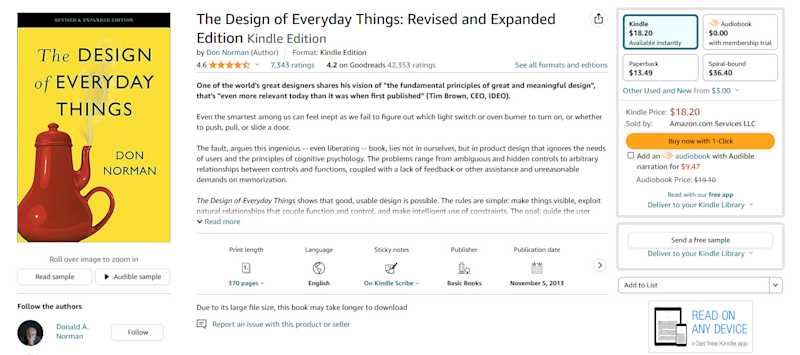
Then, get a high-level understanding of UX (User Experience) and UI (User Interface) design.
Since you’ll be working with end users and trying to solve their problems, you'll also need to learn about user personas and different user research methods.
Finally, take a second to learn the basics of usability testing so you can continue to communicate with your audience and improve your design:
Now that you have a rough grasp of some of the most important design concepts, let’s start applying this knowledge.
Step #2. Learn the toolkit of a Product Designer
This is the meat and potatoes of where you'll be spending the biggest chunk of time. There is a LOT to cover.
You should learn all these topics and skills:
Sketching
User Flows
Prototyping
Wireframing
Figma
Visual Design (Grids & Spacing, Typography, Color, Forms & UI Elements, Imagery & Iconography, Accessibility)
Design Patterns
Mobile Design & Responsive Design
Bonus Skills: Motion Design, Micro Interactions, Basic Web Development (HTML + CSS)
I cover everything we've talked about so far inside my Complete Web & Mobile Design Bootcamp:
No prior experience or design/coding skills are required. Just a computer, an internet connection, and a passion for learning design.
Want a sneak peek?
You can watch the first 6 hours from my Design Bootcamp Course below, completely for free so you can see yourself if it's a good fit for you.
Just a heads up though.
The course is updated multiple times per year, whereas the video hasn't been edited. That said, it's still worth watching! If you enjoy it, then come take the full course so that you have all the required skills to get hired as a Product Designer or UI/UX Designer.
Speaking of getting hired, you’re going to need to showcase your skills somehow…
Step #3. Create a design project portfolio
Before you can start applying for jobs, you need to be able to share your work.
This does a few things:
It proves that you have the required skills
It also showcases your own style (visual design is ultimately subjective so your style won't necessarily fit what every company is looking for... that's ok!)
Check out this guide to creating projects for your portfolio and check out my other course on personal branding and resume creation:

We’ve had students get approached for jobs by recruiters just because of how impressive their portfolio site is - before they even applied to the company!
Step #4. Get some experience
So you’ve completed some training but employers are still asking for that all-important experience.
But how can you get the experience before you get the job?
Well here are some ideas for you. You'll see most of them follow a similar theme: do the job before you have the job.
Create personal projects. If you're stuck for ideas, here are 8 design project ideas that I recommend. In one of the projects, I walk you through how to create an entire airbnb copy website from start to finish - including client brief and more!
Do some self promotion! In addition to your own website, post your designs on a site like Dribbble which can help you get noticed (kind of like Github is for Developers)
Find gigs on freelance sites. Places like fiverr.com, freelance.com, upwork.com and guru.com. Often the standard here is much lower than full-time work so you can gain experience and build out your project portfolio
Search for internships. Even if they don’t pay a lot (or anything), they’re invaluable for experience and networking with others. You can even reach out to a local college or university, and tell them you’re looking for volunteer or internship opportunities in your area of interest
Attend user groups and meetups. This is a great way to meet people, increase your knowledge and skills, and learn about opportunities
Do the job before you have it. This a great way to stand out. If there's a company you really want to work for... re-design a feature or page on their site and do a write-up on how you made the decisions you did and what your process would do to user test the new designs. Best case scenario: You will 100,000% stand out. Worst case scenario: It doesn't work out but you have a new design project for your portfolio
Step #5. Apply for design jobs!
By this point, you have the necessary skills (and portfolio) to start applying for Product Designer and UI/UX Designer roles. So start applying now - even if you don't feel ready.
However, let's talk about the interview...
The interview process
One of the reasons that tech companies hire people without college degrees is that they have a thorough interview process.
This means not only answering technical questions about the role you’re going for, but they will also want to see previous project work, or even ask you to complete a project that allows you to demonstrate you have the necessary skills (regardless of how or where you learned them).
We already have the portfolio covered from earlier, but now we need to do a little prep for the interview. You can check out my guide on some of the most common questions you might get in a design interview.
Check out this video as well:
If you're a ZTM member, then I HIGHLY recommend you also check our Andrei's new course on getting hired at your dream job:
Estimated Time Required For This Step: 12 days.
He covers all this in detail, including his technique to get a 90% interview success rate!
But if you're not a ZTM member (boo!), then check out this guide, as well as these extra tips:
Tech jobs are more than just tech skills
In addition to the technical know-how you’ve built up, interviewers will be evaluating your soft skills.
This is especially true for Design roles because it's so people-focused. You're constantly communicating with a wide variety of stakeholders: customers and users, potentially senior leaders, and developers. Also, companies need to be able to trust you to represent their brand well especially in conversations with those external stakeholders.
So the better you get at understanding others and communicating, the better you’ll be as a Designer, and the faster you’ll get promoted.
Be prepared with examples that can point to your strong communication skills (ex: helping resolve a conflict working at a restaurant, working as a teacher, etc)
Make sure to demonstrate strong communication skills in writing and during the interviews (whether virtual or in-person)... Even very basic things like: using proper grammar and having no spelling mistakes, sending a thank you email with 24 hours of your interview, etc
I also recommend checking out this guide on improving your design handoff to developers. Not only will it help with your design work and planning, but you’ll notice that a lot of the common problems and improvements for a better handoff come from improving communication, so I've include a lot of tips that will help you in this area.
Have specific examples of how you’ve solved problems
A Product Designer does a lot of troubleshooting and problem solving. Maybe in day to day tasks, but also in how you come up with ideas to solve the clients needs. With that in mind, be prepared to talk through a situation or two where you saved the day by solving a complex or business-critical problem.
Even better if you have a design specific example. (It never hurts to also include these issues as stories of solutions in your portfolio).
Go the extra-mile with your interview prep
Don't just have your portfolio and practice a few interview questions.
Stand out by:
Researching the company. Learn what you can about their design needs and why they’re hiring for your role
Learn what you can about the people you’ll be interviewing with, and what their potential areas of focus will be
Practice, practice, practice. Do a mock interview with friends or family, or even just interview yourself, speaking your answers out loud. It’s amazing the difference this makes, and how much more polished you’ll be on the big day
Have prepared answers ready for questions you will 100% be asked (ex: "walk me through your resume", "what are your weaknesses", "what is a time you've failed", etc)
Be on time (or even a little bit early) for the interview
Dress the part. Figure out the “norm” for the company’s culture (jeans and T-shirt or more professional) and dress to fit in. If you’re unsure, err on the side of dressing “up"
If you follow these tips, you'll find each interview goes much smoother and far less stressful, while also increasing your chances of being hired.
Step #6. Keep learning supplementary skills to get promoted
Fun fact but Senior Designers can earn around $200,000 per year or higher.
Not bad right!? Of course, some of this can only come from experience and years on the job, but you can also fast track this by adding complementary skills as well.
For example:
The most obvious one is to learn Motion Design to take your designs (and ultimately the products that get built) to the next level with animations and graphics
You could learn Web Development so that you can work better with developers byunderstanding their needs and constraints
You could learn Three.js to add in more impressive 3D models and designs for UI/UX
You could even dive deeper into CSS
All of these skills would help you stand out further as a Product Designer.
Learn to use A.I. tools to make your life easier
Although you don't have to do this, I highly recommend that you learn to use AI tools to supplement what you do already.

You don't need to work solely with A.I. to see the benefit.
By learning to use these tools, you can increase your output and perform repeatable tasks in minutes vs hours or days. And sure, the tools are not perfect. You still need to have the core knowledge that you're learned above, but by then applying that experience you have now, with that automation, you'll not only make your life easier, but also be a standout applicant.
So add it to you skills, make work easier, and be the one that employers fight over!
Become a Product Designer today!
So there you have it, friends! I hope you’ve found this guide helpful.
Like all career moves, becoming a Product Designer takes time and effort, but it’s an exciting area with lots of opportunities, and you’ll get to work on a variety of interesting problems, learn cool technologies, and get paid well while doing it.
The best part is that it's really not too difficult to pick up (and you don't need to be "naturally creative").
You’ll be surprised how fast you can learn and start working in this role if you follow a set path like I’ve recommended.
P.S.
Want some great news?
All of the courses I’ve mentioned in this guide are part of the Zero To Mastery academy library. So when you become a member of ZTM, you have access to all of these courses right away and will have everything you need in one place.
Plus, as part of your membership, you'll get to join myself and 1,000s of other people (including many alumni mentors and others who are taking the same courses that you will be) in the ZTM Discord:
You can ask questions, help others, or just network with other designers and tech professionals.
Make today the day you take a chance on YOU. There's no reason why you couldn't be applying for UI/UX Design jobs in just a few months from now if you just follow the steps I outline and put in the hard work.
So what are you waiting for? 😀 Dive into your new design career today!
Best articles. Best resources. Only for ZTM subscribers.
If you enjoyed this post and want to get more like it in the future, subscribe below. By joining the ZTM community of over 100,000 developers you’ll receive Web Developer Monthly (the fastest growing monthly newsletter for developers) and other exclusive ZTM posts, opportunities and offers.
No spam ever, unsubscribe anytime

![Learning to Learn [Efficient Learning]](https://images.ctfassets.net/aq13lwl6616q/6VWcUgLgG0SU55ORlILe2S/e186361aeb48561bcd19ae6486577022/Learning_to_Learn.jpg?w=600&h=336&fl=progressive&q=50&fm=jpg&bg=transparent)