
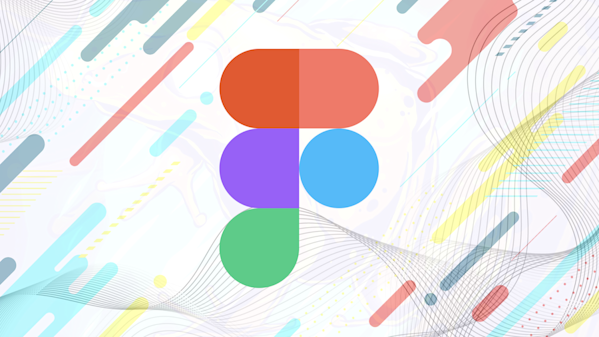

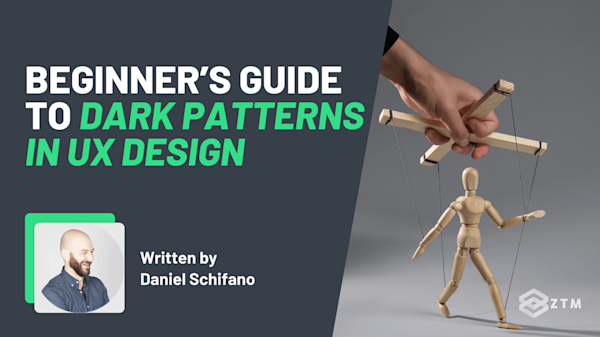
Say goodbye to dark patterns! Learn how to identify manipulative UX design tactics and replace them with ethical practices that build trust.
 Daniel Schifano
Daniel Schifano
Learn everything you need to know to become a Product Designer, as well as how to get hired as one in 2025 with this step-by-step guide!
 Daniel Schifano
Daniel Schifano
Find inspiration from these 7 standout UX designer portfolios. Learn the key elements to include in your own site to attract potential clients and employers
 Daniel Schifano
Daniel Schifano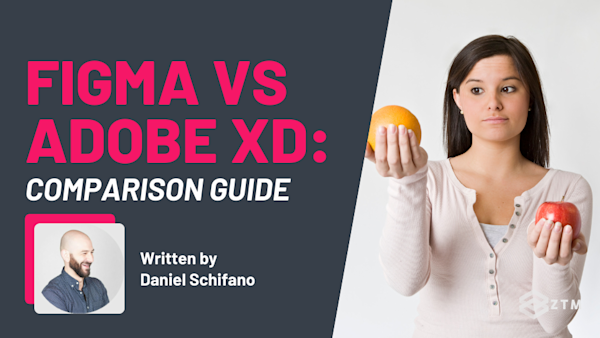
Learn the differences, pros, cons, and pricing in our comprehensive guide to help you select the best design tool for your unique needs and projects.
 Daniel Schifano
Daniel Schifano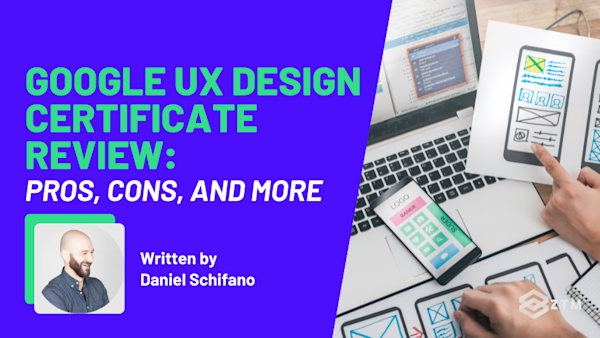
Not sure if the Google UX Design Certification is worth it? Learn from a reviewer with a decade of design experience about its pros, cons, and career impact.
 Daniel Schifano
Daniel Schifano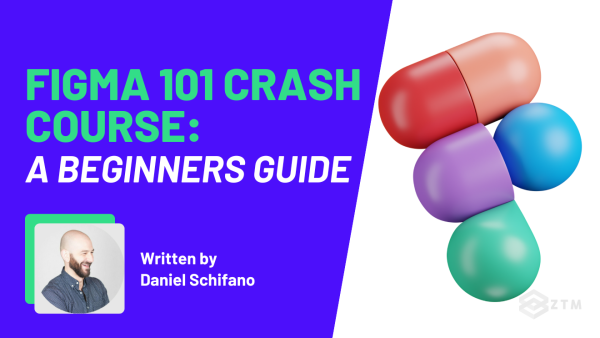
Want to learn Figma but not sure where to start? In this guide, I break down the basics of Figma, so you can understand what everything does + how to use it!
 Daniel Schifano
Daniel Schifano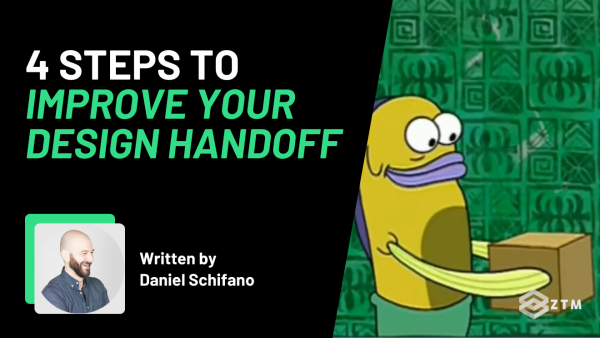
After 10+ years as a Designer, I've made the mistakes so you don't have to. I'll teach you the 4 steps to make your design handoff run as smooth as water!
 Daniel Schifano
Daniel Schifano
What if you could use one tool to auto-adjust your designs, based on screen size - without you having to do anything? That's the beauty of Figma Auto Layout.
 Daniel Schifano
Daniel Schifano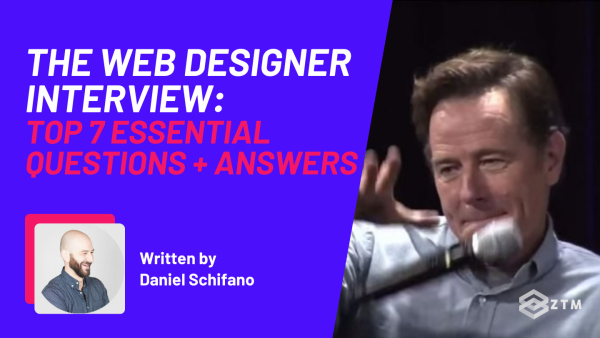
There are 7 essential questions that will be asked at almost every web design interview. Learn the answers they want to hear and lock down that new job!
 Daniel Schifano
Daniel Schifano
Want to create a design portfolio that lands clients & gets you hired? Use these 8 design project ideas + tips from a Designer with 10+ years of experience.
 Daniel Schifano
Daniel Schifano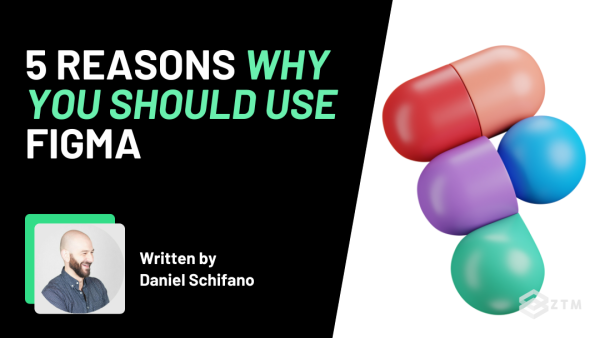
As a designer for 9+ years, Figma is now my go-to tool. I'll show you how to use auto layouts, design systems, components, prototyping, the best plugins + more.
 Daniel Schifano
Daniel Schifano
