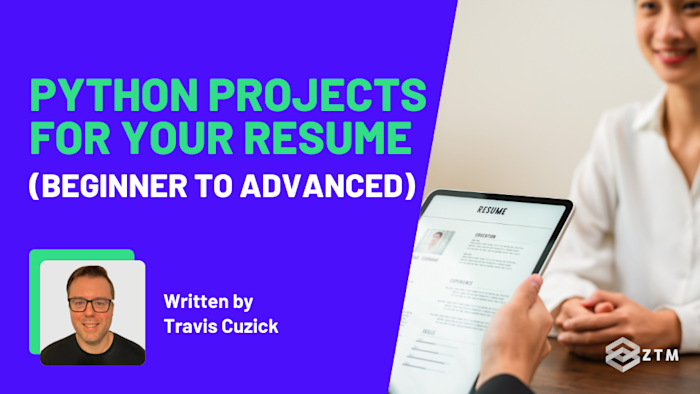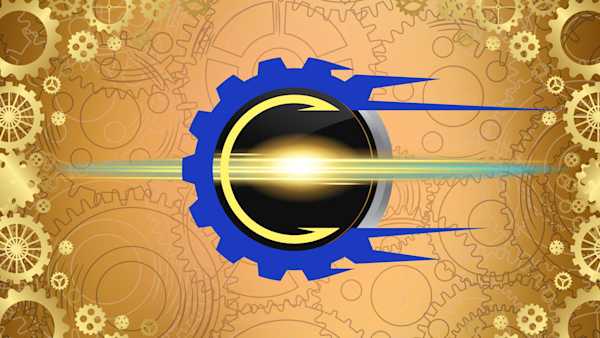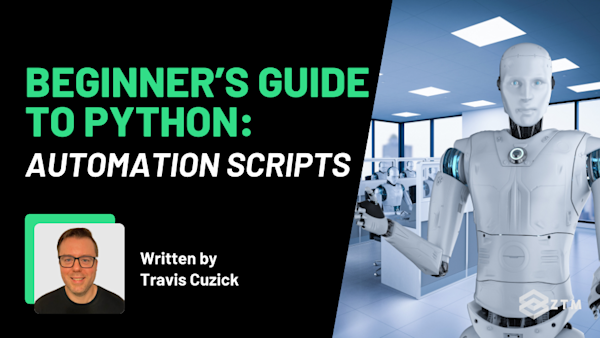Looking for Python projects to put on your resume? This guide has you covered with real, practical projects that show hiring managers you can build things that matter.
So whether you’re applying for your first job or aiming for something more advanced, each project here helps you prove specific, hireable skills.
Better still? We’ll break down what each project teaches you, why it matters and what it demonstrates to employers, and how to take it further so it stands out — not just as “working code,” but as something that tells your story as a developer.
Use them to sharpen your skills, strengthen your portfolio, and show exactly what you bring to the table.
Sidenote: All of the projects mentioned in this guide are available with a single Zero To Mastery membership. Once you join, you can take any or all of these and improve your skills - as well as learn how to both ace your interview, create a kick ass resume, and much more!
With that out of the way, let's get into this project list, starting with the easy but essential projects that prove you can do the work - then working up to the more in-depth specialized projects that will wow employers.
(No joke - we’ve had students do these and then blow recruiters away in the tech interview, simply because they already have experience beyond the job role).
So let's get into them…
Start small with beginner projects that still stand out
Think beginner projects don’t belong on your resume? That’s a common assumption, but it’s wrong.
Why?
Simply because most developers never finish what they start. They bounce from tutorial to tutorial, leaving behind half-baked apps that never quite come together.
That’s why a completed, polished beginner project — no matter how simple — is already ahead of the pack.
If you can build something useful, finish it, clean it up, and explain how it works, you’re showing more than just knowledge of Python syntax. You’re showing follow-through, clarity, and care - traits that matter a lot more than simply being able to piece together some code.
At the same time, you’re also demonstrating that you understand the fundamentals of real-world development. You’re showing you can write clean Python, handle inputs, debug logic, and ship something that works. All proof that recruiters are looking for to show you can do what they’re hiring you for.
And not only that, but the moment you improve a basic project in some way - be it by adding file handling, automation, or documentation — it stops being basic. It becomes a conversation starter.
So don’t skip these. They’re solid portfolio pieces, especially when you level them up a bit.
Project #1. Password checker
For this project, you’re building a command-line tool that checks whether a password has ever been part of a known data breach using the Have I Been Pwned API.

It’s one of the early projects in the ZTM Python course, and while it only takes a few lines of code to get working, it introduces concepts most beginner projects completely miss, such as working with real APIs, privacy protection, and hashing.
Why this project matters
Password security is something everyone understands, so building a tool that helps with that, even in a small way, immediately feels useful.
Most beginner projects stick to things like number guessing games or calculators. But this one? It works with real web requests, interacts with live data, and solves an actual problem. That alone sets it apart.
It’s also a great conversation starter in interviews. If someone asks whether you’ve worked with APIs, or dealt with real input and output, you’ve got a concrete example to walk through.
What it shows
When you build this project thoughtfully, you’re showing that you can:
- Work with external APIs using the
requestslibrary - Handle security-minded logic like hashing (SHA-1) and k-anonymity
- Build a command-line interface that takes input and loops through logic
- Think about edge cases and user experience (What happens with bad input? API downtime?)
- Write clean, readable code that solves a practical problem
And if you go a bit further by adding things like input validation, error handling, or simple logging, it will show you’re not just capable of getting a program to run, but also making it reliable.
What you’ll learn
By building this, you’ll get hands-on experience with:
- Making real HTTP requests and parsing responses
- Using hashing with Python’s
hashlib - Handling user input safely in a CLI
- Understanding how k-anonymity protects user privacy
- Structuring your code so it’s modular, testable, and reusable
Just as important, you’ll also build confidence knowing that you’re building a tool someone could actually use!
How to take it further
Want to make this project stand out even more? Here’s how:
- Let users check multiple passwords at once (batch input)
- Add logging for insecure results with timestamps
- Use
argparseorclickto accept command-line options - Wrap it in a basic web app using Flask or Streamlit
- Record a short video or Loom walkthrough to show it in action
- Write a README that explains how the API works (especially k-anonymity)
Finish just a few of those, and this tiny project becomes a polished security tool that’s easy to share, talk about, and build on.
Project #2. Twitter bot
This project is quick to build and introduces skills that show up in all kinds of real-world jobs.
You’ll build a Python bot that interacts with Twitter’s API. It might post quotes, retweet posts from a specific user, or reply to tweets with a certain hashtag.
Why this project matters
Most beginner projects run in a bubble; you give it input, it gives you output. But a Twitter bot lives out in the real world. It connects to an API, reacts to new data, and follows rules you set while working live on the internet.
That means you’re learning how to work with unpredictable input, authentication, and logic that adapts in real time. All things you’ll absolutely need in backend development, data workflows, or automation tools.
It’s also a great way to prove you can follow documentation, deal with live data, and write code that plays nicely with external systems.
What it shows
This project helps demonstrate that you can:
- Authenticate with third-party APIs using OAuth or bearer tokens
- Use the
tweepylibrary (or similar) to send and receive data - Filter real-time content based on hashtags, users, or keywords
- Automate actions based on logic and timing
- Handle rate limits, retries, and error conditions defensively
It also shows you're not afraid to read documentation, troubleshoot strange API behavior, or build something that responds to the real world. That’s a huge plus in interviews.
What you’ll learn
You’ll build skills in:
- Setting up secure API keys and environment variables
- Structuring Python scripts that loop and respond to live data
- Handling tweets with emojis, slang, or odd formatting
- Writing logic that filters and triggers actions
- Dealing with API limits, failures, and unexpected responses
This is the kind of project that teaches you how external systems actually behave and how to code around them.
How to take it further
Want to make it stand out? Give your bot a clear purpose. For example:
- Track tweets from specific users and log their top content
- Rotate through different quotes or image posts from a file
- Log interactions to a CSV or send updates to email or Slack
Then, polish the experience:
- Use a
config.pyor.envfile to manage credentials - Add
argparseso you can run different modes (post, retweet, reply) - Write a README that explains what the bot does and how to use it
- Record a short demo showing it live and responding to real content
If you do that, you’ve now gone from a toy project to a lightweight social automation tool. And that’s something a lot of teams would find useful, and people might even pay money for.
Project #3. Product sales tracker
In this project, you’re building a simple tool that tracks product sales. It reads product IDs from a file, checks if they’ve already been logged, and writes new entries with a timestamp.
Spoiler alert but this project is just one of the hands-on projects from my own Python Automation course.
Why this project matters
Because it’s the kind of task you might be handed in your first job!
Plenty of junior devs end up building scripts that support customer service, sales ops, or internal reporting so that you can save time and reduce mistakes. The cool thing about this project (and building for a task like this), is that it shows that you’re a systems thinker.
That mindset will set you apart from people who only follow tutorials. It shows you can step into a business problem, and solve it end-to-end with Python.
What it shows
This project proves you can:
- Read from and write to files (CSV or plain text)
- Track unique entries using logic, loops, and conditionals
- Add timestamps and structure your output for future use
- Write repeatable scripts that can run daily or on demand
- Think about edge cases, such as duplicates or missing data
What you’ll learn
You’ll get hands-on experience with:
- Python file handling using
open(),with, and thecsvmodule - Using sets or lists to track state and avoid duplicates
- Working with
datetimeto log when events occur - Structuring your script so it’s readable, reusable, and extendable
- Thinking through how to handle failure scenarios and bad input
You’ll also start thinking about automation differently - not just as something cool, but as something practical.
How to take it further
There are lots of ways to expand this project into something even more resume-worthy:
- Add categories or tags for each product entry
- Build in email alerts for new sales or errors using Gmail or SendGrid
- Format logs into clean CSV reports for weekly summaries
- Use
argparseto give users control over log paths or categories - Wrap it in a Streamlit or Tkinter UI so it’s easier to use
- Package it into an executable with PyInstaller so non-devs can run it
Once this project is finished and polished, it becomes the kind of utility that shows you understand how teams actually work. Even better, it lays the foundation for more advanced automation such as alert systems, dashboards, or even simple CRMs.
For example
You could emulate a SaaS CRM like this tool, and build in similar features such as contact tracking or pipeline stages. That way, you're not just expanding the scope, but you’re also showing that you can create a product with real, marketable potential.
It’s a small build with serious potential.
Project #4. HackerNews scraper
In this project, you’ll build a script that scrapes the top articles from Hacker News, filters them by upvotes, keywords, or other criteria, and outputs the results in a clean, readable format.
It’s a perfect entry point into real-world scraping, automation, and content filtering, and you’re building the foundational skills for pulling data for dashboards, digests, and research tools.
Why this project matters
Scraping is everywhere!
Whether it’s tracking prices, following trends, or gathering market intel, tons of companies rely on external data. Being able to write a scraper means you don’t have to wait for an API — you can grab the data you need and build with it.
And Hacker News is a great place to start. It’s static, simple, and structured, which means you can focus on logic and filtering without getting lost in JavaScript or anti-bot defenses.
Plus, it demos well. When you can run a script live in an interview and show what it pulled that day? That’s a big win.
What it shows
This project proves that you can:
- Make HTTP requests using
requests - Parse structured HTML with BeautifulSoup
- Extract and filter content based on tags, attributes, or keywords
- Output data in readable formats like CSV, markdown, or plain text
- Automate the run using scheduling tools (cron,
schedule, Task Scheduler)
What you’ll learn
You’ll get real-world practice with:
- Inspecting site structures and identifying what to scrape
- Selecting and extracting elements using tags, classes, or attributes
- Writing filters to narrow results (e.g. only posts with 100+ upvotes)
- Formatting output so it’s easy to read or re-use
- Handling edge cases like missing data or structural changes
- Thinking about how to reuse the logic for other sites or use cases
This is hands-on automation that helps you build tools other people could actually use.
How to take it further
Here’s where it can get even more interesting:
- Let users set filters using CLI flags or a config file
- Export the daily results to markdown, HTML, or email summaries
- Wrap the whole thing in a Streamlit interface
- Expand it to other sites like Reddit, Dev.to, or Product Hunt
- Schedule it to run daily and log the results to a database
- Handle errors gracefully if the site structure changes or the server is down
Want to really stand out?
Turn it into a “Daily Hacker Digest” and connect it with your Twitter bot or quote sender from earlier. Curate the top tech links each morning and post them automatically. Now you’ve built your own lightweight content engine and that shows initiative, system design, and creativity.
Project #5. Clean Sweeper
Did you ever have a PC that was running slow because you had folders stuffed to the brim with random files you no longer used or needed any more? Screenshots, outdated reports, log files, backups, and who-knows-what from three years ago.
This Clean Sweeper project is your solution. It’s a Python script that scans folders, finds files you no longer need, and either deletes them or moves them somewhere safe.
Why this project matters
Because almost everyone and every company deals with cluttered file systems. Meaning they waste time sifting through junk, running out of space, or accidentally deleting something important.
Clean Sweeper shows that you get it. You’re not just writing code — you’re making life easier for someone else. And that’s a huge signal in any job.
Even better? Once you’ve built the base version, you can fork it into a dozen different tools: log archivers, backup managers, screenshot sorters, you name it.
What it shows
This project proves that you can:
- Work with file systems using
os,shutil, andpathlib - Filter files by extension, size, age, or pattern
- Write automation that performs actions like delete, move, or compress
- Build scripts that are safe, predictable, and repeatable
- Write logs to track what changed (and avoid breaking things)
It also shows judgment. Anyone can delete files, but building something reliable, safe, and usable by others takes more thought than people realize.
What you’ll learn
You’ll get hands-on practice with:
- Navigating folders and files using
os.walk() - Filtering by file type, last modified date, or filename patterns
- Moving or deleting files using
shutil - Writing logs or summaries so actions are traceable
- Adding dry-run modes so users can preview changes first
- Thinking like a developer who builds tools for non-devs
This is the kind of project that builds confidence in automating messy, repetitive tasks.
How to take it further
To turn Clean Sweeper into a standout resume project, try this:
- Add CLI arguments to choose between modes: delete, archive, dry-run
- Create a config file where users define cleanup rules
- Write logs to a timestamped
.txtor.csvfile - Build a GUI in Tkinter or Streamlit so others can use it without touching code
- Set it up as a scheduled task that runs weekly
- Support multiple folder profiles (e.g., screenshots, logs, reports)
Project #6. Diff Analyzer (spreadsheet comparison tool)
If you’ve ever had to manually compare two versions of a spreadsheet, you already know how painful it is. A few changed rows in a giant file can leave you scrolling, guessing, and then second-guessing for good measure.
The good news is that this Diff Analyzer project solves that. You’ll build a script that compares two spreadsheet files — CSV or Excel — and highlights what changed. It can flag new rows, removed entries, and even cell-by-cell edits.
Why this project matters
Because this is something real teams need every day!
From financial audits to survey updates to A/B test results, comparing two datasets is a common but frustrating job. This project replaces that manual work with automation and shows you can solve a high-friction task with clean Python logic.
Even better? It’s the kind of tool that’s useful beyond engineering. You could hand it off to someone in operations or marketing, and they’d thank you for it. That makes it portfolio gold.
What it shows
This project proves that you can:
- Work with structured files using
pandas,openpyxl, orcsv - Write logic to compare rows, columns, or entire sheets
- Summarize differences in a clear, readable format
- Handle edge cases like mismatched columns, blank values, or missing rows
- Write output reports that non-technical teammates can actually use
You’re also showing empathy. You’ve solved something tedious and turned it into a tool that removes human error and saves time.
What you’ll learn
You’ll build skills around:
- Reading Excel or CSV data with
pandas.read_excel()orread_csv() - Merging and comparing DataFrames using indexes or columns
- Calculating diffs and identifying additions, deletions, and edits
- Formatting output into summary reports or color-coded exports
- Thinking through how to scale a tool for large files or frequent use
- Writing code that supports repeat runs without breaking
How to take it further
Want to take this from helpful to impressive? Try:
- Letting users select sheets or columns to compare
- Formatting the output report with highlights (e.g., “Changed at Column C”)
- Summarizing total adds, deletes, and edits at the top
- Exporting the result as a clean CSV or Excel file
- Wrapping the tool in a simple UI for non-coders
- Scheduling it to run daily and email the report to stakeholders
And if you present it well with a README, a short blog post, or even a Loom walkthrough — you’re not just showing technical skills. You’re showing product thinking, systems awareness, and a focus on business impact.
Fun fact: We had a student who was learning to code build something like this in their day job, and immediately got promoted into the dev team.
Project #7. File watcher automation
This file watcher project sets up a Python script that monitors a folder and reacts to changes.
For example
A new file lands in a folder. Perhaps it’s a CSV from your CRM, a signed contract, or a new batch of images. This project will run a Python script that instantly registers the new file added, processes it, and moves it where it needs to go.
No clicking, dragging, or remembering required.
Why this project matters
Because this is how real systems behave.
In the real world, most workflows aren’t triggered by someone running a script. They’re triggered by events: a new upload, a saved file, a change in a directory. That’s exactly what this project teaches you to handle.
And it’s also incredibly flexible. Whether you're organizing invoices, monitoring downloads, or routing files between systems, the core logic is the same. This project lays the foundation for tools that run quietly in the background and just work.
What it shows
You’re showing that you can:
- Monitor file system events using libraries like
watchdogorwatchfiles - React to file creation, modification, renaming, or deletion in real time
- Automate follow-up actions based on file type or folder
- Build long-running scripts that stay responsive and efficient
- Handle edge cases like temporary files, file locks, or partial saves
This moves you beyond batch scripting and into the world of event-based architecture, which shows the maturity to handle real-world automation work.
What you’ll learn
You’ll build hands-on skills with:
- Setting up event handlers that respond to changes in folders
- Filtering actions by file type, name pattern, or size
- Adding delays or “debouncing” to avoid false triggers
- Parsing, moving, renaming, or archiving new files
- Writing logs or alerts to keep track of what happened and when
- Building tools that are safe, reusable, and always running in the background
You’ll also get a better feel for long-running Python processes which are useful in DevOps, backend services, and system tooling.
How to take it further
You can expand this project in a bunch of practical ways:
- Detect file types and route them to different folders or processes
- Add a live dashboard using Streamlit or Flask to display logs or status updates
- Send alerts via email, Slack, or SMS when files arrive
- Add backup handling to copy files before processing them
- Create a config file for rules so others can customize it
- Turn it into a service that runs on boot, or deploy it to a Raspberry Pi or cloud VM
Project #8. Automated backup and sync system
Everyone knows they should back up important files. The problem of course is that very few people actually do it consistently, and only remember after they’ve lost something important.
That’s where your script comes in.
This project creates a Python-based backup system that monitors a folder (or several), syncs files to a second location, and optionally keeps versioned copies. It can run on a schedule, detect changes, and preserve your work without needing constant attention.
Why this project matters
By building this, you’re showing that you can think ahead. You’re not just solving problems after they happen — you’re designing tools to prevent them. That mindset is rare, and incredibly valuable on any team.
It’s also a great demonstration of scheduling, file handling, and safety logic. All of which are key skills for backend, DevOps, or internal tooling roles.
What it shows
You’re proving that you can:
- Work with folders and files using
os,shutil, orpathlib - Detect file changes or additions and sync them to a new location
- Organize backups with timestamps or versions
- Prevent overwrites, handle errors, and log actions
- Schedule your script to run automatically using cron or Windows Task Scheduler
What you’ll learn
You’ll gain experience with:
- Copying or syncing directories with built-in Python modules
- Comparing files to detect new, changed, or duplicate content
- Logging success, failure, and skipped files for traceability
- Structuring backups with folders like
/backups/YYYY-MM-DD/ - Preventing conflicts or data loss with checks and safeguards
- Running scripts on a schedule or as background services
This is also your first real taste of idempotent scripting — which basically means writing code that can run multiple times without breaking or producing different results.
How to take it further
This project is easy to expand and customize. You can:
- Let users set sync paths via a
.envor JSON config - Add support for filters (e.g., only back up
.xlsxor skip large files) - Compress older versions to save space (
.zip,.tar.gz) - Sync to a remote server or cloud storage (e.g., Dropbox, S3, Google Drive)
- Create a CLI with options like
--sync,--restore, or--clean - Build a system tray app or status dashboard with logs and alerts
**Want to take it even further? **
Add cleanup logic so it only keeps the last 5 versions. Now you're managing storage and safety. That’s the kind of thinking that gets noticed in interviews.
Project #9. Personal portfolio website
You’ve built projects. You’ve written scripts. Now it’s time to show them off.
This project walks you through building your own personal portfolio site using a simple Flask backend and a frontend powered by HTML, CSS, and JavaScript. And sure, while a portfolio page may not be overly complex, it’s one of the most valuable things you can publish as a developer.
Because when someone Googles you or clicks your resume link, this is what they’ll see.
Why this project matters
Most developers still rely on GitHub links and zipped folders. But hiring managers want to see more than code — they want to see how you present it.
A personal portfolio site proves that you can build something end-to-end. It also tells your story. It shows what you’ve built, how you think, what you care about, and what kind of problems you like solving.
Even if you’re not going into frontend or web dev, this kind of structure and polish stands out.
What it shows
This project highlights that you can:
- Build a frontend using HTML, CSS, and basic JavaScript
- Serve dynamic content and handle routes with Flask
- Organize a full-stack app using templates and folders
- Present your projects and skills in a professional, usable way
- Go beyond functionality and think about presentation, clarity, and UX
It also shows you’ve taken the time to represent your work well, which says a lot about how you approach the job overall.
What you’ll learn
You’ll get real-world experience with:
- Building a layout with HTML and styling it with CSS
- Adding interactivity with basic JavaScript (e.g., menus, buttons)
- Using Flask to serve routes, pages, and dynamic content
Organizing templates with Jinja and handling backend logic
- Structuring your site into reusable sections like About, Projects, and Contact
- Launching your site locally and preparing it for hosting
How to take it further
This is your home base as a developer—so don’t stop at the bare minimum.
- Add a “Projects” section with screenshots, links, and summaries
- Write a short “About Me” section that’s honest and memorable
- Include a downloadable resume
- Style it to match your vibe or area of focus
- Add a contact form (even a simple email link helps)
- Link it from your GitHub, LinkedIn, and anywhere else people might look
And if writing is your thing, add a blog or learning journal. Even a couple of posts can make a huge difference in how people see you.
Also remember - the goal isn’t flash, it’s clarity. A clean site that loads quickly, works well on mobile, and explains what you’ve done will always beat something fancy but broken or unfinished.
Project #10. Choice-based conjoint analysis for data-driven decision-making
This one’s different from most data projects you’ve seen. Instead of cleaning spreadsheets or building dashboards, you’ll step into a real-world business scenario: helping Netflix uncover new growth opportunities using structured market research.
It’s a short but high-impact project that shows you can connect data analysis to business decisions — and that’s exactly what employers want from analytics roles.
Why this project matters
Because most data projects stop at reporting. This one helps you move into decision-making.
You’re not just running numbers. You’re interpreting what they mean, modeling trade-offs between features, and identifying what customers care about. That’s the heart of conjoint analysis — and it’s a technique used by real product teams to make strategic choices.
This project shows that you can run that kind of analysis and explain why it matters.
What it shows
This project demonstrates that you can:
- Run a choice-based conjoint analysis using Python
- Analyze simulated survey data to extract user preferences
- Quantify trade-offs across product features (e.g. pricing, ads, streaming quality)
- Translate statistical output into strategic recommendations
- Think beyond code to connect insights to business goals
It also shows that you’re familiar with a more advanced form of market research—something few junior analysts ever touch.
What you’ll learn
In this course project, you’ll get hands-on experience with:
- Setting up and analyzing choice-based survey results
- Using Python to explore attribute preferences
- Visualizing how different product options affect consumer choices
- Interpreting utilities and importance scores
- Generating insights that can be used to support Netflix’s product or marketing strategy
The entire project is designed to simulate what you’d do in a real business setting, using structured data to answer open-ended strategy questions.
How to take it further
The course itself focuses on analysis and insights—not web apps or production tools. But once you’ve got your findings, here’s how to level up your presentation:
- Turn your results into a slide deck or executive summary
- Visualize preference shares or feature utilities in a compelling chart
- Simulate different product bundles and their predicted uptake
- Write a short blog post explaining the Netflix problem and your findings
- Reframe it for another product or industry to build your own version of the project
This is the kind of project that resonates with hiring managers in analytics, product strategy, or user research roles. It shows that you’re not just playing with data—you’re using it to answer real business questions.
Level up with data and AI projects that stand out
By now, you’ve built tools that run in the background, launch on the web, and solve real-world problems.
But if you’re aiming for roles in data science, machine learning, or senior Python development, you’ll need projects that go even deeper. Projects that show not just technical skill but understanding. Projects that prove you don’t just use libraries, but that you know what’s happening under the hood.
This section is all about that next level.
We’ll walk through Python projects that focus on models, algorithms, and applied AI. Each one is designed to stretch your thinking, deepen your skill set, and spark conversations in interviews that will give you the opportunity to really impress.
Project #11. Build your own AI assistant with LangChain + Pinecone + Streamlit
In this project, you’ll build a custom Q&A assistant that can answer questions based on your own documents — such as PDFs, transcripts, or internal guides — rather than relying on generic internet data.
You’ll use LangChain to manage the logic and query flow, Pinecone to store and search your document embeddings, and OpenAI to generate answers based on the retrieved chunks. The whole thing runs as a structured Python pipeline that you build and run from your own machine.
Why this project matters
Because this is what AI-powered tools look like in practice.
You’re not just asking a chatbot random questions — you’re building a system that ingests your data, breaks it down into searchable chunks, finds what’s relevant, and feeds it into an LLM for context-specific answers.
That’s exactly how tools like ChatGPT Enterprise or GitHub Copilot for Docs are built. And by recreating that application structure, you’re proving that you understand how AI tools work under the hood, and not just how to use them.
What it shows
This project shows that you can:
- Work with LangChain’s loaders, chunkers, and prompt chains
- Generate and store vector embeddings using OpenAI and Pinecone
- Create retrieval-augmented generation (RAG) workflows
- Handle PDF document ingestion and processing
- Think through multi-step pipelines that connect data to LLMs
It also shows you’re up to date with how AI is actually being used in modern applications and you’re not afraid to build real systems using production-ready tools.
What you’ll learn
From the course, you’ll get hands-on with:
- Loading and processing document files like PDFs
- Chunking long text into manageable segments for vector storage
- Using LangChain to link together your retrieval and generation steps
- Creating and querying Pinecone vector indexes
- Feeding relevant document chunks into OpenAI for accurate, grounded responses
- Structuring your code into a repeatable, understandable flow
The entire build runs in your local environment, giving you full visibility into how each component works.
How to take it further
Once you’ve finished the base build, you can level it up by:
- Adding a Streamlit or Gradio UI to make it interactive
- Supporting multiple file types or larger document libraries
- Showing source document chunks alongside the answers
- Deploying it publicly using Streamlit Cloud or Render
- Writing a README or blog post that explains the architecture clearly
Those extra touches can help you turn this into a high-impact demo project that’s easy to walk through in an interview.
Project #12. Build a neural network from scratch
This project is not about using frameworks or fancy tools. It’s about getting your hands dirty with the raw math and logic that power machine learning.
In this project you’ll create your own neural network from scratch using nothing but Python. No TensorFlow. No PyTorch. Just you, the code, and the core math behind how machines learn.
Step by step, you’ll build out the forward pass, calculate gradients manually, and implement backpropagation yourself. This is as close as it gets to truly understanding what’s happening inside an AI model.
Why this project matters
Because most people skip this part.
They go straight to using .fit() or importing a pretrained model. But when something breaks — or when they need to optimize performance — they have no idea what’s going on underneath.
By building a neural network yourself, you’re proving that you understand the mechanics behind the magic. You’re showing that you can follow the flow of data, reason about gradients and weights, and debug your own model logic. That’s a rare and respected skill in interviews.
What it shows
This project demonstrates that you can:
- Build a complete neural network using just base Python
- Implement forward and backward passes manually
- Calculate gradients and update weights using gradient descent
- Use activation functions like sigmoid and understand how they affect training
- Work through the math behind predictions, loss, and learning
It also shows persistence. This isn’t a plug-and-play project. It takes focus and curiosity to finish.
What you’ll learn
Throughout the course, you’ll gain a deeper understanding of:
- How neural networks use weights and biases to make predictions
- How to compute and minimize loss through backpropagation
- What gradients actually represent and why they matter
- How to build activation functions like sigmoid or ReLU from scratch
- How to train smarter by adjusting inputs, weights, and learning rates
- How deeper networks scale and what makes them harder to train
By the end, you’ll not only have built a working model, but you’ll also be able to explain how and why it works, line by line.
How to take it further
Once you’ve built the core network, there’s still plenty of room to grow:
- Wrap it in a Python class for reusability
- Add support for additional layers and activation functions
- Track training loss and accuracy across epochs using
matplotlib - Use a real-world dataset like MNIST or a small CSV from Kaggle
- Write a blog post walking through your backpropagation logic
- Record a Loom video showing how the network learns from input to output
Just remember: the course keeps things intentionally raw so you master the core ideas. Everything else, from visualization to dataset expansion, is up to you. But once you’ve done this project, you’ll have the confidence to tackle any ML framework with your eyes open.
Project #13. Hugging Face text classification
This is one of the most well-rounded AI projects you can add to your portfolio.
In this project, you’ll build a text classification model using real-world data, fine-tune it with state-of-the-art transformers, and deploy it with an interactive Gradio demo — live on your own Hugging Face profile.
This isn’t just a modeling tutorial. It’s an end-to-end project that shows you can handle every part of a machine learning lifecycle: from data prep, training, and evaluation, to deployment and presentation.
Why this project matters
Because it reflects how machine learning is actually done today.
You’re not just calling .fit() on a dataset — you’re using the Hugging Face ecosystem the way it was meant to be used: Datasets to load and preprocess your data, Transformers to fine-tune a modern NLP model, Evaluate to test performance, and Gradio to make your results demoable and shareable.
By the time you’re done, you’ll have a working app that anyone can try out, as well as a concrete example of your ML skills that hiring managers can see in action.
What it shows
This project demonstrates that you can:
- Load and preprocess text data using
datasets - Fine-tune a transformer model with
transformersand the Trainer API - Evaluate your model’s performance with
evaluate - Create a Gradio interface for live testing and sharing
- Deploy your app to Hugging Face Hub and host it publicly
- Document and share your model as a real-world solution
It also shows something more important. That you can finish and ship a working machine learning project, which is something most applicants never do.
What you’ll learn
By building this project, you’ll get hands-on experience with:
- Selecting and customizing a pretrained transformer model (like DistilBERT)
- Tokenizing and preparing datasets for training
- Using Hugging Face’s
TrainerandTrainingArguments - Tracking evaluation metrics like accuracy, precision, and F1
- Deploying a model with Gradio for live demo usage
- Publishing your model and app to Hugging Face Spaces and Model Hub
From start to finish, this project mimics what a junior ML engineer might be asked to do on the job.
How to take it further
The course already ends with a working, hosted app. But if you want to push it further:
- Add multiple output labels for multi-class or multi-label classification
- Train on your own custom dataset (e.g. tweets, reviews, support tickets)
- Improve the UI with custom prompts, explanations, or visual results
- Write a walkthrough blog post explaining your choices and results
- Include a model card that explains your dataset, limitations, and intended use
- Track your training and evaluation using Weights & Biases or TensorBoard
Sidenote: Fellow ZTM instructor Dan Bourke just launched a brand new course on how to learn Hugging Face from scratch, that you can check out now.
Project #14. Build a frontend for your AI app with Streamlit
If you’ve been building with large language models or AI tools behind the scenes, it’s time to bring them into the spotlight. This project shows you how to do exactly that — by giving your AI app a user-friendly, interactive frontend using Streamlit.
The project starts with beginner-friendly Streamlit fundamentals, then guides you through designing and launching a web app that connects to your AI logic and lets users interact with it in real time.
Whether you’ve already built an assistant using LangChain or OpenAI — or even if you’re just starting out — this is the tool that will make your app feel like a real product. (It’s also one of the ways we recommend you take other projects to the next level, so it’s worth working through for that reason alone!).
Why this project matters
Because most AI projects never leave the notebook.
This one helps you take that next step: turning backend code into something usable, even by non-developers. You’re building an actual app — complete with input fields, live responses, and interactive UI components — using just Python.
And for hiring managers, seeing a working AI demo that looks polished and runs smoothly makes a much stronger impression than just reading about the model behind it.
What it shows
This project shows that you can:
- Use Streamlit to create UIs for AI or data-powered apps
- Build forms, layouts, and dynamic content updates with Python
- Integrate with LLM APIs (e.g., OpenAI) to support real-time interaction
- Transition from Jupyter notebooks to production-ready, shareable apps
- Create AI tools that are accessible and intuitive to use
It also shows that you care about usability and not just functionality. And that’s a rare and valuable signal in both dev and ML roles.
What you’ll learn
This course teaches you how to:
- Install and configure Streamlit for app development
- Use widgets like
st.text_input,st.button, andst.markdown - Build a working frontend that sends queries to an LLM-powered backend
- Display real-time answers and dynamically update the UI
- Share your app with others by deploying it via Streamlit Cloud
How to take it further
Once your AI app is live and working, you can keep refining it:
- Add markdown formatting, syntax highlighting, or code previews
- Include a sidebar for context settings or model controls
- Let users upload documents or switch between use cases
- Write a model card or onboarding screen for users
This is the kind of project that makes your AI skills feel real and not just theoretical. You’re building something that looks like* software*, not just research. And that’s what makes it stick in someone’s mind after the interview.
Project #15. AI-powered stock analyzer for portfolio optimization
You’ll create an AI assistant that can analyze stock performance, explain key metrics, and even help construct optimized portfolios using methodologies like Modern Portfolio Theory and the Black-Litterman model.
You’ll pull in live stock data, use AI to interpret it, and apply classic portfolio strategies to simulate better investment decisions.
It’s a niche project, but a powerful one — perfect for resumes targeting fintech, quant research, or any role that blends AI and business insight.
Why this project matters
Because most AI projects focus on generic chatbot behavior. This one shows that you can apply generative AI to a high-stakes domain - finance! (Financial institutions are big fans of emerging tech by the way.)
And you’re not just summarizing documents or answering trivia. You’re analyzing real financial metrics using structured data, and applying strategic models to generate meaningful insights. That kind of applied intelligence is what gets attention in specialized roles.
Even better? You’ll learn both how to build the tool and how to reason about the results — two skills hiring managers in AI, data, or finance deeply value.
What it shows
This project demonstrates that you can:
- Use LangChain to connect LLMs to real-time stock data
- Work with GPT to generate summaries, insights, and explanations
- Understand core financial metrics (like P/E ratio, beta, volatility)
- Implement portfolio strategies like Modern Portfolio Theory and Black-Litterman
- Combine AI reasoning with structured calculations and logic
It also proves you can apply AI beyond text generation, which is a major differentiator in technical interviews.
What you’ll learn
The course walks you through:
- How to use Python and LangChain to call OpenAI’s GPT models
- How to retrieve and process stock market data
- How to prompt GPT to explain financial performance and metrics
- How to simulate optimized portfolios using investment models
- How to create a functional AI assistant that blends math and narrative reasoning
The final product is a working stock analysis tool powered by GPT and guided by actual investment theory.
How to take it further
Once you’ve finished the course, you can extend the project with:
- A Streamlit frontend for users to enter ticker symbols or strategy options (using what you learned in the previous project)
- Visualizations showing portfolio breakdowns or stock trends
- Exportable reports or summaries for selected tickers
- Additional data sources (e.g., earnings reports, news sentiment, ESG scores)
- A “risk profile” toggle to tailor portfolio suggestions to user preferences
If you’re aiming for roles in fintech, applied AI, or business-facing data science, this final project shows you understand both the tools and the domain. That’s rare. And it makes your resume stand out fast.
Time to start building!
You don’t need a thousand projects to launch your career. You just need a few that actually mean something.
Whether you’re building a neural net from scratch, training a classifier, or automating your own workflow, the keys to success are simple: finish it, polish it, and make sure it tells a story about who you are as a developer.
What problem did it solve? What did you learn? What would you improve next time?
Those are the answers hiring managers care about. And when your project choices show curiosity, effort, and a bit of ambition—that’s what gets you in the room.
So pick one, build it out, and don’t wait until it’s “perfect” to share it. Done is better than invisible.
More Beginner 5-Minute Python Tutorials
If you enjoyed this post, check out my other Python tutorials:
- Beginner's Guide to Indexing in Python
- Beginner’s Guide to Lowercase in Python
- Beginner's Guide to Python Exponents (With Code Examples)
- Beginner’s Guide To Python Automation Scripts (With Code Examples)
- Beginners Guide To The Python ‘Not Equal’ Operator (!=)
- Beginner's Guide To List Comprehensions in Python
- Beginner's Guide to Using Comments in Python
- Beginner's Guide to Python Docstrings
- Beginner’s Guide to Python Block Comments