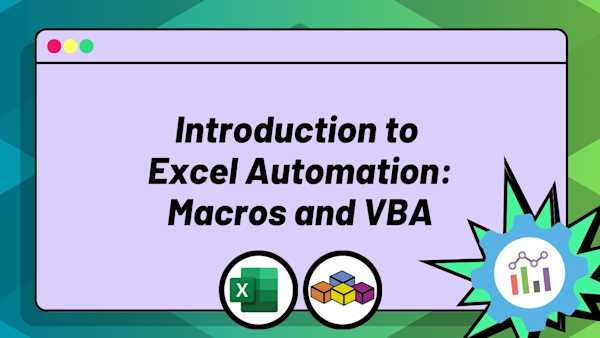What you'll learn
- Automate file and folder operations to streamline data organization and management
- Use Python to automate pattern matching with Regular Expressions, enhancing text processing capabilities
- Automate Excel and Google Spreadsheets for quicker and more efficient data manipulation tasks
- Automate email sending and processing to improve communication workflows
- Interact with various APIs to enable the integration of different services and data sources
- Leverage AI with the OpenAI API, including building intelligent chatbots
- Understand fundamental Python programming concepts such as data structures, conditional logic, and loops
- Develop practical chatbot applications, specifically a 'Celebrity Chatbot' and 'BrunoBot', to enhance AI-driven conversations
Why Learn Automation?
Automation refers to the process of creating scripts and applications that perform repetitive tasks automatically - without you needing to be involved.
This automation can include:
- interacting with Excel and Google spreadsheets for data manipulation
- automating email sending and processing
- file and folder operations, such as organizing or modifying files in bulk
- pattern matching using regular expressions for text processing
- connecting with various APIs to integrate different services and data sources
- developing AI applications using Large Language Models and platforms like the OpenAI API
Automating all these aspects of your work sounds, well, pretty sweet...right?
I'm Intrigued...But Why This Automation Bootcamp Course?
First, because we make learning fun! And learning is better when you're having fun.
Second, you'll be learning to automate your work and life using Python, the beginner-friendly, versatile and widely-used programming language.
And no prior coding experience is required to learn automation! That's because you'll learn everything in this course from scratch
Python's simple syntax, extensive libraries, and strong community support make it ideal for automation, as it can save time, reduce human error, and handle complex tasks efficiently.
This increases your productivity and allows individuals and organizations to focus on more strategic, creative, or complex problems, rather than spending time on routine, mundane tasks.
Automation is particularly valuable for careers in:
- Software Development
- Data Science
- DevOps & Systems Administration
- Business Analysts & Financial Analysts
- Marketing Professionals
- and pretty much any other career you can think of that involves computers.
That's because python automation streamlines the development process and manages data and system operations efficiently, while also helping those working with large datasets in spreadsheets, needing to automate data cleaning, analysis, and reporting tasks.
Additionally, Python's capacity for API integration and AI application development makes it a powerful tool for AI Engineers and AI Researchers.
Its versatility extends to non-technical fields as well, where basic Python scripting can significantly enhance productivity and data handling capabilities.
Third, but perhaps most importantly, we know learning alone can be hard. We've been in your shoes. Thankfully, you don't have to learn alone.
By enrolling today, you’ll also get to join our exclusive live online community classroom to learn automation with python alongside thousands of students who are in your shoes while be supported by ZTM alumni, mentors, TAs and Instructors.
Lastly, your instructor Travis is an industry expert that has actual real-world experience using Automation with Python and working as a Data Solutions Engineer on massive datasets for some of the largest companies.
Buckle Up! Here is everything you'll learn in this Python Automation Bootcamp:
The curriculum is presented in basic building blocks so that you can build your knowledge step-by-step.
No matter what your level, it's key to make sure you have a solid understanding of the fundamentals. So we cover those first.
But once you have those down, the fun really begins as we quickly ramp up to actually using the skills you're learning and covering advanced topics most courses don't cover.
Here's a detailed breakdown:
1. Python Crash Course
This section (optional for those with coding experience) introduces the fundamentals of programming using Python, starting with an overview of what programming is and familiarizing you with the code editor.
We'll cover basic concepts such as values, types, functions, and expressions, along with an introduction to Python's syntax and features like variables, error handling, and F-strings.
The section delves into core data structures such as lists, tuples, and dictionaries, and explains control flow mechanisms including if-else statements, loops (while and for), and their applications in data validation and iteration.
Additionally, we'll touch upon advanced concepts like objects, attributes, methods, and the use of Python scripts, comments, modules, libraries, and classes, laying a solid foundation for understanding Python's capabilities and syntax.
2. Getting Started
The second section of the course focuses on setting up the Python development environment from scratch! It'll guide you through the process of installing Python and the PyCharm Integrated Development Environment (IDE).
It also includes a comprehensive walkthrough of PyCharm, acquainting you with its features, layout, and tools to effectively develop Python applications.
3. Automating Files
This section delves into file handling in Python, beginning with the basics of working with plaintext files. You'll learn how to open, read, and close files, including using 'readlines' and the context-managing 'with' statement for efficient file handling.
The course then advances to cover CSV (Comma-Separated Values) file operations, teaching how to read from and write to CSV files, and techniques for transferring and transforming data within these text files.
4. Automating Paths and Folders
This section is dedicated to file and directory management in Python, emphasizing the use of the 'pathlib' module for path handling. You'll learn about different methods to automatically manipulate and iterate over file paths, access file and folder properties, and perform common operations such as creating, copying, moving, renaming, and deleting files and folders.
5. Regular Expressions
This section introduces Regular Expressions (Regex), a powerful tool for pattern matching in strings. It begins with the basics of Regex syntax, including special characters, multiple character matching, quantifiers, custom quantifiers, and anchors.
The course then explores Python's 're' module, teaching methods like 'findall' for searching and 'sub' for substitution in strings, along with the use of compilation flags and the 'compile' method for efficiency.
6. Automating Spreadsheets (Excel and Google Sheets)
Time to start automating spreadsheet operations using Python, focusing on both Microsoft Excel and Google Sheets!
This section starts with an introduction to the openpyxl library for Excel and gspread for Google Sheets. You'll learn basic spreadsheet operations, worksheet and sheet operations, working with cells, ranges, and automating the use of formulas in both Excel and Google Sheets.
Additionally the course covers styling of cells in spreadsheets and culminates in a comprehensive project, divided into multiple parts, where you'll apply these skills in practical scenarios for both Excel and Google Sheets, solidifying their understanding of spreadsheet automation.
7. Automating Email
Here you'll dive into a big time-saver: email automation using Python!
This section starts by explaining the basics of how email works, then progresses to practical applications such as sending basic emails, enhancing emails with the Python 'email' module, and extending functionalities to include sending emails to multiple recipients and with attachments.
8. Supercharged Automations with APIs
This section of your course is vital: it'll really supercharge your automations and open up a whole new world for you!
It starts by introducing you to Application Programming Interfaces (APIs), starting with a basic understanding of HTTP (Hypertext Transfer Protocol). It then teaches how to make HTTP requests using Python, focusing on retrieving JSON data, which is commonly used in web APIs.
The section also covers how to enhance these requests by adding parameters, allowing for more specific and refined data retrieval, all through practical examples and exercises in Python.
9. Automating with AI (ChatGPT)
Time to use Artificial Intelligence and keep you at the forefront of the automation world!
You'll be introduced to using Large Language Models like ChatGPT for automations.
You'll explore ChatGPT's capabilities, learning about API authentication, managing API keys, and making your first API calls. The course covers key parameters like 'max_tokens' and 'temperature' that influence the model's responses, and provides an understanding of different GPT models. This knowledge is then applied in a practical project where you'll build your own chatbot, integrating the concepts and techniques you've learned about ChatGPT and its API.
And that's just the beginning. This course, like all ZTM courses, is a living thing. It will constantly be updated and expanded so that it will serve as your go-to resource for Automation with Python now and throughout your career.
What's the bottom line?
This course is not about making you just watch along so that when you are done with the course you don’t know what to do other than watch another tutorial... No!
This course will push you and challenge you to go from an absolute beginner with no coding experience to leveraging Python and AI to automate away all the boring, repetitive tasks so that you can work smarter, not harder! 💪
How do we know?
Because we've helped thousands of students gain the skills they needed to get hired at companies like Google, Tesla, Amazon, Apple, IBM, JP Morgan, Facebook, Shopify + other top companies.
They come from all different backgrounds, ages, and experiences. Many even started as complete beginners.
We strongly believe there's no reason it can't be you too.
And you have nothing to lose. Because you can start learning right now and if this course and the Zero To Mastery learning experience isn't everything you expected, we'll refund you 100% within 30 days. No hassles and no questions asked.
When's the best time to get started? Today!
There's never a bad time to learn in-demand skills. But the sooner, the better. So start learning Python for Automation today by joining the ZTM Academy. You'll have a clear roadmap to developing the skills to build your own projects, get hired, and advance your career.
Join Zero To Mastery Now