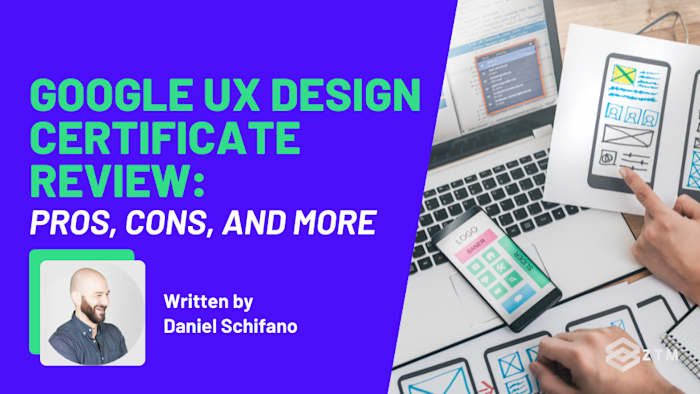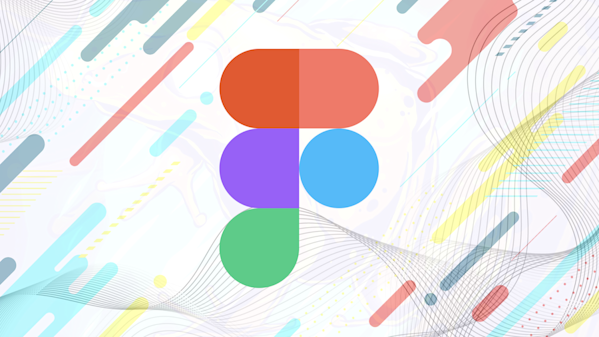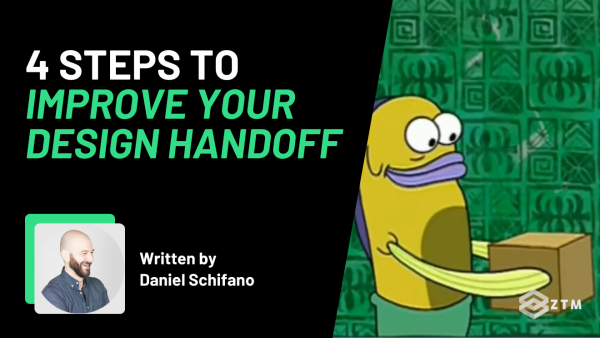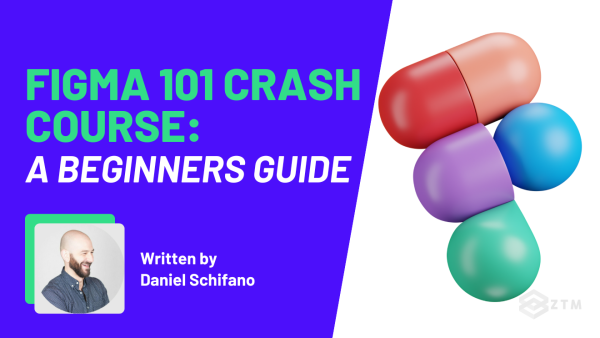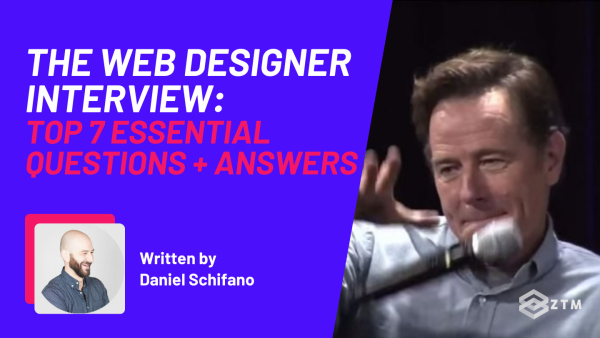User Experience (UX) is absolutely essential in today's digital landscape - it can literally make or break the success of a product, which is why companies are always on the lookout for designers with these skills.
If you’ve been doing this for a while, you’ll know that other than an impressive product portfolio, another way to get noticed (or even get through the application process sometimes) is to add some recognized certifications to your skillset, so you can lock in and ace that interview.
Which is why in this guide, I’m going to give my honest review of the Google UX Design certificate review - from the point of view of a designer with over a decade of experience in the industry.
- Is it worth your time and money?
- Or would you be better off spending your time elsewhere?
Let’s find out…
What is the Google UX design certification, and how does it work?
The Google UX Design Certificate is one of many training programs currently offered by Google Grow, an initiative designed to help individuals grow their skills for a competitive edge in the job market.

It’s aimed at helping students comprehend the foundational concepts of User Experience design and apply them in real-world scenarios.
So it’s not just a certification, but an actual course to follow, with an attached certificate on completion.

How does the course/certification program work?
This program is offered by Google through Coursera, which is another online learning platform, similar to Zero To Mastery.
Like most digital training programs, it’s a self-paced course structure, so you can make your way through the course material as fast or as slow as you want, and access it from anywhere in the world - as long as you have an internet connection and a laptop.
Course curriculum breakdown
The course is broken down into 7 smaller courses.

Here’s a quick mile-high overview of each course:
-
Foundation of UX design: This course covers the fundamental concepts of UX design, as well as the common responsibilities within the profession. You learn foundational concepts such as user-centered design, the design process, and accessible design which are all vital.
-
Start the UX design process: Empathize, Define, and Ideate: This course takes students through the first three stages of the UX design process: which is learning how to empathize with users, defining their needs, and ideating potential solutions. (Basically, what's their problem and how can we solve it?).
-
Build wireframes and low-fidelity prototypes: In the 3rd course, students are introduced to the concept of wireframing and how to create low-fidelity prototypes with paper and Figma.
-
Conduct UX research and test early concepts: This course focuses on the importance of UX research in the design process. It teaches students how to test early concepts to gain user feedback and improve designs - which is another vital skill in the design process.
It also teaches them how to present their insights in a persuasive way, which is key for working with clients.
- Creating High-Fidelity Designs and Prototypes in Figma: This course goes deeper into using Figma (Which is a popular UX design tool). This tool will help them to develop the skills necessary to create high-fidelity designs and prototypes.
Students are also introduced to the concept of the design system and how they can be used to organize, standardize, and enhance designs.
- Build Dynamic User Interfaces (UI) for Websites: This course utilizes all that has been learned so far within the UX design thinking framework, and helps students apply it so they can learn how to build a website.
They start off by learning how to plan information architecture and sitemaps and then can transition to applying common layouts for various websites.
- Design a User Experience for Social Good & Prepare for Jobs: The final course requires students to use all the skills they've learned throughout the program to complete a capstone project, which involves creating a full-fledged UX design for a product from scratch.
Not only that, but it also covers how to prepare for an entry-level design job.
TL;DR
So as you can see, the course and certification is fairly thorough, but should you take it or not?
Should you take the Google UX Certification course?
It depends on your experience and your career goals.
The Google UX Design Certification is a solid investment for beginners looking to enter the UX design field. It offers a well-rounded education at an affordable price with the prestige of a Google credential.
However, experienced designers might find the program less beneficial unless seeking specific certification requirements.
Also, there's a few other options out there, so let me break it down a little more and give you my thoughts, so you can see if you agree with these, and if it meets your needs.
I'll also share 5 alternatives.
Before then, here are the pros and cons of this program.
Pros
- Learn from a leading tech giant: Google is a pioneer in prioritizing user experience. In fact, thanks to them owning the largest search engine, they can pretty much push certain designs and processes into the public, and make them commonplace. So, it’s not a bad idea to learn exactly what it is that they want from web designers
- Industry-relevant curriculum: The course content is designed around real-world examples and hands-on projects, ensuring that the skills you learn are relevant and applicable in the job market
- Designed for beginners: Anyone interested in UX design can start from scratch with this certification. There are no prerequisites, making it an excellent choice for career switchers or those looking to add UX design to their skillset
- Self-paced learning: The program is self-paced, respecting your time and commitments. You can learn and submit assignments on your own timeline, typically taking 6-8 months at 10 hours per week
- Job-readiness resources: The certification goes beyond teaching UX design principles, encompassing a complete set of job-readiness resources to help learners navigate the job market
- Comprehensive curriculum: You'll cover everything from foundational principles to advanced design techniques, including interactive content, hands-on assignments, and real-world projects. (Applying what you learn directly through design projects is one of the fastest ways to improve and refine your skills)
- Seasoned instructors: The course is instructed by a team of seasoned UX professionals from Google, bringing a wealth of industry experience into the program
- Cost-effective: It’s a little more expensive than some other options. However, at $59 per month, the certification program is significantly cheaper compared to many in-person UX bootcamps or university programs, making it an affordable choice. That being said, it typically takes between six to eight months to complete, making the total cost approximately $354 to $472
- Portfolio project: Completing the capstone project involves creating a full-fledged UX design for a product from scratch, providing valuable portfolio content. It also gives you the chance to flex your skills across the entire design process
Cons
- Lack of social interaction: The program primarily uses video lectures, reading materials, quizzes, and hands-on projects. Those who prefer a more social, interactive learning environment may find it lacking, and the learning process can feel isolating without the social aspect of a classroom setting. Collaborating with peers can be invaluable for making significant strides in learning. You could always join a 3rd party community, but it would be better if there was one dedicated to the course
- Large time commitment: The course duration mainly depends on your commitment and prior knowledge. If you devote around 10 hours per week to learning, you can complete the program in roughly 6-8 months. Not everyone has that type of time, and there are other options that can prepare you for entry-level roles with a shorter time commitment
- Industry entry challenges: Despite its comprehensive nature, breaking into the industry might still require additional experience or education. Certain crucial aspects, like gathering feedback and presenting concepts, thrive on interaction and engagement, which can be missing in typical online course structures. Again, this is why you need a community of peers to work with - especially if they are industry professionals that can help advise you
TL;DR
To sum up, Google's UX Design Certificate offers a solid foundation in UX design principles at an affordable price.
It's an excellent choice for beginners looking to get their foot in the UX design door, while the credentials are reputable and backed by a tech giant.
Should you join if you’re already an experienced designer?
Probably not.
If you're already experienced, this certification might not add significant value unless you need it for a job application or want the credential for your portfolio.
Should you join if you’re a complete beginner?
Possibly, because it really is an excellent option for beginners. (I only say possibly due to some small issues).
The program's comprehensive curriculum, Google backing, and self-paced structure make it ideal for those new to UX design. It also includes career-enhancing resources such as resume building and interview preparation, which many course programs often miss.
That being said, there are other beginner-friendly options out there, that bypass some of the cons in this certificate program, and even surpass some of the pros.
With that in mind, here are 6 others that you might want to check out that are still self-paced and beginner friendly, but are also cheaper, quicker to complete, or have a community to help answer questions.
Alternatives to the Google UX design certification
While the Google UX Design Certification is a comprehensive and affordable program, it's not the only option available. Depending on individual needs and circumstances, other programs may be a better fit.
Below are a few notable alternatives worth considering.
- Nielsen Norman Group UX Certification: This program is offered by the Nielsen Norman Group, a leading voice in the UX field. Unlike Google's certification, this one allows you to specialize in specific areas of UX.

Be warned though that the price is considerably higher, with the initial program starting at $5,580 for 5 courses, or $17,500 for 15 courses.
Yeesh!
- Complete UI/UX Product Design Bootcamp: Zero to Mastery: This course and certification focuses on getting you from being a complete beginner to a point where you can get hired or win freelance contracts, ASAP.
Small disclaimer but I made this course so I’m slightly biased and think it’s awesome. However, I do have multiple good reasons for this:
- Its cheaper at $25 per month on an annual plan ($49 a month otherwise)
- The course is quicker to complete, with the majority of students who take this course complete it within 2 months! How is it so short? Well, I’m the head of design for a company and have been for years. When I designed the course, I cut out anything that's not needed to become a working web and mobile designer, so you can focus on the most important aspects to get hired. These are literally the things I look for when I’m hiring designers. So less bloat, more of the important stuff
- It doesn't have the Google certification. 😢 That being said, we do provide our own certificate upon completion 😁
- The course also goes deep into mobile design - something that's become incredibly prevalent as Google stopped indexing sites that are not mobile optimized on July 5th of last year. This means that every client everywhere will want a mobile optimized site
- It has a thriving community of web and product designers who you can ask questions and get support from - including me!
- You have access to all of my design courses when you join!
- Interaction Design Foundation UX Courses: The Interaction Design Foundation offers a wide range of self-paced online courses in UX design. Their offerings include both beginner-level courses and more specialized courses on topics such as mobile UX design and UX research.

Price starts at $22 a month for beginners, or $240 a month for professionals.
- General Assembly's UX Design Immersive: General Assembly offers a full-time, immersive UX Design course. This course is more expensive and time-consuming than Google's, but it offers live instruction and hands-on, project-based learning.

Full tuition starts at $4500, but it does have a live learning component so that you can ask questions and communicate with peers.
- UX Design Institute's Professional Diploma in UX Design: This 6-month online course leads to a globally recognized qualification in UX Design. The course is university credit-rated by Glasgow University, and covers UX design in considerable depth.

Course price is $3,600 in one payment, or 9 monthly payments of $415.
TL;DR
As you can see, each of these alternative programs has its own set of strengths and weaknesses, and the best one for you depends on your career goals, budget, learning style, and prior knowledge. Some might be a better option for beginners, while others are better for professionals.
Just make sure to research each program thoroughly before making a decision.
Final thoughts: Is the Google UX Design Certificate worth it?
The Google UX Design Certification offers a comprehensive and affordable education for beginners looking to enter the UX design field. Its well-rounded curriculum, backed by Google's prestige, makes it an excellent starting point for those new to UX design.
However, the lack of social interaction and the significant time commitment might be drawbacks for some people, while experienced designers might find the certification less beneficial unless they need it for specific job applications or credentials.
If you're a beginner, this program does provide a solid foundation in UX design principles and is a worthy investment, but it's not perfect. For those seeking a quicker, community-supported learning experience, consider alternatives such as my Complete UI/UX Product Design Bootcamp course, which offers practical skills and a vibrant support network, while also being cheaper and quicker to complete.
Once you join, you have access to every course in the Zero To Mastery Academy library, including each of my design courses.
Not only that, but you’ll get access to the ZTM private Discord community, where you can ask questions from your course teachers, as well as chat with other students and working Web Development professionals and freelancers!