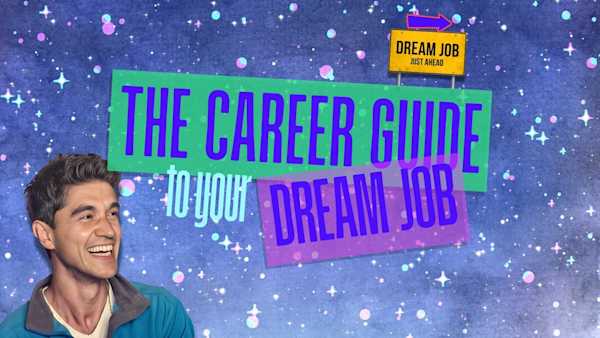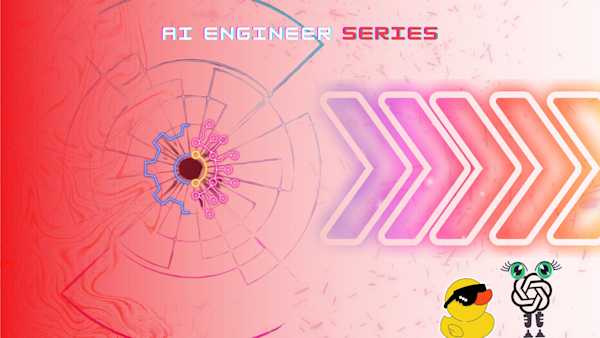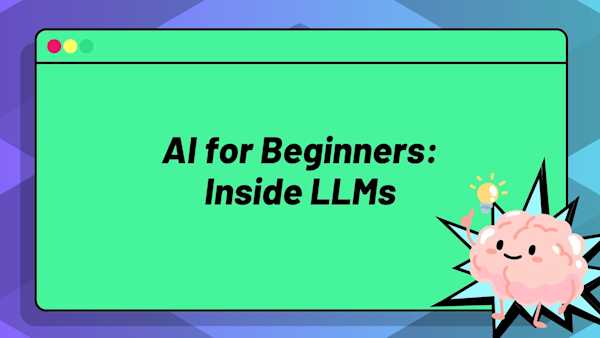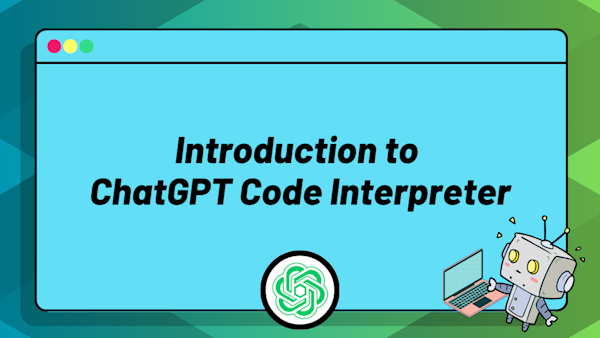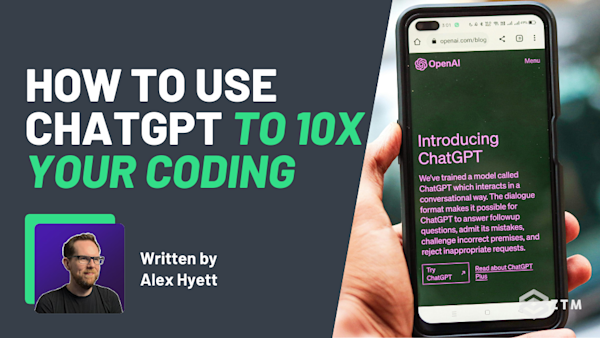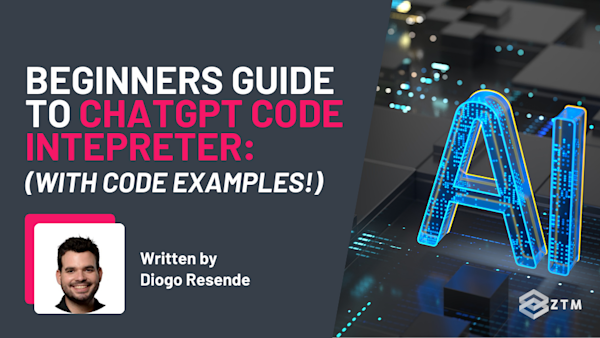AI is everywhere nowadays, helping to power the tools we use and the apps we rely on. But while everyone is talking about it, very few people actually know how to build with it.
That’s where you come in!
Whether you’re brand new to tech or you’re already a developer looking to skill up, becoming an AI developer is one of the most exciting and future-proof paths you can take. And it’s more accessible than you might think.
In this guide, I’ll give you a step-by-step breakdown of the exact skills to learn along with the resources to learn them, the tools to master, and the projects to build, so you can get hired, earn great money, and future-proof your career.
Let’s get into it.
What is an AI Developer?
An AI developer is a software developer who builds applications that include some kind of artificial intelligence. That might mean a chatbot that answers questions, a tool that rewrites your writing, or an app that helps you find answers from piles of data.
The part that most people don’t realize though is that AI developers don’t actually build the AI itself. They integrate it.
This means you’re not training giant models from scratch or writing complex machine learning code. Instead, you’re using models that already exist from providers such as OpenAI, Claude, Gemini, or Hugging Face, and then figuring out how to plug them into real apps that solve real problems.
Think of it like this:
A regular developer might build a to-do list app
But an AI developer might build a to-do list that sorts tasks by urgency, rewrites vague tasks into actionable steps, and suggests what to tackle next, thanks to the AI working behind the scenes
So you’re still building software like any other developer. You’re just adding intelligence to it.
What is the average AI Developer salary?
Obviously this can vary based on location, experience and company applied to.
However, according to ZipRecruiter, the average salary for an AI Developer in the US is $129.348 per year, with around 40% of those jobs offering around $158,000.
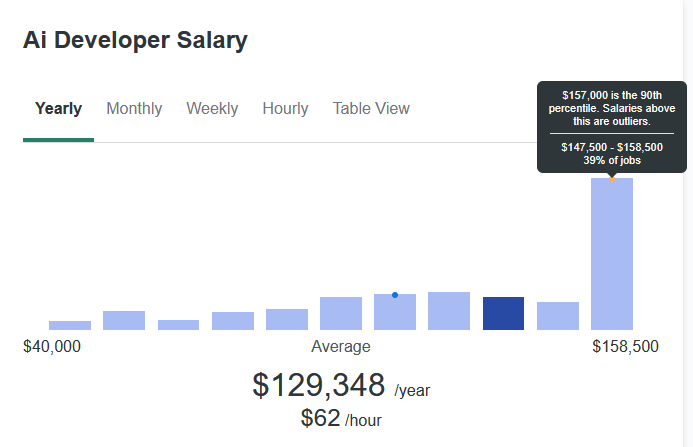
Not bad right?
Bear in mind also, that this is based on just one job hosting site in the US. When we look at others such as Indeed and Linkedin, the average salary rises to around $137,259 per year.
Do I need a degree to become an AI Developer?
Nope! Some Big Tech companies may request a CS or Mathematical background degree, but many of them are more concerned about your expertise than your educational background.
This means that companies would rather have someone with hands-on experience and a portfolio of relevant projects vs a degree only, as it shows they can do the work.
However, it should be said that because this is such a fast-paced and evolving industry, you are required to stay on top of your game, and keep learning - regardless of your background. That’s pretty much true for all areas of tech though.
How long does it take to become an AI Developer?
It really depends on which path you choose to take. If you go for a degree first, then you’re immediately adding 3 to 5 years to your timeline - regardless of any other specific AI dev skills that you then need to add on.
Yeesh!
However, there are faster and cheaper ways to learn, as long as you follow a roadmap.
If we break it down into simple terms, there’s really just 5 major milestones that you need to cover to become an AI Developer:
Learn the required skills to do the job (such as AI fundamentals, Prompt Engineering + Software Engineering skills)
Build a portfolio + GitHub profile to prove you can do the work
Apply for roles
Prepare for the technical interview
Continue to learn and further specialize so you can go for more advanced roles later on
Obviously, each of these can have multiple components, so let’s take a look at each of these in more detail.
Sidenote: We actually have an entire step-by-step career path that you can follow here. It'll teach you exactly what you need to learn and in what order to become an AI Developer and get hired ASAP.
Become a AI Developer
20 milestones 17 courses
Step-by-step roadmap where you'll learn to code and build a portfolio.
Curated curriculum of courses, workshops, challenges, projects, and action items.
Become a AI Developer from scratch and actually get hired.
Earn on average per year:
$155,257
US salary data collected from Indeed, LinkedIn, and Web3.career 2026.
Be sure to check it out after you read this post, and then follow along. Trust me when I say that it’s a far quicker path than going the degree route.
In fact, when we interviewed students who had taken this career path and got hired, we found the average time to learn and complete was one of 3 time frames, depending on how much time you could commit to it per week.
Just 2-3 months, if you can commit 40-80 hours a week
Around 4-6 months, if you can commit 20-40 hours a week, or
Or 7-12 months, if you can only commit 1-10 hours a week
So on average for most people, around 8 months total. That’s a bit better than 40 hours a week for 8 years + huge debt from college right!?
Otherwise, I’ll walk you through the general steps below.
How to become an AI Developer (step-by-step roadmap)
Step #1. Learn the required skills
This is where you’ll spend the majority of your time in learning to become an AI Developer, as obviously, you need to learn how to do the job.
Learn how to learn
This is kind of a bonus step, in that you don't need to take this but it is recommended.
The reason being is that most people struggle to learn new things, simply because they lack systems to learn effectively. It’s not their fault, it’s just not a skill taught in school which is ironic. This is why we have a course on the topic.
There's a lot to learn when learning a new skill, so learning how to be a faster and more efficient learner is a good thing right? It’ll not only help you pick up new skills faster, but also help you retain and understand them.
This can cut your time down considerably, while also improving how well you learn the topic.
We can’t plug info into our brains like in the Matrix, but learning how to learn more efficiently is the next best thing, so don’t skip this.
Learn Prompt Engineering
One of the key parts of becoming an AI Developer is learning how AI works under the hood and how to prompt it effectively, particularly Large Language Models.

I recommend learning this first, because if you can understand AI now, it can help you speed up learning a programming language next.
You can check out the first 5 hours of this course below for free!
To be clear - you still need to learn the language fully and not shortcut it. But once you understand both, you’ll then be more efficient because you’ll be able to use the AI to help you get unstuck when you hit a roadblock.
Learn Python
Now that you’ve learned how AI works, you need to pick up a programming language for the development side of being an AI Developer.
I recommend Python for a few reasons:
It’s relatively easy to learn
It can work for full-stack development
It’s widely used - especially in AI
You can check out the first 8 hours of this course for free below:
And that’s it for the core skills. At this point you’re theoretically ready to start applying for Junior AI Developer roles.
That being said, tech is slightly different to most industries when it comes to getting hired, so we need to do a few things to get ‘application ready’, which brings us into the next step.
Step #2. Build a portfolio and GitHub profile to prove you can do the work
Like I said earlier, a lot of tech companies don’t care about degrees. What they care about is that you can do the work, so you need to prove that and be able to show them what you can do.
This means creating a project portfolio, as well as a GitHub profile to show your completed projects, and then filling it with relevant examples.
As for what to put in your portfolio, you should already have some projects completed from the courses above, so make sure to add those as well as any other projects you’ve built. I also share some other smaller courses and projects in step #5 later on if you want to add them to this.
Don’t worry too much about having a ton of projects though. Just having a few to show you can do the work is enough to get you started.
Step #3. Apply for roles
Some people will tell you to apply for internships and things like that so that you get in-person experience. Here’s the thing though: unless it’s your absolute dream company, and it’s the only way you’ll get your foot in the door, then don’t bother with internships.
Just apply for Junior AI Developer roles right now instead, as this is the best way to get hands-on experience, and they will pay far better, so don’t undersell yourself. Apply now, and then move onto the next step so you can get the role once they ask you for the interview.
Also, if you follow the projects from the courses that we’ve shared above, most companies will be blown away by your current skill level. (This is a common quote from our students).
Check out this on how to land your dream job to learn how to create a kick ass resume and get more interviews
It’ll show you everything you need to know to blow away hiring managers and employers.
However, you will still need to prepare for the more technical questions once you have that interview, which brings us to the next step.
Step #4. Prepare for the technical interview
If this is your first ever programming / technical job, you need to understand that the interview at tech companies is different from elsewhere that you might have worked before.
Because they care more about if you can do the work vs. a degree or certificate, they not only want you to show your portfolio, but they also want you to prove your skills, during multiple stages of interviews.
It can vary based on the company, but the process is usually:
An online quiz when you apply (although not everyone will do this). It’s a simple filter to see if you’re worth spending one on one time with, as they get thousands of applicants
A basic coding assessment done from home
An in person technical interview where they ask you how to solve specific AI focused questions. This can also go a little deeper but more on this in a second
Potentially a small project to complete that would replicate your daily work. This will give them an idea of how you work, as they want to hire people who are not only capable but can deliver on time
A behavioral interview to see if you would make a good team fit
It’s a few steps but in reality, the most difficult part is the technical interview, as they’ll ask you about AI, and also about data structures and algorithms, which most self-taught Developers don’t really focus on too much.

Sidenote: If you’re applying for Big Tech or similar level companies, you might also get some more theoretical, CS degree type questions. You can learn how to pass these Big Tech interview questions here.
Otherwise, here’s a few extra tips.
Remember that tech jobs are more than just tech skills
In addition to the technical know-how that you’ve built up through courses and certifications, interviewers will be evaluating your soft skills and how well you can communicate, so:
Be prepared with examples showing how you’ve collaborated with co-workers or led teams or projects in the past if possible
Be able to explain the decisions you made for the projects in your portfolio and discuss various trade-offs that you made
Make sure to demonstrate strong communication skills in writing and during the interviews (whether virtual or in-person). Even very basic things like using proper grammar and having no spelling mistakes, and sending a thank you email within 24 hours of your interview, etc
Don’t skip the usual interview prep
Like any other kind of interview, it’s always good to:
Research the company. Learn what you can about their needs and why they’re hiring for your role
Learn what you can about the people you’ll be interviewing with, and what their potential areas of focus will be. You can always ask when they offer the interview, and they will happily let you know
Practice, practice, practice. Do a mock interview with friends or family, or even just interview yourself, speaking your answers out loud. It’s amazing the difference this makes, and how much more polished you’ll be on the big day
Be on time (or even a little bit early) for the interview
Dress the part. Figure out the norm for the company’s culture (jeans and T-shirt or more professional?) and dress to fit in. If you’re unsure, err on the side of dressing up
Do all this, and you’ll smash the interview and get the job.
Step #5. Skill up further
By now, you’ve got the basics down, your portfolio’s live, and you’ve started applying to try and land your first job as a Junior AI Developer.
Nice work!
This next step is about moving from junior to mid-level and beyond, and the best way to do that is to start layering in more specialized skills that make you more effective, more versatile, and frankly, harder to replace.
You don’t need to do all of these. I’ve included them here as an example of different areas you can drill down into. However, some of them will add new skills that you might not have yet so definitely try a few of them.
Build smarter apps with RAG (Retrieval-Augmented Generation)
Language models are powerful but they only know what they were trained on. So if you want your AI app to answer real-time questions using up-to-date or private data, you need Retrieval-Augmented Generation (RAG).
This course teaches you how to combine LLMs with external data sources like PDFs, documents, and databases so your apps can generate better, more accurate responses.
You’ll learn how to use the OpenAI API, implement fast search with FAISS, and build real-world projects like chatbots, AI financial analysts, and data-driven customer support tools. It even goes beyond the basics with hands-on projects using multimodal RAG and agentic workflows so you’re not just building one-off tools, but AI systems that actually understand context and handle complex tasks.
Build collaborative AI agents using AWS
You’ll build a production-ready travel planner app where one agent finds hotels, another recommends restaurants, and a supervisor coordinates it all. Along the way, you’ll use tools like AWS Lambda, S3, and API Gateway to make your system scalable and deployable.
Why does this matter?
Because most real-world AI tools don’t run in isolation - they work together. And so learning how to orchestrate AI agents across cloud services gives you a major edge when it comes to building apps that go beyond single prompts.
This is a practical, hands-on way to learn how to design intelligent automation, which is something that’s already becoming a key part of enterprise AI systems.
Learn how to deploy models with SageMaker
If you’ve been working with ChatGPT, Gemini, or other LLM APIs and you're ready to go from using models to actually building and deploying them, this course is your next step.
It teaches you how to use AWS SageMaker which is one of the most widely used tools for training, fine-tuning, and deploying machine learning models at scale.
You’ll build end-to-end projects using real datasets, Hugging Face models, and PyTorch and then deploy your models to production with AWS, so that by the end, you’ll understand the inner workings of LLMs, from tokenization to transformers. You’ll also write your own model training scripts, monitor your jobs in CloudWatch, deploy scalable endpoints, and stress-test your models with production traffic.
If you're already building with LLM APIs, it gives you the tools to go one level deeper, from using models to creating your own.
You can check out the first 4 hours of this course in the video below for free:
Use the OpenAI API to build intelligent apps with GPT, Whisper, and DALL·E
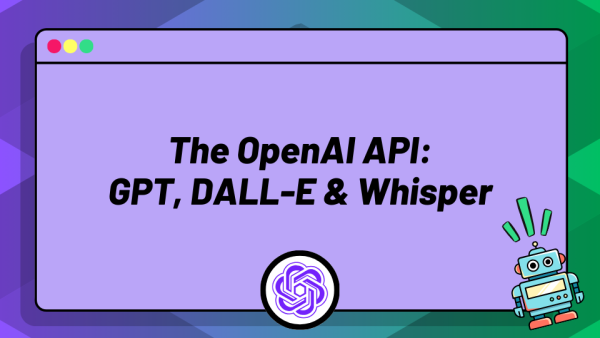
This course is perfect if you want to go from copy-pasting prompt snippets to building real-world, multi-modal AI applications with OpenAI’s ecosystem. By the end, you’ll be ready to prototype your own apps and ship them fast using the same tools used by top startups.
You’ll learn how to use the full suite of OpenAI APIs, as well as Whisper for speech-to-text, DALL·E for image generation, and text-to-speech for voice interfaces. These tools are the foundation of many of today’s most popular AI products.
But this isn’t just a sandbox. You’ll build a full AI-powered daily meal planner that understands user preferences, generates healthy recipes, creates images for each meal, and reads instructions out loud, all from your own code.
Build real-world apps using Google’s Gemini API
Gemini is Google’s answer to GPT, and as an AI developer, learning how to work with it gives you a major edge.
This course shows you how to use Gemini’s Pro and Vision models to build apps that understand both text and images, giving you hands-on experience with some of the most advanced multimodal AI models available today.
You'll learn how to generate responses using Gemini Pro, interact with images using Pro Vision, and fine-tune your outputs using prompt engineering techniques. More importantly, you’ll apply those skills in three practical projects that go way beyond theory: a conversational chatbot, a “talk to an image” app, and an intelligent image organizer that sorts files based on what’s in the picture.
If you’re aiming to build modern, multi-modal AI tools or just want to future-proof your skill set as LLM ecosystems diversify, this is a must-have.
Build and scale generative AI apps with AWS Bedrock
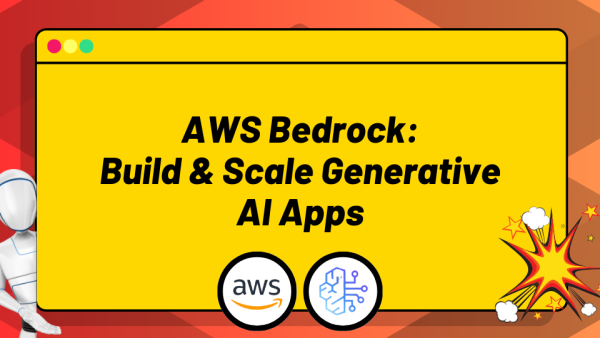
Most developers start out by integrating models from OpenAI or Anthropic into their apps. But what if you could access models from all the major AI companies like Meta, Mistral, Cohere, and Stability AI — all from a single API?
That’s exactly what AWS Bedrock lets you do.
This course teaches you how to build and scale production-ready generative AI apps using AWS Bedrock. You’ll build three full projects that use LLMs and Diffusion Models to generate text, summarize meetings, write code, and even create images, all using AWS’s secure, serverless infrastructure.
You’ll also get hands-on with tools like API Gateway, Lambda, and S3 which are core to deploying scalable AI systems in the real world. And because everything runs serverlessly, you’ll learn how to ship fast without worrying about managing infrastructure.
By the end, you’ll have built real generative AI apps that can be deployed, scaled, and customized with full control over which models you use and how you use them. It’s one of the best ways to go from “just calling an API” to actually building AI apps at scale.
Build scalable AI apps with LangChain and Pinecone
If you're ready to go beyond simple prompts and start building real AI applications that respond intelligently and stay relevant, this course is the natural next step.
You’ll learn how to use LangChain to connect large language models like GPT to live data sources, persistent memory, and custom logic, giving your apps far more context and flexibility.
You'll also use Pinecone, a high-performance vector database built for AI use cases like semantic search and retrieval-based question answering. These tools together allow you to create applications that can reference external documents, personalize answers, and adapt to new information on the fly.
If you’re serious about building useful, production-ready AI tools, this course gives you the foundation to do exactly that.
Build frontends for your AI apps with Streamlit
If you've built an LLM-powered application or are learning how to, the next step is making it accessible. That means creating a user interface people can actually interact with. This course shows you how to build one using Streamlit, a fantastic Python framework that turns your models into interactive, shareable web apps in minutes.
This is the difference between a prototype stuck in a notebook and an app someone can actually rely on. If you're serious about building AI tools that people can use in the real world, this course gives you the skills to bring your ideas to life.
Build a production-ready AI chatbot with Nuxt, TypeScript, and the OpenAI Assistants API
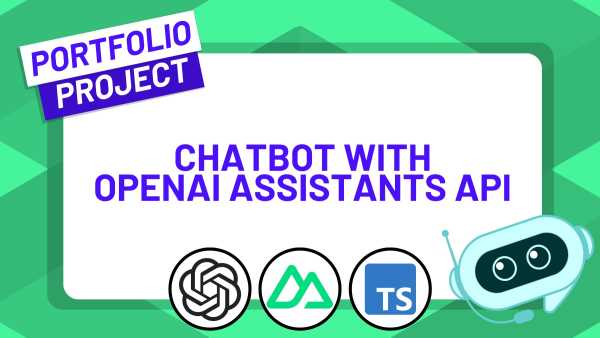
If you've already explored building AI apps with LangChain, Streamlit, or the OpenAI API, this course is your next step toward shipping polished, maintainable products using modern web frameworks.
It teaches you how to build a fully functional support chatbot using Nuxt and TypeScript. More importantly, not just the backend logic, but the full experience with a responsive UI, structured codebase, and memory-powered conversations.
You’ll learn how to work with OpenAI’s Assistants API to manage multi-turn threads, handle file uploads, pass context, and define assistant behavior, all while wrapping it in a fast, production-ready frontend. This is ideal if you're aiming to build client-facing AI tools or want to bring Vue-based frontend skills into your AI development workflow.
Expand your dev skills
And finally, if you want to round out your developer skills and work across the entire stack, this course gives you a complete foundation in JavaScript, Node.js, databases, APIs, deployment, and more.
What are you waiting for? Become an AI Developer today!
There’s never been a better time to train and become an AI Developer, so go ahead and check out our AI Developer career path now, follow along with it, and get hired.
If you can only manage 1-10 hours a week, you can still start this career within 12 months, and even quicker if you can spend a few more hours.
What do you have to lose? Get started now!
P.S
Every course that I just shared from our AI Developer career path, is all included in a single ZTM membership. Once you join, you get access to all of them and more.
Better still?
You also have access to the private ZTM Discord community, where you can ask questions from your teachers, as well as other students and current working AI Developers.
Best articles. Best resources. Only for ZTM subscribers.
If you enjoyed this post and want to get more like it in the future, subscribe below. By joining the ZTM community of over 100,000 developers you’ll receive Web Developer Monthly (the fastest growing monthly newsletter for developers) and other exclusive ZTM posts, opportunities and offers.
No spam ever, unsubscribe anytime

![Learning to Learn [Efficient Learning]](https://images.ctfassets.net/aq13lwl6616q/6VWcUgLgG0SU55ORlILe2S/e186361aeb48561bcd19ae6486577022/Learning_to_Learn.jpg?w=600&h=336&fl=progressive&q=50&fm=jpg&bg=transparent)