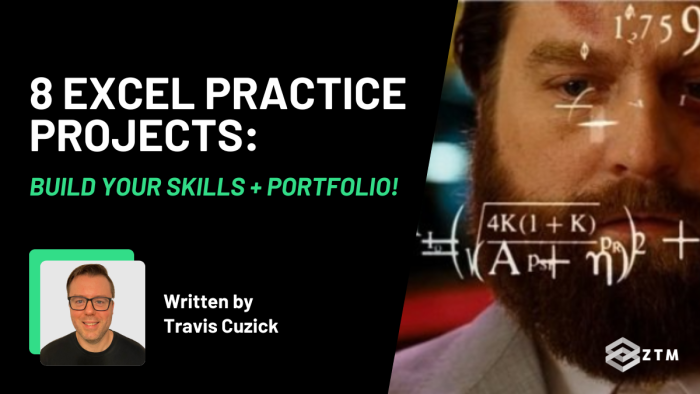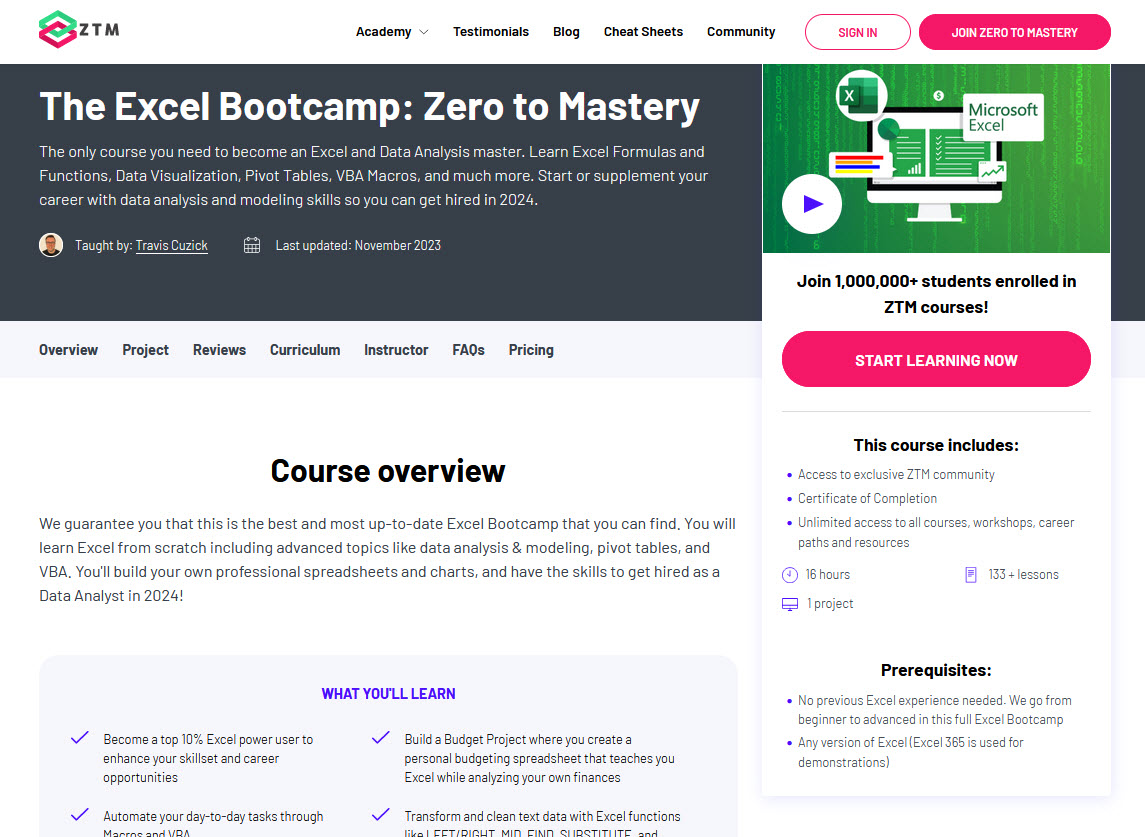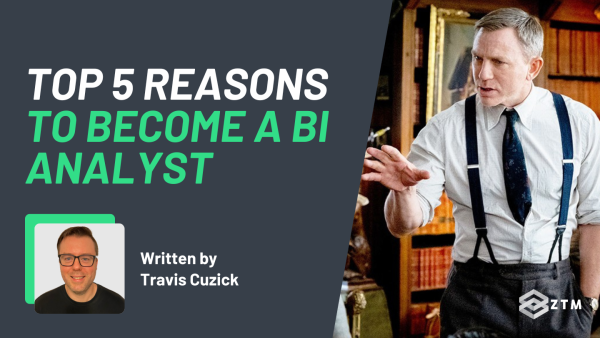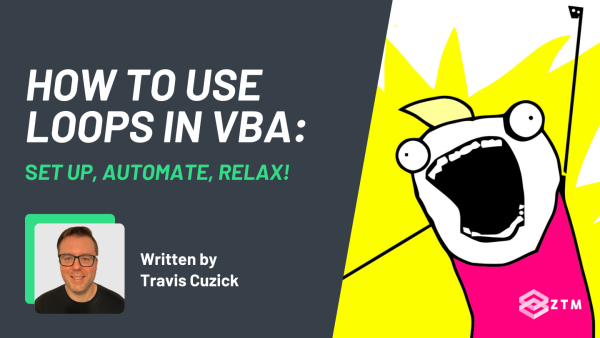One thing I’ve found from working with Excel spreadsheets for well over a decade, is that regardless of how much you know about Excel, there’s always more to learn.
But just acquiring more knowledge has its limits, and oftentimes the best way to learn is by doing and applying what you've learned so far.
That’s why if you want to truly master Excel, then you need to solve messy, complex, real-world problems with it.
With that in mind, here are 9 Excel project ideas that will strengthen the skills you already have, AND inspire you to add plenty of new ones to add to your Excel toolbox.
However, there’s a slight caveat. I want to make this practice as realistic as possible.
What do you mean?
Well, in the real world, you’ll usually start off with raw data from sources.
It’s then up to you to:
- Figure out what's important
- Clean it up
- And extract insights from that data to meet your goals
That's why I’m not going to give you specific steps to follow like I would in a normal tutorial. That’s easy mode.
Instead, I’m going to assign tasks for you to figure out how to implement for yourself, as if you were a Data Analyst being assigned a project, or if you were sitting for an interview.
The goal is for you to go through each recommended task and try to figure out how you would apply each of the recommendations that I give you. (Like an exam question but with less pressure).
Don’t worry, as I’ll give some hints along the way.
The basic structure will be:
- You map out the problem
- Figure out a solution
- Then try to build it in Excel on your own
This proactive approach will not only help you to test out your skills but it’ll also push you beyond your comfort zone that you actually improve your skills by working on real world projects.
So let’s dive in!...
Sidenote: If you struggle to figure out how to solve some of these problems, are not sure how the features work, or simply want to improve your Excel skills, then check out my complete Excel course.
It’s the only course you need to become an Excel and Data Analysis master.
You’ll learn Excel from scratch including advanced topics like data analysis & modeling, pivot tables, and VBA.
You'll build your own professional spreadsheets and charts, and have the skills to get hired as a Data Analyst in 2024!
Check it out here, or watch the first videos for free.
As an added bonus, not only do you get access to the course content, but you can also ask me, and other students questions in our private Discord channel.
With that out of the way, let’s dive into these Excel projects!
1: Personal Finance Management Tool

Are you ready to up your finance game and take control of your money?
For this Excel project, you'll design and build a personal finance management tool to help you keep track of your investments, savings, and debts.
Recommended tasks
- Setting up a budget
- Tracking your income and expenses
- Analyzing your spending patterns
- Visualize your financial data
Next, you'll dive into managing investments by:
- Keeping track of stock prices, dividends, and portfolio performance
- And, of course, you'll be able to manage your savings and track your debts so you can see exactly where your money is going
Recommended skills
This project will give you the opportunity to practice and strengthen your Excel skills by leveraging:
- Formulas
- Functions
- Charts
- and many other Excel features
But beyond just technical skills, you'll also learn some pretty important life skills - like how to create a budget, track your spending, and make informed financial decisions.
And, by managing your investments, savings, and debts in one place (hint), you'll have a clear picture of your financial situation and be able to make more informed decisions about your money.
Again, if you're reading this and thinking... "I still have no idea where to start" then come take my Excel Bootcamp course where I take you step-by-step to build a project just like this.
2: Employee Scheduling Planner

Imagine you're the manager of a company and you need to create a weekly schedule for your employees.
Your mission here then will be to develop an employee schedule planning tool that can help you easily create a schedule that takes into account each employee's availability and preferred hours.
Recommended tasks
- You'll start by gathering information on your employees' schedules, including the days and hours they're available to work
- Then, using that information, you'll create an Excel spreadsheet that generates a weekly schedule for your team
- The schedule should be flexible and allow for changes, such as time off requests or shift swaps.
The end result should be a user-friendly and efficient schedule planner that saves time and reduces manual effort.
Recommended skills
- Organizational planning
- Formulas
- Functions
- Conditional formatting
3: Inventory Management System

Looking for a practical, real-world project using Microsoft Excel? Try designing and building an inventory management spreadsheet for an ecommerce business.
There are millions of ecomm stores these days and any of them selling a physical good are likely having to manage inventory.
There are definitely tools out there that help track this for businesses but they can be expensive or might not be exactly what the business needs. Most people still rely on Excel.
So this is definitely something you could build for a business and deliver a lot of value.
Recommended tasks
The ultimate objective of this project is to:
- Track inventory levels
- Generate reports to help the business keep track of what they have in stock
- Bonus points if you can do some time-series analysis and estimate future sales volume.
- More bonus points if you set it up with alerts for when the business should replenish inventory (so they don't run out!)
Recommended skills
You'll need to make sure the spreadsheet can update in real-time as inventory levels change, and provide an easy-to-read overview of what's going on with the business's inventory.
Building this out will give you a taste of what it's like to work on a realistic business problem. You'll learn about the different factors that go into managing inventory, like keeping track of stock levels, assessing customer demand, reordering products, and generating reports for management.
This is the kind of stuff that you'll use in your future career, no matter what industry you end up in.
So by completing this project, you'll add a valuable showpiece to your portfolio, that demonstrates to future employers that you not only know how to use Excel, but that you can apply your skills to real-world scenarios to create something useful for a business.
4: Loan Calculator

Another great way to challenge your Microsoft Excel skills is to build a loan calculator spreadsheet.
Recommended tasks
The idea is simple. You'll create a spreadsheet that helps calculate how much people will pay on a loan including the interest and amortization.
You'll need to think about what information you need from the user, like the loan amount, interest rate, and number of years.
Then you'll use that information to calculate the monthly payment, total interest paid, and the amortization schedule.
Recommended skills
- Formulas
- Functions
- Conditional formatting
The end result should be a user-friendly spreadsheet that anyone can use to calculate their loan payments.
It's a great opportunity to boost your Excel skills, learn about personal finance, and develop your problem-solving abilities - all while having fun and creating a useful tool that you can actually use in real life!
5: Student Grade Manager

Another great way to hone your Excel skills while solving a real-world problem is to build a spreadsheet that makes it easy for teachers to track and manage students' grades.
Recommended tasks
With this tool, you'll be able to input grades for each student, across different classes, and then calculate their overall GPAs. (And no, you can’t make it automatically give you an A+ - sorry!)
- To start, you'll need to set up the basic structure of the spreadsheet, including columns for the student name, class name, individual grades, and GPA
- Then you'll get to work creating formulas that will automatically calculate the overall GPA for each student. This means that every time you add a new grade for a student, their GPA will be updated automatically
In the end, you’ll have created a tool that saves teachers time and makes it easy for them to keep track of their students' grades.
Recommended skills
All your Excel skills, from formula and function wizardry to data management, will be that much sharper as a result.
6: Fitness Tracker
For your next Microsoft Excel project, try creating a fitness tracker spreadsheet.
(A good way to answer some of the questions to build this, is to imagine you’re creating this tool to help you set your own fitness goals).
Recommended tasks
Here are just a few ideas for features you could include in your project:
- A section to record all your workout details, including date, type of workout, duration, and any notes you want to include
- A way to calculate and track your progress, such as your total calories burned, miles ran, or weight lifted
- A section to set fitness goals and track your progress towards reaching them
- Any charts or graphs you want to include to visually represent your progress over time
Recommended skills
- Formulas
- Functions
- Conditional formatting
- Visualization
You'll learn about many of the cool things you can do with Excel as you design this spreadsheet to meet your requirements, while also making it usable and visually appealing.
7: Sales Trend Analysis

If you're looking for a way to flex those analytical muscles, how about creating a spreadsheet to analyze sales trends for a business?
This project will give you the opportunity to dive deep into sales data to find meaningful insights that can help management make informed decisions.
Recommended tasks
You'll start by collecting sales data from a business and then organizing it in a spreadsheet. But that’s just a prelude to the fun stuff... leveraging Excel’s vast feature set to:
- Analyze the data
- Identify patterns and trends, and ultimately
- Make some recommendations
Recommended skills
- Create charts and graphs to visualize the data
- Use conditional formatting to highlight important information
- Use PivotTables to summarize and aggregate data
- And you could even play around with the Excel Data Model. (The Data Model helps when working with huge datasets. Although you don’t technically have any data to work with, running your solution through there, is good practice)
Think of this as your chance to see what it would be like to be a Data Analyst for a day!
By the end of the project, you'll have a better understanding of how sales data can be used to make a real impact on a business.
And you’ll also get to flex your problem-solving muscles as you figure out how to turn raw sales data into meaningful insights, and present those findings in a clear and compelling way.
8: Dynamic Dashboard

The goal of this project is to create a dashboard that allows users to explore and interact with the data in different ways.
The end result will be a dynamic dashboard that provides valuable insights and helps users make informed decisions based on the data.
For example
The user should be able to specify a particular time period, or filter the data by any number of the attributes in the dataset. Helpful right?
Recommended tasks
Ok so some spoilers, as this is technically some more advanced features to standard Excel:
- You'll start by cleaning and transforming your data using Power Query
- Then you'll use DAX, Pivot Tables and formulas to create calculated fields and perform analysis on the data
- You'll then create charts and other visualizations that present the data in a way that makes it easy to understand
Recommended skills
For this project, you use Excel's business intelligence tools to create a dynamic dashboard that presents data in an interactive and visually appealing way.
You'll be working with tools like:
- Power BI
- Pivot Tables
- Formulas
- Charts
- Power Query, and
- DAX
This project is a great opportunity for you to apply your advanced Excel skills, while also developing your business intelligence and data analysis skills.
BONUS: Create a retirement planning tool
One final project, and unlike the others on this list, this one is actually guided to help you improve your skills.
In fact, it's a new mini-course project that I just created for members of Zero To Mastery to test and improve their Excel skills.
Ideal for both intermediate and advanced users, this project combines practicality with complexity, enabling you to go beyond Excel's basic functionality to build a genuinely useful, interactive tool - a perfect way to keep those Excel muscles active and growing.
The goal of the project is for you to create a retirement planning tool using Excel, that you can use yourself and help you start planning that early retirement you've dreamed of.
The skills you hone in this project have real-world applications, enhancing your employability in roles that require data analysis, financial planning, and spreadsheet management. So get ready for a journey that combines education with excitement and practicality, as you transform a starter file into a fully-fledged Retirement Planning Tool.
Recommended tasks
You'll build charts and other visual elements that instantaneously update as you smoothly change inputs with slider controls and drop-down lists, reflecting the impact of different retirement ages on your projected retirement savings.
But as an equally important part of the project, you'll also engineer a formula-driven calculation engine that - while unseen to the end user - forms the heartbeat of the tool.
This project isn't just a learning exercise...it's a demonstration of your prowess with Excel and an asset for your portfolio.
Recommended skills
- An intermediate to advanced knowledge of Excel
That being said, remember that this is a guided project, so you'll be able to also learn more of the intricacies and advanced methods as you go.
Which will you solve first?
So there you have it - 9 practice project ideas that will help you level up your skills from spreadsheet All-Star to Excel MVP. Showing a potential employer any of these projects will definitley make you stand out as well.
- Do you have an idea which you’ll do first?
- How about the problems? Do you think you can solve them and set up the code in Excel to perform each task if you added in a dataset?
If so, then get to work and start creating these now! The best way to learn is to apply what you know in new situations and problems.
And if you’re struggling to figure out how to solve some of these problems, are not sure how the features work, or simply want to improve your Excel skills, then check out my complete Excel course.
It’s the only course you need to become an Excel and Data Analysis master.
You’ll learn Excel from scratch including advanced topics like data analysis & modeling, pivot tables, and VBA.
You'll build your own professional spreadsheets and charts, and have the skills to get hired as a Data Analyst in 2024!
Check it out here, or watch the first videos for free.
Don’t forget: Not only do you get access to the course content, but you can also ask me, and other students questions in our private Discord channel.
More Excel Tutorials
Like this post? Then you'll love my other Excel guides and tutorials:
- Beginner’s Guide to XLOOKUP vs VLOOKUP in Excel
- 10 Examples of How You Can Use ChatGPT for Excel
- How to Find and Remove Duplicates in Excel
- Beginner’s Guide To The #Spill Error In Excel
- 8 Excel Project Ideas To Improve Your Skills + Build Your Portfolio
- How To Use Measures In Excel (With Examples!)
- Merging Datasets in Excel
- The Excel Data Model: What Is It & How To Use It
- How Developers Can Use Excel to Accelerate Their Career