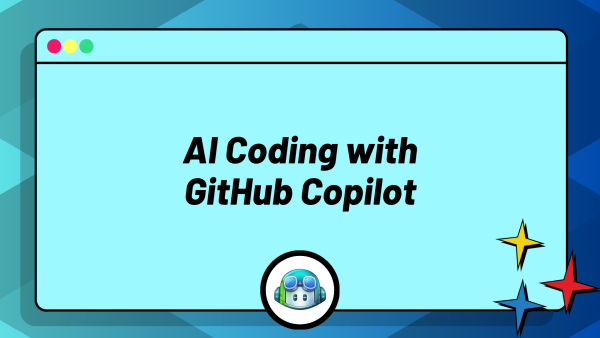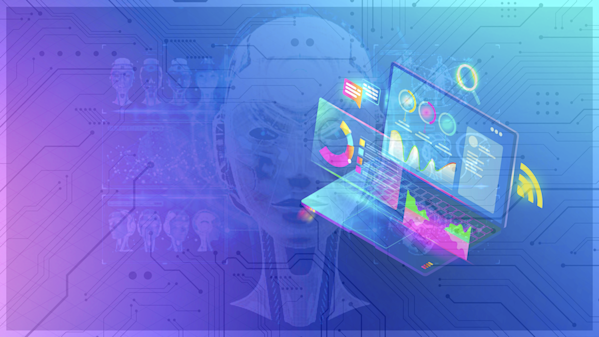You’ve heard the saying that “Two heads are better than one” right?
Well, that’s pretty much the idea behind pair programming, in that you have two people sitting down and coding together.
But how does it actually work? Is there more to it than this? What are the pros and cons? And how does it change now that AI can be your coding partner too?
Don’t worry because in this guide, I’ll break this all down and more, so you can try this out for yourself.
Let’s get into it…
What is Pair Programming?
Pair programming first appeared in the late 1990s as one of the 12 core practices involved in Extreme Programming (XP). This was a software development method that grew out of the Agile movement.
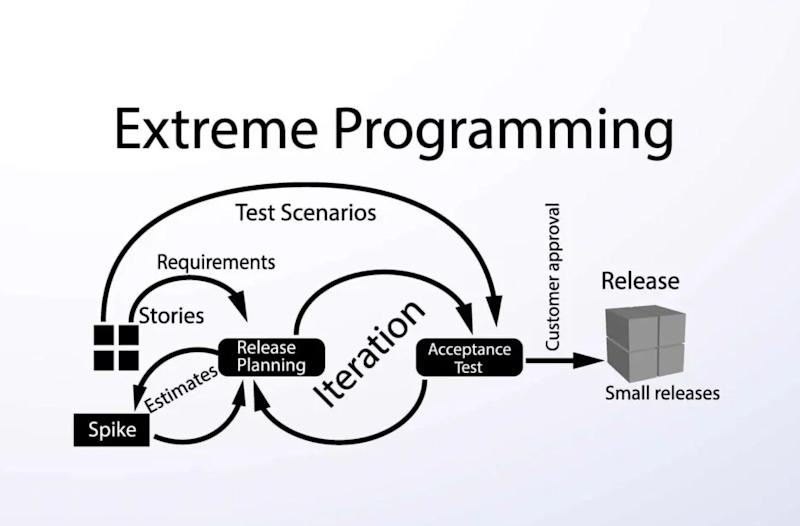
The issue at the time was that software projects were getting larger and more complex, and teams needed better ways to write cleaner, more reliable code without slowing down. Not only that, but bugs were expensive to fix after release, and code reviews often came too late to prevent them.
And so one of the solutions they came up with was pair programming.
Basically you have two developers working together on one problem instead of separately. The idea is that they could catch mistakes early, share ideas in real time, and build stronger code from the start.

Even better, it allowed for a constant exchange of ideas while also building up a shared understanding of the codebase.
Simple right?
In the early days, these devs would sit side by side at the same desk, kind of like buddies on a roadtrip. In fact, the naming conventions came from this:
One dev is designated as the ‘driver’, and they focus on writing and implementation
While the other dev is called the ‘navigator’. They help keep an eye on structure, logic, and any potential issues
Nowadays, you can use tools like Visual Studio live share, so you can do pair programming remotely across distributed teams. (Or even from across the same office so you can sit at your own desk!)
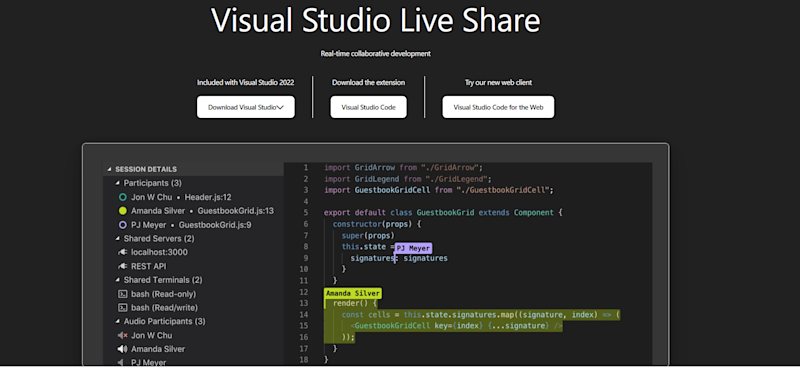
TL;DR
Pair programming is such an effective process that larger companies like Stripe, Shopify, Thoughtworks, and more all use it to improve design decisions, accelerate onboarding, and keep quality high on complex systems.
However, like most things, you have to use it correctly for it to work best, so let’s get into how to properly use pair programming, as well as some common issues to avoid.
How to use Pair Programming effectively
The biggest benefit of pair programming is that you’ve got two brains tackling one problem.
But let’s be honest, most devs are used to just getting on with things alone. You throw on some headphones, dive into the code, and do your thing.
That’s exactly why pair programming can feel awkward at first, because for it to really work, both people have to be fully involved. If one person takes over and the other fades into the background, it stops being collaboration and turns into observation.
Or more likely, it’s someone half-watching while scrolling through their phone!
The good news is that there are a few ways to fix this.
#1. Swap roles often
The driver becomes the navigator, and the navigator takes the keyboard. This helps both people to stay engaged to a point.
However, you can still have issues if you don’t use tip #2.
#2. Make sure that you communicate!
Pair programming isn’t about sitting quietly and watching someone else type. It’s about talking through the problem together.
This means you need an active back-and-forth so it feels like a collaborative conversation. If you don’t do this, then you’re entirely missing the point behind the process.
So always make sure to:
Say what you’re thinking, even if you’re unsure
Ask questions
Suggest ideas
Point out things that seem off
This is how you both learn and find issues before they become bugs.
#3. Adjust to your pairings
Speaking of learning, pair programming is also great for pairing up devs with different experience levels. Again, though, it only works with this experience gap if you take a few things into consideration.
The senior dev has to slow down a bit and explain decisions instead of just doing them
And the junior dev has to speak up instead of staying quiet
Sure, it might feel slower for the senior, but explaining your thought process makes you sharper, and it can even help you see errors you might have made. And for the junior, it’s one of the fastest ways to level up because it's an experience you can’t get from a tutorial.
However, there is one final scenario where pair programming fails, and that’s simply when you try to force it into problems that don’t need it.
#4. Don’t force pairing into every task!
When the task is complex or new, two minds really are better than one. But when it’s something simple, like fixing a small CSS bug or updating documentation, pairing can actually slow things down and quickly make both feel disengaged from the process.
So save it for the moments when you need real collaboration, not just another set of hands.
Or better yet, give AI pair programming a try instead…
What is AI Pair Programming?
With the growth of LLMs and AI coding tools, you now have the option to use AI as an artificial pair programming partner. In fact, GitHub even released its own version called ‘co-pilot’ just for this.
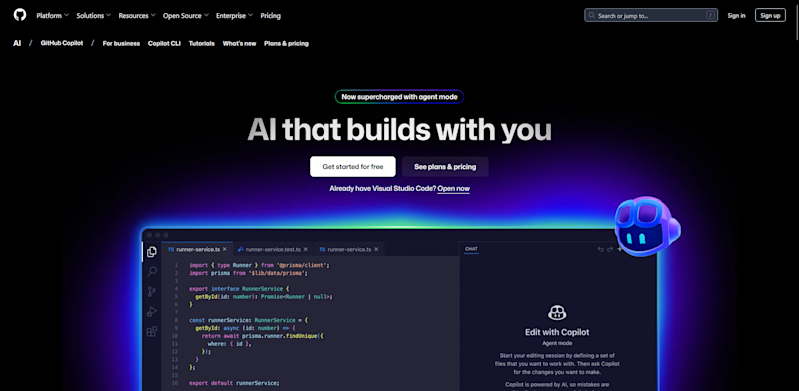
So why use an AI for pair programming if you’re just coding on your own or doing smaller projects?
Honestly, because you get almost all the benefits of normal pair programming, but without having to pull other devs away from their work:
You can ask questions
Work through ideas
Take turns driving and navigating
Help with research
And more
For example
You can get it to generate boilerplate code, refactor functions, or explain what a tricky block of code is doing. It can even help spot small mistakes, suggest improvements, or help you test new ideas faster.
Sounds great, right?
To be clear, though, the AI is NOT perfect. That’s why it’s definitely not a replacement for having your own coding skills or experience. You still need to understand the problem, decide on the right approach, and check that what it’s giving you actually makes sense.
Think of it like working with a really eager intern. It’s quick, it’s confident, and super helpful. But it’ll occasionally make mistakes or misunderstand what you meant.
Your job is to guide it, correct it, and decide what to keep.
Ironically, the skills you pick up from working with the AI actually make you a better pair programmer with other humans. Simply because you have to communicate well with the AI and work back and forth!
That being said, there are some nuances to AI pair programming that you have to know and take into account, so let’s get into them.
How to make AI Pair Programming work
I’m going to give you some tips on how to use AI for pair programming in just a second. However, I highly recommend that you also check out the courses below:

Simply because the AI models that we have available (and that power these tools) can often change how they work. This means there may be better methods available, or simply that older methods become redundant or need adjusting.
I’ll update this guide every year, but these courses are updated as soon as major changes happen. Not only that, but they’ll also go into far more depth than a guide can. Check them out if you want to really leverage AI with your coding skills.
For now though, let’s get into some of the current best practices when doing AI Pair Programming.
Ask the AI to explain its reasoning
One of the easiest mistakes people make when coding with AI is assuming that it's always correct.
Because it sounds so human and confident, it's easy to think that it's smarter than it is. And in fairness, they are getting more powerful and smarter every day. However, they’re still just pattern recognition machines.
They can be wrong by accident
They can hallucinate and just make things up
Or they can be technically correct, but misunderstand what you wanted. So the answer is right, but for the wrong thing
This is why coding skills still matter because you need to be able to guide the tool and filter its logic. And one of the best ways to do that is to simply ask the AI to explain its reasoning before it writes any code (and to keep doing that as you go).
For example
Let’s imagine that you’re building a login system, and you’re asking the tool to help you. If we just let it run without asking for its reasoning behind its steps, then it might decide to store passwords in plain text or skip validation altogether.
Not great for security right?
You might not have specified this upfront and assumed it would know and use best practices. However, it just made the simplest solution for it to work.
But by getting it to explain its approach first, you can say, “Hang on, that’s not secure. Let’s use bcrypt (or some other solution) instead”.
If you think about it, this is also exactly what you’d do in live pair programming, because when someone explains their thought process, you can spot gaps, ask questions, and correct misunderstandings before they become bigger issues.
And by making the AI do the same thing, it stops it from skipping steps, pulling in the wrong libraries, or misreading your intent entirely.
How you set this up will vary depending on the tools you use. Some allow for custom rules to be used each time. Or you can simply state it as the first prompt when you start working, so that you set the rules up manually.
Speaking of setting up guidelines.
Establish your style and conventions early
You can also give the tools your own coding style guide in your prompt or as a reference file. This way, you can make sure that it adheres to specific naming patterns or strict error handling.
Trust me, it's way easier to establish this upfront than change everything after that fact!
Once you’ve got that set up, it’s time to start working on your projects.
Map out a shared plan
Remember earlier where we had that security login build issue? Well, this is how you prevent things like that from happening (to some extent).
Rather than just jumping right into the code, start by outlining your project goal in plain English inside the tools:
Describe what you’re trying to build
Which tools or libraries do you want to use
And any constraints that matter, such as speed, security, or compatibility
This helps the AI understand your overarching intent instead of just guessing based on a vague prompt.
Even then, there can be issues, so ask it to restate the plan back to you.
You’ll often catch small misunderstandings this way. Maybe it picks the wrong library, or skips a step that feels obvious to you. That’s your chance to catch it early, before those assumptions turn into messy code.
Then take it a step further and see if there are any mistakes you made or ways to improve, by asking the AI to critique the plan. “Look for anything I might have missed or that could cause problems later.”
You’d be surprised how often it spots edge cases, performance issues, or security gaps, especially when you give it permission to challenge your assumptions.
Then, once you’re happy with the plan, ask it to save that outline as a reusable file.
This can help you stay on track and reference later on, but it also helps the AI stay focused. This is because when conversations get long, the AI can start to lose track of earlier details due to a problem known as context drift. But by having that saved plan, it makes it easy to remember where you left off and get it back on track.
By the time you’ve done this, you’ve already avoided half the mistakes that usually happen later. You know what’s being built, why it matters, and how it’ll work, and you’ve pressure-tested that logic before writing a single line of code.
Speaking of writing code, let’s look at the best practices.
Be clear and give context
Even though we have a plan in place, we need to make sure that we’re doing a few things to help the AI work better.
As I’ve stated before, you need to make sure that you continue to guide it and work alongside the tool, and not just let it run wild. Secondly, you need to make sure that you keep being specific with what you want and give context and details.
For example
So instead of saying “make this better,” tell it exactly what “better” means.
This might be something like “make this function easier to read without changing its behavior,” or “add error handling that logs issues but doesn’t crash the app.” The clearer your instructions, the closer the output will match what you actually had in mind.
That being said, context matters, but there’s a limit.
What I mean by this is you should definitely tell it what you want, what's not working, and what changes to make. However, you can’t just dump your entire repo into the chat and expect it to understand everything because that’ll only confuse it and overload its memory.
So instead, only share what’s relevant. Summarize where you can, or provide just the function and related snippets it needs to see. This keeps the AI focused and prevents it from making up fake references or breaking dependencies later.
Work in small loops
Also, don’t try to do everything in one go, as you’ll just run into the same memory and context drift issues.
Rather than give it an entire project and expect it to write everything at once, you’ll get far better results when you work in small loops and break down the project into sections.
For example
Have it write one function, review it, test it, and then move on to the next piece. Those shorter feedback cycles help you stay in control, spot mistakes early, and build up quality step by step.
Speaking of reviews…
Treat it like an intern
Just like you wouldn’t merge a junior developer’s pull request without reviewing it, you shouldn’t blindly trust what the AI gives you. It can do a lot, but it still needs your guidance.
The more you interact, review, and refine together, the more useful its help becomes. This is why you should always:
Read through the code carefully
Check the logic, structure, and security
Make sure it aligns with your intent and your project��’s standards
And continue to ask it to give reasoning behind why it took certain actions or approaches
This will then cut down on a lot of issues, while also helping to sharpen your own thinking, because explaining and questioning design choices forces you to reason through the architecture yourself.
Even then, though, mistakes can still get through because no one's perfect. However, the next habit will help you with this when it happens.
Use version control
Version control is a great safety net even when not coding with AI. The key of course, is to commit often and keep your commits small and clear.
Each one should represent a single logical change that’s easy to understand and roll back if things go sideways. This way, if something breaks, you’ll be able to trace exactly what changed and restore a working version fast.
It also helps you spot which AI-generated suggestions actually improved the code and which made things worse.
Test often
Even if you ask the AI to generate tests, you should still be the one defining what needs to be tested:
Think through the edge cases, invalid inputs, and expected behaviors first
Then let the AI handle the repetitive stuff like setting up test files or writing boilerplate
Figure out what went wrong
Even when following best practices, mistakes will still slip through. But that doesn’t mean you can’t use the tool to help figure out what went wrong:
Ask it what changed
Why it might have failed
What dependencies could be affected
Etc
The AI can often surface the issue faster than you could alone. It might not get it perfect, but it can definitely help you narrow down.
However, don’t let it apply fixes automatically!
Make it show you the reasoning first, so you understand what’s happening before approving any change, and follow the same steps we’ve walked through so far.
Be security-minded
Finally, if you’re using tools like ChatGPT or GitHub Copilot, be careful not to share private or proprietary code. This is because public AI tools can sometimes store session data to improve their models unless you’re on a business or enterprise plan.
For personal projects, that’s fine, but for company code, use approved tools or locally hosted models instead.
Time to give this a go!
So as you can see, pair programming is one of the most effective ways to write cleaner, faster, and more reliable code.
While it’s often used by larger tech companies, there’s no reason you can’t practice it yourself, especially with AI as your coding partner. It’ll sharpen your problem-solving skills, help you reason through complex challenges, and prepare you for the kind of collaboration top teams rely on every day.
Just follow the tips above and check out the two courses I mentioned so you can get the most from your sessions and start leveling up your coding today!

Both are available as a ZTM member, as well as every other course in our library.
Once you join, you'll have access to our private Discord community.
Here you can ask questions from me and other instructors, fellow students, as well as other working tech professionals and freelancers!
Best articles. Best resources. Only for ZTM subscribers.
If you enjoyed this post and want to get more like it in the future, subscribe below. By joining the ZTM community of over 100,000 developers you’ll receive Web Developer Monthly (the fastest growing monthly newsletter for developers) and other exclusive ZTM posts, opportunities and offers.
No spam ever, unsubscribe anytime