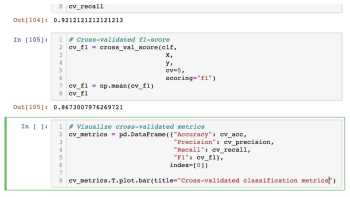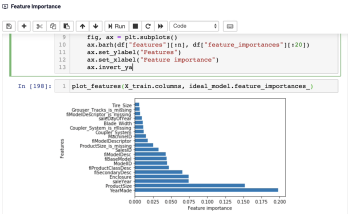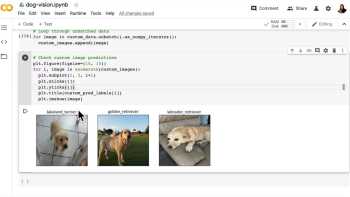Course overview
Learn Data Science and Machine Learning from scratch, get hired, and have fun along the way. We are confident that this is the most comprehensive, modern and up-to-date course you will find on Data Science & Machine Learning (bold statement, we know). Fully updated for 2024, we use the latest version of Python, Tensorflow 2.0, and all the latest industry skills and trends!
What you'll learn
- Deep Learning, Transfer Learning and Neural Networks using the latest Tensorflow 2.0
- Present Data Science projects to management and stakeholders
- Real life case studies and projects to understand how things are done in the real world
- Implement Machine Learning algorithms
- How to improve your Machine Learning models
- Build a portfolio of work to have on your resume
- Supervised and Unsupervised Learning
- Explore large datasets using data visualization tools like Matplotlib and Seaborn
- Learn NumPy and how it is used in Machine Learning
- Learn to use the popular library Scikit-learn in your projects
- Master Machine Learning and how use it on the job
- Use modern tools that big tech companies like Google, Apple, Amazon and Facebook use
- Learn which Machine Learning model to choose for each type of problem
- Learn best practices when it comes to Data Science workflow
- Learn how to program in Python using the latest Python 3
- Learn to pre-process data, clean data, and analyze large data
- Developer Environment setup for Data Science and Machine Learning
- Machine Learning on Time Series data
- Explore large datasets and wrangle data using Pandas
- A portfolio of Data Science and Machine Learning projects to apply for jobs in the industry with all code and notebooks provided
- Learn about Data Engineering and how tools like Hadoop, Spark, and Kafka are used in the industry
- Learn how to apply Transfer Learning
- Learn to perform Classification and Regression modelling
Machine Learning has applications in almost every industry and is becoming more widely used every single year.
- Marketing
- Finance
- Healthcare and Patient Diagnosis
- Cybersecurity
- Retail
- Transportation and Logistics
- Agriculture
- Internet of Things
- Gaming and Entertainment
- Fraud Detection
- Anomaly Detection in Manufacturing
- Government
- Academia/Research
- Recommendation Systems
- Sports (every heard of Moneyball?!)
And so many more. It's everywhere. The skills you'll learn in this course can be applied to all of these industries and give you a lot of options for your career.
Graduates of Zero To Mastery are now working at Google, Tesla, Amazon, Apple, IBM, Uber, Facebook, Shopify + other top tech companies.
They are also working as top freelancers getting paid while working remotely around the world.
This can be you.
By enrolling today, you’ll also get to join our exclusive live online community classroom to learn alongside thousands of students, alumni, mentors, TAs and Instructors.
Most importantly, you will learn data science and machine learning from industry experts that have actual real-world experience having worked for top companies in Silicon Valley, Toronto and Australia.
This course is focused on efficiency so that you never have to waste your time on confusing, out of date or incomplete Machine Learning tutorials anymore.
This comprehensive and project-based course will introduce you to all of the modern skills of a Data Scientist and along the way, you will build many real-world projects to add to your portfolio.
You will also get access to all the code, workbooks and templates (Jupyter Notebooks) on Github, so that you can put them on your portfolio right away!
This course solves the biggest challenge to entering the Data Science and Machine Learning field:
Having all the necessary resources in one place and learning the latest trends and on the job skills that employers are actually looking for.
The curriculum is very hands-on as we walk you from start to finish of becoming a professional Machine Learning Engineer or Data Scientist.
The course covers 2 tracks:
1️⃣ Programmer: If you already know programming, you can dive right in and skip the section where we teach you Python from scratch.
2️⃣ No Programming Experience: If you're a complete beginner, not to worry. We take you from the very beginning and teach you Python from scratch and how to use it in our real world projects.
Don't worry, you will also be going way beyond the basics.
Once we make sure you know the basics like Machine Learning 101 and Python, we dive deep into advanced topics like Neural Networks, Deep Learning and Transfer Learning so you can get real-life practice and be ready for the real world.
You will get experience with full-fledged Data Science and Machine Learning projects and access to bonus programming resources and cheatsheets.
The topics you'll learn in this Data Science & Machine Learning Bootcamp are:
- Data Exploration and Visualizations
- Neural Networks and Deep Learning
- Model Evaluation and Analysis
- Python 3
- Tensorflow 2.0
- Numpy
- Scikit-Learn
- Data Science and Machine Learning Projects and Workflows
- Data Visualization in Python with MatPlotLib and Seaborn
- Transfer Learning
- Image Recognition and Classification
- Train/Test and Cross Validation
- Supervised Learning: Classification, Regression and Time Series
- Decision Trees and Random Forests
- Ensemble Learning
- Hyperparameter Tuning
- Using Pandas Data Frames to solve complex tasks
- Use Pandas to handle CSV Files
- Deep Learning / Neural Networks with TensorFlow 2.0 and Keras
- Using Kaggle and entering Machine Learning competitions
- How to present your findings and impress your boss
- How to clean and prepare your data for analysis
- K Nearest Neighbours
- Support Vector Machines
- Regression analysis (Linear Regression/Polynomial Regression)
- How Hadoop, Apache Spark, Kafka, and Apache Flink are used
- Setting up your environment with Conda, MiniConda, and Jupyter Notebooks
- Using GPUs with Google Colab
- and more!
By the end of this course, you will be a complete Data Scientist that can get hired at any company you can imagine.
You are going to use everything you learn in this course to build professional real-world projects like a Heart Disease Detection App, Bulldozer Price Predictor, Dog Breed Image Classifier, and many more.
By the end, you will have a stack of projects you have built that you can show off to others.
What's the bottom line?
Here’s the truth: most courses teach you Data Science and that's it.
They show you how to get started, but then you don’t know where to go from there or how to build your own projects.
Or, they'll show you a lot of code and complex math on the screen but they don't really explain things well enough for you to go off on your own and solve real-life machine learning problems.
Whether you are new to programming, want to level up your Data Science skills, or are coming from a different industry, this course is for you.
This course is not about making you just code along without understanding the principles so that when you are done with the course you don’t know what to do other than watch another tutorial. No!
This course will push you and challenge you to go from an absolute beginner with no Data Science experience, to someone that can go off, forget about Daniel and Andrei, and build their own Data Science and Machine learning workflows, and get hired 💪.
And you have nothing to lose. You can start learning right now and if this course isn't everything you expected, we'll refund you 100% within 30 days. No hassles and no questions asked.
When's the best time to get started? Today!
There's never a bad time to learn in-demand skills. But the sooner, the better. So start learning data science & machine learning today by joining the ZTM Academy. You'll have a clear roadmap to developing the skills to build your own projects, get hired, and advance your career.
Join Zero To Mastery Now