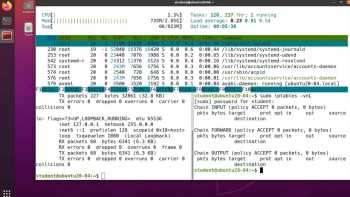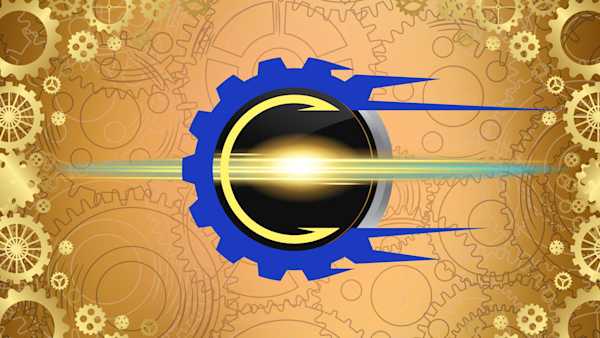What you'll learn
- Everything you need to become a professional Linux Sysadmin and get hired
- Master all of the key concepts and commands in Linux starting from scratch
- Learn how to set up the Linux environment (installing both Ubuntu and CentOS on a virtual machine)
- Build a complete understanding of Linux OS (Distribution Independent) as a complete beginner
- For each Linux key concept or command, you'll also get a cheatsheet, quiz, and practice exercises
- Network Security & Ethical Hacking key concepts (Reconnaissance, Sniffing, Iptables Firewall and more)
- Understanding of Linux File Permissions, Processes, User Account Management, Linux Networking or Software Management
- Ability to actually apply a deep understanding of Linux on real-world projects
- Acquire a solid foundation of Netfilter/Iptables Linux Firewall (Chains, Tables, Matches, Targets)
Linux powers the internet. It’s everywhere. From the smallest to the biggest companies like Amazon, Microsoft, SpaceX. They’re all using Linux on their backend.
This course isn't just for those that want to become Linux Sysadmins.
It's for any programmers that care about expanding their skillset and realize that at some point, they will have to work with Linux in their career.
This course is NOT like any other Linux Administration course you can take online.
Why?
Because this DevOps Bootcamp and Linux Administration course covers every major topic, including:
- All important Linux commands
- The Linux filesystem
- File permissions
- Process management
- User account management
- Software management
- Networking in Linux
- System administration
- Bash Scripting
- Iptables/Netfilter Firewall
- Linux Security
- And more...
... But the key difference is that by the end of this course, you will have the real-world practice and skills to get hired as an effective Linux System Engineer or Administrator.
Graduates of Zero To Mastery are now working at Google, Tesla, Amazon, Apple, IBM, Uber, Facebook, Shopify + other top tech companies.
They are also working as top freelancers getting paid while working remotely around the world.
And they come from all different backgrounds, ages, and experiences. Many even started as complete beginners.
So there's no reason it can't be you too.
By enrolling today, you’ll also get to join our exclusive live online community classroom to learn alongside thousands of students, alumni, mentors, TAs and Instructors.
Most importantly, you will learn Linux & DevOps from an industry expert that has 15+ years of actual real-world experience working with Linux as a DevOps Engineer.
Do you want to learn a new valuable skill, get hired, get a promotion, or simply prepare for the future? Well, then this course is for you!
This course is taught by me, Andrei a Senior Network Engineer and Professional Trainer.
Why should you learn from me?
- I'm a Practitioner and an Enthusiast. Welcome to the real world! I’ve been using Linux for the last 15 years in real-world projects. I’m not just a random guy that teaches Linux Administration. That's arond 3,600 word days of learnings. And now I’m sharing all of these years of learnings with you
- I'm an Educator and I know how to make a Syllabus. I know exactly what is important and what is not. For the last 10 years, I've trained thousands of people on Linux Administration, Security, Networking, and Programming
- I know what companies are looking for. You won't just learn a bunch of commands and tools but you'll learn how to actually use them for real-world situations and jobs
The many topics covered in this DevOps & Linux Bootcamp course:
- Setting up the environment (installing both Ubuntu and CentOS)
- The Linux Terminal in-depth
- The Linux File System
- Absolute vs. relative paths. Walking through the File System (pwd, cd, tree)
- The LS Command in-depth (ls)
- Understanding file timestamps: atime, mtime, ctime (stat, touch, date)
- Viewing files (cat, less, more, tail, head, watch)
- Creating files and directories (touch, mkdir)
- Copying, moving, renaming, and deleting files and directories (cp, mv, rm, shred)
- Working with pipes in Linux (|, wc)
- Command redirection (>, >>, 2> &>, cut, tee)
- Finding files and directories (locate, find, which)
- Find and Exec
- Searching for String Patterns (grep, strings)
- Comparing files (cmp, diff, sha256)
- The VIM Editor in-depth
- Compressing and archiving files and directories (tar, gzip, bzip2)
- Hard and Symbolic Links. The Inode Structure
- User accounts management
- Understanding passwd and shadow files
- Understanding Linux Groups (groups, id)
- Creating, changing, and removing user accounts (useradd, usermod, userdel)
- Group management (groupadd, groupdel, groupmod)
- User account monitoring (whoami, who am i, who, id, w, uptime, last)
- Linux file permissions
- Octal (Numeric) Notation of file permissions
- Changing file permissions (chmod)
- Changing file ownership (chown, chgrp)
- Understanding SUID (Set User ID), SGID (Set Group ID), and the Sticky Bit
- Umask
- Understanding files attributes (lsattr, chattr)
- Linux process management
- Processes and the Linux security model
- Listing processes (ps, pstree, top, htop)
- Signals and killing processes (kill, pkill, killall, pidof)
- Foreground and background processes
- Job control (jobs, fg, bg)
- Networking on Linux
- Getting information and configuring the Network Interfaces (ip, ifconfig, route)
- Setting up static IP on Ubuntu (netplan)
- Testing and troubleshooting network connectivity
- Using, troubleshooting, and securing SSH (sshd)
- Copying files over the network (scp)
- Synchronizing files and directories using rsync
- Using wget
- Checking for listening ports (netstat, ss, lsof, telnet, nmap)
- Software management
- DPKG (Debian and Ubuntu Based Distros) and APT
- DNF (RedHat Based Distros)
- Compiling software from source code: Lab ProFTPD
- Linux system administration
- Task automation and scheduling using Cron (crontab) and Anacron
- Mounting and unmounting file systems (df, mount, umount, fdisk, gparted)
- Working with device files (dd)
- Getting system hardware information (lwhw, lscpu, lsusb, lspci, dmidecode, hdparm)
- Service management (systemd and systemctl)
- Bash shell scripting
- Security: Information gathering and sniffing traffic
- Security: Netfilter/Iptables firewall
- Security: SSH PKI & SSH Hardening
What's the bottom line?
This course is not about making you just code along without understanding the principles so that when you are done with the course you don’t know what to do other than watch another tutorial... No!
This course will push you and challenge you to go from an absolute beginner in Linux and DevOps to someone that is a confident and effective Linux Sysadmin 💪.
And you have nothing to lose. You can start learning right now and if this course isn't everything you expected, we'll refund you 100% within 30 days. No hassles and no questions asked.
When's the best time to get started? Today!
There's never a bad time to learn in-demand skills. But the sooner, the better. So start learning Linux today by joining the ZTM Academy. You'll have a clear roadmap to developing the skills to build your own projects, get hired, and advance your career.
Join Zero To Mastery Now