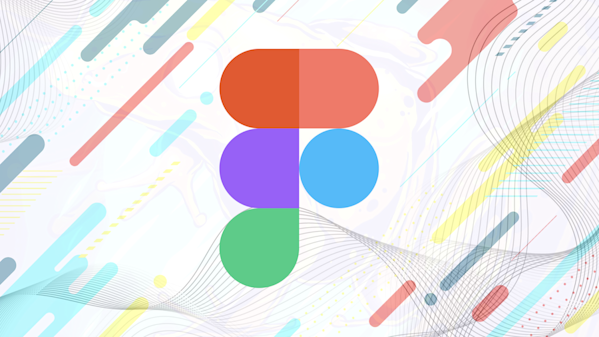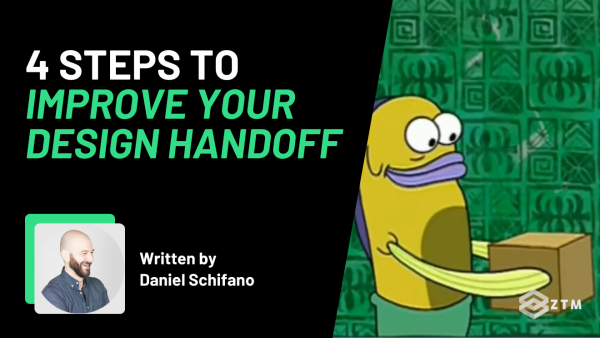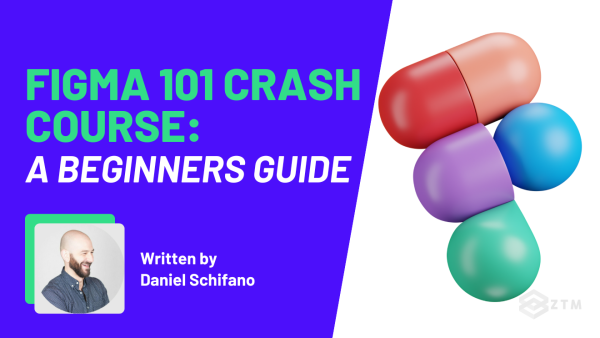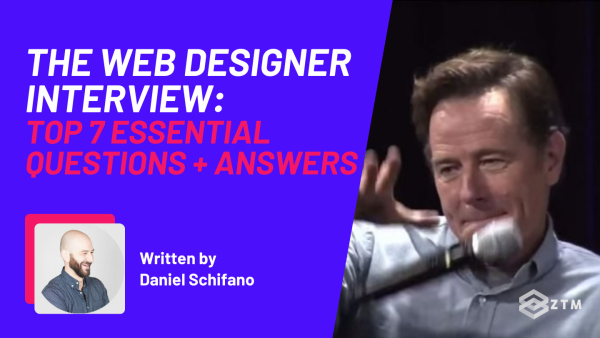Creating a compelling UX portfolio can be your ticket to standing out in the competitive design industry. However, because of how much impact it can have, it's easy to feel overwhelmed about where to start and what to include.
But don’t worry - you’re not alone, and you don’t have to figure all this out by yourself.
In this guide, I’ll help you build a UX portfolio that communicates who you are, showcases your skills, and emphasizes the value you can bring to a role.
I’ll also cover the most important elements that are designed to help you catch the eye of hiring managers and recruiters, making a strong impression that can lead to exciting opportunities. So that by the end of this guide, you’ll be ready to craft a portfolio that kick-starts your design career.
Ready to get started? Let’s dive in!
Sidenote: Be sure to check out Dan Schifano’s complete career toolkit course if you want to go into even more detail. It covers portfolio design and branding from start to finish.
You can also check out his guide here for some additional examples of great portfolio design.
With that out of the way, let’s get into what you need to include, and more, to make a kick-ass portfolio.
The 7 most important things to include in your UX portfolio
Building an effective UX portfolio involves more than just displaying your work. Your portfolio should be a well-rounded reflection of your skills, experience, and personal design philosophy.
Here’s a breakdown of what to include and how to present it effectively.
#1. Tell people who you are
Always start by introducing yourself, right there on the home page.

This isn't just about listing your qualifications—it's your chance to tell your story.
People want to work with people - not just with skills. So make sure to highlight your background, what drives you as a designer, and what you're passionate about in your work. This introduction should set the tone for your portfolio, giving visitors a sense of who you are right from the start.
Place this introduction at the top of your homepage, where it’s easily visible. Make sure it’s concise yet impactful, and if you have more to share, consider adding an 'About' page that delves deeper into your journey and design philosophy.
#2. Share your project case studies
Your case studies are the heart of your portfolio. They not only show what you’ve done but also provide insight into how you approach problems and deliver solutions, as well as frame the area of your focus.
However, there's a fine line here of how much you should share.
You'll see this in the tips below, but ideally, you want to try to not give too much away in your case studies.
In reality the goal is for the portfolio to be good enough for clients/hiring managers to want to talk to you further. The common next step is a portfolio presentation interview where you are asked to present 1 or 2 projects so it doesn't look good if you can't add more value in the interview.
This is why I recommend adding specific elements to get them interested.
Which case studies should I add?
You need to be selective and avoid turning your portfolio into a repository of old projects that no longer reflect your abilities. Instead, focus on those that align with your career goals and clearly demonstrate your strengths.
How many should I use?
Choose 3-5 projects that best represent your skills and the type of work you want to do in the future.

Go into detail - but not too much!
You don’t just want images. You need to break it all down, so the reader can see what's happening, and what they can expect to get if they hire you.
So, for each case study:
- Start with a brief overview of the project
- Explain the client or the context, the goals of the project, and the specific problem you were solving
- Detail your role in the project—whether you led the effort, collaborated with a team, or worked independently
- And make sure it’s clear what you were responsible for
Throughout, keep in mind the roles you’re aiming for and tailor your explanations to highlight the skills and experiences most relevant to that position.
Integrate stories and add emotion
As you walk through your design process inside each case study, be sure to add a narrative story to each.
This helps the reader resonate with the goal, and the impact more.
Simply:
- Think about the story you’re telling
- Talk about the steps you took, from user research and persona creation to wireframing, prototyping, and user testing
- And be specific about the tools and techniques you used, and explain why you made certain design decisions

Share the results of your work
The impact of your work is crucial, so emphasize the results - what difference did your design make?

If you have metrics like improved user satisfaction or increased conversion rates, include them. If specific metrics aren’t available, share what you learned from the project and how it contributed to your growth as a designer.
Don’t forget to add high-quality visuals!
Visuals play a key role in your case studies, so be sure to use high-quality images, wireframes, mockups, and screenshots to illustrate your process. (You can always sharpen images up with AI also if you want to make them look even fancier).

Don’t just show the homepage page. Go into detail and share behind the scenes!
You can also annotate these visuals to explain key decisions, and where possible, include links to interactive prototypes so viewers can explore your work in more detail.

Just like before with the story, ensure that these visuals are well-integrated into the narrative of your case study, enhancing rather than overwhelming the story you're telling.
Make them easy to access!
You would be amazed how often people make this mistake, but make sure your case studies are easily accessible from your homepage.
The design should be clean and professional, showcasing your work without distracting from it, and your visitors should be able to navigate your portfolio effortlessly, finding each case study with minimal clicks.
#3. Showcase your skills and tools
Now that you’ve shown your work and possibly hinted at skills, give them a list of what you can actually do (and be sure to update it). This helps to provide a quick reference for hiring managers.
However, rather than just listing each of the tools, think about how you can creatively present this information. (Hiring managers see these all the time, so any chance to stand out is always good).
For example, you might integrate icons or a visual layout that makes it easy to scan.

#4. Share any relevant credentials
Although tech cares more about skills and proof (i.e. your case studies), if you have any relevant educational credentials or certifications, then it doesn’t hurt to add those also in your resume or about page.

It’s also a good way to show that you follow the continuous education and improvement path.
Top tip: If you use a resume tool like Canva or others, you can easily add in new skills and update designs in just a few minutes. That way you can also tailor it slightly for each company if need be to showcase particular skills required.
#5. Add any personal and side projects
If you have personal or side projects that showcase your creativity and initiative, include them in your portfolio also.

These projects can be just as telling as professional work, especially when they demonstrate your ability to think outside the box or tackle problems independently. So make sure to treat these projects with the same level of detail as your professional case studies!
Just like before:
- Describe the problem
- Outline your process, and
- Highlight the outcomes
You can also take this further by including adjacent work, such as writing a blog, speaking at events, or contributing to podcasts.

This shows that you’re engaged with the broader design community, which can make you stand out as a proactive and passionate candidate.
However, just like before, be smart about which ones you choose to include!
When framing these projects, consider how they fit into your overall career narrative:
- Are they aligned with the type of work you want to pursue?
- Do they showcase a particular skill or interest that complements your professional projects?
Use these personal projects to round out your portfolio, demonstrating your versatility and commitment to continuous learning - while also showing where your passions lie.
#6. Help people trust you with testimonials
Positive feedback and testimonials from clients, colleagues, or mentors can easily add a layer of credibility to your portfolio.

They help vouch for your skills and professionalism, reinforcing the impression you’ve made with your case studies.
However, rather than have a separate page for these, I recommend placing these testimonials strategically throughout your portfolio, perhaps following relevant case studies or in a dedicated section.

Then, as your career progresses, consider adding company logos alongside testimonials to provide a snapshot of the breadth of your experience. (These always look great on the front page under your intro section).

This helps to build trust with potential employers or clients, showing them that others have valued your work and contributions.
#7. Make it easy to contact you!
Make it easy for potential employers or clients to reach out to you. Include your contact details, such as email address, LinkedIn profile, and any other relevant information, right where it’s easy to find.

The goal is to make it as simple as possible for someone to get in touch with you after being impressed by your portfolio.
Offering a downloadable resume is also a good idea, as it allows hiring managers to quickly access your full professional history.
Great portfolio examples
As I said earlier, Dan Schifano shared some great examples of good portfolio design in his article here. I highly recommend you check it out so you can see all of them.
As a little teaser - here's 2 of them that I really like, that fit all the tips I've listed here.
#1. Zara Drei

What I love about this one, is that it's very clear the kind of work and clients that Zara wants to work with. Not only that, but the entire aesthetic just appeals to her target audience.
You have to imagine that any high fashion e-commerce brands would choose her over a portfolio with multiple disconnected projects right?
#2. Moritz Oesterlau

While this example has almost all the front page tips we mentioned:
- Who he is
- Easy links to projects
- How to contact him
- As well as an idea of the kid of creator he is, and the people he wants to work with
There are 4 more in his guide so check them out. You have designers for Google, IBM and more, so it's definitely worth ready and watching the accompanying video breakdown.
Before that though - it's time to build your own!
Ready to make your own portfolio?
Creating a UX portfolio is a crucial step in building a successful career in design. It’s your opportunity to showcase your skills, highlight your design process, and demonstrate your ability to solve real-world problems.
Just remember that your portfolio is a living document that should evolve with your career. So be sure to regularly update it with new projects and insights, and always strive to improve it as your skills grow.
So what are you waiting for? Start building your UX portfolio today, and take the first step towards showcasing your unique design talent to the world. You've got this!
P.S.
Don’t forget if you want to check out a deep dive on how to not only layout and design a professional portfolio- but also how to build it- then check out Dan Schifano's complete career and branding toolkit course.
Better still? If you join the Zero To Mastery Academy as an ongoing member, you’ll have access to the entire course library - covering Figma + Motion Design, UI/UX + Mobile Design, and much more.
Not only that, but you also get access to a private Discord community of designers and developers. So you can ask questions from teachers, and get feedback from other students and working design professionals!
Check them out today, and fast-track your design career!