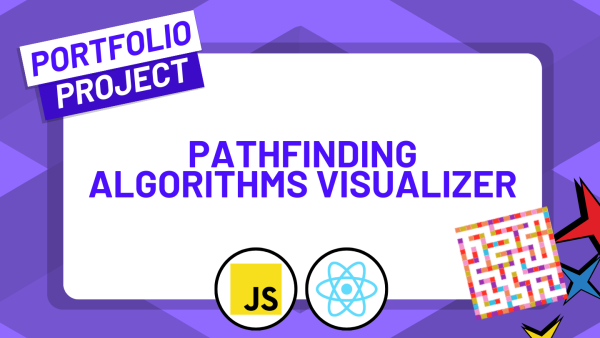What you'll learn
- Build better websites by using React Router to provide your users with the ideal user experience
- Learn why React Router has rapidly grown in popularity thanks to its ease-of-use and top-tier development experience
- Develop snappy page loads and instant transitions by leveraging distributed systems and native browser features instead of clunky static builds
- Create an extensive, full-stack web application that provides users with an all-in-one cooking experience including recipes, meal plans, and shopping lists
- Accelerate your Web Development career by taking your JavaScript and React skills to the next level
- Learn the entire React Router development process from an empty file to deployment
What Is Remix?
React Router v7 is the latest generation of the React Router project, built to make routing in React apps feel simpler, faster, and more “app-like” out of the box.
That's because it helps you ship multi-page experiences in React - without the complexity - by combining routing, layouts, and data-driven navigation into one cohesive system.
It gives you a clean way to define URLs, layouts, and nested screens, and then handles the hard parts: data loading, mutations, pending states, errors, and navigation so your UI and your route logic stay in sync.
Why Developers choose React Router v7:
-
Route-first architecture: Organize your app around routes and layouts instead of scattered fetching and state glue.
-
Nested routing that scales: Build complex UI hierarchies (dashboards, settings, tabs, detail pages) with predictable structure.
-
Data-aware navigation: Load data where it belongs—at the route level—so transitions are smoother and components are cleaner.
-
Built-in UX patterns: Handle loading, errors, and form actions in a consistent, user-friendly way.
-
Works across rendering strategies: Use it for classic client-side SPAs, or in frameworks and setups that want more control over routing and data.
You'll want to learn React Router v7 if you want to build React apps that scale cleanly, feel polished, and match how modern teams ship production features.
Lucky for you, this React Router v7 course covers all the Remix best practices and trends and is focused on efficiency.
That means you'll never have to spend time on confusing, out-of-date, incomplete tutorials anymore.
This course will quickly get you up to speed on React Router and push you beyond the basics so that you can build better websites by using React ROuter, which allows for a seamless server and browser runtime that provides snappy page loads and instant transitions.
The success stories speak for themselves.
Graduates of Zero To Mastery are now working at Google, Tesla, Amazon, Apple, IBM, Uber, Facebook, Shopify + other top tech companies. They are also working as top freelancers getting paid while working remotely around the world. This can be you.
By enrolling today, you’ll also get to join our exclusive live online community classroom to learn alongside thousands of students, alumni, mentors, TAs and Instructors.
Most importantly, you will learn from Zach Taylor, a senior industry professional that has actual real-world experience working with React Router and web development.
Plus this course, like all Zero To Mastery courses, is a living thing that will be constantly updated. That means it will be your go-to place to find the latest React Router best practices and resources throughout your career!
What's the bottom line?
This React Router v7 course is not about making you just code along without understanding the principles so that when you're done with the course you don’t even know what to do other than watch another tutorial. No!
This course will push you and challenge you to go from an absolute beginner to someone that is in the top 10% of React Developers 💪.
And you have nothing to lose. You can start learning right now and if this course isn't everything you expected, we'll refund you 100% within 30 days. No hassles and no questions asked.
When's the best time to get started? Today!
There's never a bad time to learn in-demand skills. But the sooner, the better. So start learning React Router v7 today by joining the ZTM Academy. You'll have a clear roadmap to developing the skills to build your own projects, get hired, and advance your career.
Join Zero To Mastery Now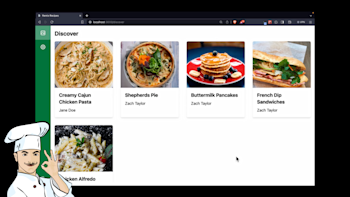
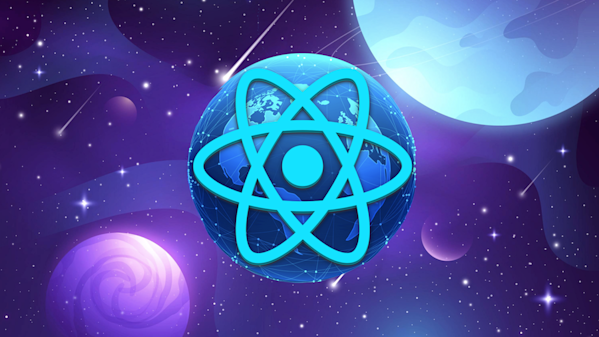
![Complete React Native Developer [with Hooks]](https://images.ctfassets.net/aq13lwl6616q/2gqVi4hhjq9vgvdh63UoKZ/0366c66ecd9f9e928745231d061dbb56/react_native_zero_to_mastery.png?w=600&h=337&q=50&fm=png&bg=transparent)