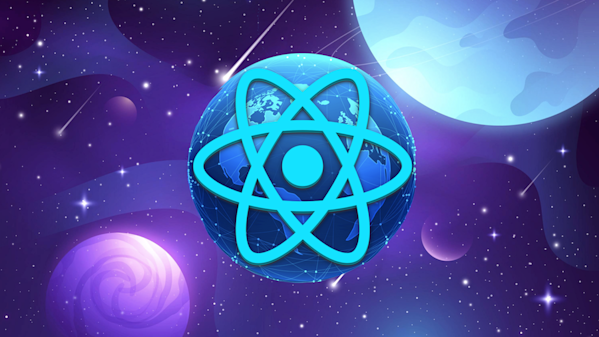What you'll learn
- Build enterprise level React Native apps and deploy them to the Apple App Store and Google Play Store
- Learn to lead Mobile App projects by making good architecture decisions and helping others on your team
- Learn the latest features in React Native including Hooks, Context API, AsyncStorage, Animation, and more
- Become a top 10% React Native Developer
- Set up authentication and user accounts using Firebase and Firebase Functions
- Use the latest ES6/ES7/ES8/ES9/ES10 JavaScript to write clean code
- Google Maps API and adding interactive maps to your projects
- Build reactive, performant, large scale applications like a Senior Mobile App Developer
- Build cross platform mobile apps for iOS and Android without using Swift, Objective C, Java, and Kotlin
- Master the latest ecosystem of a React Native Developer from scratch
- Stripe Payments (online payments) integration in your mobile apps
- Routing with React Navigation
- Using native phone capabilities like Camera and Vibration
- Styled-Components and native styling to make beautiful, modern apps
Using the latest version of React Native, this course is focused on efficiency. So you never have to waste your time on confusing, out of date, incomplete tutorials anymore.
And you'll be learning React Native in good company.
Graduates of Zero To Mastery are now working at Google, Tesla, Amazon, Apple, IBM, Uber, Facebook, Shopify + other top tech companies.
They are also working as top freelancers getting paid while working remotely around the world.
This can be you.
By enrolling today, you’ll also get to join our exclusive live online community classroom to learn alongside thousands of students, alumni, mentors, TAs and Instructors.
Active. Thriving. Supportive. Helpful. Friendly. Motivating. Essential.
These are just a few of the words students use to describe the ZTM Discord which is also one of the biggest and most active developer communities on Discord.
Most importantly, you will learn React Native from industry experts that have actual real-world experience working with React Native, building mobile apps for large companies in Toronto And Silicon Valley.
This project-based course will introduce you to the modern toolchain of a React Native Developer.
Along the way, you will build a massive restaurant ordering application (like Uber Eats) using React, React Hooks, Expo, React Navigation, Firebase, Styled-Components, Google Maps/Places API, React Animations, Stripe Payments, and more.
This is a full iOS and Android app that you'll be able to impress prospective employers with and unlike any project you will find in other React Native tutorials online!
All code is provided step-by-step so even if you don’t like to code along, you will get access to all the code so you can add the project to your portfolio right away.
Here are the topics you'll learn in this React Native Bootcamp are:
The curriculum is very hands on as we walk you from start to finish of releasing a professional React Native project all the way into production.
We start from the very beginning by teaching you React basics.
But we don't stop there, we'll then dive into advanced topics so that you can make good decisions on architecture and tools for any of your future React Native projects.
Here are the topics you'll learn:
- React Basics
- React Native Fundamentals
- Debugging React Native
- React Navigation
- React Hooks
- Custom React Hooks
- Firebase API
- Google Maps API
- React Best Practices
- React Native Best Practices
- Persistence + Session Storage
- Android Development
- iOS Development
- Lottie Animations
- Eslint And Cleaning Up Code
- Asynchronous Javascript
- React Native AsyncStorage and Animation
- CSS in JS - Styled Components
- React Native Styling
- Installing Custom Fonts
- Device Permissions
- React Native App Layout
- Modular React Code
- Building On Expo
- Distributing App to App and Google Play Store
- Integrating Payments With Stripe API
- and more!
Wait wait… I know what you’re thinking. Why aren’t we building 10+ projects?
Well, here’s the truth: most other courses and bootcamps do just that. They show you how to get started. They get you to memorize a bunch of syntax. They get you to build 10 projects that are simple and easy to build in a day, and just add some styling to make them look fancy.
Will this get you hired? Highly unlikely.
In real life, you’re not building simple, silly applications. When you apply for jobs, nobody is going to care that you built a really pretty single page app.
Employers want to see that you know how to build large apps that can scale, that have good architecture, and that can be deployed to the app stores.
Here are 4 reasons why this course is different from any other React Native course you can find:
1️⃣ You will build the biggest project you will see in any course. This type of project would take you months to implement yourself. Let’s just say... your portfolio is definitely going to stand out compared to other applicants.
2️⃣ Learn React Native from the best. This course is taught by Mo and Andrei, two Senior Developers who have actually worked on massive projects for some of the top tech companies in the world.
Mo is a super star when it comes to React Native. He is a Solutions Architect with over 7 years of experience in Software Architecture and Development. Having worked as a consultant for the majority of his career, he has seen it all in the Mobile Development world.
He is also a tech lead who has built mobile and web apps for top banks, big tech companies, and one of the biggest online e-commerce stores in the world.
Andrei has worked on enterprise level React applications for large tech firms in Silicon Valley as well as Toronto and his latest project was a React Native app for one of the biggest pharmaceutical companies in the world.
Thousands of students from around the world have now taken his courses and many are now working at places like Google, Amazon, Facebook, Shopify, and Tesla.
By having both of them teach, you get to see different perspectives and you'll learn from 2 Senior Developers as if the 3 of us were working at a real company together.
3️⃣ This is not another free beginner React Native tutorial you can find anywhere online. You will learn about design patterns, how to architect your app, organize your code, structure your folders, and how to think about performance.
Let’s just say we don’t shy away from the advanced topics.
Most importantly, this React Native course will be continually updated with new lectures, resources and content as the mobile landscape evolves so that you'll continue to learn React Native best practices and keep your skills up-to-date 📈.
4️⃣ You're going to actually have FUN learning how to build mobile apps and you'll be learning alongside hundreds of other students from around the world in our online community.
What's the bottom line?
This course is not about making you just code along without understanding the principles so that when you are done with the course you don’t know what to do other than watch another tutorial... No!
This course will push you and challenge you to go from an absolute React Native beginner to someone that is in the top 10% of React Native developers 💪.
And you have nothing to lose. Because you can start learning right now and if this course isn't everything you expected, we'll refund you 100% within 30 days. No hassles and no questions asked.
When's the best time to get started? Today!
There's never a bad time to learn in-demand skills. But the sooner, the better. So start learning React Native today by joining the ZTM Academy. You'll have a clear roadmap to developing the skills to build your own projects, get hired, and advance your career.
Join Zero To Mastery Now