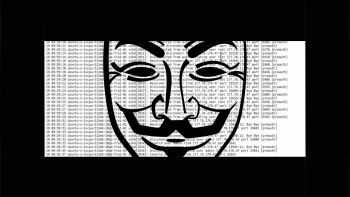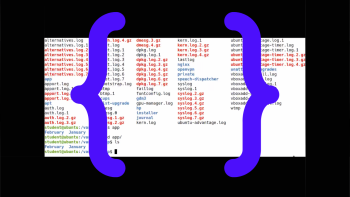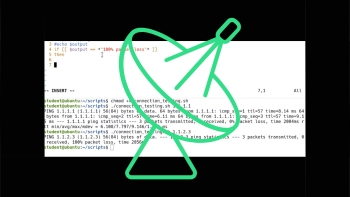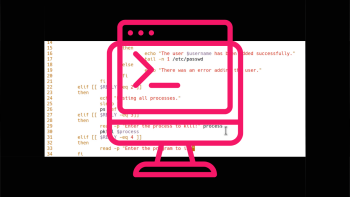What you'll learn
- Learn and understand the power of shell scripting
- Write your own Bash scripts to automate admin tasks such as data backup and restoring, email alerts, user administration, and security auditing
- Hands-on practice with coding challenges, demos, and quizzes with solutions
- Master command line skills needed to efficiently work with multiple programming languages
- Learn one of the most in-demand skills for DevOps Engineers, Network Engineers, and SysAdmins
- Have the skills and understanding of Bash to confidently apply for jobs
Bash stands for "Bourne Again SHell", and is a replacement/improvement of the original Bourne shell.
This Bash course covers all the Shell Scripting best practices and trends and is focused on efficiency.
That means you'll never have to spend time on confusing, out-of-date, incomplete tutorials anymore.
Instead, we'll quickly push you beyond the basics so that you can learn how to work in the real world and become a SysAdmin, DevOps Engineer, or Network Engineer.
The success stories speak for themselves.
Graduates of Zero To Mastery are now working at Google, Tesla, Amazon, Apple, IBM, Uber, Facebook, Shopify + other top tech companies.
They are also working as top freelancers getting paid while working remotely around the world.
This can be you.
By enrolling today, you’ll also get to join our exclusive live online community classroom to learn alongside thousands of students, alumni, mentors, TAs and Instructors.
Most importantly, you will learn from a senior industry professional that has actual real-world experience working with Linux Shell Scripts.
Why Should I Learn Bash Scripting?
We like you already. Asking those smart questions!
The Linux command line is provided by a program called the shell. The most commonly used shell is the Bourne-Again Shell (aka Bash... how clever)!
A script is a series of commands that the Bash program reads and executes line-by-line.
What do you get when you combine them? Bash Scripting!
Bash Scripting is an important part of process automation in Linux (and all operating systems). Scripting helps you write a sequence of commands in a file and then execute them.
This saves you time because you don't have to write certain commands again and again. You can perform daily tasks efficiently and even schedule them for automatic execution.
How sweet is that?
And as with any programming language, Bash Scripting has rules to create programs understandable by the computer. Once you learn those rules, you'll be able to wield the power of Linux Shell Scripting.
If you want to learn Shell Scripting, Bash is the best place to start.
It's also one of the most in-demand skills for Systems Administrators, DevOps Engineers, Network Engineers, and any other job that requires Linux.
Command line skills are also hot in cloud technologies these days, as cloud services are often connected to, and operated through, a command line interface.
You know what that means: great job prospects!
Here's what this Shell Scripting course covers:
This course, like all Zero To Mastery courses, will constantly be updated as the landscape changes.
As Bash Scripting best practices evolve, this course will also be continually updated with lectures and resources.
This will be your go-to place to find the latest Bash Scripting tutorials and resources any time in the future.
Here's some of what you'll learn about Bash coding:
1. SHELL SCRIPTING FUNDAMENTALS - What is Shell Scripting? What is Bash Scripting? Why is Scripting important? How is Bash Scripting used in jobs? These questions and more are answered in detail.
You've got to drill down into the basics before you can get to mastery.
2. ADVANCED TECHNIQUES INCLUDING BASH VARIABLES, LOOPS, FUNCTIONS, SHELL EXPANSIONS & OPERATIONS - Then you'll dive into all the advanced scripting techniques you'll need to become a master of Bash Scripting.
Everything from Bash Loops to Bash Functions and everything in between is covered in-depth. By the end of this course, you'll be able to Bash with your eyes closed.
3. HANDS-ON LEARNING (INCLUDING DEMOS, EXERCISES, AND QUIZZES) - The best part is that you're going to be learning everything through hands-on learning techniques including challenges, hands-on demos, exercises, and quizzes with a total of over 150 questions!
With this much hands-on learning, you can be confident when using your shell scripting skills in the real world.
What's the bottom line?
This course is not about making you just code along or watch endless tutorials. No!
This course will push you and challenge you to go from an absolute beginner in Shell Scripting to a master of Bash Scripting that is in the top 10% of DevOps Engineers, SysAdmins, and Network Engineers 💪.
And you have nothing to lose. You can start learning right now and if this course isn't everything you expected, we'll refund you 100% within 30 days. No hassles and no questions asked.
When's the best time to get started? Today!
There's never a bad time to learn in-demand skills. But the sooner, the better. So start learning Bash and Shell Scripting today by joining the ZTM Academy. You'll have a clear roadmap to developing the skills to build your own projects, get hired, and advance your career.
Join Zero To Mastery Now