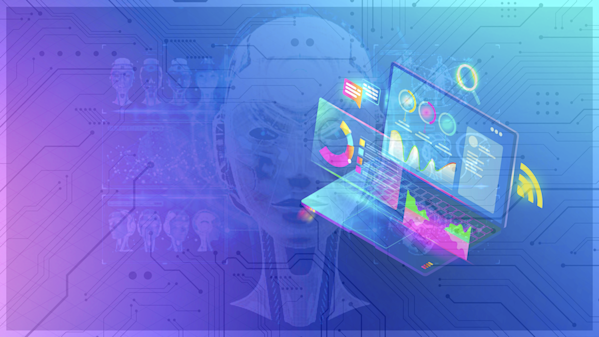For most people, starting a new job in tech is also their first time working remotely at a professional level.
Sure you might have done a day here or there, but when it’s every day or a large chunk of the week, your productivity can swing wildly if you don’t know how to set everything up correctly. In fact, it’s one of the biggest struggles that new remote workers face, because your home is now where you also have to get stuff done, and it’s hard to separate the two.
Not only that, but there’s more to the setup than you might think!
A laptop and Wi-Fi can get you started, but the way you set up your space has a huge impact on how focused and comfortable you are. And when you’re already fighting distractions like Netflix and family, these all add up.
Which is why in this guide, I’m going to share my best advice on creating an effective remote work setup after spending the last 11 years working from home.
Let’s dive in…
Step #1. Have a dedicated workspace
One of the most important things when it comes to working remotely is to have a consistent place where you can work from.
For example
If you switch between the couch, the bed, or the kitchen table, then your brain never fully separates “home” from “work” and it makes it harder to concentrate. Even worse, it also makes it hard to switch off at the end of the day.
This doesn’t mean you need a home office (although this is the best scenario if possible). A small corner of your living room, a section of your bedroom, or even a simple desk against the wall is enough if you treat it as your dedicated work spot.
This also does two things:
If you live with roommates or family, your chosen space acts as a signal to them that you’re at work and not to be disturbed
It also helps prime your brain that the workday has started, so you can separate work life and home life
Honestly, you’ll be amazed at the impact always being in the same spot will have.
Worst case scenario get a desk where you can work from each day
Best case scenario, have that desk in a dedicated room that you can use as an office. Even if it's a space bedroom or has an exercise bike in there.
Now that you have a dedicated area, let's look at how to set this up best.
Step #2. Lighting and layout
Lighting can have a huge impact on eye strain and fatigue, so if possible, avoid setting up your desk where a lamp or overhead light shines directly into your eyes. You will end up straining without realizing it.
If you can’t move your desk, look into getting some softer, warm light bulbs and not fluorescents.
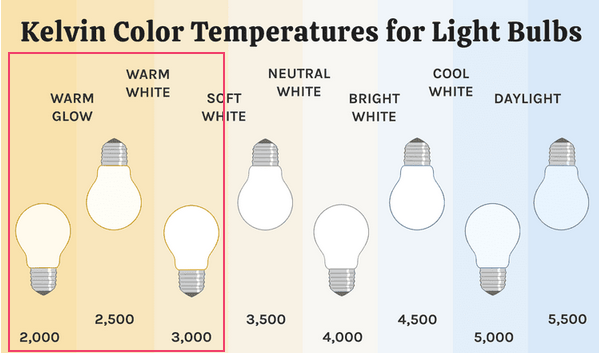
These help keep you alert without the strain.
However, if you have the option to move things around, then try to set up your desk so you have light coming from the side or gently from the front.

Not only is this much more comfortable, but it also makes you look better on camera if you need to do Zoom calls. (Directly behind will cast you in shadow, while lights from above will make you look like you have huge bags under your eyes).

If you are going to be on video calls a lot, then consider the backdrop also.
I don't mean you need to build a professional backdrop, but having your bed in the background or people walking past can be distracting, so a plain wall or even a bookshelf is fine. Simply pull your desk away from the wall and sit there instead, or have it set up in an area where there’s nothing immediately visible behind.

This way, even if someone has to come into the room, they won’t be on camera.

As for cameras and mics, most laptops have these built in. However, if you’re on a desktop and need a device or simply want to upgrade your setup to look more professional, then Elgato has some great options.
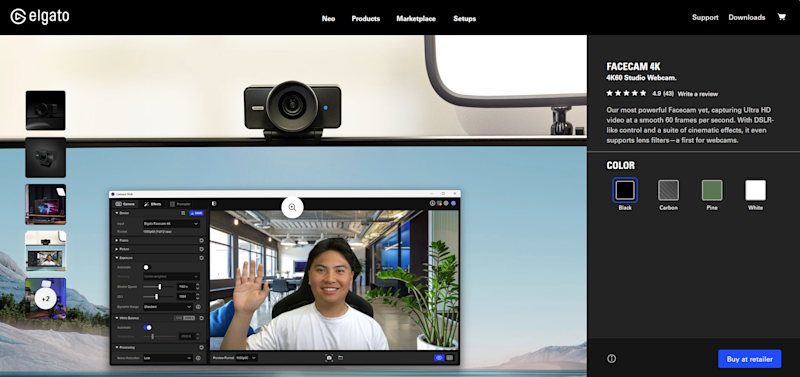
They’re fairly cheap while also being high quality.
Honestly though, lighting and backdrop make all the difference. Camera performance improves or drops depending how much light can get to the sensor i.e. how bright you are. So a simple lamp or ring light can make this stand out easily enough.

It’s not vital, but it can help you seem more professional which can’t hurt when doing calls with the person who helps you get promoted or customers etc.
Step #3. Make sure you’re comfortable
My nan always used to say to me “Get a good pair of shoes and a good mattress, because you’re always going to be in one of the other”. And it makes sense, because cheap quality of either can cause back issues.
However, because we’re going to be sitting at a desk for 8+ hours a day we also need to look at our desk setup and chair, because small niggles can lead to larger problems.
For example
I didn’t get a ‘proper’ office chair for years and I couldn’t believe how much it helped me when I finally did. I thought I was just getting old but turns out it was tiny repetitive strains over time, from being ever so slightly in the wrong position.
Crazy huh?
I did the same as most people, which was to grab a kitchen chair or whatever’s lying around the house, but that was a quick path to sore backs, tight hips, and stiff shoulders.
This is why you need to choose a chair that’s fully adjustable so you can change the height from floor to hip, as well as be able to adjust where the lumbar support fits on your own back.
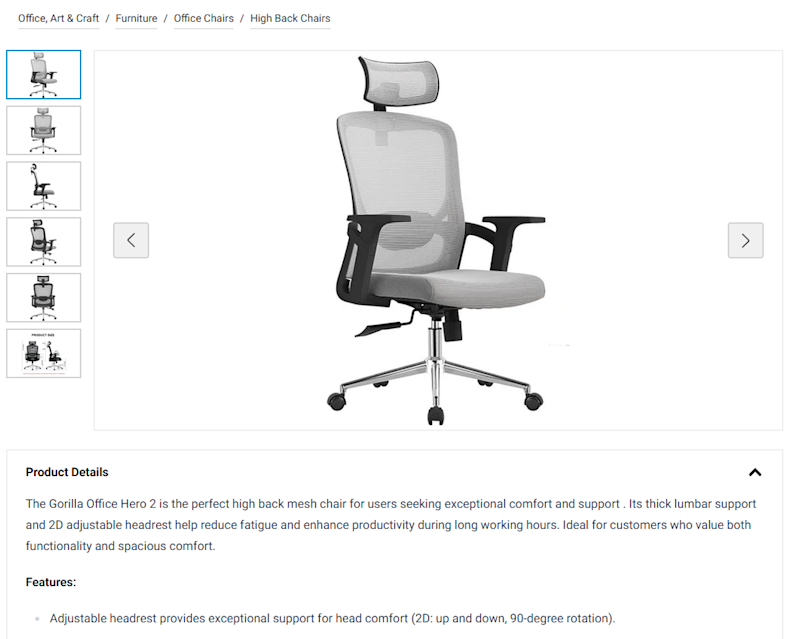
Some people will tell you to just get cushions and things and honestly, don’t skimp here. You can pick up good chairs for $100 bucks nowadays. (That one above is $75).
As for the desk and chair set up, you want the chair high enough so that your arms are resting naturally at desk height.

This then stops minor strains over time.
While your screen should be at eye level so you’re not having to roll your shoulders, look down, or lean forward.

(Note that the monitor is the right height but the desk is too high for their arms, but you get the idea).
If you’re using a work laptop, I recommend grabbing a stand to place your laptop on so that you can raise the screen to eye level on your desk, as well as a separate keyboard so you can keep that at waist height and type on.

You’ll need a mouse also. I recommend anything that you can reshape to your hand position so you can make it more comfortable for you.

As for the desk, I recommend getting one that can go from normal to standing position if you have the budget.

Electric ones are the most expensive, but you can also get ones on levers that you can crank up or down easily that are much cheaper.
Why bother with these?
Well, they can not only help with making sure you’re moving around and not stationary for 8 hours, but it can also be good for standup meetings.
If you don’t know what they are, these are short meetings where everyone stands during the whole meeting.

The idea being is that meetings can go on for too long and take up too much time. But if people are standing and uncomfortable, then it makes sure people keep them short.
You’ll still have to do these even over zoom. And sure, you could just put your laptop on top of a whole stack of books but it's a pain if you have to do this daily.
Step #4. Be secure
Cybersecurity attacks are more and more common nowadays. This is why it’s standard practice to use two factor authentication (2FA) with your work devices and software with an authenticator app.
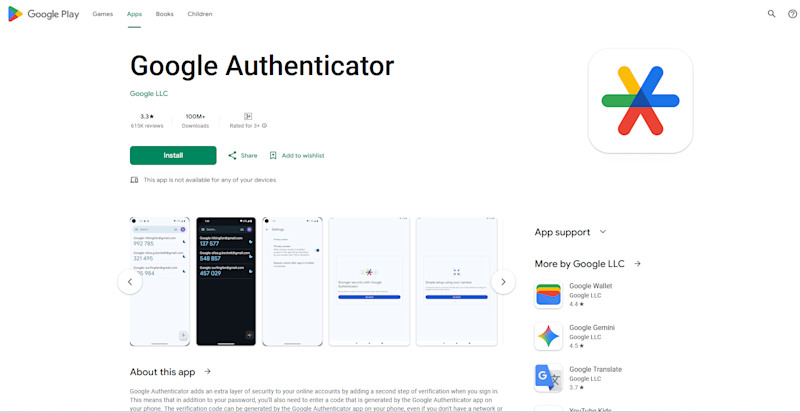
This then gives you a code for access that changes every 30 seconds or so making it more secure. If someone hacks your network or device, they would also need to have the 2FA codes to get in.
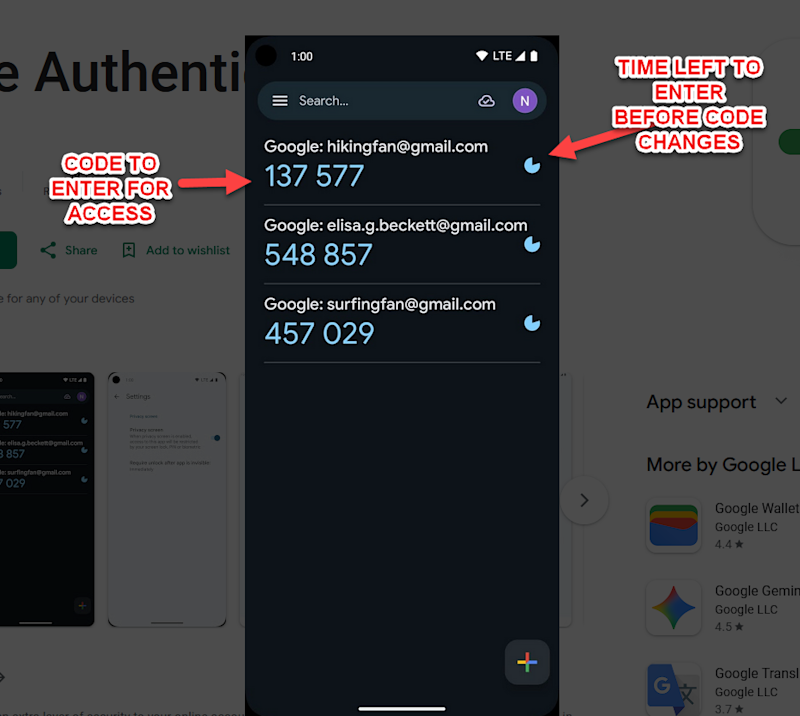
And because these authenticators are usually on your mobile device, which has passwords and facial recognition, it makes them even more secure.
We can also take this a step further and make sure we have a more secure home network.
How?
Well at the bare minimum, make sure your modem isn’t set up with the placeholder admin passwords!
But I would also look at upgrading your modem to one that can have a separate guest network, so you can run your secure devices through one network, and then any other IoT internet-connected devices to the other network.
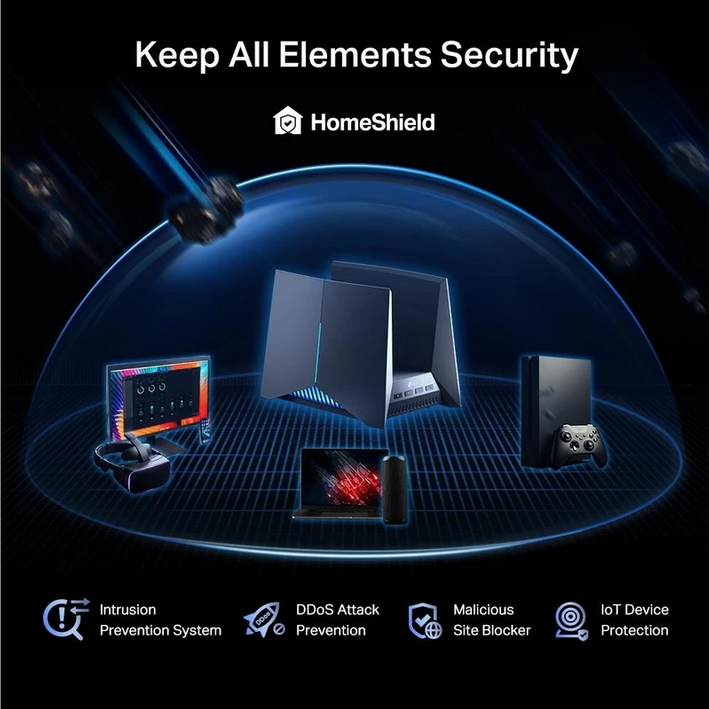
The reason for this is that once someone has hacked your network, they can then backdoor onto other things.
For example
A few years back, professional athletes were having their homes broken into by people hacking their Wi-Fi-enabled fridges. This then got the hackers through the security on the homes and could walk right in.
Same idea here, but with your network devices. These tools are handy, but their cybersecurity protocols are often outdated and easily hackable.
Finally, if you’re going to be travelling and working, make sure you set up a VPN to help keep you secure on public networks. Better still, create a hotspot via your mobile device so you’re the only person able to use it.
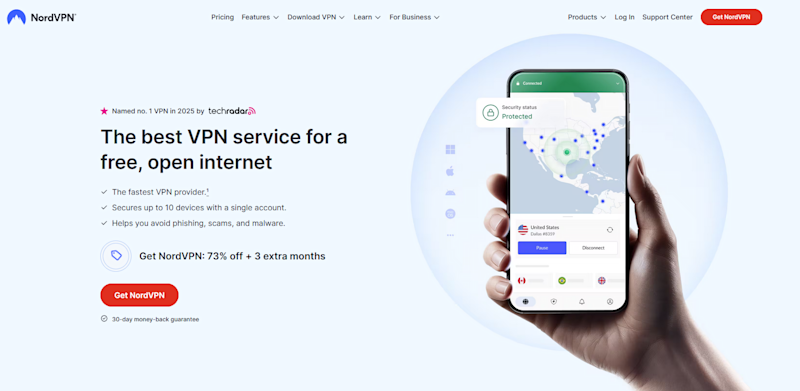
It might seem like overkill, but huge companies are hacked every day from simple things like this.
Step #5. Productivity and focus
One of the final challenges when working remotely isn’t the work itself, but staying focused when your home is full of distractions.
By having a dedicated space, you’ll have already cut down a fair bit of issues. However, it’s still easy to check your phone and get lost in Instagram reels, or hear family having fun and want to join in.
It does get easier over time, but there are a few ways you can make it easier. First off, grab yourself a pair of noise-cancelling headphones.

These can help cut out any distracting noises. You can pair this with some binaural beats. These are long tracks designed to help you focus.
I recommend downloading them to listen to, so you don’t get adverts etc interrupting.
Next, look at installing apps on your phone and computer that can block social media during the work day. Tools like Freedom, Cold Turkey, or even built-in “focus” features on your phone make it harder to slip into distraction without thinking.
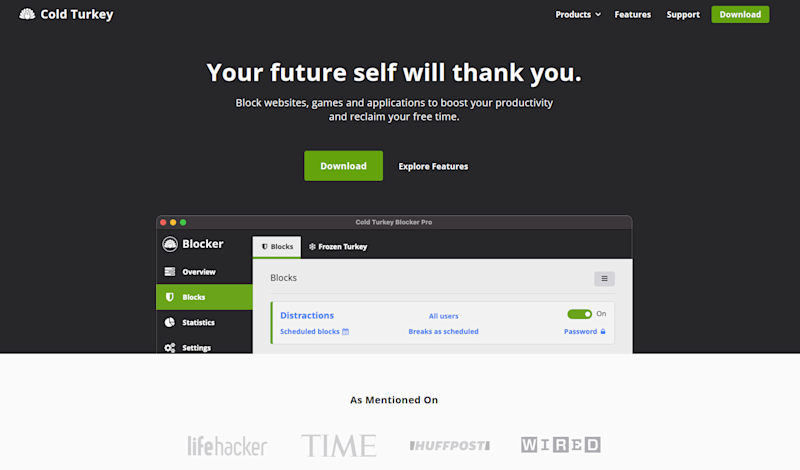
This way, you can have your phone nearby if you need to check Slack or emergency calls, but you also can’t get lost in reels for hours. Likewise, you won’t go onto social media on your laptop or desktop either.
Simple!
So that’s the distractions taken care of, now you need to build up willpower. One of the easiest ways to do this is with the Pomodoro technique.
Basically you:
Set a timer for 25 minutes of focused work
Then take a 5-minute break
After four rounds, give yourself a longer break
It works so well, you really need to try it out. You can grab apps that do this on the desktop, so you’re not always handling your phone.
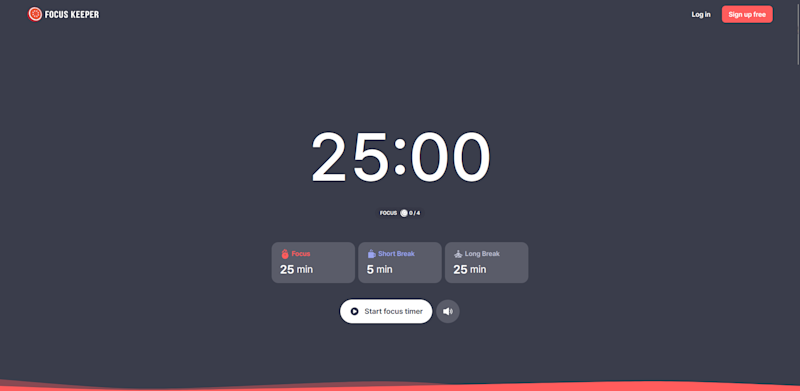
During that 5-minute break, stand up, walk around, grab some water, etc. This can then help you to also build focus, as sitting for too long can also cause your attention to lower.
Finally, let’s talk about daily routines.
The more you can ‘bake in’ a habit alongside your work start and end, the easier it will be to separate the two. So why not:
Try starting the day with a ritual that signals work has begun, such as making coffee and sitting at your desk at the same time each morning
Then do the same for winding down, like shutting your laptop and going for a short walk at the end of the day
It’s all simple stuff, but it really does help.
Wrapping up
So as you can see, setting up your remote workspace isn’t about buying every gadget you see in a “home office must-haves” list. A dedicated space with a good chair and the habit of sitting down at the same time each day will make the biggest difference.
Everything else simply builds on that foundation.
By all means, treat yourself to cool tech, but these things here will make the biggest long-term impact. I hope this helps, and good luck with that new remote worklife!
Best articles. Best resources. Only for ZTM subscribers.
If you enjoyed this post and want to get more like it in the future, subscribe below. By joining the ZTM community of over 100,000 developers you’ll receive Web Developer Monthly (the fastest growing monthly newsletter for developers) and other exclusive ZTM posts, opportunities and offers.
No spam ever, unsubscribe anytime