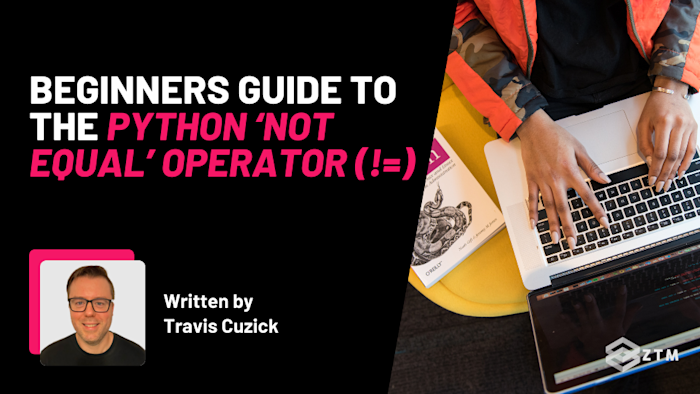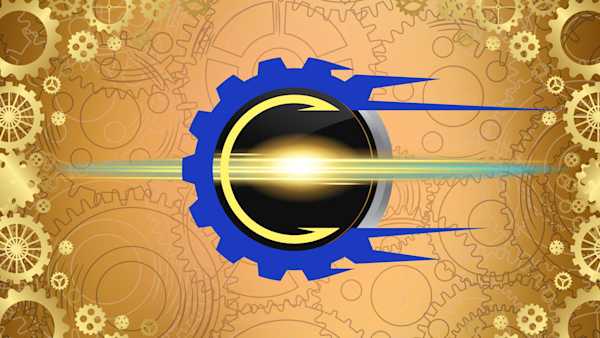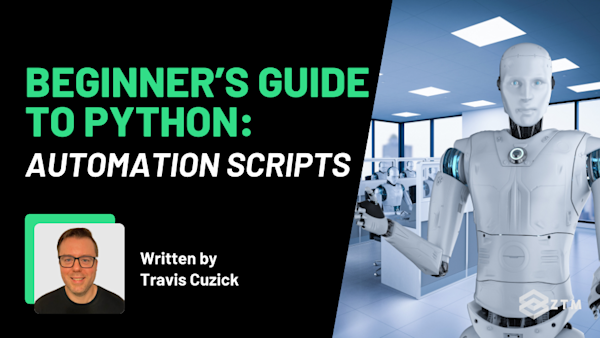Have you ever had your Python code do something unexpected and leave you scratching your head? It's frustrating, and more often than not, the issue comes down to how you’re comparing values.
The good news is that there is a solution: The ‘not equal’ operator (!=) can help you catch all those subtle bugs and ensure your code behaves exactly as you intend.
It doesn’t matter if you’re filtering data, validating user input, or double-checking your logic, mastering the != operator is a game changer for writing reliable, efficient code.
And don’t worry because I’m going to break down exactly how it works, some real-world use cases of when you might use it, as well as some best practices, common issues, and how to solve them!
So let’s dive in…
Sidenote: If you find any of this confusing, or simply want a deep dive into Python, check out Andrei's Python Coding course taken by 200,000+ people:
It’ll take you from an absolute beginner and teach you everything you need to be hired ASAP.
Alternatively, if you're already pretty good at Python and want to build some interesting and useful projects, why not check out my course on Python Automation:
It'll show you how to automate all of the boring or repetitive tasks in you life - and makes for some pretty stand out portfolio projects!
With that out of the way, let's get into this 5-minute tutorial!
Understanding the ‘Not Equal’ (!=) operator and its importance
Alright so what exactly is this and how does it work?
Well, in simple terms, the "not equal" operator, (represented by !=)checks if two values are different:
- If they are not equal, Python will return
True - If they are equal, it returns
False
This might seem straightforward, but it’s a game changer when it comes to controlling the flow of your programs, especially when you’re working with if, elif, and while statements.
For example
Imagine you’re building a program that needs to act differently depending on whether two values match or not. Maybe you’re checking whether a user’s input doesn’t match what’s expected, or perhaps you’re filtering out a specific item from a list.
This is where the != operator stands out because it makes handling these situations a breeze.
No joke, but by mastering the != operator, you’re setting yourself up to write more flexible, dynamic code. It’s an underrated tool that ensures your programs do exactly what you intend.
Now that you’ve grasped the basics, let’s see the != operator in action across different data types to illustrate its versatility.
How the ‘Not Equal’ (!=) operator works: Examples across data types
The != operator is incredibly versatile, working seamlessly across various data types in Python, including integers, strings, and lists.
Understanding how != behaves with these different data types is crucial because it allows you to write flexible and reliable code that handles a wide range of scenarios.
So let’s take a look at these.
Comparing integers
When you’re working with numbers, the != operator checks if they’re different. For instance, if you have two numeric values and need to ensure they aren’t the same before proceeding with your code, != is your go-to tool.
For example
a = 10
b = 20
if a != b:
print("a and b are not equal.")In this example, since 10 isn’t equal to 20, the condition a != b evaluates to True, and Python prints "a and b are not equal."
This kind of comparison is foundational in programming, especially when you need your code to behave differently based on numerical differences, such as in calculations, decision-making, or controlling the flow of a program.
Comparing strings
The != operator is equally powerful when working with strings. It checks whether two strings have different content, which is essential in many text-based applications.
For example
Ensuring user input meets certain criteria or comparing text data for processing are common tasks where != is invaluable.
str1 = "Python"
str2 = "python"
if str1 != str2:
print("The strings are not equal.")Even though these strings look almost identical, Python is case-sensitive, so "Python" and "python" are considered different. That’s why str1 != str2 evaluates to True, and you see the message "The strings are not equal."
This is particularly important in scenarios where the exact match of text is crucial, such as password validation, data sorting, or text analysis.
Comparing lists
Lists are another common data type where the != operator comes into play. This operator allows you to check if two lists differ in any way - whether it’s in their length, the elements they contain, or the order of those elements.
For example
list1 = [1, 2, 3]
list2 = [1, 2, 4]
if list1 != list2:
print("The lists are not equal.")Here, list1 and list2 contain different elements, so list1 != list2 evaluates to True, and Python prints "The lists are not equal."
This is particularly useful in data validation, comparison operations, or when you need to ensure that two collections of items are indeed different before taking further action.
Comparing different data types
You can also use != to compare values across different data types, but it’s important to be cautious. This is because Python will evaluate the comparison based on the data types involved, which can sometimes lead to unexpected results.
For example
number = 100
text = "100"
if number != text:
print("The integer and string are not equal.")In this example, even though both number and text represent the value 100, they’re different data types. One’s an integer and the other’s a string.
As a result, number != text evaluates to True, and Python prints "The integer and string are not equal", even though they both represent the same value.
This distinction is critical in ensuring your code handles data types correctly, avoiding subtle bugs that could arise from unintended comparisons.
With these examples clear in your mind, let’s move on to some real-world scenarios where the != operator proves its worth.
4 Real-world use cases for the ‘Not Equal’ (!=) operator
Alright so let’s go beyond the basics and look at some other ways we might use this.
How to use the ‘Not Equal’ (!=) operator for validating user input
Validating user input is one of those tasks where the != operator is incredibly handy.
For example
Let’s say that you need to make sure a user doesn’t pick a reserved username like "admin."
Well, here’s how you can handle that.
username = input("Enter your username: ")
if username != "admin":
print("Welcome, " + username + "!")
else:
print("The username 'admin' is reserved. Please choose a different username.")In this snippet, the != operator checks if the username the user entered isn’t "admin."
- If it’s anything else, the program welcomes the user by name
- But if they try to use "admin," the program politely asks them to choose a different username
This approach is simple yet effective and ensures that your application handles special cases such as reserved usernames, smoothly, and without the need to complicate your code.
How to use the ‘Not Equal’ (!=) operator for filtering data
Another place where the != operator proves its worth is in filtering data.
For example
Imagine you have a list of products and you want to exclude a specific item, such as a "Banana", from being processed or displayed.
Here’s how you can do that.
products = ["Apple", "Banana", "Cherry", "Date"]
for product in products:
if product != "Banana":
print(product)In this example, != helps you filter out "Banana" and print only the other items.
Filtering data like this can be incredibly useful, whether you’re working with a list of products, users, or any other data set where certain values need to be excluded.
It’s a straightforward way to manage your data dynamically, allowing you to handle exceptions or unwanted entries with ease.
How to use the ‘Not Equal’ (!=) operator for controlling loops
You’ll also find != useful for controlling loops.
For example
If you want a loop to keep running until a user enters the correct password.
password = ""
while password != "letmein":
password = input("Enter the password: ")
print("Access granted.")This loop keeps prompting the user for a password until they type "letmein". The != operator ensures the loop only stops when the condition is met, making it perfect for repetitive tasks.
How to manage conditional logic with the ‘Not Equal’ (!=) operator
In more complex scenarios, != can also assist with decision-making processes in your programs.
For example
You might use it to decide whether a game should continue or end, like so:
player_score = 0
required_score = 10
if player_score != required_score:
print("Keep playing!")
else:
print("You won the game!")Here, the game continues until the player’s score matches the required score, while the != operator helps manage the game’s flow, determining when it’s time to celebrate the player’s victory.
Best practices and common pitfalls when using the ‘Not Equal’ (!=) operator
The != operator is pretty straightforward once you get the hang of it, but there are a few common mistakes that can trip you up if you’re not careful.
Let’s go through them so you can avoid these pitfalls and keep your code clean and reliable.
Issues when comparing different data types
I mentioned this earlier, but one of the most common mistakes is comparing values of different data types.
Python treats each type uniquely, so even if two values look similar, such as the integer 25 and the string "25", they can behave very differently when compared.
This is because Python doesn’t automatically convert one type to match the other, so when you compare an integer to a string, Python simply compares them as-is. This often results in True for !=, even though they seem identical at first glance.
To avoid this, always make sure you’re comparing values of the same type. For example, if you need to compare a string to an integer, convert one of them so they match.
Here’s a quick fix:
age = 25
age_input = "25"
if age != age_input:
print("The age and input do not match.")
By converting age_input to an integer, you ensure the comparison is valid. This simple adjustment prevents confusion and makes sure your comparisons behave as expected.
Mistaking value comparison for identity comparison
Another subtle mistake is using != when you really want to check if two variables refer to the same object in memory.
This is because the != operator is all about comparing values, not identities.
So, if you use it to check if two variables are different objects, you might just end up comparing their values, which can be misleading. Whereas if your goal is to see if two variables point to different objects, you should use is not instead.
For instance:
list1 = [1, 2, 3]
list2 = list1
if list1 != list2:
print("The lists are different.")In this example, list1 and list2 are actually the same object because list2 was assigned directly from list1.
Using is not helps you correctly identify this, whereas != would only tell you if their contents differ.
Struggling with Floating-Point comparisons
Comparing floating-point numbers directly with != often leads to unexpected results because of how computers handle floating-point precision. Even tiny differences caused by how these numbers are stored can result in != evaluating to True, even if the numbers should logically be equal.
So, instead of comparing floating-point numbers directly, it’s better to compare the difference between them to a small tolerance. This accounts for those minor precision errors and makes your comparison more reliable:
result = 0.1 + 0.2
expected = 0.3
if result != expected:
print("The result and expected value do not match.")Here, instead of a direct comparison, we check if the difference between result and expected is smaller than a tiny tolerance (1e-9).
This method then accounts for the slight imprecision in floating-point arithmetic, making your comparisons more reliable.
Overcomplicating conditions with too many checks
It’s easy to get carried away with the != operator, especially in complex conditions.
Stacking too many != checks into a single condition might seem logical at first, but it can quickly turn your code into a tangled mess that’s tough to understand and debug.
A better approach is to keep your conditions simple by breaking them down into smaller, more readable parts. This not only makes your code easier to follow but also helps you spot errors more easily.
For example
if (x != 10 and y != 20) or (z != 30 and w != 40):
print("Complex condition met.")Sure, this condition works, but it’s not exactly easy on the eyes. A better approach would be to split it up:
if x != 10 and y != 20:
print("First condition met.")
elif z != 30 and w != 40:
print("Second condition met.")By breaking the logic down into simpler statements, you make your code more readable and easier to debug. This way, you can focus on solving problems rather than deciphering complex logic.
Don’t just read - go and practice!
So as you can see, the ‘Not Equal’ (!=) Operator is an incredibly useful tool in your Python toolkit.
However, you’ll understand it far better if you actually go and use it, so make sure to go test this out in your own code.
By practicing and incorporating this operator into your projects, you’ll start to see the difference it makes in your coding. Whether you’re handling data comparisons, refining your logic, or ensuring your code is bug-free, mastering != will give you the confidence to tackle more complex challenges with ease.
Try it out today!
P.S.
Remember - If you want to dive deep into Python then be sure to check out Andrei's Complete Python Developer course:
It’ll take you from an absolute beginner and teach you everything you need to get hired ASAP and ace the tech interview.
This is the only Python course you need if you want to go from complete Python beginner to getting hired as a Python Developer this year!
Alternatively, if you're already pretty good at Python and want to build some interesting and useful projects, why not check out my course on Python Automation:
It'll show you how to automate all of the boring or repetitive tasks in you life - and makes for some pretty stand out portfolio projects!
Plus, as part of your membership, you'll get access to both of these courses and others, and be able to join me and 1,000s of other people (some who are alumni mentors and others who are taking the same courses that you will be) in the ZTM Discord.
Ask questions, help others, or just network with other Python Developers, students, and tech professionals.