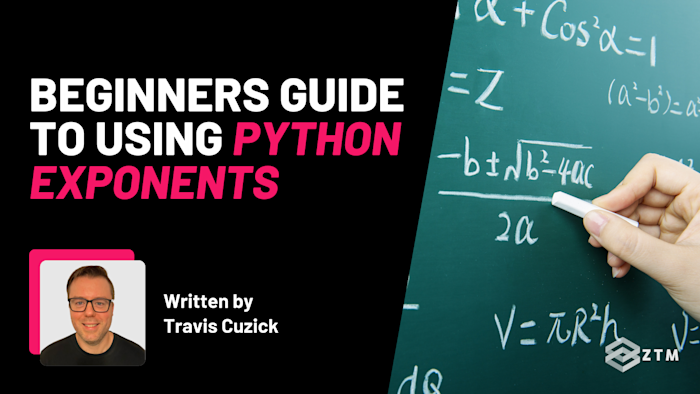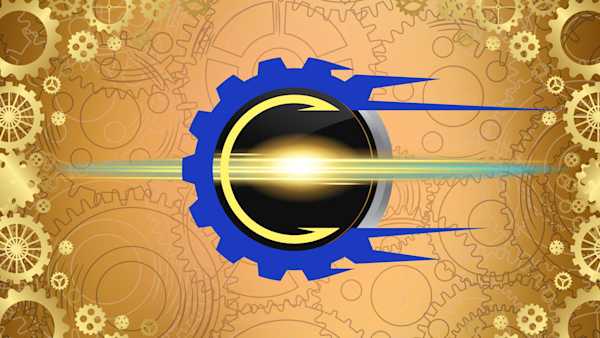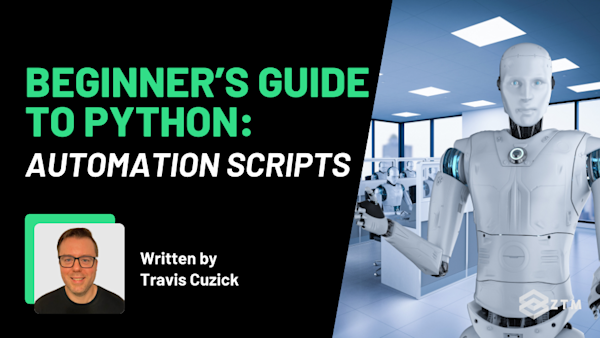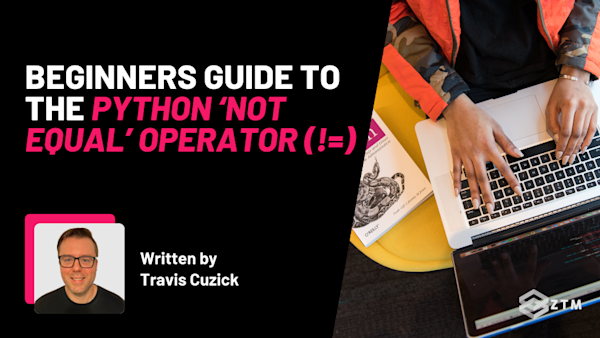Writing Python code to handle numbers is a core skill, but some calculations—like repeated multiplication—need more than just addition or simple math. This is where exponents come in.
Exponents let you multiply a number by itself multiple times, a feature that’s incredibly useful for scaling values, financial calculations, and scientific data.
In this guide, we’ll dive into how to use exponents in Python. You’ll learn the syntax, see practical examples, and understand why exponents make certain calculations faster, cleaner, and easier to automate. So let’s get started and see how exponents can streamline your Python projects.
Let’s get into it!
Sidenote: If you find any of this confusing, or simply want a deep dive into Python, check out Andrei's Python Bootcamp course taken by 200,000+ people. I personally think it's one of the best Python courses online (and not just because I'm also a ZTM instructor!).
It’ll take you from an absolute beginner and teach you everything you need to be hired ASAP.
Alternatively, if you're already pretty good at Python and want to build some interesting and useful projects, why not check out my course on Python Automation:
It'll show you how to automate all of the boring or repetitive tasks in you life - and makes for some pretty stand out portfolio projects!
With that out of the way, let's get into this 5-minute tutorial!
What are exponents in Python?
An exponent represents the number of times a base number is multiplied by itself. In math, you’d write 2^3 to represent “two to the power of three,” which is 2 * 2 * 2 = 8.
In Python, exponents aren’t just a mathematical concept—they’re a way to simplify and speed up code. Instead of multiplying a number by itself repeatedly, exponents let you perform these calculations with a single, clear command.
This approach has three main benefits:
- Saves Time and Simplifies Code: Imagine you need to multiply a number by itself several times. Instead of writing
2 * 2 * 2 * 2, you can write2 ** 4. This not only makes your code shorter but also far more readable. Anyone reviewing your code can quickly understand what’s happening without wading through repetitive multiplication - Improves Performance: Python’s exponentiation methods are optimized for speed. When you use exponentiation instead of multiple multiplication operations, Python handles the calculation in a more efficient way, particularly with larger numbers. This can have a noticeable impact on performance, especially in projects where calculations are repeated many times, like in data analysis or simulations
- Enhances Readability and Reduces Errors: Repetitive code is more prone to mistakes. By replacing long multiplication strings with an exponent operation, you reduce the chance of errors creeping in (like accidentally writing an extra or missing multiplication). Exponents keep your code concise, making it easier to understand and maintain over time
These benefits make exponentiation a practical tool in various fields:
- Financial Calculations: For calculating things like compound interest or investment growth, exponentiation helps model these exponential growth scenarios cleanly and accurately
- Data Science and Machine Learning: Exponents play a key role in data transformations, scaling, and normalizing datasets for analysis. They’re essential for implementing algorithms that rely on exponential growth or decay
- Scientific and Engineering Applications: In these fields, you often work with very large or very small numbers (think scientific notation). Exponentiation simplifies calculations involving area, volume, or energy levels, where powers are a natural fit
With Python’s exponentiation options, you can write efficient, concise code for these scenarios without repetitive arithmetic, which improves your workflow and the performance of your programs.
3 ways to perform exponentiation in Python
Python gives you multiple ways to handle exponentiation, each with a unique approach that fits different needs.
Here’s a closer look at each method, along with why you might choose one over the others in practical coding situations.
1) Using the ** operator
The ** operator is Python’s most direct way of performing exponentiation. Writing 2 ** 3 tells Python to multiply 2 by itself 3 times, resulting in 8. This operator is incredibly intuitive and great for keeping code readable, especially when you’re performing straightforward calculations.
For example
If you’re writing a script to automate calculations for financial growth or data transformations, the ** operator keeps your code concise and understandable:
base = 2
exponent = 3
result = base ** exponent
print(result) # Output: 8Using ** is often the most readable way to express powers, making it ideal when you want to keep your code clean and straightforward. It’s efficient, works with both integers and floats, and is a reliable choice for most exponentiation needs.
2) Using the pow() function
Python’s built-in pow() function is another way to calculate exponents, but it has a special feature: it can take a third argument to perform modular exponentiation. This means it can calculate the power of a number and then apply a modulus (remainder) operation. This approach is valuable in fields like cryptography and modular arithmetic, where you often need to work within a specific range.
For example, if you’re building an encryption algorithm or need to calculate results within a set range, pow() simplifies these calculations by combining exponentiation and modulus in one line:
# Regular exponentiation
result = pow(2, 3)
print(result) # Output: 8
# With modulus
result_mod = pow(2, 3, 5)
print(result_mod) # Output: 3 (since 2 ** 3 = 8, and 8 % 5 = 3)This modular capability makes pow() a powerful tool for specialized applications, reducing the need for additional code to manage modulus calculations separately.
3) Using math.pow()
Python’s math.pow() function from the math module offers yet another way to perform exponentiation. Unlike ** and pow(), math.pow() always returns a float, even if both numbers are integers. This behavior makes it ideal for situations where you need precision with decimal results.
For instance, in scientific computing or data analysis, you might need to perform calculations that require decimal accuracy. With math.pow(), you get a float by default, which is especially helpful in cases where precise calculations are crucial for accuracy in models or simulations:
import math
result = math.pow(2, 3)
print(result) # Output: 8.0math.pow() is particularly useful when working with floating-point arithmetic or when accuracy and consistency in data type are essential. It’s a helpful tool for scientific and engineering applications where even small inaccuracies can impact results.
Common exponent rules and how Python handles them
When working with exponents in Python, a few core rules come up again and again. Understanding these can make your calculations more flexible, accurate, and efficient. These rules—covering zero, negative, and fractional exponents—are especially useful when you’re building code that needs dynamic, variable power calculations.
Let’s break down how Python handles these rules and why they matter in real coding contexts.
The zero exponent rule
The zero exponent rule means that any non-zero number raised to the power of zero equals 1. This rule is more than just a quirk of math—it’s essential for keeping calculations consistent.
For example, imagine you’re automating a script that calculates growth rates, and sometimes the growth factor drops to zero. Rather than breaking your code with a confusing result, Python’s zero exponent rule keeps the calculation stable, outputting 1 instead. This can be particularly helpful in loops or when you’re using variables that might hit zero.
result = 5 ** 0
print(result) # Output: 1By automatically returning 1, Python ensures your code doesn’t derail when an exponent unexpectedly reaches zero, which can save debugging time down the line.
Negative exponents
Negative exponents represent reciprocals, so a^-n is equivalent to 1/a^n. This rule is particularly useful for scaling down values without manually performing division.
For example
Imagine a situation where you’re scaling back an effect or reversing a calculation - such as in graphics programming or data normalization.
Negative exponents allow you to reduce a value with minimal code, keeping things clean and readable. Python’s handling of negative exponents means you can perform these inversions directly without extra division logic:
result = 2 ** -3
print(result) # Output: 0.125 (since 1 / (2 ** 3) = 1/8)Using negative exponents in Python also lets you calculate inverses quickly and consistently, which can streamline any code involving ratios, rates, or fractions.
Fractional exponents
Fractional exponents signify roots—like square roots, cube roots, and beyond. Instead of calling dedicated functions, you can use fractional exponents to simplify calculations involving roots, making your code more compact and often faster.
If you’re working in data science or any field involving complex calculations, you’ll frequently need square roots or cube roots. Rather than writing math.sqrt(9), you can use fractional exponents to perform these calculations in one line.
This keeps your code concise and allows for flexibility with other roots (like cube roots) without extra imports or function calls:
result = 9 ** 0.5
print(result) # Output: 3.0 (since the square root of 9 is 3)Fractional exponents give you a clean and readable way to handle roots directly in your calculations, making code involving roots or scaling factors easier to understand and maintain.
Real world examples of exponents in Python Automation
Exponents come up in many areas where automation can simplify repetitive calculations, freeing you from manually handling complex formulas or frequent updates. Here are two examples that demonstrate how automating exponent-based tasks can save time, improve accuracy, and make your Python projects more efficient.
Automating compound interest calculations with Python
If you’re managing financial data or generating reports, calculating compound interest is a task that can benefit hugely from automation. Compound interest calculations are repetitive, especially when you need to calculate growth over different time periods or interest rates.
But by automating this process, you save time and eliminate the risk of manual calculation errors. This approach is invaluable for tasks like monthly financial forecasting, budgeting, or investment planning where accurate, consistent calculations are key.
# Compound interest formula: A = P * (1 + r/n) ** (n * t)
# Initial investment (principal)
principal = 1000 # $1000
# Annual interest rate (5%)
rate = 0.05
# Number of times interest is compounded per year
n = 12
# Time in years
time = 10
# Calculate compound interest
amount = principal * (1 + rate / n) ** (n * time)
print(f"Total amount after 10 years: ${amount:.2f}")In this example, automating the compound interest formula lets you run different scenarios without recalculating everything manually. For instance, if you need to adjust the rate or time, automation allows you to change just one input and instantly see the updated results.
This flexibility is ideal for real-time decision-making in finance or personal budgeting tools.
Automating scientific calculations for data analysis
Scientific calculations, especially those involving exponential growth or decay, are perfect candidates for automation. For instance, if you’re tracking population growth, radioactive decay, or any other process that changes exponentially, automating these calculations makes your code reusable and adaptable.
Rather than recalculating each time, you can build a function or script that performs the calculation based on changing inputs, allowing you to simulate various scenarios quickly.
# Exponential growth formula: P(t) = P0 * e^(rt)
import math
# Initial population
initial_population = 5000
# Growth rate (2% per year)
growth_rate = 0.02
# Time in years
time = 15
# Calculate population after 15 years
future_population = initial_population * math.exp(growth_rate * time)
print(f"Predicted population after 15 years: {future_population:.2f}")By automating this calculation, you create a scalable solution for predictive analysis. For example, you could use this script to project future populations for various growth rates or time periods by simply changing those inputs.
This flexibility is invaluable in data analysis, allowing you to model complex changes quickly without recalculating each scenario by hand.
Start using exponents in your Python code today!
As you’ve seen, exponents are more than just math—they’re a powerful way to simplify complex calculations and make your code cleaner and faster. Whether you’re automating financial models, analyzing data, or tackling scientific problems, Python’s exponent tools are here to help.
Next time you need repeated multiplication or growth calculations, remember these exponent methods to keep your code efficient and readable. It’s a small adjustment with a big impact on your Python skills!
P.S.
Remember - If you want to go from complete beginner to being able to build any Python project or app your mind can think of, then be sure to check out Andrei's Complete Python Developer course:
It’ll take you from an absolute beginner and teach you everything you need to get hired ASAP and ace the tech interview.
This is the only Python course you need if you want to go from complete Python beginner to getting hired as a Python Developer this year!
Alternatively, if you're already pretty good at Python and want to build some interesting and useful projects, why not check out my course on Python Automation:
It'll show you how to automate all of the boring or repetitive tasks in you life - and makes for some pretty stand out portfolio projects! (You'll be surprised just how many tasks you can start to automate, and how free time you can add to your week once you learn this).
Plus, as part of your membership, you'll get access to both of these courses and others, and be able to join me and 1,000s of other people (some who are alumni mentors and others who are taking the same courses that you will be) in the ZTM Discord.
Ask questions, help others, or just network with other Python Developers, students, and tech professionals.
P.P.S.
If you enjoyed this post, check out my other Python tutorials: