Are you looking to improve your Node.js skills? Maybe so you can create a kick ass project portfolio to help you get hired?
Well, look no further!
In this post, I’ll delve into 5 fun project ideas that will not only improve your current skills and help you build hands-on experience, but each of them will make potential employers situp and take notice.

We're talking Discord bots, recipe finders, e-commerce applications, NPM packages, and even real-time multiplayer games!
Better still? I’ll even provide guidance on key features, technologies, and some implementation details for each project to help you get started on the right foot.
So grab your favorite beverage, sit back, and let's dive in...
Node.js Project 1: Build a Discord Weather Bot
Level of Difficulty: Beginner to Intermediate
Building a Discord bot is a fantastic pathway into full-stack development, simply because the front end is already built!
If you don't know what this is, Discord is a web and mobile chat application with millions of users (check out ZTMs discord here).
This makes this project a perfect stepping stone if you're not quite ready to venture into front-end frameworks like React.js, Vue.js, or Angular, but are still craving to apply your backend knowledge and Node.js skills.
Beyond all that, building a Discord bot provides an exciting opportunity to build a Node server and interact with third party APIs, which are two absolutely essential skills for any Node.js developer.
And best of all?
By creating a bot that millions of people could potentially use, you're adding a powerful project to your portfolio.
Such real-world experience is a significant stepping stone on the path to your first job as a Node.js developer, because you're demonstrating your ability to build practical applications with a real user-base.
So how will this Discord weather bot work?
Primarily, it needs to respond to user commands, such as inquiries about the weather at a specified location on a particular date.
A user could ask, “What will the weather be like in Madrid next Wednesday?”. The bot must then retrieve and relay this information from an API like OpenWeatherMap.

The question could use natural language like the English above, or even a command such as “/weather Madrid Wednesday” which the bot would detect and respond to.
Either way, the format of commands is up to you. Just remember your bot needs to be able to parse the command! And luckily for us, the Discord.js NPM package provides functionality to help do exactly this, including parsing parameters sent to the command.
For example
In our earlier example the parameters would be “Madrid” as the location and “Wednesday” as the day. However, our bot could also just as easily send personalized weather forecasts every morning, allowing users to plan their day around the weather conditions.
Whether it's deciding on the perfect day for a hike or scheduling a game of tennis, our bot’s weather forecasts can help users make the most out of their outdoor activities.
The bot could even transform into a personal assistant, sending reminders based on the day's forecast. If the sun is coming out in the afternoon and the temperature is going to get hot, the bot could suggest wearing layers. Rain in the forecast? The bot reminds you to take an umbrella.
Pretty handy right?
If you want to be really fancy, you can even integrate the bot with your calendar, enabling it to provide tailored weather information based on your schedule.
For example
- If you're staying out late, the bot could include details about the night's weather
- Or if you're heading out for a week-long vacation, the bot can send you the weekly forecast for your travel destination
- Maybe your calendar shows you're staying home all day, and the bot will suppress reminders entirely. The ideas for customization are endless!

Possible APIs and packages used:
Similar projects (for inspiration):
I know we've only covered mile-high sections of this project here, but the key to really understanding and improving in any field, is to start experimenting and testing on your own, and then reaching out when you're stuck.
With that in mind, if you're a member of my complete Node.js Developer course, then be sure to share what you've done so far, as well as ask any questions in our dedicated, Node.js channel in the ZTM Discord.
How will our Discord bot run, once it's built?
OK so some quick tips on setting up your app, once you've created it.
To start out, you can run the bot locally on your machine, as it’ll connect to Discord and be available to everyone connected to your Discord server. However, the downside with this method is that once you turn your machine off, the bot will be offline as well.
This is where you might look into hosting it remotely so it’s available to your friends on Discord when your computer isn’t turned on.
AWS, Digital Ocean, and Heroku are all popular options, and from time to time, free hosting options specifically for Discord bots appear but tend to be less reliable than the big name services.
Important: Although you could end the project here and leave it as self hosted, I highly recommend that you deploy your Node.js code to the cloud.
This will help your project to further stand out, while also giving you further experience deploying code to production, experience maintaining live servers, and working with services like AWS. All of which are all highly employable skills.
Again, if you're not sure how to do that, I cover all this in my complete Node.js developer course. You can check it out for free here.
I also cover this entire project in detail for you to follow along here.
Node.js Project 2: Create an E-commerce Website

Level of Difficulty: Intermediate to Advanced
The last project was mainly back-end, but now it’s time to flex your full-stack skills. After all, learning to integrate effectively with the front end is a key part of any back end developer’s job!
Why an e-commerce project?
Well, according to Shopify, global e-commerce sales are already around the $6 trillion mark, and that number is only trending upward. By 2025, 23% of all sales are expected to be made online — which is a 5% increase from 2020.
This growth has fueled an increasing demand for Node.js developers who can create and maintain online marketplaces.
I know it's not the most exciting project, but if you want to get hired, then it's smart to also build projects that relate to the actual work potential employers want (if possible), as well as building other cool stuff.
With this single project you can showcase relevant skills, as well as your ability to build both the front-end and the back-end of a complex system.
Boom!
And the beauty of it is that your project site doesn't have to be as complex as Amazon or Nike; even a basic e-commerce store can provide you with immense learning opportunities, and look good in your portfolio.
So let's get into it...
Possible APIs, packages, and frameworks used:
Reference projects:
What features should your e-commerce project include?
It depends on how much you want to impress recruiters!
A good looking site is fine if you're a designer, but we want to showcase something that actually works.
With that in mind, make sure to add basic features, such as:
- a product inventory system with product listings and product detail pages
- a shopping cart feature, and
- a checkout system
However, **if you really want to stand out, then you might also want to include additional features like:
- user authentication
- product recommendations
- or various payment methods
Payment method handling is such an important area to learn!
It's a critical aspect of any e-commerce business, and showing that you're adept in this area can instill confidence in your potential employer that their revenue is in safe hands.
Sidenote: You could use multiple different payment solutions, but I recommend that you integrate your application with Stripe.
Not only does the Stripe API provides convenient tools for online payments, but it's also one of the more popular soluitions in the e-commerce industry, so being familiar with it will be an asset in your job search.
What about the front-end?
When it comes to the front-end, you can choose to build it with popular frameworks such as React.js, Vue.js, or Angular.
Each of these frameworks has their own strengths and provide a different approach to building user interfaces. Whichever you choose, you'll be demonstrating your ability to create interactive user experiences, and incorporating front-end user flows with your back-end.
So go ahead and start small but embrace the challenge. The learning, growth, and career prospects an e-commerce application offers are well worth the effort!
Node.js Project 3: Recipe Finder App (With Optional AI)

Level of Difficulty: Intermediate
Imagine the scenario. Your fridge is full of ingredients, but you're not sure what to make. Enter the Recipe Finder, a project that combines Node.js and creativity in the kitchen.
This project is no simple recipe database though. It’s a cooking assistant that can provide recipe suggestions based on your specific needs and preferences!
The Recipe Finder will allow users to search for recipes, save your favourites, and generate grocery lists, all based on the ingredients needed for each recipe. You’ll even be able to find recipes based on either a general description, by listing the key ingredients, or by providing your nutritional requirements.
Why build this?
Other than the fact that you can stare at a fridge for ten minutes and not know what to cook?
Well, how about the fact that with the growth of meal kit services and specialized diets, along with a general increase in focus on health and wellness, the market is showing a clear shift towards personalization and convenience in food preparation.
If we look further forward to the future, this trend is likely to be followed by the use of AI in the food industry for recipe discovery, meal planning, and other purposes, so why not stand out amoung recruiters by leveraging these growing demands and building something that uses this now?
How will all this work?
Spoontacular provides a wonderful RESTful API with every recipe-related feature you could dream of.
For example
One of the many API endpoints they provide allows us to search for recipes by passing in a comma separated list of ingredients.
- Trying to empty your fridge before the lettuce wilts? The API includes a parameter to prioritize using up as many ingredients as possible
- Trying to avoid a grocery shopping trip for any missing ingredients? You can switch the API to minimize missing ingredients in recipe suggestions
Spoontacular is great for making your app. However it can get expensive and it has some pretty aggressive usage and rate limits.
Fortunately, you can also get around this cost with some added AI!
I’m sure you’ve heard of ChatGPT by now right?
For this work around, you can use ChatGPT inside of this project to simply list the ingredients you have in your fridge, and then have ChatGPT suggest a recipe.
Have dietary restrictions? Tell ChatGPT that you're vegan or gluten-free, and it will do what it can to provide suitable options.

This is a great excuse to incorporate AI into one of your projects.
Of course, there are also costs associated with using GPT and it’s API. However, there do exist some free alternatives you may want to experiment with.
So go ahead and turn your Recipe Finder project into an AI Recipe Finder. Have fun with it, and be creative!
Further build information
For the front-end we have the usual option of using React.js, Vue.js, Angular, or whatever other framework you want to use to build a visually appealing web interface.
However, you also have the option of searching for recipes by making calls directly to your own Express API, or even by exposing functionality as a command line tool (more on this in a second).
Whatever you choose, building this application will require proficiency in Node.js and an understanding of how to integrate and interact with APIs such as those provided by the Spoonacular API or OpenAI's ChatGPT.
Applying these technologies will demonstrate that you have a solid understanding of API integrations and are aware of the potential of AI, and it definitely makes for an impressive project!
Possible APIs and packages used:
Similar projects:
- https://github.com/jpgmoreira/recipe-finder
- https://github.com/jonathanfunk/whats-in-your-kitchen
- https://github.com/ikramdeveloper/spoonacular-recipes-app-react
Ultimately, your AI Recipe Finder not only showcases your ability to work with Node.js, but also demonstrates your skills in integrating and leveraging powerful APIs and AI technologies.
This could provide you a significant advantage in the job market, as employers are increasingly looking for developers with practical experience, especially those that include AI applications.
Node.js Project 4: Create a Command Line Tool for NPX
Level of Difficulty: Beginner to Intermediate
Have you ever found yourself repeating a specific task in your daily Node.js development routine, and thought "Surely, this task could be automated in some way?".
What am I saying, of course you have!
A typical JavaScript developer may interact with the CLI dozens of times a day, and a good CLI experience can drastically improve their overall productivity.
And so in this project, we'll dive into the world of NPM packages and NPX and see how you can elevate your Node.js development skills while creating a tool that will automate and streamline your workflow.
How to build it
NPX is the package runner tool that comes with NPM, Node’s package manager. It allows you to execute Node.js packages without installing them, making it perfect for testing, building, and running scripts and tools.
For example
Let's say you routinely need to convert your project documentation from Markdown to HTML. You could create a command line tool that does this with a command such as npx md-to-html convert -file myDocs.md.
Or perhaps you often need to set up new React applications? You could do this with the create-react-app tool by running npx create-react-app my-sample-app.
Possible APIs and packages used:
Reference projects:
- https://github.com/facebook/create-react-app: A command line tool for creating new React.js applications. It's built with Node.js and provides a good example of a well-documented, widely-used command line tool
- https://github.com/angular/angular-cli: A command line interface for Angular, allowing developers to generate components, routes, and other Angular code with a simple command
- https://github.com/remy/nodemon: A utility that monitors for any changes in your source and automatically restarts your server. This is an example of a tool that improves the Node.js developer experience
- https://github.com/veronQ/npm-views: Simple command line tool to list and describe Node.js project dependencies
But aren’t CLI tools boring?
Here's the thing: Although this tool is super helpful, this project is not really just about the tool itself.
Instead, this project gives you an opportunity to demonstrate your ability to write clean, well-documented, and reusable code, while also streamlining your workflow. All of which are key talents that recruiters look for, as it's one of the key attributes of a 10x Developer.
Also, you need to remember that as a professional developer, your code isn't just for you. It's for your peers, your managers, and anyone else who might need to understand, use, or extend your work.
Because NPM packages are generally open source, this means that this is your chance to showcase your comfort with collaboration and delivering products that real users will use.
How so?
Well, when you publish your tool as an NPM package, you're effectively putting your work out there for others to use. This makes it the perfect opportunity to gain experience writing user-friendly documentation, securing your code, and potentially collaborating with other developers.
It also allows you to practice receiving and responding to user feedback, as you may get GitHub issues or pull requests from users.
Node.js Project 5: Create a Multiplayer Pong Game
Level of Difficulty: Intermediate
In this final project, you have the ability to make an impression on potential employers by building a full-stack multiplayer game!
And I know what you're thinking... "Wait, isn't pong super old, basic, and just 1-2 players?"
Well sure, the game itself is simple, and the original was limited to 1 or 2 people playing, but that's not what we're building here. In this version, players all over the world could be playing 100s of games of Pong concurrently over the internet, all through your Node.js server!
So yeah, this project is a little more impressive than just building the original game!
This project not only gives you the chance to showcase your programming abilities, but also allows you to demonstrate both your understanding of networking, and real-time applications.
How to build it
The magic ingredient that makes this multiplayer game work is Web Sockets.
In the State of JS survey nearly 2/3rd of JavaScript developers responded that they use WebSockets for their real-time applications. It’s safe to say this technology is prevalent in the job market, as well.
In fact, I’ve worked on several Node.js products that make use of Web Sockets myself, and they tend to be the ones that solve the most exciting problems. Anything from multiplayer games to video chat to stock trading applications, where a delay of a few hundred milliseconds can mean a significant loss, real-time applications are everywhere these days.
So as you can see, learning to use Web sockets is an incredibly valuable skill to have.
So how do we bring our real-time multiplayer Pong game to life?
We’ll use the popular Node.js socket.io library in conjunction with Express.js for the backend.
Socket.io is a powerful package built on top of Web Sockets that provides added features like message broadcasts, responses, and automatic re-connection.
Once two players have joined a game and are ready to start, we’ll use socket.io on the backend to broadcast game updates to each player, and to ensure that all players are on the same page and no one is cheating!
On the front end, we’ll be using socket.io to keep the game state synchronized between the client (each player playing our game in their browser) and server (our Node.js backend).
This project will provide you with a hands-on opportunity to work with Node features like EventEmitters and socket.io features like namespaces and rooms.
Each of these features are crucial to allow hundreds of players to play our game in real time without any hitches, and are an excellent opportunity to demonstrate your ability to create scalable applications!

You'll also get to experiment with sockets on both the backend and frontend and challenge your programming skills in a style that’s quite different from the RESTful approach most APIs use.
Finally, this project will give you an understanding of how sockets differ from REST and other common approaches like polling, which is valuable knowledge that even many experienced developers lack!
What about the front-end?
On the front end, you’ll be using HTML and the Canvas API to re-create the classic table tennis themed pong game from 1972.
It's not the most amazing of designs, but it will give you a feel for working with the basics of graphics and design, resulting in a slightly more comprehensive portfolio.
(Feel free to edit and tweak the design though if you like!)
Possible APIs and packages used:
Reference project:
Curious to see how exactly this would all work together? We build a Multiplayer Pong Game just like the one we’ve described in Zero to Mastery: Complete Node.js Developer. It’s a fun section of the course, so do check it out!
How exactly is building a game going to help you land your first Node.js developer job?
Well, you may end up becoming a game programmer, and your experience building multiplayer games will directly apply to your job. But let’s be honest, most software developer jobs aren’t in the game development space.
Whether you aspire to build e-commerce applications, open source tools, or your very own renewable energy startup, building multiplayer games will equip you with invaluable skills and knowledge. Networking, sockets, real-time programming — these are not just confined to the realm of gaming.
Most companies have at least one application that operates in real time, where this knowledge will give you an edge over those who only know REST.
What are you waiting for? Start building these Node based projects today
So there you have it. Each of the projects in this article covers vital Node.js developer skills, while also showcasing a broad range of interesting ideas that can wow almost any recruiter.
I recommend starting at the top and working down through them one by one.
If you find yourself struggling with these projects, be sure to check out my complete Node.js developer course, and then ask me any questions in the private Discord community, or simply share what you've built.
Otherwise, good luck on your projects!
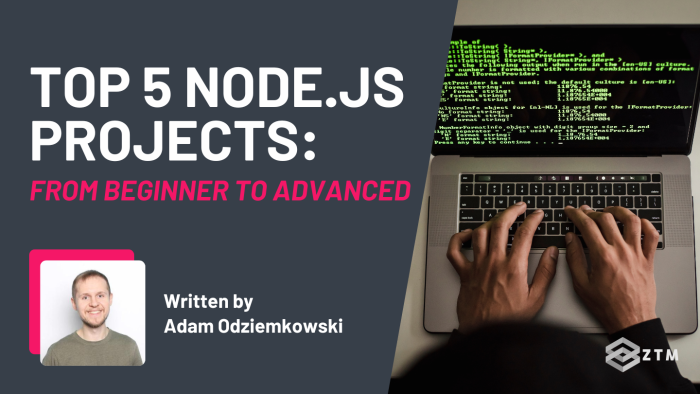


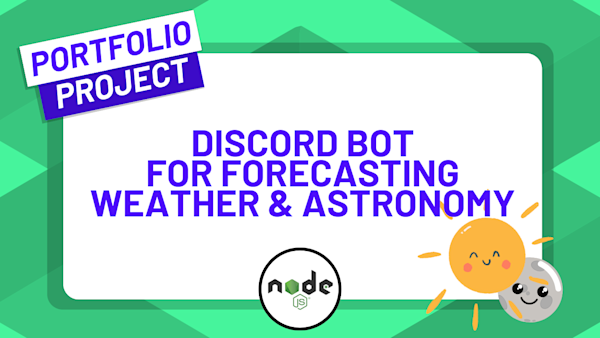





![[Guide] Computer Science For Beginners preview](https://images.ctfassets.net/aq13lwl6616q/3SYSMGBVgnRvlAY0JiEBOi/7065751f30d315eb4e7fb7f6b2e164c4/Computer_science_for_beginners.png?w=600&h=338&q=50&fm=png&bg=transparent)
