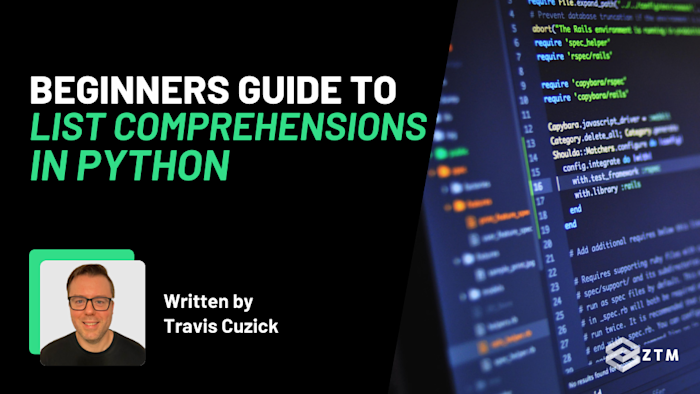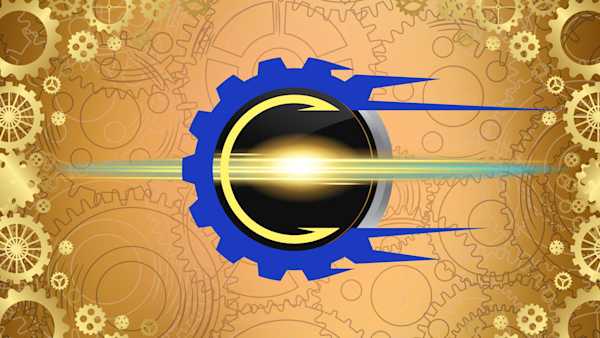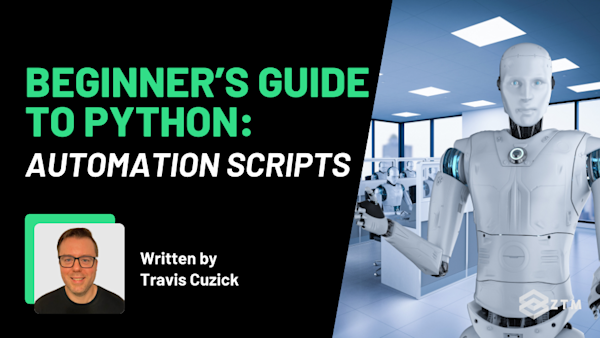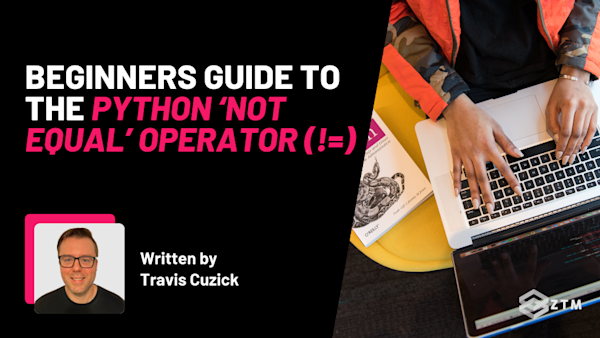Have you ever written a loop in Python and thought, "Isn't there a simpler way to do this?" If so, you’re not alone.
Fortunately, Python offers an elegant solution called 'list comprehensions'. With just a single line of code, you can transform, filter, or generate lists — saving time and keeping your code clean.
List comprehensions don’t just help you write shorter code either. They also help you to write better code. So whether you’re brand new to Python or already have some experience, learning this tool will boost your efficiency and make your code more readable.
In this guide, I'll share exactly what list comprehensions are, why they’re such a powerful feature in Python, and how you can start using them today (with code examples).
So let’s dive in…
Sidenote: If you find any of this confusing, or simply want a deep dive into Python, check out Andrei's Python Coding course taken by 200,000+ people:
It’ll take you from an absolute beginner and teach you everything you need to be hired ASAP.
Alternatively, if you're already pretty good at Python and want to build some interesting and useful projects, why not check out my course on Python Automation:
It'll show you how to automate all of the boring or repetitive tasks in you life - and makes for some pretty stand out portfolio projects!
With that out of the way, let's get into this 5-minute tutorial!
How List Comprehensions can help simplify your Python code
When you first start programming in Python, loops are often your go-to tool for iterating over lists and manipulating data.
However, while loops work great, they can become cumbersome as your codebase grows, and this is where list comprehensions come in. They offer a cleaner and more efficient way to handle tasks that might otherwise take multiple lines of code.
But why use a list comprehension instead of a regular for loop? The answer comes down to readability and performance.
List comprehensions allow you to express the logic of a loop in a single line, which makes your code easier to read and maintain. Instead of several lines defining the loop, condition, and result, list comprehensions combine these into one clear and concise statement.
On top of that, list comprehensions are often faster. Python internally optimizes them in ways that aren’t available to regular loops. So, while the difference may be small in short scripts, it becomes more noticeable when working with larger datasets or in performance-sensitive applications.
At their core, list comprehensions allow you to create a new list by applying an expression to each item in an existing list—all in one line. This makes your code more concise and easier to follow, while still maintaining the full functionality of traditional loops.
The benefits of using list comprehensions are significant:
- Cleaner and More Readable Code: You can express logic in a shorter form, making your code easier to follow
- Fewer Mistakes: Fewer lines of code mean fewer opportunities for errors
- Time Saver: Tasks like filtering or transforming data can be completed in a single line rather than multiple lines of loop logic
- Performance Boost: Python’s built-in optimizations make list comprehensions faster than traditional loops in many cases
6 Real-World use cases (With code examples)
Now that you understand what list comprehensions are and why they’re useful, let’s explore some real-world scenarios where they truly shine. Whether you’re filtering data, transforming it, or automating tasks, list comprehensions can significantly simplify your Python code.
Here are a few examples that illustrate how to apply list comprehensions to common tasks, and more importantly, why you might want to use them in these cases.
Example 1. Filtering data from large lists
Imagine you’re building an e-commerce application and have a list of product prices. You want to quickly identify which products are on sale for less than $20.
Without list comprehensions, you’d likely write a for loop to filter the data, but a list comprehension allows you to do this in one clear line.
For example:
prices = [5, 12, 45, 100, 15, 8]
affordable_prices = [price for price in prices if price < 20]
print(affordable_prices) # Output: [5, 12, 15, 8]Filtering is a common task when dealing with data. Whether you’re working with product prices, user inputs, or dataset rows, you often need to select a subset of items that meet certain conditions.
List comprehensions allow you to do this efficiently and with minimal code. The benefit is not only cleaner code but also improved performance for larger datasets since list comprehensions are optimized by Python.
Example 2. Flattening nested lists
Suppose you’re dealing with data that comes in as nested lists, like tags for products or categories in an online store. You may need to flatten this nested structure into a single list for easier processing.
A list comprehension makes this task both simple and readable.
For example:
nested_lists = [[1, 2, 3], [4, 5], [6, 7, 8]]
flattened = [item for sublist in nested_lists for item in sublist]
print(flattened) # Output: [1, 2, 3, 4, 5, 6, 7, 8]Nested lists are common in data pulled from databases or APIs, especially when dealing with hierarchical data structures.
Flattening them with a list comprehension reduces the complexity of your code, making it easier to manage and process further. Without it, you might write more verbose code that’s harder to maintain.
Example 3. Data transformation in APIs
Let’s say you’re working with a list of usernames from an API and need them all in uppercase for uniformity before storing them in your database.
List comprehensions allow you to transform each item in the list in one line, making your data consistent and standardized.
For example:
usernames = ['john', 'mary', 'alex']
uppercase_usernames = [user.upper() for user in usernames]
print(uppercase_usernames) # Output: ['JOHN', 'MARY', 'ALEX']Data transformation is an essential part of many applications, whether it’s cleaning up user inputs, preparing data for reports, or normalizing it for database storage.
Using list comprehensions for this keeps your code concise and readable, avoiding the need for multi-line loops.
Example 4. Generating lists dynamically
Suppose you’re building a financial app, and you need to calculate projected savings for users over several years. By using list comprehensions, you can quickly generate dynamic lists based on user input or other variables.
For example:
income = 50000
savings = [income * (1 + 0.05) ** year for year in range(1, 6)]
print(savings) # Output: [52500.0, 55125.0, 57881.25, 60775.31, 63814.07]Generating lists dynamically is essential in applications where calculations depend on variables like user input.
In this case, a list comprehension simplifies the process, allowing you to quickly produce calculated values. This is useful in scenarios like financial forecasting, inventory management, or any case where dynamic data generation is required.
Example 5. Parsing and cleaning data
Let’s say you’re analyzing customer feedback, and you have a list of strings, but some of the entries contain extra spaces or are blank. You can use list comprehensions to clean the data quickly:
feedback = ["Great product! ", " Excellent service", "", "Would buy again "]
clean_feedback = [review.strip() for review in feedback if review.strip()]
print(clean_feedback) # Output: ['Great product!', 'Excellent service', 'Would buy again']Cleaning and normalizing data is a key task in data analysis, especially when working with user-generated content or messy input from external sources.
List comprehensions offer a concise and effective way to filter out unwanted entries while transforming data into a usable format—all in one step.
Example 6. Automating Tasks with Python
Imagine you’re building an automated monitoring tool with Python, that checks whether a list of websites is online or offline.
Using list comprehensions, you can easily send requests to multiple sites and capture their status in just one line of code.
For example:
import requests
urls = ['https://zerotomastery.io', 'https://google.com', 'https://nonexistentwebsite.xyz']
statuses = [requests.get(url).status_code for url in urls]
print(statuses) # Output: [200, 200, 404]Automating repetitive tasks like checking the status of websites is a common need in web development, server monitoring, and DevOps.
But with list comprehensions, you can quickly gather the HTTP status codes for multiple sites without writing long loops. This saves you time and makes your automation scripts more concise and efficient.
In this case, the status codes (e.g., 200 for success, 404 for not found) are collected in one line, simplifying the monitoring of multiple services. The benefit of using a list comprehension here is simplicity and speed, especially when you're working with long lists of URLs.
Best practices and common pitfalls
List comprehensions are great, but like any tool, they should be used wisely. Here are some best practices to ensure you make the most of list comprehensions while avoiding common pitfalls.
Keep it simple for readability
The main appeal of list comprehensions is simplicity and readability, but it’s easy to overcomplicate them. When you try to pack too much logic into a single line, it can make your code harder to understand.
Example (Too Complex):
numbers = [x ** 2 for x in range(10) if x % 2 == 0 if x > 4]This works, but it takes a few seconds to figure out what’s happening.
Improved:
numbers = [x ** 2 for x in range(10) if x % 2 == 0 and x > 4]By using and, we simplify the logic and make it easier to understand at a glance.
While list comprehensions allow for concise code, readability should always be a priority. If you or someone else revisits the code later, it should be easy to understand at a glance.
If the logic starts to feel too complex, it’s a sign you might want to break it up into a regular loop or rethink the expression. Remember, conciseness is valuable, but not at the cost of clarity.
Know when to use or not use List Comprehension
Not every task is suited for list comprehensions. If your logic requires multiple conditions, heavy error handling, or nested loops, it may be better to stick with a regular for loop.
Example (Better with a Loop):
results = []
for x in range(10):
if x % 2 == 0:
results.append(x ** 2)While list comprehensions are great for simple filtering and transformation, forcing more complex logic into them can make your code difficult to read or maintain.
The key is to recognize when using a traditional loop would be clearer. If you find yourself adding too many conditions or trying to do too much in one line, take a step back and ask if it’s worth the trade-off in readability.
Be mindful of large datasets
List comprehensions are memory-efficient for small to moderately sized datasets, but when working with very large datasets, they create lists in memory that can become a performance bottleneck.
For larger data, consider using generator expressions instead.
For example:
large_numbers = (x ** 2 for x in range(1000000)) # Generator expressionWhen working with large datasets, memory usage becomes a concern. List comprehensions store the entire result in memory, which can lead to inefficiencies if the list is huge.
Generator expressions, on the other hand, yield one item at a time, making them more efficient for streaming data or working with large datasets without exhausting memory.
Handle errors gracefully
List comprehensions assume that everything will go smoothly, but when working with real-world data, errors are inevitable—especially when interacting with external resources like APIs.
You can handle errors within the comprehension itself by adding simple conditions or using a try and except block.
For example:
urls = ['https://google.com', 'https://nonexistentwebsite.xyz']
statuses = [requests.get(url).status_code if requests.get(url).status_code == 200 else 'Error' for url in urls]
print(statuses) # Output: [200, 'Error']Error handling is critical when working with data from external sources. If your list comprehension doesn’t account for potential errors (e.g., a website returning an error code), your code may break unexpectedly.
By adding simple error handling directly into the comprehension, you ensure your code remains robust and resilient, even when things go wrong.
Learn to strike a balance between efficiency and clarity
It’s tempting to use list comprehensions everywhere, especially because they feel efficient and Pythonic. But your goal should always be to write code that is both efficient and understandable. If a list comprehension begins to look too complex, it’s time to rethink it. Example:
Let’s say you have a list of student records where each record is a dictionary, and you want to extract the names of students who scored more than 90. While you can write a list comprehension that filters and extracts the names, combining too much logic in one line can make it hard to follow.
For example
Complex comprehension (harder to read):
top_students = [student['name'] for student in students if student['score'] > 90]Clearer version with a loop:
top_students = []
for student in students:
if student['score'] > 90:
top_students.append(student['name'])In the first version, the list comprehension packs both filtering and extracting into one line, which may be harder to understand at a glance.
In contrast, the second approach, though longer, separates the logic into distinct steps, making it clearer and easier to debug.
TL;DR
When balancing efficiency with clarity, always prioritize readability, especially if the logic gets complex. You’ll thank yourself later!
So now it’s your turn
List comprehensions may seem like a small feature, but they can transform how you write Python code. By mastering them, you’ll adopt a cleaner, more efficient style that serves you well as your projects grow.
Whether you're filtering data, transforming it, or automating tasks, list comprehensions improve both the readability and performance of your code. Just remember to balance efficiency with clarity—use them where they fit, but don’t hesitate to use traditional loops for more complex logic.
Now, put what you've learned into practice. The more you experiment with list comprehensions, the more natural they’ll become. Soon, writing concise, Pythonic code will be second nature.
Happy coding, and keep pushing your Python skills forward!
P.S.
Remember - If you want to dive deep into Python then be sure to check out Andrei's Complete Python Developer course:
It’ll take you from an absolute beginner and teach you everything you need to get hired ASAP and ace the tech interview.
This is the only Python course you need if you want to go from complete Python beginner to getting hired as a Python Developer this year!
Alternatively, if you're already pretty good at Python and want to build some interesting and useful projects, why not check out my course on Python Automation:
It'll show you how to automate all of the boring or repetitive tasks in you life - and makes for some pretty stand out portfolio projects!
Plus, as part of your membership, you'll get access to both of these courses and others, and be able to join me and 1,000s of other people (some who are alumni mentors and others who are taking the same courses that you will be) in the ZTM Discord.
Ask questions, help others, or just network with other Python Developers, students, and tech professionals.