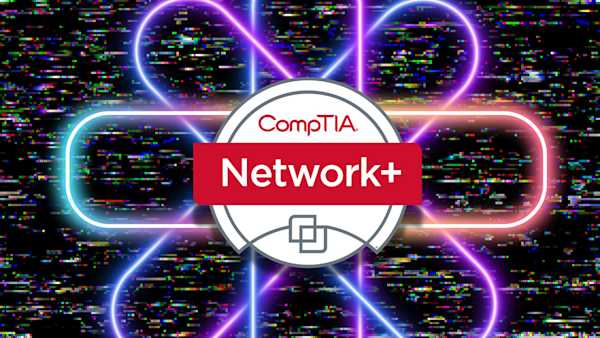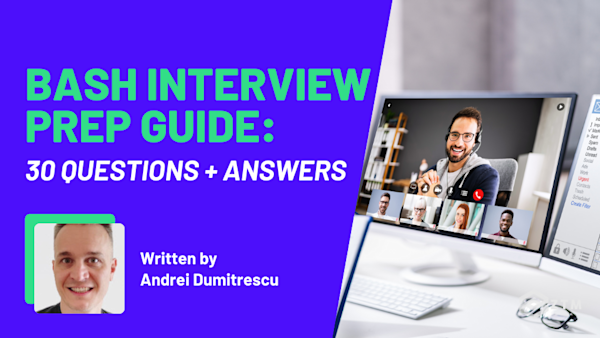Ever wondered who’s responsible for keeping the systems running smoothly behind the scenes at companies big and small? That’s the job of Systems Administrators!
It’s a highly rewarding career where you get to solve problems, ensure everything runs like clockwork, and earn a solid paycheck for doing so.
Thinking about stepping into this role? Well, you’re in the right place!
In this guide I’ll walk you through what a Systems Administrator does, the essential skills required, and how to gain the experience you need to land the job.
I’ll answer key questions like:
- Do you need a degree to get started? Nope!
- Are there job opportunities? Absolutely... there 242,988 System Administrator job openings right now in the US alone
- How much can you make? Anywhere from $88,000 on average for a general sysadmin role, to $108,000 if you specialize as a Linux Systems Administrator
By the end of this guide, you’ll have a clear, step-by-step path to follow so you can get started right away, as a Linux Sysadmin.
Wait… why focus on Linux? Well, that’ll become clear in just a second, so let’s get into it.
What is a System Administrator and what do they do?
A System Administrator, or ‘sysadmin’, is essential to the IT infrastructure of any organization.
Your job is to ensure that all the computer systems, networks, and servers within the company operate smoothly and securely.
On a day-to-day basis, this can involve:
- Setting up new servers
- Installing software
- Managing user accounts
- Configuring network systems
- Maintaining the system security—think firewalls, permissions, and regular system updates to keep vulnerabilities at bay
- Troubleshooting issues such as resolving network problems, and ensuring that the digital environment remains stable
If you’re the kind of person that makes sure everything runs smoothly, then you will be great for this role.
What is a Linux sysadmin, what's the difference, and why focus here?
A Linux Systems Administrator is a specialist sysadmin, who is responsible for managing servers and systems that run on Linux - the operating system that powers the majority of the world’s servers.
Known for its stability, security, and flexibility, Linux is the backbone of enterprise IT, web hosting, and cloud computing environments, where efficient and reliable system management is essential.
Why focus here?
Specializing in Linux positions you as an expert in a field that is critical to many industries, opening up opportunities in areas like cloud computing and cybersecurity - which are seeing huge growth spikes right now.
This specialization often comes with unique challenges and significant rewards, including higher pay compared to general sysadmin roles.
There are however a few key differences between a Linux Sysadmin, and broader Sysadmin roles.
Key Differences
Unlike general sysadmins who may rely on graphical interfaces, Linux sysadmins typically work from the command line.
This is a text-based interface where you type commands to perform various tasks. (Kind of similar to ChatGPT). This method allows for precise control and the ability to automate complex tasks efficiently.
While it might seem daunting at first, the command line is a powerful tool that gives you direct access to the system’s inner workings, enabling you to manage large-scale environments with speed and accuracy.
Additionally, because Linux is open-source, you’ll also be part of a global community, contributing to and learning from a vast network of developers and fellow sysadmins.
Is System Administration a good career choice?
Absolutely!
The global system infrastructure software market, which includes system administration, is expected to grow significantly, reaching around $358.72 billion by 2032.

This growth is fueled by the increasing adoption of cloud-based services, digital transformation initiatives, and the rising need for cybersecurity.
As for jobs? At the time of writing, there are currently 242,988 System Administrator positions available in the U.S. on ZipRecruiter, with 15,379 of those specifically for Linux system administrators.
So as you can see, there are plenty of opportunities right now, and even more are expected in the next decade.
And did I mention that specializing in Linux can boost your salary even further?...
What is the average System Administrator's salary?
This can vary significantly depending on your location and experience level. For instance, in high-tech areas like Silicon Valley, salaries can be much higher, likewise if you take a senior role.
If we look at the more broad Systems Administrator roles currently open on ZipRecruiter, (which is an average for all the roles across the US), then you’re looking at around $88,927 per year.

This isn’t bad at all.
However, the Linux Systems Administrator roles average at around $108,079 per year.

This is why I recommend you focus on Linux! It’s a bump of $20k or more, for a very similar role.
Is System Administration worth learning or will AI take your job?
While AI and automation are transforming many aspects of IT, they aren’t eliminating the need for skilled sysadmins or other tech roles.
Instead, they’re evolving the role, adding new tools to your toolkit, and enhancing how you work. This is why I teach people how to use ChatGPT and ShellGPT, as these tools can help streamline your workflow and enhance your capabilities as a sysadmin, making you even more valuable in your role. (More on this later).
However, it’s important to remember that AI tools are not perfect.
They help you get things done faster, but you still need to develop the specific skills - like coding or network management - that allow you to use them effectively. Moreover, continually improving your ability to leverage these AI tools will keep you competitive.
TL;DR
AI tools won’t take your job, but those who learn to use them will become more efficient, productive, and in higher demand from employers.
Do I need a degree to become a Systems Administrator?
Nope! While some big tech companies might ask for a degree, most don’t really care as long as you can do the job and have the skills to prove it.
Many companies today prioritize practical experience and the ability to demonstrate your skills over formal education.
For example
Although they have worded it strangely, this sysadmin role at Amazon doesn’t care if you have any secondary education. What they care about is the specific set of skills.

Speaking of skills, let’s dive into what you need to know to succeed as a Systems Administrator.
What skills do I need to become a Systems Administrator?
To excel as a Systems Administrator, you’ll need to master several core skills, so let’s break them down.
Command-Line proficiency
One of the most crucial skills for a Systems Administrator, especially if you’re focusing on Linux, is command-line proficiency. This is because as a sysadmin, you’ll spend a lot of time navigating file systems, managing processes, and configuring network settings directly from the command line.
Tools like Bash, grep, and awk will be your daily companions, allowing you to automate tasks and manage your environment efficiently.
Don’t worry if you don’t know what they all mean just yet.
Networking fundamentals
Understanding how networks operate is another essential skill, because you’ll need to know how to configure IP addresses, set up DNS, and manage firewall rules to keep your systems connected and secure.
Tools like netstat and iptables will help you monitor and control network traffic, ensuring everything runs smoothly.
Understand Cyber Security basics
Security is at the heart of system administration, as you’ll be responsible for protecting your systems from vulnerabilities, which means you need to be comfortable setting up firewalls, managing user permissions, and keeping systems updated.
Familiarity with security tools like SELinux and SSH is crucial for maintaining a secure environment.
Problem-Solving attitude
At the core of system administration is problem-solving. This is because when systems fail or issues arise, it’s your job to diagnose the problem and fix it quickly.
This requires a deep understanding of the systems you manage, as well as the ability to think critically and act decisively under pressure.
You can build up systems and practices for situations, but it’s also good to have a clear head on your shoulders, a can-do attitude, and a love for problem solving.
Effective communication and time management
While technical skills are vital, soft skills like communication and time management are equally important. You’ll need to work closely with other teams, often translating complex technical issues into language that non-technical stakeholders can understand.
Managing your time effectively ensures that you can handle the demands of the job and keep everything running smoothly.
How long does it take to become a Systems Administrator?
The time it takes to become a Systems Administrator can vary widely based on your approach.
- If you pursue a degree, you’re looking at around 3 to 4 years to complete a relevant program. While a CS degree covers a broad range of topics, much of it isn’t directly applicable to becoming a Systems Administrator, leading to a lot of excess learning and time spent on subjects you may never use in your career. As we’ve seen already, most companies don’t even care about a degree, so save yourself 4 years and hundreds of thousands of dollars
- If you’re self-taught, it might take 6 to 12 months to learn what you need, mainly because this approach often involves a lot of guesswork - such as figuring out what to learn, in what order, and how to apply it. Without guidance, it can also be easy to get stuck or miss out on crucial skills that employers are looking for. Hence why it can take a while
Both of those are pretty time consuming, so let’s look at a better way.
- With my course, you can learn everything you need to become a Linux Systems Administrator in just 32 days. This course is designed to be fast because I teach you exactly what you need to know, in the correct order, to get hired. I’ve streamlined the process based on what has worked for over 50,000 students who have gone through the program. It might seem too short compared to the other 2 options, but this is because you're not having to figure out what to learn AND you're not having to learn any excess unneeded topics
- Once you learn this, you’ll still need to set yourself up for applying for jobs etc. So after the course, I would recommend around 1-2 months of personal projects and building out a portfolio to prove you can do the work (I’ll show you how below)
- After that it’s time to apply for jobs. This can take a few weeks to a few months, depending on how aggressively you apply and the job market in your area
So, in total, you could be ready to start applying for jobs in as little as 2 to 3 months with my course, compared to 6 to 12 months if you’re self-taught, or 3 to 4 years with a degree. Lets say 6 months as a good rule of thumb.
With that in mind, let's walk you through how to do this, as well as share resources for you to learn from.
How to become a Systems Administrator (Without a degree!)
Step #1. Learn to become a Linux Sysadmin
The good news is that you can learn all the information and training you need to get hired as a Linux SysAdmin in a single course.
Estimated Time Required For This Step: The average completion time for students taking this course is around 32 days.
It covers everything you need to know to get hired.
- Linux Fundamentals: Linux is the operating system that powers most enterprise servers, especially in cloud computing, web hosting, and cybersecurity. Knowing how Linux operates at a core level is vital because it's the backbone of so many systems you’ll manage. You’ll dive into file systems, user management, and permissions—essential skills for any Linux-based environment. Mastery of these areas means you can ensure systems run smoothly and securely, which is exactly what employers want
- Networking Basics: Every sysadmin needs a strong grasp of networking because systems don’t operate in isolation. You’ll learn to configure IP addresses, set up DNS, and manage firewalls, all of which are critical for ensuring secure and efficient communication between devices and networks. This knowledge is foundational in today’s connected world, where networks form the backbone of nearly every business operation
- Command-Line Proficiency: The command line is where a Linux sysadmin spends a lot of time. It’s your interface to interact with the system, offering precise control and the ability to automate tasks. You'll become proficient with tools like Bash, grep, and awk, which allow you to manage files, configure systems, and troubleshoot issues quickly and efficiently. Employers value command-line skills because they enable you to perform complex tasks faster and more effectively than through a GUI
- Security Practices: Security is non-negotiable in system administration. You’ll learn how to implement firewalls, manage user permissions, and keep systems updated to defend against vulnerabilities. As cyber threats grow more sophisticated, being able to secure systems effectively is a skill that’s in high demand. This part of the course ensures you can protect the systems you manage, making you indispensable to any organization
- Automation and Scripting: Efficiency is key in managing large-scale systems, and automation is how you achieve it. You’ll learn to write scripts in Bash to automate routine tasks, reducing the risk of human error and saving valuable time. This is especially important in environments where consistency and speed are critical. Employers love candidates who can automate tasks because it shows you can manage systems at scale without getting bogged down in repetitive work
- Using AI Tools (ChatGPT and ShellGPT): AI is reshaping how we approach system administration. You’ll learn to leverage AI tools like ChatGPT and ShellGPT to automate scripts, troubleshoot issues, and even accelerate your learning. These tools can significantly enhance your productivity, allowing you to focus on more strategic and complex tasks. By the end of this course, you’ll be equipped with cutting-edge skills that set you apart in the job market
- And more!
You can always dive deeper into each area later if need be, but by this point you’re actually skilled enough to apply for roles.
However, getting hired in tech is slightly different to normal careers...
Step #2. Get job ready
Remember how I said that tech doesn’t care if you have a degree - only that you can prove you can do the job?
This is why we need to do a few things:
- Make sure that your LinkedIn profile looks professional and up to date. Even if you don't use the platform to apply for jobs, potential employers may look there to check you out. Not to mention, you can even get approached by headhunters and get job offers without you even applying!
- Create a one-page resume for applications. Some will ask you to submit it when you apply online, so get one made
- Create a portfolio of your project work. This is an absolutely unmissable step. Companies are going to want proof that you can do the work required, so it’s important to have a portfolio of projects you’ve completed
- Bonus: Some sites will possibly ask you to attach a cover letter of why you want to work there. It's not all the time, but just be aware that if they give the option, you should write a custom one each time
The good news?
Fellow ZTM instructor Dan Schifano goes through all of this in detail in his course on personal branding, including how to set up a professional portfolio that stands out amongst your peers. (As well as some other great tips to help you stand out even further).
Estimated Time Required For This Step: 10 days.
Once you’ve done that, let’s go ahead and fill out that portfolio a little more.
Step #3. Gain further experience
The projects you’ve completed so far are a great start, but now it’s time to take things to the next level by building and working on your own.
It won’t always be comfortable. You might feel like it takes forever, or that you don’t know anything - but those are all the right feelings to have. It means you’re learning. The key is to push through that discomfort.
The reason we do this is it’ll not only boost your confidence for doing this on your own in the field, but it’ll also help your resume stand out even more amongst potential employers. (Not that you can't apply with what you have so far - but it helps).
So, what projects should you take on next?
One of the easiest things to do is to simply tweak the projects you completed during the course. After that, I recommend working on personal projects that you want to test out, or simply trying additional projects online.
Estimated Time Required For This Step: 4-8 weeks, depending on the complexity and number of projects you choose to undertake.
Step #4. Apply for jobs
Alright, now it's time to apply for jobs and get hired!
Here's the other part that is different in tech jobs, and that's the fact that during the interview process - you'll be asked specific questions around your role.
Again, just like your portfolio, this is mainly to prove that you can do what you say. It does mean the interview is different to what you've done before, but it also means you don't need a 4 year degree and debt to get hired so win:win I think!
If you're a ZTM member, then I HIGHLY recommend you also check our Andrei's new course on getting hired at your dream job:
Estimated Time Required For This Step: 12 days.
He covers all this in far more detail, including his technique to get a 90% interview success rate!
If you're not a ZTM member, then check out this guide, as well as these extra tips:
Tech jobs are more than just tech skills
In addition to the technical know-how that you’ve built up through courses and certifications, interviewers will be evaluating your soft skills.
- Be prepared with examples showing how you’ve collaborated with co-workers or led teams or projects in the past
- Be able to explain the decisions you made for the projects in your portfolio and discuss various trade-offs that you made
- Make sure to demonstrate strong communication skills in writing and during the interviews (whether virtual or in-person). Even very basic things like using proper grammar and having no spelling mistakes, sending a thank you email within 24 hours of your interview, etc
Have specific examples of how you’ve solved problems
System Administrators do a LOT of troubleshooting and problem-solving during their normal work, so be prepared to talk through a situation or two where you saved the day by solving a complex or business-critical problem.
If you don’t have work-related examples, share stories from school or community projects. Maybe you had to organize a group of friends to not miss a flight. Anything that shows how you solved a problem - ideally tech or organizational focused.
The usual interview prep
Like any other kind of interview, it’s always good to:
- Research the company. Learn what you can about their System Administrator needs and why they’re hiring for your role
- Learn what you can about the people you’ll be interviewing with, and what their potential areas of focus will be. You can always ask when they offer the interview, and they will happily let you know
- Practice, practice, practice. Do a mock interview with friends or family, or even just interview yourself, speaking your answers out loud. It’s amazing the difference this makes, and how much more polished you’ll be on the big day. They may not ask specific questions, but just in case, you can check these guides for a list of potential Linux DevOps questions, and this guide for potential Bash questions
- Be on time or even a little bit early for the interview
- Dress the part. Figure out the “norm” for the company’s culture (jeans and T-shirt or more professional?) and dress to fit in. If you’re unsure, err on the side of dressing “up"
Do all this, and you’ll smash the interview and get the job.
Estimated Time Required For This Step: Usually somewhere between 1-6 months given all the potential factors, multiple applications, time to hear back, etc.
Step #5. (Optional) Further niche down and improve your skill set
Once you’ve landed a job as a systems administrator, the learning doesn’t stop. In fact, this is just the beginning.
If you want to accelerate your career, you can either specialize in a particular area, or take on more senior roles. Either way, it’s essential to continue developing your skills, so here’s a few options.
Option #1. Explore some advanced certifications
Gaining advanced certifications can significantly enhance your career prospects, especially if you’re aiming for specialized roles or senior positions.
Here are a few certifications to consider:
- Red Hat Certified Engineer (RHCE): This certification is highly regarded in the industry and demonstrates your expertise in managing and automating Red Hat Enterprise Linux environments. It’s particularly valuable for those looking to move into more advanced Linux administration or DevOps roles
- Certified Kubernetes Administrator (CKA): As containerization and orchestration become more prevalent, Kubernetes skills are increasingly in demand. The CKA certification validates your ability to manage Kubernetes clusters, which is crucial for roles in cloud computing and DevOps
Option #2. Niche Down further
Focusing on a specific area of system administration can set you apart from the competition and open up new career opportunities.
Depending on your interests and career goals, you might consider specializing in:
- Cloud Computing: With the rise of cloud platforms like AWS, Azure, and Google Cloud, cloud computing skills are in high demand. Understanding how to deploy, manage, and secure cloud infrastructure is critical for many modern IT environments
- Cybersecurity: As cyber threats continue to evolve, there’s a growing need for professionals who can secure systems and networks. Adding further security skills is never a bad idea. You could also take the CompTIA+ Security+ and CompTIA+ Networking certification exams
Fun fact, but if you do start to learn these additional skills, you're already setting yourself up for the entire suite of skills for a DevOps Engineer role, so you could also look into a path in that direction if you wanted.
The options are all yours!
So what are you waiting for? Get started today!
So there you have it - the entire roadmap to becoming a Linux Systems Administrator within the next 6 months or sooner, as well as a path to continue your career after that. All you need to do is follow along, and take action!
Becoming a Linux Sysadmin really is a great career option - especially if you’re an organized person in general. As our reliance on tech continues to rise, there will always be a need for people who can ensure it runs smoothly - hence the current and growing demand.
All you have to do now is simply start learning and follow the path. 6 months will pass either way. But your career could look very different if you set your mind to it.
P.S.
The good news is that we cover all of the languages and courses mentioned in this list inside of the Zero To Mastery Academy. (Other than the optional RedHat and Kubernetes Exams).
This means that if you become a member, then you have access to all of these courses right away and will have everything you need in one place:
- DevOps Bootcamp: Learn Linux & Become a Linux Sysadmin
- Personal Branding and Portfolio Creation
- Bash Scripting: Learn Shell Scripting
- Complete Cybersecurity Bootcamp
- Complete Ethical Hacking Bootcamp
- AWS Certified Cloud Practitioner
- Pass the CompTIA+ Security+ Certification
- Pass the CompTIA+ Networking Certification
- And more!
Plus, as part of your membership, you'll get to join me and 1,000s of other people (some who are alumni mentors and others who are taking the same courses that you will be) in the ZTM Discord.
Ask questions, help others, or just network with other System Administrators, students, and tech professionals.
Make today the day you take a chance on YOU. There's no reason why you couldn't be applying for jobs just 6 months from now.