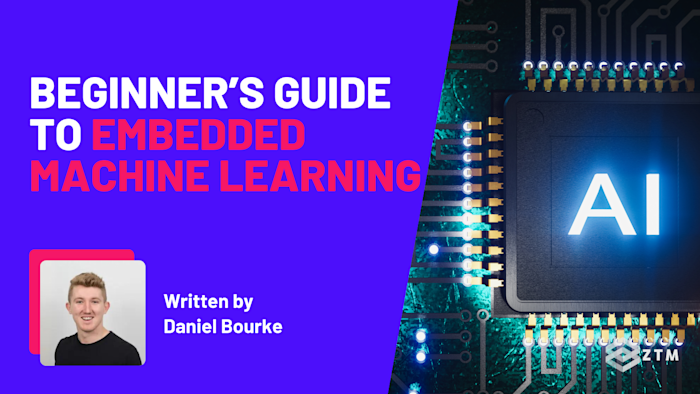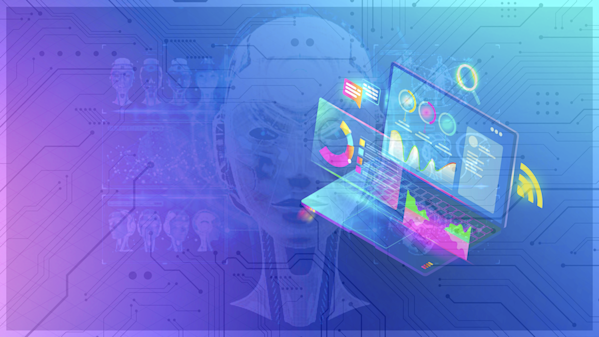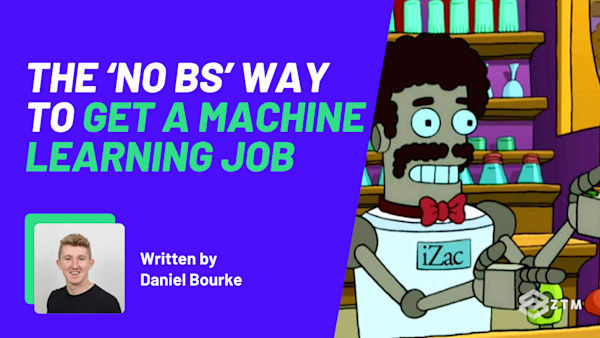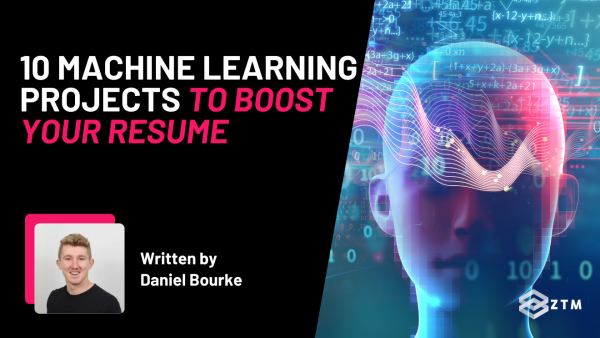Have you ever wondered how your smartwatch knows when you’re active or how a smart camera can recognize faces instantly? It’s not magic—it’s embedded machine learning.
This innovative technology brings AI into small devices, allowing them to think and act without relying on the cloud. It’s already changing the game in industries like healthcare, wearables, and IoT, making technology smarter, faster, and more accessible.
This guide breaks it all down for you, from what embedded ML is to how it works and why it’s worth learning. By the end, you’ll see how this cutting-edge field can help you turn everyday devices into something extraordinary.
Let’s dive in…
Sidenote: Want to learn how to put this into action? Then check out my Complete A.I, Machine Learning and Data Science course!
This course is one of the most popular, highly rated A.I., Machine Learning and Data Science bootcamps online. It's also the most modern and up-to-date. Guaranteed. You'll go from complete beginner with no prior experience to getting hired as a Machine Learning Engineer this year.
You'll learn Data Science, Data Analysis, Machine Learning (Artificial Intelligence), Python, Python with Tensorflow, Pandas & more!
With that out of the way, let’s get into this guide!
What is Embedded Machine Learning?
Embedded machine learning, or embedded ML, lets small devices like wearables, home appliances, and sensors think for themselves.
Unlike traditional AI systems that depend on powerful servers or cloud services, embedded ML processes data directly on the device. This means faster responses, lower energy use, and no need for a constant internet connection.
Take a fitness tracker, for example. It uses sensors to measure your heart rate or steps, processes that data on the spot, and gives you instant feedback—all without relying on an internet connection which uses excess power.
How does Embedded Machine Learning work?
Embedded ML follows a familiar workflow: collecting data, training a model, and deploying it. But here’s the difference—it’s optimized to work within the limitations of small devices. For instance, instead of processing high-resolution images or trying to send data to the cloud, an embedded system might use lower-resolution data and process that data on-device to save memory and energy.
Frameworks like TensorFlow Lite (now LiteRT)), PyTorch Edge (powered by ExecuTorch), Apple’s CoreML and Edge Impulse are designed to help developers shrink models and make them run smoothly on devices with limited power. This optimization ensures embedded ML can deliver accurate results without slowing down the device.
Challenges in embedded machine learning
While embedded machine learning opens up exciting possibilities, it comes with its own set of hurdles. These devices operate under tight constraints, so you’ll need to think about things like power, memory, and processing capabilities.
For example
Take a smart thermostat. It needs to analyze room conditions and adjust the temperature intelligently, but it can’t draw as much energy as a server-grade system or have the luxury of large memory space. This means that models must be carefully optimized to run efficiently while still providing accurate results—no small feat on devices this limited.
Deployment can also be tricky. Once you’ve trained a model, converting it into a format that’s compatible with your hardware takes extra effort. If something goes wrong during optimization—like the model being too large or running too slowly—it might not even work on the device.
These challenges make embedded ML both a rewarding and demanding field, where creativity and precision go hand in hand.
Why it’s worth learning
Embedded machine learning is paving the way for the next wave of innovation. As devices get smarter and more independent, industries like healthcare, automotive, and IoT are turning to embedded AI for real-time solutions.
One powerful example is the Apple Watch’s fall detection feature.

Using motion sensors and machine learning, it can recognize when someone has taken a hard fall. If there’s no response, it automatically contacts emergency services. This technology saved a biker’s life after a crash.
They woke up in the hospital, realizing the watch had detected the fall and summoned help when they couldn’t. It’s not just impressive - this tech is literally life-changing.
TL;DR
From wearables that monitor patients’ vitals to autonomous cars making split-second safety decisions, embedded ML is already transforming the world around us.

And as this field grows, so will the demand for engineers who know how to design and deploy these systems.
In fact, Gartner predicts that by 2030, billions of devices will be running AI at the edge. Learning embedded ML today isn’t just about staying current—it’s about getting ahead of the curve and building the future.
Step-by-step guide to building an embedded ML project
Building an embedded machine learning project may seem daunting, but once you break it down, it’s surprisingly approachable. Let’s walk through the process step by step, from choosing the right hardware to deploying your model.
Step #1. Choosing the hardware and software
Getting started with embedded machine learning begins with smart decisions about hardware and software. These choices define your project’s capabilities and set the stage for success. Since embedded systems operate under tight constraints, you’ll need to think carefully about the problem you’re solving, the environment where the device will work, and the resources available.
Let’s break this down using your smart thermostat project as an example.
Hardware: Picking the perfect foundation
Your hardware determines what your device can do, so it’s essential to understand the key factors:
Power consumption:
Will your device run on batteries or be plugged in?
For battery-powered devices like fitness trackers, low-power microcontrollers are a must—they’re designed to operate for long periods without frequent charging. On the other hand, a thermostat connected to a wall outlet has fewer power restrictions but still benefits from energy-efficient hardware.
In the thermostat example, a microcontroller like the ESP32 is ideal. It’s optimized for low-power usage, can handle real-time data processing, and includes features like sleep modes to conserve energy during idle periods.
Processing power:
How complex is your machine learning task?
If you’re running a lightweight model, like one for motion detection, a microcontroller such as the Arduino Nano 33 BLE Sense works perfectly. For more demanding applications like real-time image recognition, you’d need something more powerful, such as a Raspberry Pi 4 with an added camera module.
For the thermostat, detecting occupancy and adjusting the temperature based on motion and temperature readings is a simple task. Either the ESP32 or the Arduino Nano would be more than capable.
Input/output capabilities:
What sensors or peripherals does your device need? Ensure your hardware supports these. For instance, environmental sensors like those for temperature and humidity might need specific connections.
The Arduino Nano 33 BLE Sense stands out for prototyping because it has built-in motion and environmental sensors, making it easy to test ideas without adding external components.
Durability:
Will your device face tough conditions? For outdoor or industrial use, you’ll need rugged hardware or protective casings. Even an indoor device like a thermostat might require special consideration to withstand heat from appliances or tampering.
Software: Building the brains of your project
Software tools make your device’s intelligence come to life. Choosing the right ones helps you train and deploy your model efficiently.
Training and optimizing models:
Use tools like TensorFlow Lite (now LiteRT) to train and shrink your models so they fit the constraints of your hardware. TensorFlow Lite also makes it easy to deploy models to embedded devices.
End-to-end platforms:
Platforms like Edge Impulse simplify the entire workflow, from data collection to deployment. They’re especially useful for beginners, offering visual interfaces that guide you through the process.
Programming environments:
For microcontrollers, environments like the Arduino IDE let you write, upload, and test firmware effortlessly. These tools integrate well with libraries for running machine learning models, like TensorFlow Lite for Arduino.
Putting it into practice: Our Smart thermostat
Here’s how this might look for your thermostat project:
- Choose the hardware: Start with an ESP32 for its low power consumption and built-in Wi-Fi, which lets the thermostat communicate with other devices if needed. Pair it with sensors to measure motion and temperature
- Set up the software: Use Edge Impulse to train your occupancy detection model, TensorFlow Lite to optimize it for the ESP32, and the Arduino IDE to program the microcontroller
- Test and iterate: Begin prototyping with the Arduino Nano 33 BLE Sense, taking advantage of its built-in sensors. Once the model works, transition to the ESP32 for deployment
Step #2. Collecting and preparing data
When it comes to machine learning, the quality of your data makes or breaks your project. This is even more critical for embedded systems, where every piece of data must count.
Without a clean and diverse dataset, your model might work perfectly in testing but fail when deployed in real-world scenarios. The goal is to collect data that represents all the situations your device will face and prepare it so your model can learn from it effectively.
Let’s break this down using your smart thermostat project as an example.
Collecting your data
The first step is to identify what information your device needs to make decisions. For the thermostat, the key data points include:
- Temperature readings: These monitor the room’s conditions and help your model understand environmental changes
- Motion data: This determines if someone is in the room and correlates activity with temperature adjustments
- Timestamps: These capture patterns like morning vs. evening activity or weekday vs. weekend behavior
Now, think about how you’ll collect this data. For the thermostat, you might set up sensors in a room and let them log data over time. The longer you collect data, the more comprehensive your dataset will be. Make sure to include:
- Varied room types: Record data from different room layouts, sizes, and furniture setups. A living room behaves differently from a small office
- Diverse conditions: Capture data during mornings, afternoons, evenings, and even across seasons to account for temperature fluctuations
- Edge cases: Think about unusual scenarios, like an unoccupied room heating up from direct sunlight or someone entering briefly and leaving again. These help your model learn to handle real-world quirks
You can use platforms like Edge Impulse to simplify this process, as it allows you to log and visualize data directly from connected sensors.
Preparing your data
Raw data isn’t perfect—it’s often messy and full of inconsistencies. Preprocessing your data ensures it’s clean and ready for training. Here’s how to do it:
- Clean the data: Remove obvious errors, like sudden temperature spikes caused by faulty sensors or motion readings triggered by pets. You can use simple scripts or software like Python’s
pandaslibrary to handle this - Normalize and scale values: Ensure all inputs are on the same scale so the model doesn’t prioritize one feature over another. For instance, scale temperature readings to a range between 0 and 1
- Segment and label the data: Break your dataset into chunks with clear labels. For the thermostat, this might mean labeling sections as “occupied” or “unoccupied” based on motion sensor data. This step helps your model understand which patterns lead to specific outcomes
Putting it into practice: Smart thermostat
Here’s how it might look in action:
- Place the thermostat in a test room and connect sensors to log data continuously for several weeks
- Use Edge Impulse or similar tools to capture temperature and motion data, along with timestamps
- Regularly review the data to ensure it’s capturing a variety of scenarios—like periods of heavy activity, quiet times, and unexpected changes
- Clean up the dataset, normalize the values, and label each segment as “occupied” or “unoccupied”
Once your data is ready, you’ll have a reliable foundation for training a model that performs well in real-world settings.
Step #3. Building and training the model
Now that you’ve collected and prepared your data, it’s time to teach your device how to make intelligent decisions. This step involves designing and training a machine learning model that meets the constraints of your embedded system. It’s where your project starts to take shape and turns data into actionable insights.
Let’s break this down with your smart thermostat project as an example.
Designing your model
The first step is deciding on the type of task your model will perform. In embedded ML, the most common tasks are:
- Classification: Sorting data into categories (e.g., “occupied” or “unoccupied”)
- Regression: Predicting a numerical value (e.g., the optimal temperature for a room)
- Anomaly detection: Identifying unusual patterns in data (e.g., detecting sensor malfunctions)
For the thermostat, classification makes the most sense because the model needs to determine whether the room is occupied or not.
Next, you’ll design the model’s architecture. A simple feedforward neural network is often enough for embedded tasks. Here’s how it might look:
- Input layer: Accepts motion and temperature data as inputs
- Hidden layer(s): Processes the inputs and identifies patterns. For lightweight models, one or two hidden layers are sufficient
- Output layer: Produces the classification result: “occupied” or “unoccupied”
By keeping the architecture lightweight, the model remains efficient enough to run on resource-constrained devices like an ESP32.
Note: You don’t always need to design the model architecture from scratch yourself. For many types of problems, people often publish architectures that worked for them. So another option is if there is an existing architecture out there that has worked for a similar problem to yours, you can reuse it.
Training your model
Training is where the model learns to recognize patterns in your data. Since embedded devices don’t have the processing power for this step, you’ll train your model on a desktop or in the cloud.
- Split your dataset: Divide your data into training, validation, and testing sets. For example, use 70% for training, 15% for validation (to fine-tune the model), and 15% for testing (to evaluate its performance)
- Train the model: Use a framework like Scikit-Learn, TensorFlow or PyTorch to train the model on your training dataset. For the thermostat, motion and temperature readings serve as inputs, while the labels (“occupied” or “unoccupied”) are the outputs
- Monitor metrics: Track performance metrics like accuracy and loss during training. If the model struggles to improve, adjust hyperparameters like the learning rate or batch size
Fine-tuning and testing
After initial training, fine-tune the model to maximize performance while keeping it lightweight.
- Prune the model: For deep learning models, one way to make them smaller is to remove unnecessary neurons or layers to reduce its size without compromising accuracy
- Quantize the model: Compress the model further by reducing the precision of weights (e.g., from 32-bit floats to 8-bit integers). Tools like LiteRT, PyTorch Edge and CoreML make this step easy and ensure the model fits within the constraints of your hardware
Once optimized, test the model on your reserved testing dataset to confirm it performs well on unseen data.
Putting it into practice: Smart thermostat
For the thermostat project, the training process might look like this:
- Train a classification model in TensorFlow using motion and temperature data labeled as “occupied” or “unoccupied”
- Monitor accuracy during training and adjust hyperparameters if needed. For example, if accuracy plateaus early, reduce the learning rate
- Prune the model to remove redundant layers, shrinking its size
- Apply quantization using TensorFlow Lite, ensuring it runs efficiently on the ESP32
- Test the optimized model with new data, such as logs from a different room, to confirm it generalizes well
By the end of this step, you’ll have a lightweight, efficient model ready to bring intelligence to your thermostat.
Step #4. Optimizing and converting the model
Now that your model is trained and performing well, it’s time to prepare it for deployment on your embedded device. This step ensures your model runs efficiently within the strict resource constraints of devices like microcontrollers. Optimization not only makes the model smaller and faster but also ensures it operates reliably in real-world conditions.
Let’s see how this works, using your smart thermostat project as an example.
Why optimization is crucial
Embedded devices like the ESP32 or Arduino Nano operate with very limited memory, processing power, and energy.
For example
The ESP32 has only a few hundred kilobytes of RAM, compared to gigabytes on a typical computer. Without optimization, even a simple model might be too large to run effectively, causing slow performance, crashes, or excessive power usage.
By optimizing your model, you can reduce its size, improve its speed, and make it suitable for real-time applications like detecting room occupancy.
Steps to optimize your model
- Prune unnecessary components: Pruning simplifies your model by removing parts—like neurons or layers—that don’t contribute much to accuracy. For example, if your thermostat model’s hidden layer has extra neurons that don’t improve predictions, pruning them reduces the model’s size and speeds up inference
- Quantize the model: Quantization reduces the precision of your model’s weights and activations, shrinking its size and computational requirements. Instead of using 32-bit floating-point numbers, you can switch to 8-bit integers. This step is especially effective for embedded systems and can be done using LiteRT’s quantization tools
For the thermostat, applying quantization might shrink the model from several megabytes to just a few hundred kilobytes, ensuring it fits within the ESP32’s memory constraints
3. Convert the model: Once optimized, the model must be converted into a format that your embedded hardware can understand. For TensorFlow models, this means exporting it as a .tflite file using TensorFlow Lite/LiteRT
4. Test on hardware simulators: Before deploying the model onto your device, test it on a hardware simulator to ensure it performs as expected. This step helps catch compatibility issues early, saving you time during deployment
Applying this to the smart thermostat project
Here’s how you’d optimize the thermostat’s occupancy detection model:
- Start with pruning: Simplify the hidden layer to remove neurons that aren’t significantly improving accuracy
- Quantize using TensorFlow Lite/LiteRT: Reduce the model’s precision to 8-bit integers, dramatically shrinking its size
- Export the optimized model: Save the model as a
.tflitefile, ready for deployment on the ESP32 - Simulate the model: Run the optimized
.tflitemodel on a simulator to confirm it processes motion and temperature data accurately
Why this matters in the real world
After optimization, the thermostat’s model might process room occupancy data in milliseconds, using a fraction of the device’s memory and power. This efficiency allows the thermostat to run smoothly for long periods, providing real-time adjustments without draining resources.
By the end of this step, your model is now compact, efficient, and fully prepared for deployment.
Step #5. Deploying the model
Deployment is where all your hard work comes together. This step embeds your optimized model into your device, enabling it to make decisions in real time. For your smart thermostat project, this means programming the ESP32 to detect room occupancy and adjust the temperature automatically.
Here’s how to make it happen.
Preparing for deployment
Before deploying, double-check two key areas:
- Hardware setup: Ensure all sensors and peripherals are securely connected to the microcontroller. For the thermostat, this includes attaching the motion and temperature sensors. Loose connections can lead to inaccurate readings or device failures, so it’s worth testing the hardware setup beforehand
- Model validation: Run your optimized model on a validation dataset to confirm it’s still accurate after pruning and quantization. Any significant drop in performance should be addressed before moving forward
Embedding the model
Deployment involves integrating the model into the device’s firmware. Here’s a step-by-step breakdown:
Add the model to your project
Import your .tflite file into your project directory. For example, if you’re using the Arduino IDE, place the file in the sketch folder.
Write the firmware
Your program should handle:
- Initializing the sensors: This allows the ESP32 to start collecting motion and temperature data
- Loading the model: Use libraries like TensorFlow Lite for Microcontrollers to load the
.tflitemodel into memory - Running inferences: Pass sensor data into the model and interpret the output (e.g., “occupied” or “unoccupied”)
- Acting on predictions: Use the model’s output to adjust the thermostat settings in real time.
Upload the firmware
Connect your microcontroller to your computer and use the Arduino IDE (or a similar tool) to upload the program. Make sure the upload completes without errors.
Testing the system
Once the firmware is deployed, it’s time to test your device in real-world scenarios:
- Place the thermostat in a test room and monitor its behavior. Does it correctly detect occupancy and adjust the temperature?
- Simulate edge cases, like brief room entry or sunlight heating an unoccupied space. Does the device handle these scenarios appropriately?
Document any inconsistencies and fine-tune your firmware as needed to improve performance.
It's alive!
With the model embedded and the firmware running, your smart thermostat can now come to life.
You should be able to walk into the room, have the motion sensor detects your presence, the model identifies the room as “occupied,” and within seconds, the thermostat adjusts the temperature.
Not bad right? This real-time responsiveness is the hallmark of embedded ML, delivering seamless functionality without relying on cloud services or constant human input.
What are you waiting for? Go build your own Embedded Machine Learning project today!
Embedded machine learning is transforming the way devices interact with the world, making them smarter, faster, and more efficient. From fall-detecting wearables to smart thermostats, it brings AI closer to where decisions are made.
Now that you’ve seen how to design, train, and deploy an embedded ML model, you’re ready to bring your ideas to life. Whether it’s your first project or the next big innovation, the tools and knowledge are in your hands. Start creating today, and shape the future of intelligent devices.
P.S.
Don’t forget. If to learn how to put this into action? Then check out my Complete A.I, Machine Learning and Data Science course!
You'll learn Data Science, Data Analysis, Machine Learning (Artificial Intelligence), Python, Python with Tensorflow, Pandas & more, so you can go from complete beginner with no prior experience to getting hired as a Machine Learning Engineer this year.
Plus, once you join, you'll have the opportunity to ask questions in our private Discord community from me, other students and working tech professionals.