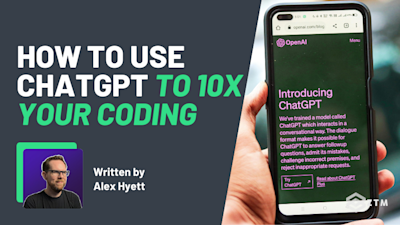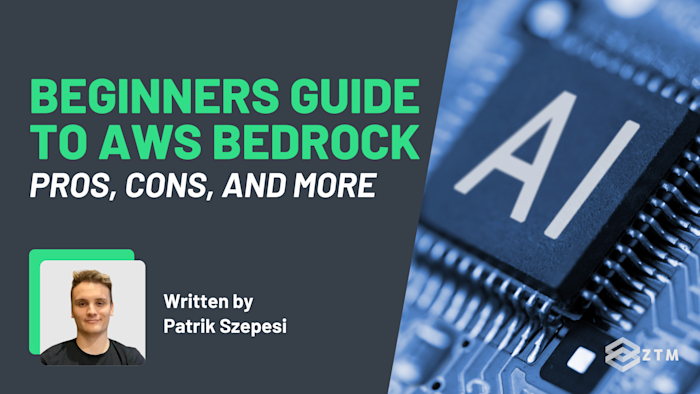
In This Guide:
- What is Amazon Bedrock?
- Why use Amazon Bedrock?
- How to get started with Amazon Bedrock: Mile-high overview
- Step #1. Set up an AWS account
- Step #2. Learn about Amazon Bedrock features
- Step #3. Access Amazon Bedrock via the AWS Management Console
- Step #4. Experiment with Pre-trained Models
- Step #5. Deploy your first AI Application in AWS Bedrock
- Step #6. Monitor and optimize
- Step #7. Scale your application
- Give AWS Bedrock a try today with your own projects!
Are you an AI enthusiast looking for the next big thing in generative AI?
Or maybe you’ve dreamed of creating an AI app? If so, you'll want to learn about Amazon Bedrock, Amazon's latest tool for building with generative AI.
In this intro guide, I'll cover what Amazon Bedrock is, why you should consider using it, how it functions, and what kind of applications you can develop with it (along with with some real-life examples of companies currently using it so you can see it in action).
Ready to step up your AI game? Let's get started!
Sidenote: If you want to learn how build your own projects step-by-step using Amazon's AWS Bedrock, then check out my complete course on AWS Bedrock:
You’ll get a comprehensive understanding of AWS Bedrock and Generative AI, including Retrieval Augmented Generation (RAG), fine-tuning, vector databases, word embeddings, serverless architecture, training and evaluation of LLMs with your own custom data, and more!
All you need is a basic knowledge of Python to get started.
With that out of the way, let’s get into this guide.
What is Amazon Bedrock?
Amazon Bedrock is a platform designed to simplify the deployment and scaling of generative AI applications.

Why use Amazon Bedrock?
There are so many benefits! Here's my top 6:
- Simplified Management: Bedrock offers a fully managed service, which means users don’t need to worry about the underlying infrastructure, such as server provisioning, patching, and maintenance. This makes deploying and scaling AI models much simpler, allowing teams to focus more on developing and refining their applications
- Faster Time to Market: By simplifying the deployment process, Bedrock helps bring AI-driven products and services to market more quickly. This speed provides a competitive advantage, especially in industries where staying ahead of technological trends is essential
- Scalability: As part of the AWS ecosystem, Bedrock seamlessly scales to meet demand. Whether handling large volumes of data or increased user requests, Bedrock automatically adjusts computational resources to keep applications running smoothly
- Security and Compliance: Leveraging AWS’s robust security framework, Bedrock ensures that data remains secure and complies with relevant regulations, which is crucial for businesses handling sensitive or personal data
- Integration with AWS Services: Bedrock integrates well with other AWS services, creating a cohesive environment that enhances productivity. It works smoothly with tools like Amazon SageMaker for model training, AWS Lambda for serverless compute, and more, fostering synergies across different AWS tools
- Cost Efficiency: Maintaining AI infrastructure can be costly. Bedrock’s pay-as-you-go model minimizes upfront investments and aligns costs with usage, making advanced AI accessible to businesses of all sizes. However, frequent or heavy usage may increase costs over time, so monitoring usage is essential to stay within budget
In addition, Bedrock operates in a serverless environment, where businesses can select, configure, and deploy AI models with minimal setup.
Unlike traditional environments that require substantial resources and expertise to build models from scratch, Bedrock provides pre-trained, adaptable models in a managed ecosystem.

This enables users to focus on business logic and integration without managing the underlying hardware.
Previously, businesses had to set up and manage multiple AI models and corresponding infrastructure independently, adding time and cost to deployment. As you can imagine, a lot of companies have started to take advantage of this.
For example
Coda is using Amazon Bedrock to automate complex tasks and provide customized, up-to-date answers within their applications. This use of Bedrock allows them to streamline operations and enhance user experiences without manual intervention

Lonely Planet utilizes Amazon Bedrock to generate personalized travel content and recommendations. This application of AI helps them offer tailored travel advice at scale, enhancing the utility of their digital offerings

While Ryanair leverages Amazon Bedrock to manage and optimize their customer service operations. By using generative AI, they can automate responses and provide faster, more accurate customer support.

Each of these applications benefit from Bedrock's ability to quickly deploy and scale AI models, allowing each business to respond dynamically to changing market conditions or customer needs.
It really is a great tool. So let’s get into how to use it.
How to get started with Amazon Bedrock: Mile-high overview
Here's a quick rundown of the basic features and actions to take if you want to give Amazon Bedrock a try.
Step #1. Set up an AWS account
If you don’t already have an AWS account, you will need to create one. This is a straightforward process that involves providing your contact information and payment details.
- Visit the AWS home page
- Click on “Create an AWS Account”
- Follow the instructions to complete the registration

It will ask for card details. But it’s fairly cheap to get started and play around with.
Step #2. Learn about Amazon Bedrock features
Because this is only an overview look at AWS Bedrock, there’s a lot more features than we can cover in this guide which I why I recommend taking my full course which covers everything in detail.
If you’re going to figure it out yourself, then I highly recommend that you read the Amazon Bedrock documentation on AWS’s website, and review the introductory materials.

This will give you a good starting point to understand its capabilities and features.
Step #3. Access Amazon Bedrock via the AWS Management Console
Once your AWS account is set up and you’ve given the documentation a read, go ahead and log in to the AWS Management Console.

This is your central hub for managing all AWS services, including Amazon Bedrock.
(If you can’t find Bedrock right away, you can simply type it into the service search bar).

Give that a click so the Bedrock platform loads up.
From here, you can start exploring the different foundation models available and the integrations with other AWS services.

Take a moment to familiarize yourself with the user interface and available options, and then select “Model Management” or “Model Building” depending on what you want to do first.
Step #4. Experiment with Pre-trained Models
As I mentioned earlier, Amazon Bedrock offers access to various pre-trained AI models, so you don’t need to start from scratch.

I recommend experimenting with these to understand their capabilities and how they can be integrated into your applications.
You simply choose a pre-trained model from the model library, and then use the model in a trial project to see how it performs with your data.

If you don’t have any projects to test on, I show you how to build 3 from scratch inside my course:

Step #5. Deploy your first AI Application in AWS Bedrock
Once you are comfortable with the models and have an idea for an application, you can start building and deploying your application.
All you need to do is:
- Define your application’s requirements and how AI models can meet them
- Configure and customize the AI model as necessary
- And then deploy the application within the AWS environment, using Amazon Bedrock for model management and deployment

Step #6. Monitor and optimize
After your application is deployed, it’s important to monitor its performance and optimize as necessary. The good news is that Amazon Bedrock offers tools that can help you track usage, performance, and costs.

You can use the AWS monitoring tools to track your application’s performance, and then optimize configurations and resources based on the data collected.
Step #7. Scale your application
As your application grows, you may need to scale your usage of Amazon Bedrock.
Good news again is that AWS’s infrastructure allows you to scale your applications easily to handle increased load. You can simply assess your application’s growth and scalability needs, and then scale your application using AWS’s scaling tools and services.
Scaling with Bedrock involves leveraging AWS’s auto-scaling features, which dynamically adjust resources to match your application’s requirements.
That being said, the requirements will vary based on your specific application, so always refer to the official Amazon Bedrock documentation on the AWS website.
Give AWS Bedrock a try today with your own projects!
So as you can see, Amazon Bedrock removes almost all the barriers to building and deploying generative AI applications.
By simplifying infrastructure management, providing access to a variety of foundation models, and integrating seamlessly with the AWS ecosystem, Bedrock opens up a world of possibilities for developers and businesses alike. Whether you’re looking to enhance customer experiences, streamline operations, or innovate with AI, Amazon Bedrock offers the flexibility and scalability needed to make your vision a reality.
Don’t just read about it though - start building! Head over to the AWS console, explore the Bedrock service, and see for yourself how easy it can be to integrate cutting-edge AI into your projects.
And remember: If you want to save yourself a bunch of time and headaches, then come take my AWS Bedrock course which you should be able to complete in a weekend.
You'll learn by building real-world projects so after the course you'll be able to build anything your heart desires. By the end, you’ll have a comprehensive understanding of AWS Bedrock and Generative AI including:
- Retrieval Augmented Generation (RAG)
- Fine-tuning
- Vector databases
- Word embeddings
- Serverless architecture
- Training and evaluation of LLMs with your own custom data
- and more!
You can buy the course on it's own (we've made it super affordable and accessible for anyone). Or you can become a ZTM member where you’ll have full access to the course as well as every other course in the ZTM library.
Better still, you can ask me questions directly in our private Discord community, and chat with fellow AI engineers and students!