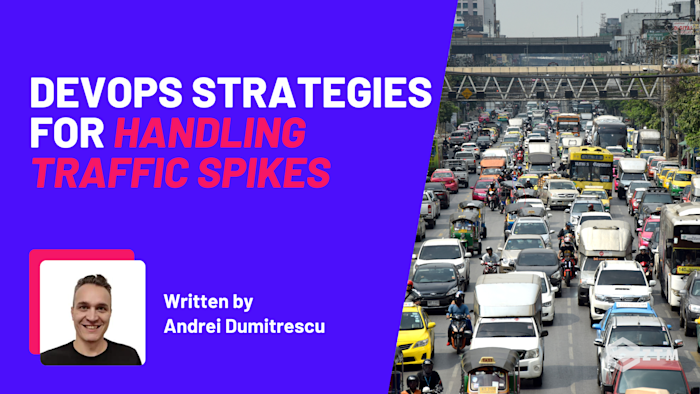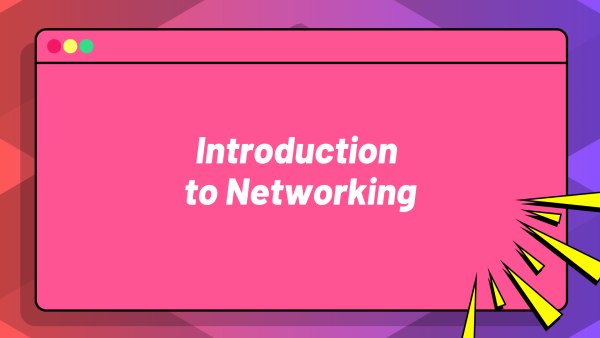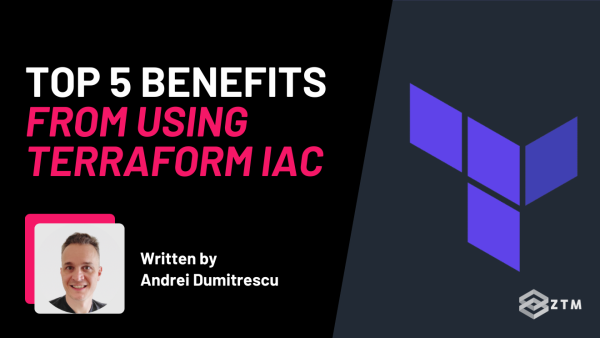Traffic spikes can be exhilarating when you’re ready for them, or disastrous if you’re not. They can crash servers, frustrate customers, and even damage your brand's reputation.
But here’s the good news: with the right strategies, you can turn these chaotic moments into smooth, seamless experiences. In this guide, you’ll learn why traffic spikes happen, how they actually affect your systems, and most importantly - how to prepare your infrastructure to handle them like a pro!
So whether you're just starting your DevOps journey or looking to build a more resilient system, this guide has you covered.
Let’s dive in…
Sidenote: Want to learn how to do all of this and more, and take a deep dive into DevOps? Check out my complete DevOps bootcamp course:
I guarantee you that this is the most comprehensive and up-to-date DevOps Bootcamp that you can find to learn and master Linux, from scratch.
This course will ensure you actually retain what you're learning by giving you the chance to apply Linux in real-world scenarios with quizzes and challenges at the end of each section. You will also get hands-on experience by configuring a Linux Server from scratch in the cloud!
So with that out of the way, let’s get into this guide.
Why traffic spikes cause systems to fail
Traffic spikes aren’t rare events. In fact, they’re inevitable. A viral marketing campaign, a major product launch, a random social media mention, or even a malicious DDoS attack can send traffic soaring unexpectedly and put immense stress on your systems.
For most companies, the goal is to actively try and make these spikes happen. So as DevOps professionals, the reality we need to face isn’t if your infrastructure will face a spike, but when. And when that moment comes how well is your system prepared to handle it?
Because every system, whether it’s a server, database, or network connection has limits. And when a traffic spike exceeds those limits, things break:
- Slow page loads caused by servers struggling to respond to every request
- Failed transactions, faulty checkouts, bounced logins, and other key operations time out
- And then the end all - your system crashes and all services become completely unresponsive
The good news is, we can build with these spikes in mind by combining techniques like scaling, caching, load balancing, rate limiting, and monitoring.
Each of these help to address specific challenges. However, they also overlap and depend on one another to create a resilient system.
For example
- Scaling adds capacity to handle increased traffic, but without load balancing, traffic might still overwhelm individual servers
- Caching reduces the load on your backend systems, but without proper monitoring, stale caches might go unnoticed
- Rate limiting prevents abuse and misbehaving clients, but if databases aren’t optimized, the system can still buckle under valid requests
So as you can see, there’s no single solution because traffic spikes don’t create a single problem - they stress your infrastructure at every layer. This is why you need to understand each of these and how they work, before you can put it all together.
Good news is, I’ve got you covered! So let's break down these solutions first, and then walk you through a quick step-by-step overview of how to apply all of this.
Scaling your infrastructure: How to prepare your system to handle the surge
Imagine a busy retail store on Black Friday. The store knows it’s going to be packed, so they plan ahead. More staff are scheduled, extra registers are opened, and additional inventory is brought to the front.
Even better, if the crowds grow larger than expected, backup staff are ready to jump in, and extra lanes can open at a moment’s notice.
Scaling your infrastructure works the same way. It’s about anticipating demand, preparing capacity, and having the flexibility to respond in real-time when traffic surges hit. But scaling isn’t just about adding more servers—if it were that simple, outages would be a thing of the past.
Instead, scaling is about:
- When and how you add capacity: Resources need to be provisioned at the right time, not just thrown in blindly. We don’t want to be paying for things we don’t need right?
- Managing existing resources more efficiently: Sometimes the capacity you already have isn’t being utilized effectively (a common issue)
- Ensuring every layer scales together: If your servers scale up but your database hits its limit, the entire system can still fail
So let’s take a look at an example.
Imagine we’re running an online ticketing platform, and we’re preparing for a massive concert sale at 10:00 AM sharp. Traffic before that is probably a little higher, but 9:45 onward is going to be some serious extra load. (Maybe it's a new Eras tour or something, which sold out hundreds of thousands of tickets in just a few hours).
Without proper scaling, the application servers would definitely become overloaded and start rejecting connections. The database could also hit its maximum concurrent connections and lock up. This means that even if new servers are added, session data tied to a single server could prevent them from effectively handling requests.
However, with proper scaling in place it's a different story.
- Auto-scaling policies dynamically spin up more servers as CPU and memory usage increase
- Read replicas ensure the database can handle thousands of concurrent queries without locking up
- Centralized session storage (using tools like Redis) ensures no single server becomes a bottleneck
- And the load balancer evenly distributes traffic across all available servers
Basically, users can be 100x what they were before and the site can still sell tickets.
TL;DR
Scaling helps ensure your infrastructure has the raw capacity to handle surges, but it’s only one piece of the puzzle.
Why?
Because even with perfectly scaled servers and databases, repeated requests for the same data can still overwhelm your system. This is where caching and CDNs come in. They help to reduce the load on your infrastructure before traffic even hits your backend.
So let’s break these down and how they can help even further.
Caching and CDNs: Reducing the load before it hits your servers
Why care about caching if we can simply add more servers? Well for a start it's a waste of resources, but it's more than that. It's about the efficiency of how those servers are used.
One of the most common issues is redundant requests adding extra load.
For example
Imagine a busy school cafeteria during lunchtime. Hundreds of students flood in, all hungry and in a hurry. Now, if the kitchen staff had to cook every meal individually from scratch, the line would crawl, students would grow frustrated, and the entire cafeteria would descend into chaos.
Instead, the staff prepares common meals in large batches beforehand. They also set up multiple serving stations spread across the cafeteria to ensure students can grab their food quickly without crowding one spot.
This is essentially what caching and Content Delivery Networks (CDNs) do for your infrastructure. They pre-prepare frequently requested content and distribute it efficiently, so your servers aren’t wasting resources on repetitive tasks.
This simple step results in faster responses, reduced server load, and a smoother experience for everyone—no matter how many people show up.
In more technical terms though, without caching or CDNs:
- Every request is processed from scratch, which means that servers waste resources regenerating identical content repeatedly
- Databases face unnecessary query loads, and backend systems are overwhelmed, slowing response times for critical tasks
- And worse, costs increase as more resources are consumed to handle redundant work!
But with caching and CDNs in place:
- Frequently requested data is preloaded and served quickly: Tools like Redis or Memcached store frequently accessed data, such as API responses or database query results, directly in memory. This ensures users see pre-fetched data instantly instead of waiting for backend queries
- Static assets are distributed globally: Services like Cloudflare, AWS CloudFront, or Akamai deliver static assets (e.g., images, JavaScript, CSS) from geographically distributed edge servers. This reduces latency and ensures faster response times for users worldwide
- HTTP responses are cached efficiently: Tools like Varnish Cache or built-in caching mechanisms in web servers like NGINX allow pre-rendered HTML pages or API responses to be served instantly without regenerating them for every request
- Database queries are reduced: Query results are temporarily cached, preventing repetitive, resource-intensive queries from hitting the database every time the same data is requested
TL;DR
Caching and CDNs act as the first line of defense, preventing unnecessary load from ever reaching your backend systems. The result is faster page loads, reduced database strain, and backend servers free to handle critical tasks like payment processing and inventory updates.
However, even with perfect caching and a scalable infrastructure, traffic still needs to be distributed evenly across your servers to avoid bottlenecks, which is where load balancing comes in.
Load balancing: Keeping traffic flowing smoothly
When traffic spikes hit, requests can flood your servers unevenly.
This means that without a load balancer, one unlucky server might get hammered while others remain underutilized. This creates bottlenecks, slows down response times, and can eventually cause overloaded servers to crash entirely.
For example
An easy analogy is to imagine a busy toll plaza on a highway. If every car had to pass through a single toll booth, traffic would quickly back up, engines would overheat, and frustrated drivers might abandon their cars altogether.
But when multiple toll booths are open and traffic officers are directing cars evenly, everything flows smoothly, and everyone gets through efficiently.
In the world of infrastructure, load balancers are these traffic controllers. They ensure no single server gets overwhelmed with the dreaded '429 too many requests' error while others sit idle.
Instead, requests are evenly distributed across available servers, keeping everything balanced and responsive - even during massive traffic spikes.
What happens without load balancing?
In more technical terms, when load balancing isn’t set up properly, your infrastructure becomes inefficient and vulnerable:
- Overloaded servers: Some servers handle far more traffic than they can manage while others sit idle
- Inconsistent performance: Users connected to overloaded servers experience slower response times or errors
- Single points of failure: If the server goes down and traffic isn’t redistributed, users see outages
- Wasted resources: Servers with spare capacity aren’t utilized effectively
But with proper load balancing in place:
- Traffic is evenly distributed across servers, preventing any one server from becoming overwhelmed
- Requests are intelligently rerouted if a server becomes slow or unavailable
- Performance remains consistent, even as traffic patterns fluctuate
- Adding or removing servers becomes seamless, allowing infrastructure to scale dynamically as traffic grows or shrinks
Load balancing achieves this by acting as an intelligent traffic director, using predefined algorithms to distribute requests efficiently across servers.
Some common methods include:
- Round Robin: Requests are distributed sequentially across servers in rotation. Simple and effective for evenly matched servers
- Least Connections: Requests are sent to the server with the fewest active connections, ensuring no server is overwhelmed
- IP Hash: Requests from the same client IP address are consistently directed to the same backend server, useful for session persistence
Modern load balancers also perform health checks to ensure servers are available and responsive. If a server starts failing or becomes slow, the load balancer reroutes traffic to healthy servers, preventing users from encountering errors.
TL;DR
Load balancing ensures traffic flows evenly across your servers, preventing bottlenecks, optimizing resource usage, and maintaining system stability - even under extreme traffic conditions.
From a user’s perspective, this means everything runs smoothly, even if individual servers face temporary issues.
However, traffic spikes aren’t just about distributing requests - they’re also about filtering and controlling incoming traffic to prevent abuse and misbehavior, which leads us into our next solution…
Rate limiting and traffic shaping: Controlling the flow before it overwhelms you
Imagine a crowded nightclub with a single bouncer at the door. If they let in every person without checking IDs, controlling capacity, or spotting troublemakers, the club would quickly become overcrowded, chaotic, and unsafe.
In your infrastructure, rate limiting and traffic shaping act like that bouncer. They don’t just let traffic pour in—they manage the flow, control access, and ensure everyone inside has a good experience.
But these techniques are part of a broader concept called Quality of Service (QoS).
QoS encompasses strategies like traffic shaping, rate limiting, and prioritization to ensure critical applications and services get the bandwidth and attention they need—without being disrupted by less important or abusive traffic. Many professional networking certifications, such as Cisco's, emphasize QoS as a foundational concept.
We need these in place, because when traffic spikes hit, not every request is equal. On one end, you have legitimate users trying to make purchases, log in, or access content. (Huzzah!)
But then you can also have sneaky bots that are set up to aggressively scrape your data, misconfigured scripts overwhelming your API, or even malicious actors launching a DDoS attack. (Boo!)
So let’s take a deeper look at each of these.
Rate limiting explained
Rate limiting sets rules for how many requests an IP address, client, or user can make within a specific time frame.
For example
- A login API might limit users to 5 attempts per minute to prevent brute-force attacks of thousands of attempts
- While a product inventory API might limit requests to 100 per minute per IP address to prevent scraping bots
When these limits are exceeded, systems can:
- Throttle requests: Slow down the rate at which responses are sent
- Queue requests: Hold excess requests until the rate falls below the threshold
- Reject requests: Block further requests outright, often returning a
429 Too Many Requestserror
Handy right? Like I said though, it’s not the only solution.
Traffic shaping explained
Traffic shaping dynamically prioritizes requests based on their type and importance, so that important tasks always go through.
This means that high-priority traffic such as payment processing or login attempts gets handled first to ensure critical operations stay smooth.
While lower-priority traffic, such as repeated dashboard refreshes or background API calls can be de-prioritized during peak load.
TL;DR
Together, these techniques ensure that essential services remain responsive, misbehaving clients don’t consume all your resources, and no single user or endpoint can dominate your system’s capacity. As a result, your infrastructure stays stable, and legitimate users continue to have a smooth experience, even during intense traffic surges.
However, even with perfect traffic filtering, you can’t manage what you can’t see, which brings us to the final part of our system.
Monitoring and observability: Your real-time window into system health
Imagine driving a car without a dashboard. You’d have no idea if you’re speeding, running out of gas, or if the engine is overheating. By the time smoke starts pouring out from under the hood, it’s too late to prevent the damage.
In your infrastructure, monitoring and observability are your dashboard. They give you visibility into what’s happening across your servers, databases, and networks in real-time, helping you spot small issues before they become critical failures.
This is important because when traffic spikes hit, every second counts. Some companies can lose literally tens of thousands of dollars per minute they are down! Heck, a 100-millisecond delay costs Amazon 1% of its sales, which is a huge loss when you consider their daily revenue tops $1 billion!
So yeah, pretty important to have set up!
How this works
At their core, monitoring and observability rely on three key types of data: metrics, logs, and traces. Each serves a distinct purpose, but their real power lies in how they work together to reveal the full picture of your system’s health.
- Metrics provide numerical insights into performance trends over time, such as CPU usage, error rates, and request latency—great for spotting anomalies or patterns. For example, a sudden spike in API response times might indicate an underlying issue with resource contention or an overwhelmed database
- Logs are detailed event records, capturing things like server errors, API access details, and database query results—perfect for understanding what happened during an issue. If metrics point to a slowdown, logs might reveal repeated database timeout errors at the same time
- Traces follow the path of an individual request across multiple services, mapping every step it takes and highlighting where delays or failures occur. When metrics and logs suggest an issue, traces can pinpoint exactly which microservice is causing the delay in a checkout flow
Together, they answer the key questions: What happened? Where did it happen? Why did it happen?
To make this data useful, modern monitoring and observability tools collect, analyze, and present it in meaningful ways:
- Platforms like Prometheus, Datadog, and Grafana turn metrics into clear dashboards and performance graphs
- Tools like ELK Stack (Elasticsearch, Logstash, Kibana) and Splunk centralize and index logs for quick searches and detailed insights
- Jaeger, OpenTelemetry, and Zipkin provide tracing capabilities to visualize the flow of requests across your services
- PagerDuty and Opsgenie ensure critical alerts reach your team before small issues become big outages
- Raygun.io specializes in application-level monitoring and error tracking, helping pinpoint crashes and performance bottlenecks that impact end-user experiences
- Middleware.io also offers real-time observability and monitoring across distributed systems, making it particularly useful for microservices-heavy architectures
These tools are then integrated into a centralized observability stack.
TL;DR
In short, monitoring and observability transform raw data into clarity, insight, and action. But monitoring only helps if your system is set up to respond properly when spikes happen.
So let’s take a look at how we might set all this up.
Putting it all together: Building a resilient system for traffic spikes
Obviously there’s a lot of moving parts here. I’ll cover each of these more in dedicated guides in the future, but for now I just want you to get a rough idea of how all this fits in.
Step #1. Build scalable infrastructure
Remember, scaling isn’t just about adding more servers. It’s about doing it efficiently and intelligently to match demand in real-time.
So:
- Make sure to use auto-scaling tools (e.g., AWS Auto Scaling, Google Cloud Managed Instance Groups) to add and remove resources dynamically.
- Design stateless applications so new servers can join seamlessly without losing session data
- Optimize database scaling with a mix of vertical scaling, horizontal scaling, and sharding where needed
Scalability is the foundation. If your infrastructure can’t grow with demand, no other strategy will save you when spikes hit. This has to be your first priority.
Step #2. Reduce unnecessary load with caching and CDNs
That being said, it’s insanely easy to set up caching and CDNs right now for very cheap.
- Use application-level caching (e.g., Redis, Memcached) for frequently accessed dynamic content
- Leverage HTTP-level caching (e.g., Varnish, NGINX) for static responses
- Distribute static assets globally with CDNs (e.g., Cloudflare, AWS CloudFront)
This ensures your backend servers stay focused on critical tasks instead of handling repetitive requests.
Step #3. Make sure to distribute traffic evenly with load balancing
You’ll recall that load balancing prevents individual servers from being overwhelmed by intelligently distributing incoming traffic across resources.
So make sure to:
- Use tools like AWS Elastic Load Balancer or NGINX to manage traffic distribution
- Enable health checks to detect failing servers and reroute traffic automatically
- Choose the right load balancing algorithm (e.g., Round Robin, Least Connections) for your traffic patterns
This ensures consistent performance and minimizes the risk of bottlenecks during sudden spikes.
Step #4. Control the flow with rate limiting and traffic shaping
Rate limiting and traffic shaping act as gatekeepers for your system, ensuring critical services remain responsive even when traffic floods in.
The good news is that these controls are often built into tools like load balancers (e.g., NGINX, AWS ELB), API gateways (e.g., Kong, AWS API Gateway), or Web Application Firewalls (e.g., AWS WAF).
Here’s how to implement them:
- Apply rate limits: Cap how many requests an IP address or user can make per minute to prevent overload or abuse.
- Prioritize critical traffic: Ensure high-priority services like checkout flows or login attempts are always processed before lower-priority requests.
- Throttle or block suspicious patterns: Automatically detect and slow down or reject traffic that shows signs of abuse (e.g., bots, repeated failed login attempts).
Traffic shaping with the tc command (Linux)
If your infrastructure includes Linux servers, traffic shaping can be implemented using the tc command (Traffic Control) from the iproute2 package instead.
(This tool also allows for granular control over bandwidth, latency, and packet prioritization).
For example, you can:
- Limit bandwidth for low-priority traffic to ensure critical operations like payments run smoothly.
- Simulate slower network conditions during load testing by introducing controlled latency.
While powerful, tc can be complex to configure. In a future guide, we’ll walk through real-world examples of using tc to manage traffic spikes effectively so make sure to subscribe below.
Step #5. Set up monitoring and observe in real-time
As we discussed, you also need to set up monitoring and observability so you can have real-time visibility into your infrastructure, and identify and address problems early.
This will allow you to:
- Track key metrics like CPU usage, latency, and error rates
- Aggregate logs to centralize event data and error details
- Use traces to follow individual requests across your services
- Set up alerts for critical failure points to ensure immediate action
Step #6. Test, analyze, and optimize continuously
Finally, preparation isn’t a one-time task—it’s an ongoing cycle of testing, learning, and refining.
- Regularly load test your system with tools like k6 or Apache JMeter
- Analyze past incidents to identify weak points in your setup
- Continuously adjust auto-scaling rules, rate limits, and caching policies based on real-world data
Every traffic spike is an opportunity to improve your resilience for the next one.
Step #7: Plan for the worst with backups and disaster recovery
Even with the best traffic management strategies, unforeseen issues like cascading failures or data corruption can happen. That’s why having a robust backup and disaster recovery plan is non-negotiable.
For virtualized environments, tools like Nakivo VM Disaster Recovery and Veeam Backup & Replication provide reliable solutions to ensure critical systems can be restored quickly. These platforms offer automated recovery options, minimizing downtime, protecting sensitive data, and keeping your operations running smoothly—even in the aftermath of unexpected failures.
Think of it as your safety net. While scaling, caching, and load balancing prevent failures, disaster recovery ensures you’re prepared if they happen.
Traffic spikes don’t have to be chaotic!
As you’ve seen, traffic spikes don’t need to be a time of stress - they’re just a challenge that requires a bit of preparation and smart planning. With the right systems in place, these surges can become opportunities to shine, not scramble.
Don’t wait for the next spike to test your setup. Audit your system now, fine-tune your configurations, and run load tests.
The best time to prepare was yesterday. The next best time is right now. Start building your system’s resilience today. 🚀
P.S.
Don’t forget, if you want to take a deep dive into DevOps, then check out my course:
It’ll teach you everything you need to know to be a Linux Sysadmin and get hired this year.
Also, if you become a ZTM member, you also have access to every other course in our library as part of your membership - including courses on AWS Cloud architecture, Terraform, BASH scripting, Cyber Security, SQL and Databases, and more.
Basically everything you need to know to become a 10x DevOps professional.
Better still?
You’ll also have access to our exclusive Discord community, where you can ask questions of me, other teachers, fellow students and other working tech professionals - so you’ll never be stuck!
So what are you waiting for 😀? Come join me and learn how to handle your traffic spikes and more!