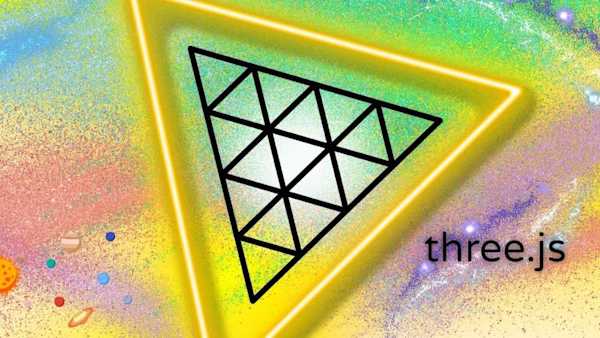What you'll learn
- Learn Unity from scratch (one of the top cross-platform game engines for creating professional 3D games)
- Learn the C# programming language from scratch, including namespaces, classes, variables, functions and much more
- Step-by-step process from creating your own game to publishing it online
- Build a story-driven game with your own story, dialogue, music, and even cutscenes
- How to use Unity to easily create and deploy games across multiple platforms including Windows, MacOS, iOS, Android, and many more
- Create an RPG game with quests, rewards, potions, a combat system, weapon upgrades, and more
- How to build games with all the bells and whistles of your favorite games
- Use a keyboard or add your preferred controller (Nintendo Switch, XBOX, Playstation) to move your characters
- How to launch your career as a 3D Game Developer, Unity Engineer, or Unity Developer
Learning to build your own 3D video game shouldn't even feel like learning... it should be a blast! That's exactly what you're about to experience with this Unity Bootcamp.
While learning the latest version of Unity, you are actually going to build a professional-level 3D game with a custom storyline, quests, rewards, a combat system, AI enemies, dialogue, music, cinematics, and much more using game development best practices.
By the end of this course you'll actually publish your first game for the world to play!
But it won't just any game. It'll be a game that's built using the most up-to-date, accurate information. Your instructor (Luis) is dedicated to making sure you learn the skills to become a Top 10% Game Developer.
In fact, this course is constantly updated and will be your go-to source for Unity and 3D game development during your career.
Finally... your days of wasting time and bouncing between confusing, out-of-date, incomplete tutorials are OVER.
By enrolling today, you’ll also get to join our exclusive live online community classroom on Discord where you'll learn alongside thousands of students, alumni, mentors, TAs and Instructors.
Most importantly, you'll be learning from a senior industry professional that has actual real-world experience with Unity game development and the C# programming language.
Why Learn Unity?
First perhaps we should answer - what is Unity?
Unity is an industry-leading, cross-platform game engine that is commonly used for creating 3D, 2D, AR, and VR games. It's a powerful tool that allows you to easily create and deploy games across a wide range of platforms and devices.
If you've played any video games (if you're here, we assume you have), then we're willing to bet that you've played a video game built using Unity... and now you can learn how they're made and build your own.
Why has Unity become so popular to use?
- Unity offers a wide range of features and tools that make the game development process user-friendly
- It has built-in physics systems, animation systems, and supports a wide range of third-party assets and tools so that you can build anything your imagination can create
- There's a large community of developers who contribute to Unity's development, so it's constantly improving and staying at the leading edge of game development.
These reasons are also a big part of what makes candidiates with Unity skills so in-demand.
Why Become a Unity Game Developer?
We could write a whole post but we'll keep things simple here.
The gaming industry is a huge business. And just the movie and TV business, it's all about being the company to create the next big hit.
That means top gaming companies like Rockstar Games, Electronic Arts, Activision Blizzard, Roblox, and Ubisoft are all seeking to hire Unity Developers to help them be the one to make the next big video game.
Because of this, you'll also be well-paid to build (and play!) video games.
As we're writing this, the average Game Developer is earning ~US$80,000.
With the in-demand skills learned in this bootcamp, you'll be ready to launch your career as a Unity Developer, Unity Engineer, or 3D Game Developer.
Here's what this Unity Bootcamp covers:
This course will take you from complete beginner to building your own game from scratch by:
- Teaching you the most up-to-date information and best practices
- Using hands-on exercises where you put the theory into practice
- Working through the entire game development process from ideation to coding to publishing
Oh and you'll be learning from a world-class ZTM instructor: Luis Ramirez, an industry professional with over 10+ years of experience.
Let's dive into the details of exactly what you'll learn in this Unity 3D Game Development Bootcamp:
1. Getting Started
Don't know anything about programming or game development? Don't know Unity from Unreal? Have no fear! We'll start out by teaching you about what a game engine is and how to install Unity.
2. Unity Fundamentals
You'll learn the most crucial beginner topics related to Unity, including managing projects with the Unity Hub, customizing the editor interface, creating scenes, manipulating game objects, modifying the surface of a game object with materials, using prefabs for reusing game objects, and exploring components.
3. Designing a Scene
Now it's time to get your hands dirty by designing a level with Unity's tools, including Unity's Grid system and poly brush packages. You'll download an asset pack with everything you'll need for designing models, plus learn about FBX files and how to import models into Unity. This will give you an opportunity to become a master of Unity's package ecosystem.
4. Getting Started with C#
The Unity Engine primarily uses the C# programming language. But if you're a complete programming beginner... no problem.
You're going to learn C# right from the beginning, starting with basic topics such as namespaces, classes, properties/variables, functions, controlling the flow of logic, inheritance, and constructor functions. Plus it'll all be done step-by-step so you'll be able to follow along.
5. Player Movement
Learn how to move objects by using Unity's brand-new package called the Input System. We'll start with a keyboard, but you can add your preferred controller (Nintendo Switch, Xbox, Playstation) to move your characters.
Plus you'll learn to restrict movement and understand how movement can be constrained to specific areas on a map by using the navmesh agent.
6. Intermediate C#
Time to dive back into C# and continue your journey to mastering the C# programming language by learning how to create instances, use abstract classes to enforce a specific implementation, and use static classes to help outsource utility logic.
7. AI Movement
You'll learn how to move enemies with Artificial Intelligence and bring your NPCs (non-player characters) to life! Plus your enemies will be able to do all the classic things you're used to seeing them do in video games such as chase, guard, and initiate attacks on players.
8. Patrolling with Splines
Further improve your AI characters by adding patrolling behavior around the map. This section will introduce the splines package for creating a fixed path on a map. You'll also learn about rotations, pausing, and using the State pattern for toggling between behaviors.
9. Player & Enemy Stats
Learn how to apply stats to characters by using Scriptable objects. Scriptable objects make it easier for designers to test and balance a game quickly, and utilizing this feature to its fullest will help you understand the importance of collaboration.
10. Animation
Bring your game to life with animations! You'll be able to apply idle, walking, running, death, and attack animations to your characters. Fundamental animation concepts such as keyframes and blend trees are covered, plus programmatically-trigger animations from your components.
11. Combat
It's time to fight! But how do your characters actually dish out and incur damage? Well, you'll use events to communicate damage to other characters. Raycasting will be used to help detect when a character has been attacked, and you'll also use gizmos to help you visualize the chase and attack range of enemies.
12. User Interfaces
Creating a great UI is key to any game. Everyone has played a video game before with a bad UI, and it sucks. So you'll add a UI to your game by using the Unity Toolkit package and customize your interface with Unity's template and USS systems.
You'll learn to position elements, modify their appearance, apply images, and dynamically render different elements. Navigation will be possible with keyboard or external controllers. Once it's all ready, you'll add the interface as an overlay to your game.
13. Dialogue
A great story is what will help make your game come alive. You can make players laugh, cry, and everything in between. That's why you'll learn how to use Ink, a tool for building a narrative-driven game. You'll even write your own story, build custom story paths, and add NPCs for handling the dialogue!
14. Quests & Rewards
Every good story starts with our hero embarking on a quest. That's why you'll learn how to add a quest system and apply awards to players, from adding potions, increasing health, and even upgrading weapons. This process will involve using enums for keeping track of available weapons, toggling active game objects, and binding functions to dialogue events.
15. Scene Management
Next you'll learn how to transition from different scenes by using collision detection and Unity’s scene management class.
16. Saving
Nobody wants to lose their hard-earned progress! So you'll learn how to allow players to save their data, such as their current position and stats. Data will be persisted across page refreshes and data can be reset upon victory or defeat. Plus you'll leverage Unity’s player preferences class to save data locally on a player’s machine.
17. Lights, Camera, Action!
This is where you will really make your game professional-level. You'll add that "wow" factor to your game by using Cinemachine to create cutscenes and share it with others. Cameras will be set up around the scene that can be easily transitioned from one another. You'll even learn how to play our cinematic scenes programmatically with collision detection.
18. Audio
Bring emotion to your game by learning how to add sound effects and music! . Audio can be dynamically played during events such as attacks or defeats, and even learn to fade out music while transitioning to a new scene - we've thought of everything!
19. Polishing Your Game
Time to add some finishing touches to your game. A variety of topics are covered here such as freezing time, adding vegetation, rotating cameras, adding skyboxes, and supporting additional input devices such as Nintendo Switch Pro Controllers.
20. Publishing Your Game
It's time to share your creation with the world! You'll learn how to publish your game and share it with the community. All your hard work has paid off and you can sit back and watch the community purchase and play your very first video game!
Bonus: This course, like all Zero To Mastery courses, is constantly updated... unlike many other courses out there (be careful out there).
As the Unity ecosystem evolves, this course evolves.
Luis continually updates the course with new lectures, projects, and resources. This is your go-to place to find and learn the latest game development best practices as you develop and grow your career.
What's the bottom line?
This course is not about making you just follow along so that when you are done with the course you don’t know what to do other than watch another tutorial.
Instead, this course will push you and challenge you to go from a beginner to a top 10% Game Developer / Unity Engineer 💪.
And... you have nothing to lose.
You can start learning right now and if this course isn't everything you expected, we'll refund you 100% within 30 days. No hassles and no questions asked.
When's the best time to get started? Today!
There's never a bad time to learn in-demand skills. But the sooner, the better. So start learning Unity today by joining the ZTM Academy. You'll have a clear roadmap to build your own games, get hired, and advance your career.
Join Zero To Mastery Now