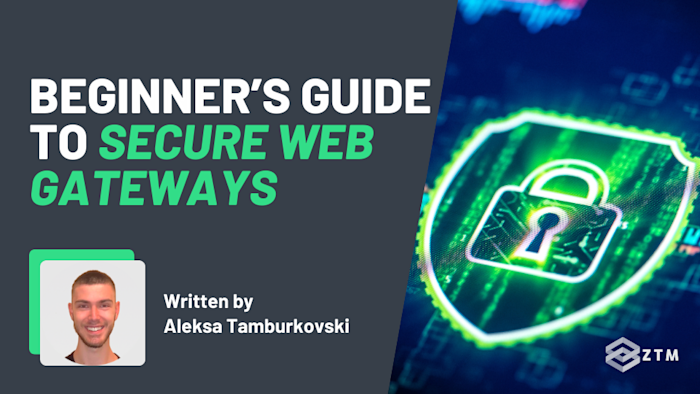Every time someone clicks a bad link, downloads a shady file, or connects over public Wi-Fi, there’s a risk of malware, data leaks, or worse. And in many organizations, it’s a secure web gateway that quietly stops those threats before anyone notices.
The question of course is what exactly is a secure web gateway, and how does it actually work? Can you just plug one in and go? What do you need?
In this guide, I’ll break it all down. You’ll learn what secure web gateways do, why they matter, and how they fit into the real-world tools Cyber Security teams rely on every day.
Sidenote: If you want to improve your Cyber Security skills and make sure you're using the right tools for the job, then check out my complete CyberSecurity Bootcamp!
Updated for 2025, this is the most comprehensive Cyber Security Bootcamp that you can find - all while being completely beginner friendly!
You’ll not only be able to secure your own systems - but you'll learn enough to be hired as a Cyber Security professional!
With that out of the way, let’s get into this guide.
What are Secure Web Gateways?
In simple terms, a secure web gateway (or SWG), is a checkpoint between users and the internet.
They work by filtering outbound web traffic to block access to known malicious sites, scan downloads for malware, enforce browsing policies, and even decrypt HTTPS traffic to inspect it in real time - before the request ever reaches the open internet.
You can kind of think of it like a bodyguard that stands between your browser and the outside world. They’re checking every request, scanning for threats, and making sure nothing dangerous slips through.
Why does this matter?
Because even the most tech savvy person who follows best practices, can still make mistakes when they’re busy, distracted, tired, or unaware.
Add in the fact that modern teams often work remotely, use their own devices outside of company firewalls, and then scale that out across larger teams, and it’s only a matter of time until someone slips up.
For example
Let’s say someone clicks a link in an email. However, rather than some dodgy scam with an external email, this one is from someone in your company that’s had their email access hacked.
Chances are you would trust it right and not check the link? And boom! You’re now infected, and giving them more access.
But with an SWG in place, the request never reaches the site.
How?
Well it comes down to how an SWG actually works.
Unlike traditional antivirus or malware blockers which often act after something is downloaded or executed, and function by checking links against known blocklists, an SWG is more upstream.
It checks the destination URL, scans the content, and enforces security policies in real time, even across encrypted HTTPS traffic.
That kind of proactive filtering is the real value of an SWG because it doesn’t wait for something to be downloaded or executed.
Even better?
Because SWG’s sit outside the office network, they can protect and watch over users wherever they are. So even if someone’s working from a coffee shop, their internet traffic is still filtered and secured.
Does this affect load times?
Not that you would notice.
Modern SWGs are optimized to inspect traffic in real time, often within milliseconds. That means your page loads normally, even while your request is being scanned, filtered, and cleared. Most users won’t see any difference in browsing speed, but they will be protected from phishing sites, sketchy downloads, and malicious redirects.
Handy right?
So now you understand the basics of how an SWG works, let’s see how it actually works behind the scenes.
How Secure Web Gateways work under the hood
Like I said earlier, at a high level, a secure web gateway acts like a smart checkpoint for your internet traffic. This means that instead of sending your web requests directly from your browser to the destination site, your traffic gets routed through the SWG first. It then scans, analyzes, applies rules, and only then allows safe traffic through.
There are a few different ways to make this routing happen.
DNS redirection
This is the simplest method for routing traffic through an SWG. You configure your device or network to use the SWG’s DNS servers. Then, when someone types in a domain, the DNS request gets sent to the SWG first. If the domain is flagged as malicious, the connection is blocked right there, before the browser ever loads the site.
It’s lightweight, fast, and extremely easy to roll out across large teams which is why it’s often the first step many organizations take when adopting a secure web gateway.
However it does have issues in that it doesn’t see the full URL, page content, scripts, or files. It only sees the domain. So if a phishing page is hosted on a legitimate service like Google Docs, or if a known site gets compromised with a malicious script, DNS redirection won’t catch it.
Is this like an antivirus?
Not quite. Antivirus tools scan files after they’re downloaded or executed, while DNS redirection stops the connection before anything is loaded. So it’s more proactive, but less thorough.
Think of it as a first line of defense. It’s great for stopping access to known-bad destinations, but it's not enough on its own.
When is DNS redirection a good fit?
This method shines when you need something that’s quick to deploy and doesn’t require client-side setup. It’s great for startups, schools, or distributed teams who want instant protection without deploying agents or managing proxies.
But if you need deeper visibility or real-time content scanning, you’ll want to combine it with one of the next methods.
Proxy-based routing (via PAC files or browser settings)
This method goes beyond just checking the domain. With proxy-based routing, you configure the browser, (usually with a PAC file or manual settings), to send all web traffic through the secure web gateway.
Instead of just looking up where to go (like DNS filtering does), this actually sends the content of the request to the SWG. That means it can inspect the full URL, the page content, scripts, downloads in real time.
Why care?
Well if a user visits a legitimate site that’s been compromised with a malicious JavaScript payload, DNS filtering might miss it because it wouldn’t be listed. But a proxy-based SWG sees the full content and can block it on the spot.
This kind of setup gives much deeper visibility and control, which is why it’s often used in environments where you need tight security and content inspection such as schools, hospitals, or finance teams.
It’s a bit more complex to set up than DNS redirection, as you’ll need to configure browsers, manage PAC files, and deal with the occasional hiccup from sites that don’t like being proxied. But the tradeoff is better protection, especially against modern, web-based threats that live beyond just shady domains.
However, we can take this another step further to be even more secure.
Endpoint agent
An endpoint agent is a lightweight application installed directly on each device that routes all internet traffic, (not just browser), through the SWG. This gives security teams full visibility and control across hybrid and remote environments, without needing to route everything through an office network.
This is the most complete approach and it's where SWGs start feeling like a full security perimeter, and not just a filter.
With an endpoint agent, the SWG sees every site visited, every download, every upload. Even those encrypted via HTTPS. It then enforces your organization’s policies in real time.
You can also set access decisions based on who the user is, what device they’re using, and where they are, so if someone tries to upload sensitive files from a personal laptop on public Wi-Fi, it can flag or block the behavior.
TL;DR
Whichever method you choose, the key is that all traffic gets routed through the SWG and inspected before it reaches the user’s browser. That’s what enables proactive, policy-based protection at scale.
So now that you’ve seen how SWGs route and inspect traffic, let’s look at how to actually set one up and test it safely before rolling it out to your whole team.
How to set up and test a Secure Web Gateway
The good news is that most modern SWGs are cloud-based (and I’ll share some options in a second), which means you don’t need to install hardware or rewrite your network from scratch.
You just need to decide how to route your traffic and what policies to enforce, so let’s walk through the basics.
Step #1. Choose your routing method
The first decision is how you want to direct your traffic through the SWG. This depends on your goals, your level of control, and how much inspection you want.
Without going into full detail again, here’s a quick recap to help you decide:
- DNS filtering is the lightest-touch option. You update your device, router, or DHCP settings to use the SWG’s DNS servers. This blocks access to malicious or unwanted domains but doesn’t inspect actual web content. It’s a great way to get started or trial a platform quickly
- Proxy-based routing uses PAC (Proxy Auto-Config) files or browser settings to route traffic through the SWG’s inspection engine. This enables real-time scanning of sites, downloads, and scripts
- Endpoint agents offer full visibility. These small client apps run on each device, routing all traffic (even off-network) through the SWG. This gives you the deepest inspection, real-time data loss prevention, and identity-based policy enforcement
Most teams start with DNS or browser proxy settings during testing. You can then scale up to endpoint agents once you're ready for full deployment.
Step #2. Set a basic policy
Once routing is active, the next step is to define what you want to allow, block, or monitor. Most SWGs come with out-of-the-box templates so you don’t have to write rules from scratch.
This are usually set as:
- Blocking known malicious sites (based on threat intelligence feeds)
- Filtering risky categories (gambling, torrents, newly registered domains)
- Enabling malware scanning for file downloads
- Flagging or blocking outbound data that matches sensitive patterns (like credit cards or internal docs)
If your SWG supports user-based rules, you can also apply these where required.
For example
You could block social media for guest users but allow it for marketing who need it for their role, and then build from there.
Step #3. Run tests in a safe environment
Before you roll your SWG out to everyone at once, I recommend you test it on a small pilot group or in a lab environment. This can then help you fine-tune settings and catch any compatibility issues before going wide.
Try things like:
- Visiting known phishing test pages (like AMSI Test)
- Downloading test malware samples (like harmless EICAR files)
- Uploading mock sensitive data to a file-sharing site to trigger DLP alerts
- As well as just performing usual tasks
Then, check how the SWG responds:
- Does it block the requests, and if so, is it blocking legit issues or blocking sites the user needs access to?
- If it's a legit issue i.e. malware etc, does it show a warning for the user and alert the admin?
Basically, just make sure it’s doing what you expect without it breaking anything.
Step #4. Monitor and iterate
Once your SWG is active, the real value comes from monitoring. Don’t just look for blocked threats. You also want to watch for behavior patterns:
- Are users trying to access risky categories?
- Are any devices bypassing the gateway?
- Are legitimate apps being broken by over-aggressive policies?
Good SWGs let you start in “monitor-only” mode where they log what would be blocked without actually enforcing it. This gives you time to review and adjust policies safely.
So now you know how to set them up, let’s look at some of the most popular options.
Which is the best Secure Web Gateway for you?
There’s no one-size-fits-all when it comes to secure web gateways. The best option depends on your team’s size, tech stack, and how hands-on you want to be.
Here’s 4 that I recommend.
Cloudflare Gateway

Cloudflare Gateway is a great starting point for teams that want fast, simple web protection with the option to scale up later. It offers two main deployment modes — one for ease, the other for depth — so you can start small and grow into it without switching platforms.
At the basic level, it works as a DNS filter. You point your network or device DNS to Cloudflare, and it blocks access to known malicious domains before they load. It’s fast, requires almost no configuration, and adds an immediate layer of protection. This is perfect for small teams, schools, or anyone testing SWGs for the first time.
Then as your needs grow, you can move to proxy-based protection and inspect actual web traffic (including encrypted HTTPS).
This will then allow you to block phishing pages, scan file downloads, enforce app-specific rules, and apply data loss prevention. You’ll configure browsers to use a PAC file or install a lightweight agent, which routes traffic through Cloudflare’s inspection engine.
That flexibility makes Cloudflare ideal for growing teams that don’t want to over-engineer upfront. You get the speed and simplicity of DNS filtering, with a clear path to full secure web gateway features when you’re ready.
Best for:
- Startups
- Remote teams
- Small-to-midsize businesses
- Or anyone looking for an easy on-ramp to SWG protection that won’t lock them in
Zscaler Internet Access

Zscaler Internet Access (ZIA) is built for organizations that need deep, enterprise-grade control over web traffic.
It uses proxy-based routing to decrypt, inspect, and control web traffic in real time. That includes full HTTPS inspection, malware detection, sandboxing, URL filtering, DLP, and even browser isolation in some cases. Because Zscaler routes everything through its global network of data centers, users get consistent protection whether they’re in the office or on public Wi-Fi, without needing to backhaul traffic to a central location.
ZIA also integrates tightly with identity providers, zero trust architectures, and endpoint management systems. You can build detailed policies around who the user is, what device they’re on, what app they’re using, and where they’re connecting from, making it ideal for regulated industries or companies with strict compliance needs.
However, this does come with complexity. If you don’t have in-house security expertise, you may find it overwhelming.
Best for:
- Large enterprises with global teams and strict security requirements
- Organizations with a full-time security team or SOC
- Companies adopting zero trust or SASE strategies
Palo Alto Networks Prisma Access

Prisma Access is Palo Alto Networks’ cloud-delivered platform that combines secure web gateway capabilities with firewall-as-a-service, SD-WAN, and advanced threat prevention — all built to serve hybrid enterprise environments. If your company already uses Palo Alto’s firewalls or security tools, Prisma Access can extend that same control and visibility to users no matter where they’re located.
Like Zscaler, Prisma Access uses proxy-based routing to inspect traffic at a deep level. It supports full HTTPS inspection, real-time malware and phishing protection, advanced sandboxing, and integrated data loss prevention. What makes it stand out is its ability to unify web, network, and app security in a single framework, so security teams can apply consistent policies across both cloud and on-prem environments.
It also integrates with Palo Alto’s Cortex XDR platform and other next-gen threat detection tools, making it well-suited to enterprises with broader security ecosystems in place.
Best for:
- Large enterprises already using Palo Alto’s on-prem firewalls or Panorama
- Hybrid organizations that want a single security platform for network and web traffic
- Security teams looking for deep integration with threat intelligence and XDR tools
Cisco Umbrella

Cisco Umbrella started as a DNS-based security tool and has since evolved into a full cloud-delivered secure web gateway.
It’s designed to offer layered protection: starting with DNS filtering, then adding secure web gateway features like full proxy inspection, cloud firewall, and even cloud access security broker (CASB) capabilities.
What makes Umbrella appealing is its flexibility. You can start simple, just by pointing your DNS settings to Cisco’s resolvers, which already gives you domain-based threat blocking. Then, as your needs grow, you can enable proxy-based routing to inspect full traffic content, enforce granular policies, and monitor usage. It also integrates well with Cisco’s broader suite of tools like SecureX, AnyConnect, and Duo for identity and endpoint control.
Best for:
- Mid-sized companies or fast-growing teams looking for a balance between simplicity and security
- Organizations already using Cisco products that want native integration
- Teams that want a simple DNS-based starting point with room to grow
Set up a Secure Web Gateway for yourself!
So as you can see, secure web gateways aren’t just another box to check. They’re one of the few tools that actually stop threats before they reach your browser, your laptop, or your company’s data. And with modern teams working from coffee shops, personal devices, and dozens of cloud apps, that kind of upstream protection is more essential than ever.
It’s easy to think you don’t need these when you have VPN’s, firewalls, and antivirus, but the reality is that SWGs fill in the gaps that these other tools miss.
The best thing to do now is test one out and see how it works. Try something simple like Cloudflares Gateway, so you can set it up at different levels and see how it works.
Then as you scale up, you can improve your plans features, or migrate to other tools on this list. The trick is to just get started and test it out - before you wish you had it in place!
P.S
Don't forget - if you want to improve your Cyber Security skills and make sure you're using the right tools for the job, then check out my complete CyberSecurity Bootcamp!
Fully updated for 2025 - the Cybersecurity Bootcamp that will take you from ZERO to HIRED as a Cyber Security Engineer. You'll learn the latest best practices, techniques, and tools used for network security so that you can build a fortress for digital assets and prevent black hat hackers from penetrating your systems.
Even better?
Once you join, you'll also get access to our private Discord server.
Here you can chat to me, other students, and working Cyber Security professionals and get help with any questions you might have 24/7.
It’s the best investment you can make to improve your Cyber Security in 2025.
Want more Cyber Security content?
If you enjoyed this post, then check out my other guides and tutorials!
- Beginner’s Guide to Encryption vs Hashing
- Beginner’s Guide to IDS vs IPS in Cyber Security
- Beginner's Guide to JWT vs OAuth
- Beginner’s Guide To Network Security
- Beginner’s Guide to Remote Access Trojans (RAT)
- Beginner's Guide to Passive Reconnaissance Tools in Cyber Security
- Active vs. Passive Reconnaissance in Cyber Security
- Beginner’s Guide to CNAP in Cyber Security
- Beginner’s Guide To Whaling Phishing Attacks
- Introduction to Whitebox Testing in Cyber Security
- A Beginners Guide To Computer Networking
- SOC Analysts: What Are They And How Do You Become One?
- How to Become an Ethical Hacker & Get Hired in 2025
- Cybersecurity Practice Projects For Beginners
- The 5-Step Process To Ethical Hacking
- Complete Guide to the CompTIA Security+ Certification
- Red Team vs Blue Team in Cyber Security
- Sure You Haven't Been Hacked? 3 Steps To Secure Your PC
- How To Find Rootkits On Your Linux Device
- Top 5 Reasons To Learn Cyber Security