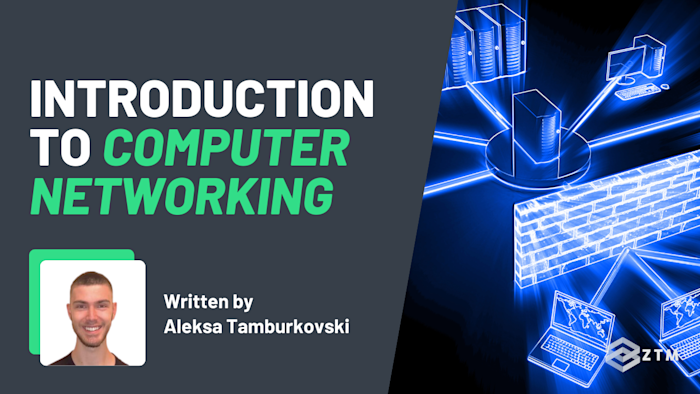
In This Guide:
- What is a computer network and why is it important?
- How does a computer network work?
- Networking basics: Important terms and concepts
- What's the difference between network topology and computer networks?
- An introduction to different network topologies
- The 6 common types of computer networks
- The 5 types of Enterprise-Level computer networks
- Understanding the OSI model (for designing networks)
- Understanding the basics of network security
- The basics of compression
- An introduction to network protocols
- So what's the next step?
Are you curious about how the internet works?
Maybe you're just starting a career in either DevOps Engineering or Cybersecurity and need to understand networking, or perhaps you're simply fascinated by the intricate web of connections that make up our digital world.
Whatever your motivations, understanding networking basics is the first step towards making sense of these interactions.
That’s why in this beginner's guide, I’ll break down a mile-high overview of what networks are and how they work, as well as demystify some important concepts like network topologies, network devices, and the OSI model, so you can take a little peek behind the scenes.
So grab a coffee and let’s dive in!
What is a computer network and why is it important?
The concept of a computer network might seem complex, but in reality, it's fundamentally quite straightforward. A computer network is just a group of computers and devices linked together in a way that allows them to communicate and share resources with each other.
For example
Imagine your home setup with multiple devices—laptops, desktops, smartphones, smart TVs, printers. Instead of each device operating in isolation, they're all connected, sharing a common link to the internet and even resources amongst each other.

That's a computer network in action.
But why does it matter?
Well, imagine a situation where every person in your home needs to print something (and the printer actually works).
In a world without networks, each person would need their own individual printer attached to their device or would have to move to the printer each time. But with a network, on the other hand, everyone can share a single printer. Suddenly, one resource serves many people, improving efficiency and reducing costs.
Take this concept and expand it exponentially, and you can start to see how critical networks, especially computer networks, are to our modern digital world.
For example
If your friend in Europe wanted to print that same file, you would have to post that USB drive with the file to them, and they might have to wait weeks for it to arrive! But with a network, it’s as simple as sending an email.
Networks are incredibly important, and they enable everything from your local grocery store's inventory management system to the global reach of a multinational corporation.
Understanding how these networks function, then, is not just interesting; it's essential for anyone looking to work in a technology-related field.
How does a computer network work?
There are multiple types of computer networks, but they all pretty much work like this:
-
Establishing the Network: To start, devices need to be connected—forming a network. This can be done physically through cables (like Ethernet), or wirelessly (via Wi-Fi)
-
Communication Protocols: Now that our network is established, devices need to 'speak the same language' to communicate effectively. This 'language' is known as a protocol. Some widely recognized ones include HTTP (for web traffic), FTP (for file transfers), and the foundational protocol that governs Internet traffic—TCP/IP. (More on these later)
-
Data Transmission: Now that communication is up and running, it's time for our devices to send and receive data. This data is broken down into small chunks or 'packets' to be sent across the network to the receiving device
-
Routing: A packet doesn't necessarily travel straight from the source to the destination. It journeys across the network, guided by various devices (like routers and switches) to reach its final destination. There are a few reasons for this, that we’ll cover more as go through this guide
-
Data Receipt and Confirmation: Upon reaching the destination, the receiving device sends a confirmation back to the sender. If the sender doesn't receive this confirmation indicating that something went awry with the transmission, it will attempt to resend the data
Important: Keep in mind, though, that this confirmation and resending sequence is only applicable to TCP (Transmission Control Protocol). UDP (User Datagram Protocol), on the other hand, sends the data without confirming receipt or checking for errors, meaning some or all of the data could potentially be lost during transmission.
We’ll cover the differences between TCP and UDP further later in this guide, but now that we've got a handle on how a network operates, let's look at some key terms and concepts that are fundamental to understanding networking.
Networking basics: Important terms and concepts
Before we get into more complex networking details, we need to take a second and learn some basic networking terms and concepts:
-
Node: A node is the term used to describe any device that can send, receive, or forward information on a network. This could be a computer, a mobile phone, a printer, a switch, or a router
-
Network Interface Card (NIC): Each node has a NIC, which creates a physical connection to the network. It also has a MAC address which is a unique identifier
-
MAC Address: This 'Media Access Control' address is a unique identifier assigned to a NIC by its manufacturer. It's like your device's postal address on the network
-
IP Address: This is another unique identifier, but assigned by the network according to its own rules. Think of it as a temporary P.O. Box number that can change
-
Router: This hardware device routes data from one network to another. Picture it as a traffic officer, directing packets of data along the network to prevent congestion and ensure data gets to the right place
-
Switch: Yet another vital network device, a switch connects devices on a network. It operates much like a multi-port bridge, further directing traffic
-
Packet: Information sent over a network is broken into smaller pieces called packets. These are like the individual letters that make up a word or the words that make up a page
-
Bandwidth: This reflects the maximum amount of data that can be sent over a network connection in a given time. It can be likened to the width of a highway: a wider highway can accommodate more cars (But cars still need to be the same width and size)
-
Protocol: These are the set of rules that dictate how data is transferred on a network. Picture it as conversational etiquette that all devices on the network must adhere to, much like traffic on a highway
-
Ethernet: This is the most common protocol for wired Local Area Networks (LANs). If you've seen a cable connecting a computer to the internet, you've seen Ethernet at work
-
Wi-Fi: This is a protocol for wireless networking, where devices connect to a network through a Wi-Fi router
-
TCP/IP: The Transmission Control Protocol/Internet Protocol is the fundamental protocol that governs data transfer over the internet
-
Firewall: This is a network security system that monitors and controls incoming and outgoing network traffic, akin to a security guard checking who enters and leaves a building
-
VPN: A Virtual Private Network extends a private network over a public one, like the Internet. This allows users to send and receive data as if their devices were directly connected to the private network
-
Network Topology: This refers to how various elements (nodes, links, etc.) are arranged in a network. This structure determines how information is transferred across the network
-
ISP: Your Internet Service Provider is the company that provides your Internet access
Still with me?
I know it seems like a light detour, but these terms form the backbone of understanding networking and form the building blocks for more advanced concepts.
That being said, networking can be a little hard to grasp at first, simply because there’s a lot of overlap between topics. With that in mind, I want to quickly cover 2 areas that can seem similar at first glance, before breaking them down in more detail.
What's the difference between network topology and computer networks?
In simple terms, the difference between network topology and a computer network can be thought of as the difference between the layout, and its size or scope.
Network Topology
Network topology refers to the arrangement or layout of devices within a network.
You can think of it almost like the floor plan of a house, showing how rooms (devices) are connected to one another via doors or hallways (network links).

Knowing the topology of a network helps you understand how data flows within it, and how the network can be managed and expanded.
Computer Networks
A computer network on the other hand, refers to the scale or reach of the network - essentially, how big the network is and who it serves.
If we look at the same network topology analogy, this can then be the difference in the size of the floor plan. Is it a single house, a neighborhood, or even an entire city?

Understanding the scale of a computer network (or even the required scale) can help you decide what kind of network infrastructure and technologies are needed to connect devices across short or long distances.
TL;DR
The topology refers to the layout, while the computer network refers to the scale and size.
Understanding both aspects is crucial because the layout (topology) and the size (type of network) together determine the overall design, functionality, and capabilities of a network.
With that out of the way, let’s look at both of these in more detail.
An introduction to different network topologies
Understanding the different network topologies is crucial whether you aim to become a DevOps Engineer or enhance your knowledge in cybersecurity.
This is because each topology has its own set of advantages and challenges that can significantly impact network performance, cost, and reliability.

Here's a quick breakdown of the major topology types:
Bus Topology
- Pros: Cost-effective, easy to implement, and requires less cable than other configurations, reducing initial setup costs
- Cons: If the main cable (backbone) fails, the entire network goes down. It can become slower and more error-prone as more nodes are added
- Practical Application: In DevOps, uptime is critical. The simplicity of a bus topology can be appealing for smaller setups, but its vulnerability to single points of failure is a significant risk
Ring Topology
- Pros: Each packet of data travels around the ring reducing the chance of packet collisions. A simple protocol can be used to manage data transmission
- Cons: A failure in any wire or node can disrupt the entire network. Adding or removing nodes can temporarily disrupt the network
- Practical Application: For applications requiring consistent performance and uptime, the ring topology's dependency on continuous connections might be a hindrance
Star Topology
- Pros: High reliability—if one link fails, only that node is affected. It’s easy to add or remove nodes without disrupting the entire network
- Cons: Requires more cable than bus or ring topologies. If the central hub fails, the whole network goes down
- Practical Application: The star topology's central management makes it ideal for networks where managing and monitoring traffic centrally is critical, like in data centers
Mesh Topology
- Pros: Provides high reliability and redundancy. If one node or connection fails, data can reroute through another path
- Cons: It's expensive and complex to install and manage due to the large number of cables and connections
- Practical Application: In environments where communication must never fail (like in trading systems), mesh topology offers the necessary robustness but at a higher cost
Tree/Hybrid Topology
- Pros: Allows more devices to connect to a single hub and combines the benefits of star and bus topologies. It's scalable and easy to manage
- Cons: Highly dependent on the main bus cable—if it fails, that entire segment of the network goes down
- Practical Application: Suitable for large networks like campuses where both broad coverage and reliability are required
Understanding the pros and cons of each of these options helps us to make informed decisions about which network design to choose for both performance and cost-effectiveness.
The 6 common types of computer networks
Just like how there are different topology options, there are also different types of computer network options available.
However, the best network type to use for a given situation is mainly determined by factors like its intended geographical coverage, the number of users/devices it needs to support, and the security level required.
Here are the most common types:
#1. Personal Area Network (PAN)
The smallest and most basic network type, a PAN typically covers a small area like a room and is used for connecting personal devices such as computers, phones, printers, and gaming consoles. Connections can be wired or wireless.
For example
When you enable a mobile hotspot on your phone to allow other devices like laptops, tablets, or other phones to connect to the internet through your mobile's data connection, you are essentially setting up a PAN.
This network configuration allows the devices within proximity to your phone to access the internet or communicate with each other via your phone's connection, making your phone the central node of this personal network.
- Pros: Highly convenient for connecting personal devices within close proximity; can be easily set up and managed; both wired and wireless connections are possible
- Cons: Limited range and not suitable for more than a few devices; not ideal for larger or more demanding network tasks
#2. Local Area Network (LAN)
A LAN connects devices within a limited area like a house, school, or office building. It's typically owned, controlled, and managed by a single person or organization.
Back in the day, if you wanted to play against someone on a PC game, you would need multiple PCS connected via a LAN cable, and that is where the term ‘LAN party’ originated.

- Pros: Ideal for small to medium-sized areas like homes, schools, or offices; offers high speed and relatively low latency
- Cons: Limited to a small geographical area, and requires significant cabling and infrastructure for larger setups
#3. Wireless Local Area Network (WLAN)
Similar to a LAN but wireless. If you've connected to Wi-Fi at home or in a café, you've used a WLAN.
- Pros: Provides all the benefits of a LAN without the need for physical cables, so it has added flexibility and ease of connectivity
- Cons: However, this type of network is more susceptible to interference and security risks when compared to wired networks. You always want to use a VPN if you’re using public wi-fi. Not only that but wi-fi performance can be affected by physical barriers like walls
#4. Wide Area Network (WAN)
A WAN spans large geographical areas, such as a city, a country, or even the whole world. The Internet is the most well-known example of a WAN.
- Pros: Covers large geographical areas, which is ideal for businesses with multiple locations; enables a vast reach
- Cons: High setup and maintenance costs; complexity in managing and securing such a network. (This is assuming we’re setting up the infrastructure)
#5. Metropolitan Area Network (MAN)
A MAN is larger than a LAN but smaller than a WAN. It's used to connect LANs within a specific geographical area like a city or a large campus, or even multiple government offices across a city.
- Pros: Ideal for connecting several LANs within a city; can serve as the backbone for high-speed connectivity across a metropolitan area
- Cons: Requires significant investment in infrastructure and maintenance; operational costs can be high
#6. Virtual Private Network (VPN)
A VPN extends a private network across public networks, allowing users to exchange data across shared or public networks as if their computing devices were directly connected to the private network.
A common use could be employees connecting to their company’s network remotely from different geographical locations. But in more recent years, they’ve become popular with general internet usage for added security, and bypassing Netflix geolocks!
- Pros: Provides secure connections over public networks, offering privacy and security for data transmission
- Cons: Can introduce latency and potentially slower speeds, and requires proper setup and management to ensure security
TL;DR
Each of these network types is designed to cater to specific requirements, and each has its strengths and weaknesses. Depending on the circumstance, one may be more suitable than the others. You couldn’t make a hotspot on your mobile for an entire city to use right!?
However, because we’re possibly going to work in DevOps, let's take this another step further and look at networks that are used in enterprise-level settings, where scale and traffic size (or even added security) might be a goal.
The 5 types of Enterprise-Level computer networks
Enterprise networks are large networks that can be spread across multiple locations. They need to be secure, reliable, and scalable to keep the organization's operations running smoothly.
Here are five common types of enterprise-level networks.
#1. Campus Area Network (CAN)
A CAN is larger than a LAN but smaller than a MAN and is typically used to connect various buildings.
For example
Universities use CANs to link libraries, academic halls, student centers, and more into a single network.
Pros:
- Ideal for covering larger geographic areas such as university campuses or large business sites
- Effectively supports a large number of users and integrates multiple buildings into a single network
Cons:
- High setup and maintenance costs
- Requires sophisticated network management tools and skilled personnel
#2. Enterprise Private Network (EPN)
An EPN is built and used exclusively by an organization, connecting local and wide-area networks.
For example
Multinational companies often establish EPNs to connect their offices across different countries securely and privately.
Pros:
- Provides complete control over the network infrastructure, enhancing security and customization
Cons:
- Expensive to establish and maintain as connectivity and bandwidth needs grow
#3. Data Center Network (DCN)
A DCN provides communication between data center resources such as storage systems and servers and is designed for reliability and scalability.
For example
Cloud service providers utilize DCNs to ensure fast and reliable access between storage and computing resources.
Pros:
- High availability and robustness for critical data center operations
Cons:
- Complexity and high costs associated with advanced technology and redundancy
#4. Storage Area Network (SAN)
A SAN connects servers to data storage devices, providing access to shared storage, crucial for environments handling large data volumes.
For example
Financial institutions use SANs for managing extensive transaction data, allowing for improved performance and resource utilization.
Pros:
- Consolidates storage resources, enhancing performance and utilization
Cons:
- High initial investment and requires specific expertise to manage
#5. System Area Network (SAN), also known as Cluster Area Network (CAN)
This type of network offers high-speed connections suitable for high-performance computing environments like server clusters.
For example
Research institutions deploy SANs to perform complex simulations and data analyses, requiring rapid data transfer between servers.
Pros:
- Facilitates efficient and high-speed data transfer for demanding applications
Cons:
- Expensive to implement and maintain; typically used for specialized applications
TL;DR
We’ve only covered the basics of each type of network here, but as you can see, each option has its pros and cons depending on its setup and your goal.
For now though, let’s dive deeper into the nuts and bolts of how these networks operate, and start with one of the fundamental concepts that form the bedrock of networking - understanding the OSI Model.
Understanding the OSI model (for designing networks)
The Open Systems Interconnection (OSI) model is a conceptual framework used to understand how different network components interact and communicate.
It's crucial in networking because it provides a standardized framework that defines how data should be transmitted between different devices in a network.
Not only that, but it also helps with:
- Framework for Understanding: The OSI model helps break down the complex process of networking into more manageable, conceptual layers, each responsible for handling different aspects of the communication. This layered approach makes it easier to learn and understand how networks operate.
- Troubleshooting: Knowing the OSI model assists in troubleshooting network issues by allowing you to pinpoint which layer a particular problem is occurring at. For example, if there is a problem with data not reaching its destination, you might look at the Transport layer (Layer 4) to ensure there are no issues with data transmission protocols.
- Designing Networks: When designing a network, the OSI model provides guidelines that help in structuring and developing network services and devices. It ensures that these components can work together seamlessly, regardless of their underlying architecture.
- Communication Between Different Systems: The OSI model ensures that products and software from different manufacturers can communicate effectively. By adhering to the standards set by each layer of the OSI model, different network technologies can interoperate successfully.
- Educational Tool: For anyone studying IT or networking, the OSI model is a fundamental concept that helps students and professionals understand network architecture, the roles of protocols, and the functions of networking hardware.
The OSI model is important to understand because it standardizes the networking process, ensuring devices can communicate effectively regardless of their differences.
If you understand this, then you can work on almost any network and troubleshoot issues.
The 7 layers of the OSI model
The OSI model is divided into seven layers, each defining specific network functions:
- Physical Layer (Layer 1): This is the most basic layer of the model. It defines the physical characteristics of the network, including cabling, connectors, signal strength, and the like
- Data Link Layer (Layer 2): This layer manages how data is transmitted over the physical layer, handling error-checking and delivering and receiving packets
- Network Layer (Layer 3): The Network Layer manages the routing and forwarding of packets. It assigns IP addresses and manages network traffic
- Transport Layer (Layer 4): This layer manages the delivery of data between devices. It is responsible for error checking and data recovery, ensuring that data transfer is reliable
- Session Layer (Layer 5): The Session Layer establishes, manages, and terminates connections between applications on each end. It also coordinates the communication process
- Presentation Layer (Layer 6): This layer is a translator, converting data into a format that applications can understand. It also manages encryption and compression
- Application Layer (Layer 7): The Application Layer is what users interact with directly. It includes protocols for email, file transfer, and web browsing
Each layer of the OSI model has a specific role in network communication, so understanding this model is invaluable. It provides a roadmap to the sometimes complex workings of networks, making it easier to troubleshoot and manage them effectively.
So, now that you understand the OSI model, let’s take a quick look at some of the basics of network security.
Understanding the basics of network security
Network security is about preventing unauthorized access, misuse, or denial of a network's resources. In simple terms, it's about taking measures to protect the network's data from being intercepted, manipulated, or interrupted.
For example
A few years back, professional football players were having their homes robbed - even though they had fairly good home security systems.
It turns out that they all had smart devices (smart fridges, etc) connected to their homes wifi, and the devices had very basic security in place. (Because who would care if you hacked a fridge right?). However, this then gave hackers backdoor access to the entire home security network!
So as you can see, network security should be top of mind when setting up any network, be it a home network or an enterprise-level one - even if you don’t specialize in cybersecurity.
That being said, network security is too big of a topic to cover here fully, but I do want to talk about one of the basic elements so that you can understand the core principles, and that element is cryptography.
What is cryptography in networking?
Cryptography originally stems from the world of espionage and secret messages.
In the context of networking and cybersecurity, cryptography is about ensuring that the data you send across a network, be it text, images, or any other form, is only readable by the intended recipient.

It achieves this with 2 processes: Encryption and Decryption.
- Encryption: This is the process of transforming plain text data into something that appears to be random and meaningless, called 'ciphertext'. This is done with the use of an encryption algorithm and a key
- Decryption: This is the reverse of encryption, where the ciphertext is turned back into plain text. This is done with a decryption algorithm and a key
Simple enough right?
However, there are two main types of cryptography. One is faster but more vulnerable, while the other is slower but more secure. The big difference, is the number of keys used.
So let’s break them down:
- Symmetric Cryptography: In this instance, the same key is used for both encryption and decryption. This method is fast and efficient but poses a risk if the key is lost or stolen. Think of how the same car key can be used to both lock and unlock your car door. If someone had access to it, they could steal your car
- Asymmetric Cryptography: Also known as public-key cryptography, is where two different keys are used - one for encryption and one for decryption (public key and private key). In this instance, one key could lock your car, but it would take a different key to open it.
This means there are more hoops to jump through, but the main advantage is that even if the encryption key is known, the data cannot be decrypted without the other key.
TL;DR
Cryptography is a vital part of network security and something that we’ll talk about in more detail in future posts.
For now though, let’s look at another critical concept in networking - compression techniques!
The basics of compression
Remember when we were talking about traffic on a network, and how we could affect it by either reducing packet size or changing the bandwidth?
Well, another method we can use is compression, which is the process of reducing the size of data to save space or speed up transmission. Kind of like how you might compress a PDF file or an image.
In the context of networking, compression can help to save bandwidth as file sizes are now smaller. Not only does this make your network more cost-effective, but it’s also more efficient.
I won't get into exactly how to do this, but in the interest of understanding the basics, there are two main types of compression that you need to understand - lossless and lossy.
Lossless Compression
This type of compression reduces the size of the data without losing any information. When decompressed, the data is exactly the same as it was before compression.
For example
Imagine you just shot a 4k film for cinema release, but it’s just the raw footage, and you need to send it to editors.
You could either post a hard drive with it on, or much quicker would be to compress it slightly and send it, helping to decrease the time for the file to be received, but without losing the original quality.
Lossy Compression
This compresses data by removing some information. When decompressed, the data is not exactly as it was before compression, but it's close enough for the usage.
For example
When we take photos, they are normally in a much higher resolution than the human eye can actually pick up. The reason is that if we want to zoom in or expand the image (maybe for a billboard or a cinema screen), then it wouldn’t seem all blurry.
However, if we wanted to put that same image on a website, it has far more information and pixels than needed for the size of the screen.
So we can compress the image and lose some of the quality, but not enough that we can notice.e. However, if we tried to expand it again to billboard size we would see an issue, but for now, it's fine.
TL;DR
In networking, compression can be a significant performance booster, especially in situations where bandwidth is limited.
Now that you've got a handle on the basics of network security and compression, let's move on to understanding an essential concept that keeps our networks up and running - the protocols.
An introduction to network protocols
We talked about these briefly in our networking basics section, but let's dive a little deeper before closing up this guide.
As I said before, a network protocol is a set of rules that govern the exchange of data over a network, just like traffic on a highway has to stick to certain rules and laws.
As DevOps engineers and cybersecurity professionals, we need to understand these. Simply because these different protocols define the format and order of the messages exchanged between two or more communicating entities, the actions taken on the transmission and/or receipt of a message, or other communication event.
That being said, there are hundreds of different protocols, each designed for specific purposes and environments, so in the interests of staying sane, here are a few of the most important ones that you should know about, so you can get a rough idea:
- Internet Protocol (IP): IP is the primary protocol in the Internet Layer of the Internet Protocol Suite and has the task of delivering packets from the source host to the destination host based on their addresses
- Transmission Control Protocol (TCP): TCP is one of the main protocols in the Internet Protocol Suite. It provides reliable, ordered, and error-checked delivery of data between applications running on hosts communicating over an IP network
- User Datagram Protocol (UDP): UDP is an alternative to TCP and is suitable for purposes where error checking and correction are either not necessary or are performed in the application instead
- Hypertext Transfer Protocol (HTTP): HTTP is the foundation of any data exchange on the Web and is a client-server protocol, which means requests are initiated by the recipient, usually the Web browser
- File Transfer Protocol (FTP): FTP is used to transfer computer files between a client and server on a computer network
- Simple Mail Transfer Protocol (SMTP): SMTP is used to send emails and route email between mail servers
TL;DR
Although we’ve only covered the basics of just a few of the more popular protocols here, you will need to learn more as you go deeper into your career, as they affect traffic on your network.
Don’t worry about it too much for now though. Like I’ve said a few times, this is just the introduction so you can understand the core ideas and concepts.
So what's the next step?
Phew! That was a lot to cover, so I hope it wasn’t too much info, and you managed to grasp the basics of how networks work. I promise that the more intricate details will come with time as you learn the role.
And remember that networking is a broad field with a lot of interconnected elements, so it's normal to feel a little overwhelmed at first. But as you delve deeper and start figuring out how the pieces fit together, you'll find that it's a truly interesting world to explore, full of technical challenges and opportunities.
Whether you're planning to be a DevOps engineer, work in cybersecurity, or just want to understand more about how our digital world works, getting a handle on the basics of networking is a great first step.
P.S.
If you want to learn more about networking or take the next step into DevOps, Cloud Architecture, or Cybersecurity, then click on any of the links here to check out our in-depth courses (as well as some byte-sized mini courses).
If you become a member of the ZTM academy, you have access to all of these, as well as every other course in our library. It’s the fastest path to learning a new tech skill, getting hired, promoted, and more.
We’ve helped thousands of people get started and further their careers in tech - with some going from zero skills to getting hired in under 5 months. There’s no reason this can’t happen for you also!
So take the plunge, further those skills, and be secure with our 30-day money-back guarantee.
As a member, you'll also get access to our exclusive Discord community, where you can ask questions from teachers and interact with other students and working professionals.









