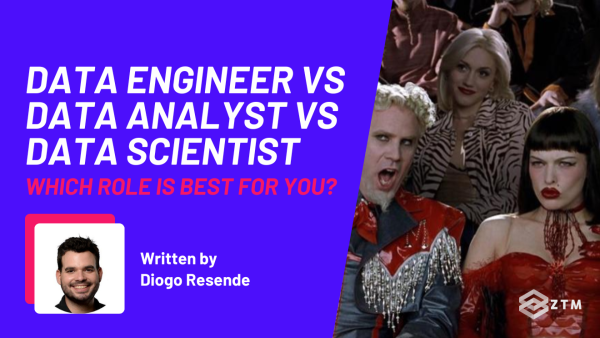Looking to ace a Data Analyst interview for a role that relies on Business Analytics, Excel, and Business Intelligence?
Well, good news! In this guide I’ll walk you through some of the most common questions you might face, covering essential data analysis concepts, technical skills, and practical applications—along with clear answers to help you prepare and feel confident and prepared in your interview.
Better still, I’ve broken this down into 30 questions over 3 sections: Beginner, Intermediate, and Advanced, so you can gauge your readiness and identify areas to focus on as you practice.
So grab a coffee and a notepad, and let's dive in!
Sidenote: If you find that you’re struggling with the questions in this guide, or perhaps feel that you could use some more training and want to build some more impressive projects for your portfolio, then check out our Data Analysis training over at Zero To Mastery.
We cover everything from entry level to advanced Business Intelligence and more, such as:
- Statistics with Python
- Business Data Analytics with Python
- Excel for Basic Data Analysis
- Advanced Excel for Data Analytics and Business Intelligence
- VBA for further Excel Data Analysis
- SQL + Databases
- Power BI
- And more
As a ZTM member, you get access to all these courses and more with a single membership!
With that out of the way, let’s get into the questions.
Beginner Data Analyst interview questions
Alright, let’s start off nice and easy 😀.
1. What is data cleaning, and why is it important?
Data cleaning involves identifying and correcting errors, filling in missing values, and ensuring data consistency.
This step is crucial because clean data forms the basis of reliable analysis. Without it, inaccuracies in data—like duplicate entries or inconsistent formats—can lead to flawed insights and poor decision-making.
For instance, imagine a sales dataset where dates are in various formats. This would make time-based analysis difficult, risking misinterpretation of seasonal trends. Effective data cleaning ensures that findings accurately reflect reality.
2. How do you handle missing data in a dataset?
Handling missing data depends on the context, significance, and extent of the missing values. Here’s how I would approach it:
Imputation (Filling in Missing Values)
For minimal missing values in non-critical fields, I might use simple imputation, replacing values with the mean, median, or mode.
For example
If a survey dataset has missing age values, replacing blanks with the median age preserves the general distribution without over-complicating the dataset. This method works well when missing values are scattered and unlikely to skew results.
For more critical fields, I’d consider more sophisticated imputation methods, like regression-based imputation or predictive modeling, which use other variables to estimate missing values more accurately.
Removing Rows or Columns with High Missing Rates
If a column or row has substantial missing data—say, 70% or more—it’s often more practical to remove it, provided the information isn’t central to the analysis. For instance, if a column tracking “secondary contact information” is mostly empty, I’d drop it to avoid unnecessary noise.
Similarly, if a few rows are missing data across multiple essential fields, it might be best to exclude those rows entirely to maintain data integrity. This approach is useful when the missing data significantly reduces the quality of the analysis.
Advanced Techniques for High-Impact Fields
In cases where missing values are critical to the analysis, I would use advanced techniques. For example, if a healthcare dataset is missing patient blood pressure values, I might apply a predictive model that considers other factors like age, weight, and medical history to estimate those values.
Methods like multiple imputation or K-Nearest Neighbors (KNN) can be helpful here, as they account for the relationships between variables, providing more accurate estimations.
TL;DR
In each case, the method depends on the role and distribution of the missing data. The aim is always to minimize bias and maintain data quality, ensuring the dataset remains as representative and accurate as possible for meaningful analysis.
3. What is the difference between structured and unstructured data?
Structured data is organized in predefined formats like tables, with rows and columns, often stored in databases.
This structure makes it easy to search, query, and analyze using standard tools like SQL. Examples include sales transactions, customer information, and inventory records, which lend themselves well to quantitative analysis and tracking metrics.
Unstructured data lacks a consistent format and is more challenging to organize and analyze. This type includes data like text, images, audio, and video, which aren’t stored in traditional databases.
Analyzing unstructured data requires advanced techniques, such as natural language processing (NLP) for text or image recognition for visual data. For example, unstructured customer feedback data can reveal insights into customer sentiment and preferences.
4. What is the purpose of data visualization, and how would you choose the right chart?
Data visualization helps present data visually to make complex information more understandable and insights clearer.
However, the choice of visualization depends on the data and the message:
- Bar charts for comparing categories
- Line charts for trends over time
- Pie charts for showing proportions
- Or even Bubble charts to represent data points in three dimensions in a single plot
For example
If you need to show sales growth over months, a line chart would best illustrate the trend. Effective visualization simplifies data interpretation and allows non-technical audiences to grasp key insights quickly.
5. Explain what a database is and how it’s used in data analysis
A database is a structured collection of data that can be easily accessed, managed, and updated. It stores information in tables and allows data analysts to organize, retrieve, and analyze large datasets efficiently.
SQL is often used to interact with databases, enabling analysts to filter, join, and extract data as needed. Databases are foundational to data analysis, especially for managing extensive datasets that require complex querying.
(For more specific SQL interview only questions - check this guide).
6. How would you describe the process of data collection?
Data collection is the process of gathering data from various sources to answer specific business questions or support analysis. Effective data collection ensures that the data is relevant and reliable, laying a solid foundation for analysis. Common sources include surveys, transactional records, customer feedback, and third-party databases.
For example
To analyze customer satisfaction, I might collect feedback through surveys and combine it with purchase history data to identify trends. This approach ensures that all relevant data is gathered for a comprehensive analysis.
Quality data collection considers both the accuracy and relevance of data, as poorly gathered data can lead to unreliable insights.
7. What is a dataset, and what key components does it include?
A dataset is a structured collection of data organized into rows and columns, where each row typically represents an observation or record, and each column represents a variable or feature.
Structured datasets, such as those used in relational databases or spreadsheets, provide a clear organization that allows for efficient analysis and querying.
For example
In a customer dataset, each row might represent a unique customer, while columns capture details like age, location, and purchase history. This structure helps analysts identify patterns and relationships across variables quickly, making datasets foundational to data analysis.
8. Can you define “data wrangling” and its importance in analytics?
Data wrangling, or data preprocessing, is the process of transforming raw data into a usable format for analysis. This can include tasks like data cleaning, formatting, and restructuring.
This is because raw data often contains inconsistencies, errors, or unstructured elements that prevent meaningful analysis. Data wrangling ensures that data is consistent, structured, and ready for accurate analysis, making it a critical step in any data pipeline.
9. What are some common data validation techniques you might use?
Data validation helps maintain data accuracy and reliability by identifying and correcting errors before analysis. Common techniques include range checks, data type checks, and cross-referencing data with external sources.
- Range checks ensure that values fall within a logical range, such as verifying that ages are between 0 and 120. This simple validation can prevent outliers that might otherwise distort results
- Data type checks confirm that each data point is in the correct format, like ensuring dates are entered consistently or that numerical fields contain only numbers
- Cross-referencing involves checking data points against authoritative sources. For instance, verifying that each customer ID in a transaction record matches an ID in a master list ensures accuracy across systems
Together, these methods preserve data integrity and build a reliable foundation for analysis, reducing the risk of misleading insights.
10. How would you ensure data accuracy and consistency in a report?
Ensuring data accuracy and consistency in a report involves double-checking calculations, validating sources, and reviewing assumptions. This can mean using formulas consistently across datasets, standardizing formats, and updating data regularly.
In Excel, I’d use structured formulas and link data to minimize errors, revisiting the report periodically to ensure it aligns with the latest data.
Intermediate Data Analyst interview questions
11. Can you describe your approach to creating dashboards for business intelligence?
I would start by identifying the key metrics or KPIs aligned with business goals, such as sales growth or customer retention.
Then I would choose intuitive visuals—like bar charts for comparisons or line charts for trends—and organize them in a logical layout that highlights the most important information first.
For example
In a sales dashboard, I’d include metrics like total revenue, sales by region, and monthly growth, ensuring the data is easy to interpret without overwhelming the user. This approach balances detail with simplicity, allowing decision-makers to understand insights at a glance.
12. How would you calculate and interpret common metrics like average, median, and standard deviation?
These metrics provide a comprehensive view of central tendencies (mean and median) and data spread (standard deviation), helping to summarize data, spot patterns, and identify outliers.
To calculate the average (mean), you add up all values and divide by the number of entries. The average provides a central value but can be skewed by outliers. For example, if you’re calculating the average salary in a company, a few very high salaries might inflate the average, making it less representative of most employees’ pay.
The median is the middle value when all values are ordered from smallest to largest. If there’s an odd number of entries, it’s the exact middle; with an even number, it’s the average of the two middle values. The median is often more useful in skewed datasets because it isn’t affected by outliers, providing a more accurate picture of a typical value. In a salary dataset, for instance, the median might be a better indicator of typical pay if high salaries skew the average.
Standard deviation shows the spread of data around the mean. It’s calculated by taking the square root of the average squared deviations from the mean. A low standard deviation means data points are close to the average, indicating low variability, while a high standard deviation shows that data points are more spread out. For example, a low standard deviation in customer ages would suggest most customers fall within a similar age range, while a high standard deviation would indicate a wider age distribution.
13. Explain the concept of a pivot table and when you might use it.
A pivot table is a tool in Excel (and other data software) that quickly summarizes and organizes large datasets by categories. It allows you to group and aggregate data dynamically, making it easier to spot patterns or trends without complex formulas.
For example
In a sales dataset, you could use a pivot table to view total sales by region, product, or month. Pivot tables are commonly used in reporting because they provide multiple perspectives on the data with minimal setup, helping analysts break down large datasets into insights that support strategic decisions—such as identifying top-performing regions or products.
14. What is the role of SQL in data analysis, and how is it typically used?
SQL (Structured Query Language) is essential for querying, managing, and manipulating data in relational databases. Data analysts use SQL to filter, join, and aggregate data, enabling them to extract and organize information efficiently.
For example
SQL can retrieve sales data for a specific region or combine customer and transaction tables to analyze purchasing patterns. Its ability to handle large datasets quickly and accurately makes SQL indispensable for data analysis, as it streamlines data retrieval and preparation.
15. How would you analyze a dataset in Excel to identify key trends?
To analyze trends in Excel, I’d start by organizing the data, then use sorting, filtering, or pivot tables to summarize key points. Once organized, I’d create visualizations like line charts or bar charts to highlight patterns over time, such as seasonal sales fluctuations or growth trends.
Excel’s built-in functions, like AVERAGE, SUMIF, and COUNTIF, are also useful for calculating basic metrics that reveal insights quickly. This approach is practical for datasets that don’t require complex models but still need effective trend analysis to support decision-making.
16. What is correlation, and how would you interpret a correlation coefficient?
Correlation measures the relationship between two variables, indicating if they move in a similar direction. The correlation coefficient ranges from -1 to 1: values near 1 show a strong positive relationship, values near -1 show a strong negative relationship, and values near 0 suggest no relationship.
For example
A positive correlation between marketing spend and sales revenue suggests that increased marketing may be associated with higher sales. However, correlation doesn’t imply causation, so it’s essential to interpret results carefully. Understanding correlation helps analysts explore relationships in data and form hypotheses effectively.
17. How would you perform a basic trend analysis on sales data?
To perform a trend analysis, I’d start by plotting sales data over time using a line or bar chart to visualize patterns, peaks, and troughs. This helps identify seasonal trends, long-term growth, or declines.
For example
In monthly sales data, I’d look for patterns that repeat annually, like holiday season spikes, which could inform inventory and marketing decisions. Trend analysis supports forecasting and strategic planning by revealing actionable insights on performance over time.
18. Can you explain what a histogram is and what it shows in data analysis?
A histogram is a chart that shows the frequency distribution of a dataset by grouping data into bins or ranges. It visually displays how values are spread across a dataset, revealing central tendencies, variability, and any unusual values.
For example
A histogram of customer ages might show a concentration in specific age ranges, which could guide targeted marketing. Histograms are useful for understanding data distribution at a glance.
19. What is a relational database, and how is it structured?
A relational database organizes data into tables that are connected by unique identifiers, or keys. Each table represents an entity (like customers or orders) and uses primary keys to uniquely identify records, while foreign keys link related records across tables.
For instance, a “customers” table might link to an “orders” table via customer IDs, making it easy to query across related tables.
TL:DR
Relational databases support efficient data retrieval and management, allowing analysts to access and combine data from different sources.
20. Describe a time you used Excel functions like VLOOKUP or INDEX/MATCH in data analysis.
Again this depends on your own personal experience. However, you might say something like:
In a previous project, I used VLOOKUP to streamline customer information retrieval for a sales analysis report. Our dataset contained a large list of transactions but lacked customer details like location and contact information. I used VLOOKUP to pull this information from a master customer list, matching each transaction with the correct customer data. This approach saved time compared to manually searching for each record and ensured consistency across our report.
I’ve also used INDEX/MATCH to reconcile inventory data by matching product IDs with current stock levels. This allowed us to quickly identify low-stock items across multiple warehouses, helping the team make informed restocking decisions. These functions improved the efficiency of our data management and minimized manual errors, making them valuable tools in my data analysis workflow.
The interviewer is just looking for experience with these methods and reasoning why you used them.
Advanced Data Analyst interview questions
21. What are key performance indicators (KPIs), and why are they important in business analytics?
KPIs, or Key Performance Indicators, are specific metrics that measure an organization’s progress toward strategic objectives. They track essential aspects of performance, helping teams focus on measurable goals.
For example
User acquisition companies might monitor KPIs like customer acquisition cost, retention rate, or revenue growth to gauge how effectively it’s attracting and retaining customers.
KPIs are essential in business analytics because they offer actionable insights. By tracking KPIs, organizations can identify areas for improvement, set realistic targets, and adjust strategies accordingly. Data analysts play a key role by selecting KPIs aligned with business goals, monitoring them consistently, and interpreting results to support informed decision-making.
22. Can you explain the process of creating a report from raw data?
Creating a report from raw data begins with defining clear objectives—identifying what questions the report should answer and what insights are needed. This step ensures the report is focused and relevant to its intended audience.
Next, I would clean and prepare the data by removing duplicates, handling missing values, and standardizing formats to ensure accuracy and integrity. This preparation phase may also involve verifying data sources and addressing any outliers.
Once the data is ready, I’d analyze it to identify trends, patterns, or anomalies, selecting metrics or KPIs that align with the report’s objectives. For example, in a monthly sales report, I might focus on total sales, top-selling products, and regional growth trends.
Finally, I’d use visualizations—like line charts for trends or bar charts for comparisons—to make the findings clear and digestible. Clear summaries help highlight key takeaways and make the report actionable, turning raw data into insights that support informed decisions.
23. How do you identify and handle outliers in a dataset?
Outliers are data points that deviate significantly from others in a dataset and can affect the accuracy of analysis. To identify outliers, I would typically use visual methods, such as box plots to examine data distribution, or scatter plots for detecting unusual values. Statistical methods like z-scores and standard deviation are also useful for pinpointing extreme values numerically.
Once identified, handling outliers depends on their context. If an outlier is due to a data entry error, I would correct or exclude it. However, if it represents a legitimate variation—such as a sales spike during a seasonal promotion—I would retain it, as it provides valuable insights.
For example
If monthly sales show an unusual increase in December, further investigation might reveal a holiday promotion that explains the spike. Recognizing when to keep or exclude outliers ensures that analysis remains accurate and relevant.
24. How would you conduct a root cause analysis if data shows an unexpected result?
Root cause analysis (RCA) is a process for identifying and addressing the underlying factors behind unexpected data outcomes. To conduct RCA, I would start by clearly defining the problem, then gather and review relevant data to understand potential contributing factors. Techniques like the “5 Whys” or examining data relationships can help drill down to the root cause.
For example
If a report shows an unexpected drop in monthly sales, I would investigate several areas: analyzing sales data for specific regions or products, reviewing recent marketing efforts, checking inventory levels, and considering external factors like seasonality. Using the “5 Whys,” I’d ask questions to trace each factor back to its source—for instance, if marketing spend was reduced, I’d look into why that decision was made and whether it impacted sales.
By systematically examining each factor, RCA helps identify whether internal decisions, external conditions, or data errors caused the issue. This structured approach to problem-solving allows analysts to not only understand what happened but also to take corrective actions to prevent similar issues in the future.
25. What’s your approach to presenting data to a non-technical audience?
When presenting data to a non-technical audience, my approach focuses on simplifying complex information into clear, actionable insights. I start by breaking down data into high-level trends and relevant impacts, using storytelling techniques to connect data points to real-world outcomes.
I prioritize straightforward visuals like bar charts or line graphs, which allow viewers to interpret trends quickly without extensive explanations. For example, instead of detailing statistical models, I’d highlight a trend’s impact on key metrics, like how a sales increase affects quarterly revenue.
Finally, I emphasize key takeaways that directly inform decision-making, using concise summaries to explain what the data means for the business. This approach ensures that non-technical stakeholders can understand the insights easily and feel confident making informed decisions based on the findings.
26. Describe a scenario where you automated a task in Excel or another tool.
Obviously the answer here depends on you and your experience. However, you could say something like:
In a previous role, I automated the process of generating a monthly sales report in Excel to save time and reduce errors. Initially, this report required manually importing data from multiple sources, performing calculations, and formatting it for presentation—tasks that were time-consuming and prone to errors.
To streamline this, I used Power Query to automate data imports and create connections to our data sources. I then set up formulas to calculate key metrics, like monthly growth rates, and used a macro to format the report consistently each time it was generated. This automation cut down the report preparation time from a few hours to just a few minutes each month, allowing me to focus on deeper analysis rather than repetitive tasks. It also ensured consistency, as the automation reduced manual entry errors.
27. How would you measure and improve data quality over time?
Improving data quality involves defining key metrics—accuracy, completeness, and consistency—and implementing targeted practices to address weaknesses in these areas.
To start, I would establish a baseline by conducting a data quality audit, which highlights current issues and allows for better tracking of improvements over time. Then, I’d implement validation checks and set data entry standards to minimize errors at the source. For example, automated validation rules in Excel or database systems can flag incomplete entries or incorrect formats in real time.
To measure improvements, I’d monitor data error rates and track the frequency of inconsistencies across datasets, comparing these metrics regularly to identify progress. Clear data governance policies, such as data access controls and regular quality reviews, reinforce these standards across teams and ensure data quality remains a priority.
By actively managing data quality through these measures, I can support more reliable analysis and informed decision-making.
28. What are the main components of a data model, and why are they important?
A data model represents how data is organized and related within a database, making it essential for structuring and managing information effectively. The main components include entities, attributes, relationships, and constraints:
- Entities represent real-world objects or concepts, like "Customers" or "Orders," and are typically organized into tables in a relational database
- Attributes are the details or properties of entities. For example, attributes of a "Customer" entity might include "Name," "Email," and "Phone Number"
- Relationships define how entities are connected. For instance, a "Customer" may have an "Order" relationship, showing that each customer can place multiple orders. Relationships help establish links between entities, making it easier to query connected data
- Constraints enforce rules for data integrity, such as requiring unique customer IDs or restricting values within a valid range. These rules help ensure that data remains consistent and accurate
These components are crucial because they provide a structured blueprint for organizing data in a way that supports efficient querying and reliable analysis. A well-designed data model enables scalable, error-resistant data management, supporting both the accuracy and accessibility of information across the database.
29. What is ETL (Extract, Transform, Load), and when would you use it?
ETL stands for Extract, Transform, Load, a process used to consolidate data from multiple sources into a centralized database or data warehouse.
- Extract: This step involves retrieving data from various sources, such as databases, APIs, or flat files
- Transform: The data is then cleaned, standardized, or enriched to ensure consistency and readiness for analysis
- Load: Finally, the transformed data is imported into a destination system, like a data warehouse, where it can be accessed for reporting and analysis
It's essential for businesses with complex data needs, as it supports accurate, organization-wide insights by maintaining a single source of truth.
ETL is commonly used when consolidating data from different systems, such as integrating customer data from multiple sales channels into a single source. This process ensures data consistency and enables analysts to perform cross-departmental analysis.
30. Can you explain the importance of data governance in analytics?
Data governance refers to the policies and procedures that ensure data is accurate, consistent, secure, and responsibly managed within an organization. It establishes a structured framework for managing data quality throughout its lifecycle, which is crucial for reliable analytics.
Effective data governance helps maintain high data quality, protects sensitive information, and ensures compliance with regulations like GDPR. For example, implementing access controls restricts data access to authorized users, safeguarding customer privacy and preventing misuse. Governance practices like metadata management and data lineage tracking also support analytics by ensuring data accuracy and traceability.
In analytics, strong data governance allows analysts to work with trusted, high-quality data, ensuring insights are accurate and ethically obtained. This foundation is essential for making informed, compliant decisions across the organization.
How did you do?
There you have it - 30 of the most common Data Analyst questions and answers that you might encounter.
How did you fare? Did you nail all 30 questions? If so, it might be time to move from studying to actively interviewing!
Didn't get them all? Got tripped up on a few? Don't worry; I'm here to help.
If you want to fast-track your Data Analysis knowledge, remember that we have a whole suite of courses available:
- Statistics with Python
- Business Data Analytics with Python
- Excel for Basic Data Analysis
- Advanced Excel for Data Analytics and Business Intelligence
- VBA for further Excel Data Analysis
- SQL + Databases
- Power BI
- And more
As a ZTM member, you get access to every course in our library - all updated regularly. Plus, once you join, you'll have the opportunity to ask questions in our private Discord community from me, other students and working data professionals.
If you join or not, I just want to wish you the best of luck with your interview!