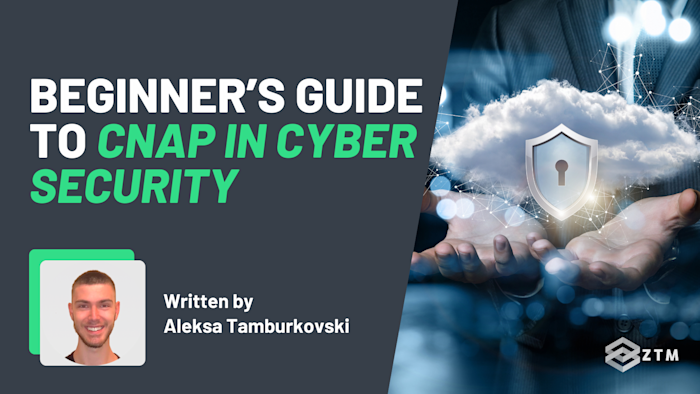Cloud computing has revolutionized the way that we build, deploy, and secure applications.
But as more organizations migrate their infrastructure to the cloud, the need for robust security practices grows stronger. That’s where Cloud-Native Application Protection (CNAP) steps in.
In this guide, we’ll break down CNAP from the ground up—what it is, why it’s essential in today’s cybersecurity landscape, and how you can use it to stay ahead of modern threats.
Let’s get started.
Sidenote: If you want to improve your cybersecurity skills, make sure to check out any of my courses - starting with the complete CyberSecurity Bootcamp!
Updated for 2025, this is the most comprehensive Cyber Security Bootcamp that you can find - all while being completely beginner friendly!
You’ll not only be able to secure your own systems - but you'll learn enough to be hired as a cyber security professional!
With that out of the way, let’s get into this guide.
What is CNAP?
Cloud-Native Application Protection (CNAP) isn’t a single tool or platform — it’s a comprehensive framework designed to secure cloud-native applications at every stage of their lifecycle.
By combining strategies, processes, and tools, CNAP addresses the unique security challenges of modern cloud environments.
Why do we need CNAP?
Cloud-native applications are built differently from traditional systems. They rely on microservices, run in containers like Docker, and use orchestration tools like Kubernetes.
This architecture enables scalability and flexibility but introduces new risks like misconfigured APIs, insecure containers, and overly permissive access controls. These gaps are precisely where CNAP excels, creating a layered defense to protect applications all the way from development through to runtime.
How does CNAP work?
CNAP integrates security into your workflows, proactively addressing vulnerabilities and monitoring for threats in real time.
Here’s how its key components function:
Embedding security into development
Every secure application begins with secure code. CNAP tools like Static Application Security Testing (SAST) and Dynamic Application Security Testing (DAST) scan your code for vulnerabilities, such as hardcoded secrets or outdated libraries, as you write it.
These scans are automated and integrated into your CI/CD pipeline, ensuring potential issues are flagged early.
As for container security, CNAP also scans container images for vulnerabilities and misconfigurations before deployment.
For example
If a Docker image contains risky dependencies, CNAP flags the issue and suggests fixes. By embedding these checks into development, CNAP ensures a strong security foundation from the start.
Protecting live environments
Once your application is live, CNAP tools monitor your cloud environment in real time. They detect unusual activity—like unauthorized access attempts or sudden traffic spikes—and respond immediately to mitigate threats.
For instance, if an API handling sensitive data is targeted, CNAP can detect the activity, block unauthorized access, and notify your team. This combination of automated response and real-time monitoring ensures your application remains resilient.
Enforcing identity and access management
Managing access is critical to protecting your system. This is why CNAP enforces strict identity and access management (IAM) security policies, applying the principle of least privilege. This ensures users and services only have the permissions they absolutely need, reducing potential risks.
Additional safeguards like multi-factor authentication (MFA) and role-based access control (RBAC) provide extra layers of protection. This means that even if credentials are compromised, attackers can’t gain unrestricted access to your environment.
Simplifying compliance
Meeting regulatory standards like GDPR, HIPAA, or PCI-DSS is often complex, but CNAP automates much of the process for you. Regular compliance checks ensure workloads meet industry requirements, while detailed reports simplify audits.
For example
CNAP can confirm that sensitive data is encrypted and APIs meet security standards. This proactive approach reduces manual effort and keeps your organization ahead of regulatory demands.
Handy eh?
Centralized management and automation
Managing security across multiple cloud providers can be overwhelming, especially if your workloads span AWS, Azure, or Google Cloud. CNAP simplifies this by providing centralized dashboards to monitor vulnerabilities, enforce policies, and track incidents across your environment.
Automation further enhances efficiency, handling routine tasks like scanning code, responding to threats, and running compliance checks. This not only reduces human error but also frees up your team for more strategic work.
TL;DR
CNAP’s strength lies in its proactive, layered approach. By addressing security at every stage of the lifecycle, it ensures vulnerabilities are caught early and threats are neutralized quickly. Each component works in harmony, creating a scalable defense system that evolves alongside your applications.
With CNAP, you’re not just reacting to threats—you’re staying ahead of them, ensuring your applications remain secure, resilient, and ready for the challenges of modern cloud environments.
So now you see how important it is, let’s look at some tools you can use to help with this, before walking through how to use the CNAP framework.
Recommended CNAP tools and platforms
Choosing the right CNAP platform is critical to securing your cloud-native applications. These tools are designed to address different aspects of your security needs, such as container scanning, runtime monitoring, and compliance.
Depending on the complexity of your environment, you may need more than one tool to create a robust security strategy.
For example
A multi-cloud setup with containerized workloads might use:
- Prisma Cloud for multi-cloud management and workload protection
- Aqua Security to scan container images during development
- Lacework for runtime anomaly detection and automated responses
By understanding what each tool specializes in, you can combine them effectively to cover all stages of your security workflow. (I'll cover these more as we go through, as well as some other tool options).
How to choose the right platform
There’s no one-size-fits-all solution, but here are some key factors to guide your decisions:
Cloud environment
Are you using a single cloud provider or juggling multiple ones? For organizations managing workloads across AWS, Azure, and Google Cloud, tools like Prisma Cloud shine with their ability to unify security policies across providers.
However, if your infrastructure relies heavily on containers, Aqua Security offers features designed specifically for environments like Docker and Kubernetes, ensuring nothing falls through the cracks.
Focus areas
What’s your primary concern—container security, compliance, or broader workload protection?
Aqua Security specializes in securing containers by scanning images and monitoring runtime behaviors, making it ideal for DevOps teams.
But if compliance and application-level threat detection are more critical, Trend Micro Cloud One offers a versatile suite of tools tailored to regulated industries.
Scalability
As your infrastructure grows, can your chosen platform grow with it? Multi-cloud setups, dynamic scaling, and global deployments require tools like Prisma Cloud or Lacework, which adapt to larger workloads while maintaining consistent visibility and control.
Ease of use
Is the platform straightforward enough for your team? A feature-rich tool is only helpful if your team can use it effectively.
Lacework’s user-friendly dashboards and behavior-based anomaly detection make it an excellent choice for smaller teams or organizations looking to automate their security workflows without a steep learning curve.
Budget
Are you prioritizing comprehensive solutions or cost-effective ones? Platforms like Prisma Cloud provide all-in-one security for multi-cloud and hybrid setups, but they can be pricey. While Lacework offers a lighter, budget-friendly alternative that still covers essential security needs, making it ideal for leaner teams.
TL;DR
Most organizations benefit from combining multiple CNAP tools to address diverse priorities, such as container security, identity management, and runtime monitoring. This is because this layered approach minimizes gaps and ensures a stronger overall strategy.
To help visualize this, let's walk through the CNAP framework and where each tool might come into use.
How to get started with CNAP
Starting with CNAP might feel overwhelming at first, but breaking it into manageable steps makes the process far more approachable. The key is to focus on your specific needs and address them step by step.
Step #1. Map your environment
The first step in implementing CNAP is understanding your cloud infrastructure. Tools like Prisma Cloud or Lacework can scan and inventory your environment, offering a clear view of your resources, identifying misconfigurations, and highlighting risks.
To begin, integrate your chosen CNAP platform with your cloud provider—most tools offer simple connections for AWS, Azure, or Google Cloud. Run a full scan to map your resources and configurations.
For example
Prisma Cloud’s Resource Explorer reveals vulnerabilities such as publicly exposed S3 buckets or unpatched servers. Complement this with a manual review to verify findings and prioritize high-risk areas like APIs or databases containing sensitive data.
Step #2. Shift security left
Integrating security into your development pipeline, (often called "shifting left"), is essential for catching vulnerabilities early. CNAP platforms like Aqua Security provide tools to automate these checks, ensuring code, container images, and configurations meet security standards before deployment.
Start by adding Static Application Security Testing (SAST) to analyze your codebase for vulnerabilities during development, and then pair this with Dynamic Application Security Testing (DAST) to assess how your application behaves under real-world conditions.
(Aqua Security can also scan Docker or Kubernetes images in your CI/CD pipeline to ensure they meet security benchmarks).
With these tools in place, vulnerabilities are caught and fixed before they reach production.
Step #3. Monitor in real time
Even with a secure foundation, live environments remain vulnerable to evolving threats, so go ahead and deploy runtime protections to continuously monitor for issues like unauthorized access or unusual traffic spikes. CNAP tools like Lacework use behavior-based anomaly detection to flag and respond to suspicious activity.
Then, set up runtime monitoring in your CNAP platform to track application behaviors, user actions, and network activity. This will allow you to configure alerts for patterns like unexpected data exfiltration or resource overuse, and enable automated responses to mitigate threats before they escalate.
This ensures your applications are protected from emerging risks after deployment.
Step #4. Strengthen access controls
Identity and Access Management (IAM) is one of the simplest yet most effective ways to reduce security risks. CNAP tools can audit permissions across your cloud environment, helping you enforce the principle of least privilege.
Then, use your platform to identify overly broad permissions and tighten access with Role-Based Access Control (RBAC). Multi-Factor Authentication (MFA) adds an extra layer of security, ensuring only authorized users can access sensitive resources.
For example
Prisma Cloud provides detailed IAM analysis and recommendations, helping you minimize risks from insider threats or misconfigurations.
Step #5. Automate compliance
Regulatory compliance can feel daunting, but CNAP tools simplify the process by automating checks and generating audit-ready reports. Platforms like Trend Micro Cloud One can help organizations adhere to standards like GDPR, HIPAA, or SOC 2.
All you need to do is enable the compliance frameworks relevant to your industry and configure your CNAP tool to perform regular scans.
These tools will then flag areas that fall short of compliance and generate reports for auditors, making it easier to address gaps proactively. While automation streamlines compliance, periodic manual reviews ensure nothing slips through the cracks.
Step #6. Build a security-first culture
Even the best tools can’t secure your environment without a collaborative, security-first mindset. So make sure to encourage your team to treat security as a shared responsibility, integrating it into workflows and daily tasks.
- Provide regular training on how to use CNAP tools effectively and address common vulnerabilities
- Use dashboards and reports to foster transparency, ensuring everyone understands risks and progress
- Incorporate security tasks into sprint planning and development cycles, and empower developers to run their own scans for vulnerabilities before merging code into production. (And if you outsource, make sure you hire a team that is HIPPA-compliant).
Simple!
It’s time to build security into everything you do!
So as you can see, securing cloud-native applications doesn’t have to be overwhelming. With the right tools and a clear plan, you can protect your applications, simplify compliance, and stay ahead of threats.
The next move is yours:
- Set your priorities. What needs attention first—containers, access controls, or compliance?
- Choose your tools. Find platforms that fit your needs and make implementation seamless
- Start small but think big. Tackle critical areas first, then expand your strategy step by step
Most importantly though, start today and take the first step toward securing your cloud-native applications!
P.S.
Just a heads up but if you decide to join Zero To Mastery as a member, you get access to ALL of my cybersecurity courses and more.
Every tech course on the platform is available, as well as access to our private Discord server.
Here you can chat to me, other students, and working cybersecurity professionals and get help with any questions you might have 24/7.
It’s the best investment you can make to improve your cybersecurity in 2025.
Want more Cyber Security content?
If you enjoyed this post, then check out my other guides and tutorials!
- Active vs. Passive Reconnaissance in Cyber Security
- Beginner’s Guide To Whaling Phishing Attacks
- Introduction to Whitebox Testing in Cyber Security
- A Beginners Guide To Computer Networking
- SOC Analysts: What Are They And How Do You Become One?
- How to Become an Ethical Hacker & Get Hired in 2025
- Cybersecurity Practice Projects For Beginners
- The 5-Step Process To Ethical Hacking
- Complete Guide to the CompTIA Security+ Certification
- Red Team vs Blue Team in Cyber Security
- Sure You Haven't Been Hacked? 3 Steps To Secure Your PC
- How To Find Rootkits On Your Linux Device
- Top 5 Reasons To Learn Cyber Security