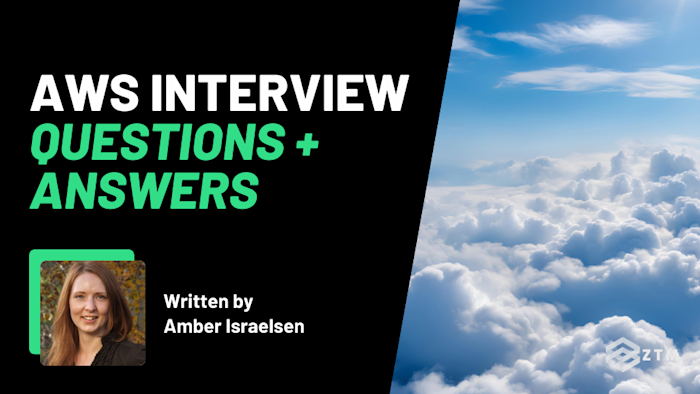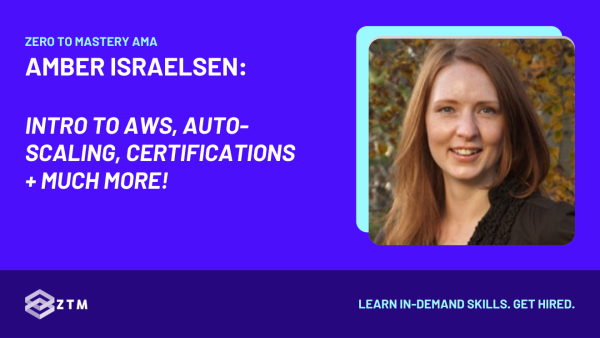Preparing for an AWS interview can feel overwhelming. There’s so much to cover — from core services like EC2 and S3, to automation tools and cloud security.
But the good news? Most interviews follow familiar patterns.
Which is why in this guide, we’ll break down some of the most common AWS interview questions, sorted by difficulty. So whether you’re brushing up on the basics or tackling advanced topics, you’ll walk away with clear, practical answers that help you feel ready for your interview.
Let’s get started.
Sidenote: If you find that you’re struggling with the questions in this guide, (or want to build a few impressive projects for your portfolio), then check out my AWS Certified Cloud Practitioner course, my AWS Certified Solutions Architect Bootcamp or my portfolio project on How to build an end-to-end web app with AWS.
All these courses (and more) are included in a single ZTM membership, but better still, they'll also give you the practical skills you need to feel confident in your next AWS interview!
With that out of the way, let’s get into the interview questions.
Beginner AWS Interview Questions
What is AWS, and what are its core services?
AWS (Amazon Web Services) is a cloud computing platform that lets you rent IT resources such as servers, databases, and storage. So instead of buying and maintaining physical hardware, you can spin up what you need, when you need it, and only pay for what you use.
At its core, AWS offers three main categories of services:
- Compute — like EC2 and Lambda — lets you run applications without managing physical servers
- Storage — like S3 and EBS — allows you to store and access data from anywhere
- Networking — like VPC and Route 53 — helps you securely connect and manage your infrastructure
- Identity and Access Management — IAM lets you control who can access your AWS resources and what they can do
These are the building blocks behind almost everything you do in AWS, whether you're launching an application, running a database, or setting up automation.
For example, if you’re deploying a web app, you might use EC2 to host it, S3 to store static files, and Route 53 to route traffic with a custom domain.
Why interviewers ask this
This is usually one of the first questions in an AWS interview, because it’s a quick way to see if you actually understand what AWS is — not just the acronym. Can you explain it clearly? Do you know the key components?
Basically, interviewers are looking for a grounded, high-level answer that shows you know your way around the platform.
What’s the difference between EC2 and Lambda?
EC2 (Elastic Compute Cloud) gives you full control over a virtual machine. You choose the operating system, configure the environment, and manage everything from updates to scaling. It’s like renting a traditional server, just in the cloud.
Lambda is serverless. You don’t manage any infrastructure — you just upload your code, and AWS runs it when triggered. It automatically scales and only charges you for the exact time your code runs, down to the millisecond.
The difference comes down to control vs simplicity:
- Use EC2 when you need long-running processes, custom OS-level access, or software that doesn’t work well in an event-driven model
- Use Lambda when you want to run short tasks in response to events such as image uploads or API requests without worrying about provisioning or maintaining servers
For example
If you’re building a scheduled nightly batch job that runs for several hours, EC2 gives you the flexibility to manage everything. But if you just want to trigger a lightweight script every time someone uploads a file to S3, Lambda is perfect — it’s fast, efficient, and hands-off.
Why interviewers ask this
This question tests how well you understand two of the most common compute options in AWS — and more importantly, when to use each one. It’s not just about naming features; it’s about showing you know how to make the right decision in a real-world scenario.
They’re checking whether you understand the tradeoffs between traditional and serverless compute. Can you choose the right tool for the job? Do you know when to prioritize control versus cost and scalability?
Your answer gives insight into how you’d design and deploy solutions in AWS.
What is an Availability Zone?
An Availability Zone (AZ) is a physically isolated data center within an AWS Region. Each Region — like us-east-1 or eu-west-1 — contains multiple AZs that are separated by geography, power, cooling, and networking, but are connected with low-latency links.
The idea is resilience. By spreading resources across multiple AZs, you protect your systems from single points of failure.
For example
If one data center goes down due to a power outage or hardware failure, your workload in another AZ can continue running without interruption.
This is why AWS encourages you to architect for high availability using multiple AZs. Services like EC2, RDS, and Elastic Load Balancing are designed with this in mind. You can launch EC2 instances across two or more AZs and put them behind a load balancer to ensure your application remains available, even if one AZ experiences issues.
Why interviewers ask this
Availability Zones are one of the foundational ideas behind AWS’s promise of high availability and fault tolerance. Interviewers want to know if you understand what AZs are, how they work, and why it’s important to design your systems with them in mind.
It also sets the stage for deeper architecture questions later in the interview.
What is an S3 bucket, and how is it used?
S3 (Simple Storage Service) is AWS’s object storage service. It’s designed to store and retrieve any amount of data — from small text files to massive backups — in a highly durable and scalable way. An S3 bucket is basically a container for your objects (files).
Each bucket is unique within AWS and acts as the top-level namespace for storing files. Inside a bucket, you upload objects (which can be anything: images, documents, videos, logs, etc.) and organize them using optional folder-like prefixes.
S3 handles all the backend complexity so you don’t have to think about disks, redundancy, or capacity planning. By default, S3 replicates your data across multiple devices and multiple Availability Zones within a region, giving you 99.999999999% durability.
You can use S3 for a wide range of use cases:
- Hosting static websites
- Storing media files for an app
- Saving logs or analytics data
- Backing up databases or other services
- Distributing software downloads
For example
If you’re building a web app that needs to serve user-uploaded images, you could store those images in an S3 bucket and link directly to them from your frontend. You could even use S3 lifecycle policies to move older files to cheaper storage like Glacier automatically.
Why interviewers ask this
S3 is one of the most widely used services in AWS. Interviewers want to know if you understand how it works, what it’s good for, and how it fits into real-world applications.
It also opens the door for follow-up questions about storage classes, security, or lifecycle policies — so showing solid knowledge here is a strong signal that you’ve worked with AWS hands-on.
What is IAM, and why is it important?
IAM (Identity and Access Management) is the service that controls who can access what in your AWS environment. It lets you create users, groups, roles, and policies to manage permissions across all AWS services.
At its core, IAM answers two questions:
- Who is making the request?
- What are they allowed to do?
With IAM, you can define fine-grained permissions — like allowing a developer to read from S3 but not delete anything, or letting a Lambda function access a database without giving it access to the entire account.
IAM is a global service, meaning it’s not tied to any single region. It works across the entire AWS account and underpins nearly everything you do securely in AWS.
For example
You might:
- Create an IAM user with access keys for programmatic access
- Attach a policy to a group to let your DevOps team manage EC2
- Assign a role to an EC2 instance so it can read from S3 securely without storing credentials
Without IAM, there’s no way to safely manage access — and misconfigurations here are one of the most common security risks in AWS.
Why interviewers ask this
IAM is at the heart of AWS security. If you don’t understand IAM, you can’t manage access safely, which puts resources, data, and systems at risk.
Interviewers want to see if you grasp not just what IAM is, but how to apply it in real-world scenarios to control access effectively.
What is the shared responsibility model in AWS?
The shared responsibility model is AWS’s way of clarifying which security and maintenance tasks are AWS’s job and which are yours. It’s one of the most important things to understand when working in the cloud — especially when it comes to compliance and risk.
In simple terms:
- AWS is responsible for the security of the cloud. This includes things like the physical infrastructure, global network, hardware, and foundational services like compute and storage
- You are responsible for the security in the cloud. This means managing your data, users, encryption, firewall rules, patching your applications, and configuring services correctly
For example
AWS will make sure their data centers are secure, their hardware is up-to-date, and that EC2 and S3 are functioning. But if you accidentally make an S3 bucket public, or give someone admin access when you shouldn't then that’s on you.
However, the boundaries shift depending on the service. With EC2, you manage the OS and apps, so your responsibility is larger. With Lambda or S3, AWS handles more, and your responsibility is more focused on config and access control.
Why interviewers ask this
This question helps interviewers assess whether you understand your role in securing cloud environments. Misunderstanding the shared responsibility model can lead to dangerous assumptions like thinking AWS will patch your app servers or configure your S3 permissions.
Getting this right shows you know where your accountability begins and ends.
Intermediate AWS Interview Questions
How does Auto Scaling work in AWS?
Auto Scaling in AWS lets you automatically adjust the number of compute resources — typically EC2 instances — based on demand. The idea is simple: scale out when load increases, and scale in when things quiet down. This helps improve performance during spikes and saves money when demand drops.
There are two parts to Auto Scaling:
- Auto Scaling Groups (ASGs). These define a set of EC2 instances tied to a configuration (like instance type, availability zones, and desired capacity)
- Scaling Policies. These define when and how to scale. For example, you might scale out if CPU usage goes above 70% for 5 minutes, or scale in when it drops below 30%
You can also use scheduled scaling (based on time, like peak business hours) or dynamic scaling (based on metrics from CloudWatch).
For example
Imagine you're running a web app that gets busy during the day and quiets down at night. You could configure an Auto Scaling Group to launch more instances during high traffic and terminate them when they’re no longer needed, all without manual intervention.
It also plays nicely with Elastic Load Balancing as instances scale in and out, the load balancer automatically distributes traffic across the active instances.
Why interviewers ask this
Auto Scaling is one of the core tools for building resilient and cost-efficient infrastructure in AWS.
Interviewers want to know if you understand how to keep systems responsive under load without overprovisioning. A strong answer here shows that you can build smart, scalable systems that adapt automatically.
What is a VPC, and how do you secure it?
A VPC (Virtual Private Cloud) is your own isolated network within AWS. It’s like creating your own private data center in the cloud where you control IP ranges, subnets, routing, and access.
When you create a VPC, you define a CIDR block (IP range), then divide it into subnets which can be public (accessible from the internet) or private (internal only). This gives you full control over how your resources are exposed or isolated.
Securing a VPC involves a few key components:
- Security Groups act like virtual firewalls for EC2 instances, controlling inbound and outbound traffic at the instance level
- Network ACLs (Access Control Lists) operate at the subnet level, providing another layer of stateless filtering
- Route Tables determine how traffic flows between subnets and to/from the internet.
- NAT Gateways and Internet Gateways let private subnets access the internet securely, without exposing them directly
For example
A common secure setup would be:
- Public subnet: for a load balancer or bastion host
- Private subnet: for EC2 instances or databases
- NAT gateway: so private instances can reach the internet for updates without being publicly exposed
Why interviewers ask this
VPCs are foundational to almost every AWS deployment. Interviewers want to see if you can design and secure network boundaries properly.
This is because misconfigured VPCs are one of the easiest ways to open security holes, so being able to explain VPC components and how they work together shows you’re thinking about architecture and security at the same time.
What is CloudFormation and how is it used?
CloudFormation is AWS’s infrastructure-as-code (IaC) service. It lets you define your entire cloud environment — servers, databases, networking, permissions, and more — using code. You write a template (in YAML or JSON), and CloudFormation provisions and configures everything for you automatically.
Instead of clicking around in the AWS Console to launch resources manually, you create a CloudFormation template that describes what you want like “two EC2 instances in different Availability Zones with an Elastic Load Balancer and an RDS database.” When you deploy the template, CloudFormation handles the rest.
This is especially useful for:
- Automating deployments across environments (dev, staging, prod)
- Version-controlling infrastructure setups
- Making your infrastructure repeatable, consistent, and easier to maintain
- Enabling disaster recovery through redeployable stacks
For example
If your team needs to spin up identical environments in multiple regions, you can reuse the same template with no manual configuration required.
Why interviewers ask this
Infrastructure-as-code is a key part of modern DevOps, and CloudFormation is the native tool for it in AWS. Interviewers want to know if you can move beyond manual configuration and build scalable, reproducible environments.
It also signals whether you understand automation and deployment best practices, which are critical in real-world AWS projects.
What’s the difference between CloudWatch and CloudTrail?
Both CloudWatch and CloudTrail are monitoring tools in AWS, but they focus on very different things.
CloudWatch is all about performance monitoring. It collects metrics (like CPU usage, disk I/O), logs, and alarms from your AWS services and applications. You use it to track system health, set up alerts, visualize dashboards, and automate responses like triggering Auto Scaling or restarting an instance if something goes wrong.
CloudTrail, on the other hand, is focused on auditing and security. It logs API calls and account activity across your AWS environment. You can use it to track who did what, when, and from where — which is critical for auditing, compliance, and incident investigation.
Think of it like this:
- CloudWatch = “How is my system running?”
- CloudTrail = “Who did what in my AWS account?”
For example
If a server’s CPU is spiking, you’d check CloudWatch. But if someone terminated a production database, you’d go to CloudTrail to see who made the API call.
Why interviewers ask this
Understanding the difference between CloudWatch and CloudTrail shows that you’re thinking about both system performance and operational security. These tools are essential for day-to-day visibility in AWS and mixing them up can lead to serious blind spots.
A good answer here proves you know how to monitor and audit AWS environments effectively.
How do you handle secrets management in AWS?
Handling secrets such as API keys, database passwords, or access tokens, is a critical part of building secure systems in the cloud.
In AWS, the two main tools for managing secrets are:
- AWS Secrets Manager. A fully managed service for storing and retrieving secrets securely. It supports automatic rotation (for services like RDS), integrates with IAM for fine-grained access control, and encrypts everything at rest using KMS
- AWS Systems Manager Parameter Store. Another way to store configuration values and secrets. It comes in two tiers: standard (for plain configs) and advanced (for secure, encrypted secrets). It’s often used for app configs or smaller-scale secret storage
Both tools let you avoid hardcoding secrets in your code or configuration files. Instead, your application can fetch the secret at runtime using the AWS SDK or Systems Manager API.
For example
A web app running on EC2 might retrieve its database password from Secrets Manager when it starts up so no sensitive data lives in the codebase or on disk.
Best practice also includes:
- Using IAM roles to control which apps can access which secrets
- Enabling automatic rotation where possible
- Monitoring secret access using CloudTrail
Why interviewers ask this
Secrets are one of the biggest security risks in any cloud environment so interviewers want to know if you have a plan for managing them properly. Not just where to store them, but how to control access and rotate them safely.
This question is a chance to show you understand real-world security practices, not just theory.
What are lifecycle policies in S3?
Lifecycle policies in S3 let you automatically manage the storage class and retention of objects over time. This helps you save money by moving data to cheaper storage tiers or deleting it when it’s no longer needed — all without manual effort.
You define rules that apply to a bucket or a subset of objects (using prefixes or tags). These rules can do things like:
- Transition objects to S3 Standard-IA (Infrequent Access) after 30 days
- Move them to S3 Glacier or Glacier Deep Archive after 90 or 180 days
- Permanently delete them after a year
For example
Let’s say that your application stores logs in S3. So, you might set up a lifecycle rule that moves logs to S3 Glacier after 30 days, and deletes them entirely after 365 days. That way, you keep costs down while still meeting your data retention requirements.
A key note to remember is that lifecycle policies are asynchronous — transitions or deletions don’t happen instantly but are typically processed within 24 hours. They’re also great for compliance and audit use cases, where long-term archival or cleanup is required.
Why interviewers ask this
Managing cost and data retention is a huge part of using AWS effectively, so interviewers want to see whether you know how to reduce S3 costs without sacrificing availability or compliance.
This question also shows how well you understand the storage classes in S3 and how to automate common tasks.
Advanced AWS Interview Questions
How do you implement CI/CD in AWS?
CI/CD (Continuous Integration and Continuous Deployment) in AWS is all about automating how you build, test, and deploy applications. AWS offers several native services to help with this, and how you put them together depends on your stack and deployment goals.
A common setup uses:
- CodeBuild to compile your code, run unit tests, and package artifacts
- CodeDeploy to handle deployment to EC2, Lambda, or on-prem servers
- CodePipeline to orchestrate the entire workflow, from code check-in to production deployment
For example
A developer pushes code to a GitHub repo. CodePipeline triggers automatically, passing the new code to CodeBuild for testing. If tests pass, it hands off the package to CodeDeploy, which rolls it out to production — maybe using a blue/green or canary deployment strategy to reduce risk.
CI/CD in AWS isn’t limited to native services either. Many teams integrate with GitHub Actions, Bitbucket Pipelines, or Jenkins, then use AWS just for deployment (like pushing containers to ECS or EKS).
Best practices also include:
- Using parameterized pipelines to deploy across environments (dev, staging, prod)
- Automating rollbacks on failure
- Encrypting and version-controlling build artifacts
Why interviewers ask this
CI/CD is a core part of DevOps, and interviewers want to know if you can deliver software reliably and repeatedly. They’re not just looking for tool names — they want to hear how you’d put them together, handle failures, and ensure smooth deployments.
A strong answer here shows you know how to move fast without breaking things.
What are some best practices for cost optimization in AWS?
Cost optimization in AWS is about using the right services, configurations, and pricing models to get the most value for your money without sacrificing performance or reliability.
Some of the most effective strategies include:
- Right-sizing resources. Don’t over-provision. Use monitoring (via CloudWatch or Cost Explorer) to find underutilized instances or volumes and scale them down
- Use Auto Scaling. Automatically scale up when needed and down when demand drops to avoid paying for idle capacity
- Reserved Instances and Savings Plans. Commit to consistent workloads to get big discounts over on-demand pricing. This works well for always-on services like production databases or EC2 instances
- Use Spot Instances. For fault-tolerant or stateless workloads, spot pricing can reduce compute costs by up to 90%
- S3 storage classes. Move rarely accessed data to cheaper tiers like S3 Glacier or Intelligent-Tiering
- Turn off what you’re not using. Clean up old snapshots, unattached EBS volumes, idle load balancers, and dev environments after hours using automation
For example
If you're running a staging environment that only needs to be up during working hours, you can schedule it to shut down at night with Lambda or EventBridge. That alone can cut monthly costs significantly.
Why interviewers ask this
Managing cost is just as important as managing performance. Interviewers want to know if you think about budgets, waste, and efficiency when designing in AWS. A strong answer shows you can build cloud systems that are scalable — and sustainable — in real-world environments.
What’s the difference between ECS and EKS?
ECS (Elastic Container Service) and EKS (Elastic Kubernetes Service) are both container orchestration services in AWS but they’re built on very different foundations and serve different needs.
ECS is AWS’s native container platform.
It’s tightly integrated with other AWS services, simple to set up, and great for teams that want to run containers without dealing with the complexity of Kubernetes. ECS can run on EC2 (where you manage the instances) or with Fargate, which is serverless — AWS manages the infrastructure and you only worry about containers.
EKS, on the other hand, is a fully managed Kubernetes service.
It’s ideal if your team is already familiar with Kubernetes, or if you need to build workloads that are portable across multiple cloud providers. EKS gives you more control and flexibility — but it also comes with a steeper learning curve and more operational overhead.
Here’s a simplified way to think about it:
- Choose ECS for simplicity and speed within AWS
- Choose EKS for portability, advanced Kubernetes features, or multi-cloud strategies
For example
A startup launching a new microservice architecture on AWS might choose ECS with Fargate to keep infrastructure minimal. But a larger company migrating existing Kubernetes workloads into AWS would likely go with EKS to maintain consistency.
Why interviewers ask this
Containers are everywhere, and this question helps gauge how familiar you are with container orchestration on AWS. Interviewers want to know if you can choose the right tool for your team’s needs and whether you understand the tradeoffs between ease of use, flexibility, and operational complexity.
How do you design for high availability across multiple regions?
Designing for high availability (HA) across regions means building systems that stay online even if an entire AWS region goes down. While deploying across multiple Availability Zones is enough for most use cases, multi-region setups offer an extra layer of fault tolerance — especially for mission-critical or globally distributed applications.
Key strategies include:
- Active-active deployments. Run your application in multiple regions simultaneously using Route 53 latency-based routing or failover policies. Both regions serve traffic, and DNS handles routing users to the closest or healthiest location
- Active-passive failover. One region handles all traffic, and another is kept on standby. If the primary region fails, DNS switches over to the secondary
Global databases. Use services like Amazon Aurora Global Databases or DynamoDB Global Tables to replicate data across regions with minimal latency
- Cross-region replication. For services like S3, you can enable automatic replication to another region to ensure data durability
- Automation. Use Infrastructure as Code (e.g. CloudFormation or Terraform) to replicate infrastructure in both regions consistently
For example
If you’re building a global e-commerce site, you might deploy the frontend in two regions — US East and EU West — with a shared backend using DynamoDB Global Tables and S3 cross-region replication. Route 53 can route users to the closest healthy region automatically.
Why interviewers ask this
High availability is about more than just uptime — it’s about designing for resilience. This question tests whether you can plan for major outages, keep systems running, and minimize the impact on users.
Strong answers show you’re thinking beyond just one region and building for real-world reliability.
How would you troubleshoot an EC2 instance that’s unreachable?
When an EC2 instance becomes unreachable, the first step is figuring out why and whether it’s a networking issue, a system-level failure, or a misconfiguration.
Here’s a logical approach to troubleshooting:
Step #1. Check the instance status checks in the EC2 console.
AWS runs two checks:
- System status check detects issues with AWS hardware or networking
- Instance status check detects problems inside the instance (like failed boot scripts or OS-level issues)
Step #2. Look at the security group rules. Make sure the right ports are open (e.g. port 22 for SSH or port 80/443 for HTTP) and that your IP is allowed.
Step #3. Check the route table and network ACLs. Misconfigured routing or overly restrictive network rules can block access.
Step #4. Ensure the instance has a public IP (for internet access) and is in a public subnet with an internet gateway.
Step #5. Try connecting from within the VPC. Use a bastion host in the same subnet or region to test connectivity. This helps isolate whether the issue is with public access or internal networking.
Step #6. Examine the system logs. In the EC2 console, you can view the instance’s console output or use EC2 Instance Connect to see boot-level logs.
Step #7. Check recent changes. Did someone change the AMI, firewall rules, or a startup script? Reverting or redeploying may be faster than debugging a broken config.
Why interviewers ask this
This question shows how well you handle real-world issues. Interviewers want to see if you can stay calm, follow a logical process, and use AWS tools effectively to isolate and resolve the problem.
It also tests your understanding of networking, permissions, and the AWS control plane — all at once.
How do you secure a multi-account AWS environment?
Securing a multi-account AWS environment starts with good account segmentation and centralized control.
Instead of running everything from a single AWS account, you split your workloads across multiple accounts — often by environment (prod, dev, test) or by team or application. This improves isolation, limits blast radius, and makes permissions easier to manage.
From there, you secure and manage everything using a few key tools:
- AWS Organizations. Lets you group and centrally manage accounts. You can apply Service Control Policies (SCPs) to restrict what accounts are allowed to do (even if IAM permissions exist)
- IAM Roles and Cross-Account Access. Rather than creating users in every account, you create centralized identities and use IAM roles to grant temporary, limited access across accounts
- AWS Control Tower. Automates the setup of a secure, multi-account environment using pre-built guardrails and best practices
- CloudTrail and AWS Config. Aggregate logs and configuration data centrally to monitor compliance across accounts
- Centralized billing and budgeting. Helps you track and control costs across all linked accounts
For example
You might have:
- A dev account where engineers can experiment freely
- A prod account that’s tightly locked down
- A shared services account that handles networking, logging, and identity All of these are governed by an AWS Organization with SCPs and centralized logging.
Why interviewers ask this
This question shows how well you understand security and governance at scale. As organizations grow, managing many AWS accounts becomes the norm — not the exception.
Interviewers want to see if you can think beyond individual services and manage secure, scalable environments across teams and workloads.
What's next?
And there you have it — 18 of the most common AWS interview questions and answers to help you get ready for your next cloud role.
But here’s the thing: interviews aren’t just about getting the “right” answers. They’re about showing that you understand how AWS actually works and that you can use it to solve real problems.
So make sure to focus on the core concepts, understand the trade-offs, and be ready to explain your thinking. That’s what separates someone who’s memorized AWS from someone who’s ready to work with it.
P.S.
How did you do? Did you nail all 18 questions? If so, it might be time to move from studying to actively interviewing!
Didn't get them all? Got tripped up on a few? Don't worry; I'm here to help.
Like I said earlier, if you find that you’re struggling with the questions in this guide, or perhaps feel that you could use some more training and want to build some more impressive projects for your portfolio, then check out my AWS Certified Cloud Practitioner course, my AWS Certified Solutions Architect Bootcamp or my portfolio project on How to build an end-to-end web app with AWS.
All these courses (and more) are included in a single ZTM membership, but better still, they'll also give you the practical skills you need to feel confident in your next AWS interview!
Plus, once you join, you'll have the opportunity to ask questions in our private Discord community from me, other students and other working tech professionals, as well as access to every other course in our library!
If you join or not, I just want to wish you the best of luck with your interview. And if you are a member, let me know how it goes over in the AWS channel!