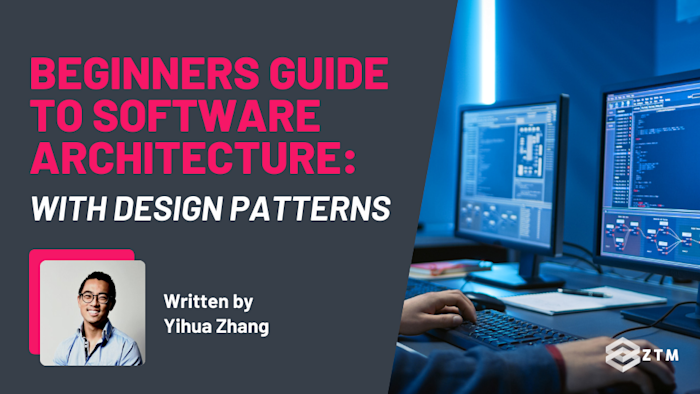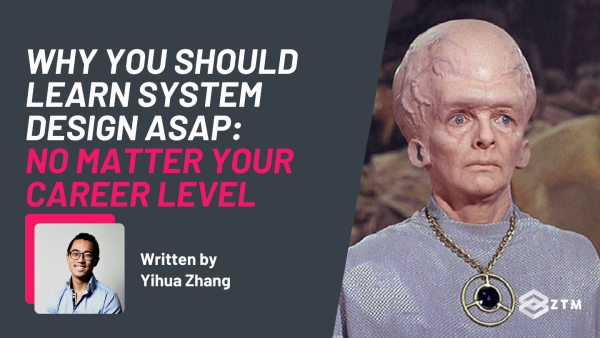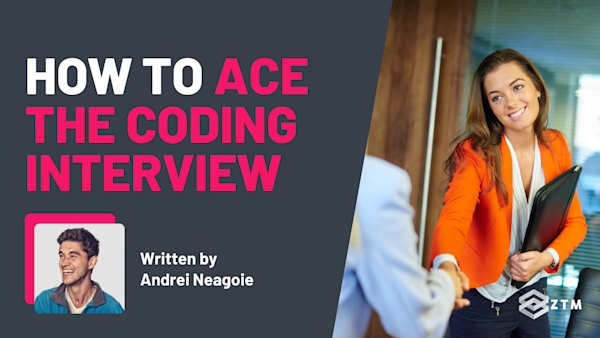Have you ever built a system that felt rock-solid at the start, only to watch it falter as it grew?
It’s frustrating when the software you’ve carefully crafted starts to buckle under the pressure of new features and a growing user base. But here’s the thing: it’s not your effort that’s lacking - it's the blueprint. Many developers, just like you, face this challenge as their applications expand beyond their original scope, so you’re not alone in this struggle.
What if there was a way to future-proof your architecture right from the start? Imagine building a system that not only handles today’s demands but also scales effortlessly as your project grows. That’s where design patterns come in.
In this guide, you’re going to learn how to apply these tried-and-true solutions to your projects, so let’s dive in…
Sidenote: If you want to take a deep dive into Design Patterns, I highly recommend you check out my System Design + System Architecture course:
This course gives you the step-by-step guide to understanding technologies, decisions, and trade-offs required to confidently design the right system to accomplish any task or project thrown your way.
With that out of the way, let’s get into the guide!
What is Software Architecture?
We're going to talk a lot about software architecture, but let's first discuss what it is!
Software architecture is the high-level structure of an application, defining how components interact, how data flows, and how the system scales.
Making smart architectural choices ensures that applications are flexible, efficient, and scalable.
Common Software Architecture patterns
- Monolithic Architecture – A single, unified codebase where all functionality is tightly coupled
- Microservices Architecture – A system split into small, independently deployable services that communicate via APIs
- Layered Architecture – A traditional model that organizes code into distinct layers, such as UI, business logic, and data access
- Event-Driven Architecture – Components communicate asynchronously via events, improving decoupling and responsiveness
Software architecture governs the big-picture structure of an application, while design patterns provide reusable solutions to recurring coding problems within that structure.
Software architecture addresses high-level concerns like system structure, data flow, component interaction, security, and performance.
For example
Scalability, in particular, is a key architectural challenge because it involves designing a system that can efficiently handle increasing loads, whether by scaling up (vertical scaling through adding more RAM, CPU, or storage to individual servers) or scaling out (horizontal scaling by adding more machines/servers to distribute the load).
Why you should make scalability your top priority in Software Architecture
As your software grows, scalability becomes the key to keeping everything running smoothly. It’s not just about handling today’s needs - your system has to be ready for tomorrow’s challenges too.
In the fast-paced digital world, user numbers can skyrocket overnight. If your system isn’t built to scale, it’s only a matter of time before performance issues creep in, causing frustration and potentially driving users away.
However, building for scalability is like planning a city: you need a solid infrastructure that can support growth and manage resources. This isn’t just about adding more servers; it’s about smart design that prevents bottlenecks and keeps your system adaptable as demands increase.
By prioritizing scalability from the beginning, (or at least adjusting for it now), you’ll create software that’s easier to manage and upgrade, ensuring a smooth experience for users no matter how large your project becomes.
But how do you build a system that’s ready to grow?
Well, that’s where design patterns come in. These tried-and-true solutions provide a framework for designing scalable, maintainable systems that can handle whatever the future throws at them.
What are Design Patterns?
Think of design patterns as a toolkit for solving common problems in software design.
When faced with a recurring challenge, these patterns offer reliable, time-tested solutions that help you build systems that are efficient, maintainable, and scalable. Instead of starting from scratch each time, you can rely on these patterns to ensure your system’s components work together seamlessly.
Design patterns alone do not make a system scalable. Scalability depends on broader architectural decisions, such as:
- Database optimization (e.g., indexing, sharding)
- Load balancing (e.g., Nginx, AWS ELB)
- Efficient caching (e.g., Redis, CDN usage)
That said, using design patterns wisely can make it easier to implement scalable architectures by promoting modularity and maintainability.
Design patterns are broadly categorized into three types:
#1. Creational Patterns
These patterns are focused on the process of object creation. They provide mechanisms to create objects in a way that enhances flexibility and reuse across your system. Creational patterns streamline object creation, making it more efficient and adaptable to different needs
#2. Structural Patterns
Structural patterns deal with the organization of classes and objects. They help ensure that your system's architecture remains organized, flexible, and easy to maintain as it grows in complexity. These patterns focus on how classes and objects are composed to form larger structures
#3. Behavioral Patterns
Behavioral patterns define how objects interact and communicate within a system. They ensure that these interactions are structured in a way that enhances collaboration and manages the flow of operations effectively. Behavioral patterns help manage the flow of communication between objects to ensure smooth collaboration
Understanding these categories is just the first step.
Next, we’ll walk through how to apply these design patterns in practice, ensuring your architecture is both scalable and maintainable from the ground up.
How to implement Design Patterns for scalability
Step #1. Identify the problem
Before you dive into picking design patterns, it’s crucial to first understand where your system might be struggling. Is your code becoming harder to maintain as it grows? Are you noticing that performance issues start creeping in as your user base expands?
Figuring out these pain points is key because it helps you choose the right solution down the line, so let's take a closer look at your system and ask yourself:
- Are dependencies causing chaos? If changes in one part of your code lead to unexpected issues elsewhere, you’re likely dealing with complex dependencies that need sorting out
- Do you need more flexibility? Are you frequently swapping out behaviors or algorithms? If your current setup makes these changes a headache, that’s a sign your system could use some improvement
- Are multiple components struggling to stay in sync? If keeping various parts of your application consistent feels like a constant juggling act, it’s a clear indication that something needs to be addressed
Now that you’ve identified the problems, it’s time to take a close look at your current system architecture.
Step #2. Understand your existing architecture
How your system is structured and how its components interact play a huge role in whether a design pattern will fit seamlessly or cause more issues than it solves.
In fact, your architecture might be contributing to, or even causing the very problems you’re facing!
Here’s what you should consider:
- How do components interact? Think about how the different parts of your system communicate with each other. Are there tight couplings that could cause problems when you introduce a new pattern? For example, if you’re planning to use the Decorator pattern to add new features to a service, make sure your core classes are set up to support this kind of extension. You want to avoid awkward integrations that could lead to more headaches later on
- What constraints are you working with? Consider any architectural constraints you have to deal with. Are there legacy systems that can’t be easily modified, or is there a specific framework that imposes certain restrictions? Knowing these limits will help you choose a pattern that fits smoothly into your existing setup without causing unnecessary complications
- How flexible is your architecture? Is it easy to add new components or modify existing ones? If your system is too rigid, you might need to refactor parts of it before bringing in a new pattern. For instance, if you’re thinking about using the Adapter pattern to integrate an external system, ensure your architecture can handle the new interface without breaking what’s already working
- Will there be performance impacts? Consider whether the new pattern will introduce any performance overhead. It’s important to assess whether your system can handle the added complexity. For example, if you’re implementing the Proxy pattern to control access to resources, make sure your system can manage any potential increase in latency
Skipping this architectural review could lead to patterns that feel tacked on rather than naturally integrated. The goal is to ensure that the new pattern enhances your architecture, keeping everything running smoothly without disrupting the overall flow.
Step #3. Choose the right Design Pattern
Now that you have a clear picture of your system’s architecture and the specific problems you’re dealing with, it’s time to pick the design pattern that best addresses these challenges.
The right pattern won’t just solve your current issues. It will also provide the flexibility you need for future growth.
So here’s what you should keep in mind when choosing a design pattern:
- Are there performance bottlenecks? Look closely at whether your system has any performance bottlenecks that could be alleviated by applying a design pattern. For instance, in large-scale applications, efficiently managing shared resources is crucial. The right pattern can make all the difference here
- Is long-term maintainability a priority? Think about how easy it will be to maintain and extend your software as it evolves. Design patterns are powerful tools for creating a codebase that’s not just functional today, but adaptable tomorrow. Prioritizing maintainability ensures your system can grow without becoming a tangled mess.
- What about integration and flexibility? If you foresee the need to integrate new features or external systems down the line, choose patterns that allow for easy extension and modification. A flexible pattern can help you adapt to changes without requiring a complete overhaul of your system
Now, let’s explore the specific design patterns and how they can be applied in real-world scenarios:
Singleton Pattern
The Singleton pattern is ideal when you need a single, shared instance, such as a configuration manager or a database connection. Netflix, for example, uses the Singleton pattern to maintain consistent configuration settings across its global platform.
This approach ensures that all services work with the same data, reducing errors caused by configuration mismatches.
Factory Method Pattern
The Factory Method pattern is useful for creating objects without specifying the exact class, providing flexibility in object creation. In document editors, this pattern is often employed to handle different file formats like PDFs and Word documents.
This allows the software to easily support new formats without requiring significant changes.
Strategy Pattern
The Strategy pattern is best when you need to switch between multiple algorithms or behaviors dynamically. Amazon employs this pattern to adjust pricing strategies based on factors like location and demand.
This dynamic pricing approach helps them remain competitive by changing prices in response to real-time market conditions.
Observer Pattern
The Observer pattern is ideal for systems where multiple components need to stay in sync in response to changes. In Amazon's event-driven architecture, this pattern is used to keep various systems synchronized.
For instance, inventory levels are updated across the platform in real-time whenever there is a change, ensuring consistency.
Decorator Pattern
The Decorator pattern enables the dynamic addition of responsibilities to objects without altering their structure. Spotify makes use of this pattern to add features like equalizer settings and social sharing to their streaming service.
This allows for easy updates and customization without modifying the core functionality.
Command Pattern
The Command pattern encapsulates requests as objects, making it easier to implement features like undo functionality. Text editors often use this pattern to manage user actions such as typing, formatting, or deleting.
The ability to undo or redo actions is a crucial feature enabled by this approach.
Adapter Pattern
The Adapter pattern helps integrate incompatible interfaces, which is particularly useful when working with legacy systems.
Many e-commerce platforms rely on this pattern to integrate older payment systems with modern APIs, facilitating smooth transactions without needing to overhaul existing systems.
Facade Pattern
The Facade pattern simplifies complex subsystems by providing a unified interface.
In file operations, for instance, a Facade can streamline interactions with tasks like compression and encryption, making these operations easier to implement and manage without delving into the underlying complexities.
Chain of Responsibility Pattern
The Chain of Responsibility pattern is effective for passing requests along a series of handlers, each with the option to process the request or pass it along.
This pattern is commonly used in workflow automation to manage and process sequential tasks, ensuring that each step is handled by the appropriate component.
Proxy Pattern
The Proxy pattern is useful for controlling access to resources, managing expensive operations, or implementing lazy loading.
Content delivery networks (CDNs) often use this pattern to cache content and control access to resources, reducing load times and improving user experience.
Memento Pattern
The Memento pattern captures and restores an object's state, making it particularly useful for undo/redo functionality in applications.
Graphic design software often implements this pattern, allowing users to revert their work to previous states and experiment with different design options efficiently.
Flyweight Pattern
The Flyweight pattern is useful for minimizing memory usage by sharing as much data as possible with similar objects.
This pattern is commonly used in applications that require a large number of similar objects, such as a word processor where individual characters are treated as objects.
Builder Pattern
The Builder pattern is ideal for constructing complex objects step by step, allowing for more control over the construction process.
This pattern is often used in scenarios where an object needs to be created with many different configurations, such as creating a customizable user interface component.
Prototype Pattern
The Prototype pattern is useful for creating new objects by copying existing ones, which can be particularly efficient when the cost of creating a new instance is high.
This pattern is often used in systems where object creation is expensive, such as in large-scale simulations or game development.
One final thing: Choosing the right design pattern will ensure your system remains scalable, maintainable, and adaptable to future needs.
However, while it's tempting to use multiple patterns, simplicity is key. Focus on the pattern that directly addresses your problem, and avoid adding unnecessary complexity.
Step #4. Implement concrete classes
Now it’s time to bring your chosen design pattern to life by implementing the concrete classes. This is where your abstract plan turns into actual code, and the pattern begins to take shape in your project.
Here’s how to approach it:
- Translate the Pattern into Code: Start by translating the design pattern into specific classes that will be part of your system. For instance, if you’re implementing the Command pattern in a text editor, you might create classes like
InsertTextCommandorDeleteTextCommand, each encapsulating a specific action that can be executed and, if necessary, undone - Focus on Modularity and Reusability: As you write these classes, keep future flexibility in mind. You want your system to be easy to extend as new requirements come up. By designing your classes to be modular and reusable, you make it easier to add new features down the line without having to rewrite everything
- Think Ahead: Consider how these classes might need to evolve over time. It’s much easier to add new functionality to a well-structured, modular class than to a monolithic one. Plan your class structure so that future changes will be as seamless as possible, avoiding the need for major rewrites
- Test as You Go: As you implement each class, test it thoroughly to ensure it behaves as expected. This will help you catch any issues early on, making the integration of these classes into your system much smoother
By focusing on creating clean, modular, and reusable classes, you’re setting your system up for success, making it easier to adapt to new requirements and changes as they arise.
Step #5. Integrate the pattern into your architecture
With your concrete classes ready, it’s time to weave the design pattern into your existing system architecture.
This step is crucial because it involves replacing or complementing old implementations with your new, pattern-based approach. Careful integration will help you avoid disrupting your system's stability or introducing new issues.
Here’s how to go about it:
- Manage Dependencies Carefully: When integrating patterns like Singleton or Observer, pay close attention to how dependencies are managed across your system. For example, with the Singleton pattern, make sure that every part of your system that relies on shared resources accesses them through the Singleton instance. This prevents multiple instances from being created, which could otherwise lead to inconsistent data or unexpected behavior
- Test for Compatibility: Before rolling out the new pattern fully, conduct thorough testing to ensure compatibility with your existing components. Start by integrating the pattern into non-critical parts of your system. This way, you can identify potential issues without risking the integrity of your entire system
- Integrate Incrementally: Instead of integrating the new pattern across your entire system in one go, take an incremental approach. Start with specific modules or components. Once you’re confident that the pattern is working as expected, gradually expand its use to other areas
- Set Up Fallback Mechanisms: Consider implementing fallback mechanisms during integration. This ensures that if something goes wrong with the new pattern, your system can revert to its previous stable state. For example, when integrating a new pricing algorithm using the Strategy pattern, you might keep the old algorithm running in parallel initially. This way, if the new strategy fails under certain conditions, your system can seamlessly switch back to the reliable old method without affecting the user experience
- Ensure Consistent Communication: After integration, check that communication between different components remains consistent. Patterns like Observer or Command can significantly change how components interact. Thoroughly test these interactions to avoid unexpected behaviors
- Document the Integration Process: As you integrate the pattern, document each step thoroughly. Record the changes made to the architecture, the reasons for those changes, and any issues encountered during integration. This documentation will be invaluable for future maintenance and for any team members who might work on the system later
Step #6. Test the integration
With the design pattern integrated into your system, it’s time to rigorously test everything to ensure the new implementation works seamlessly with your existing components.
This step is crucial to catch any bugs or performance issues before they become bigger problems.
Here’s how to go about it:
- Start with Functional Testing: Begin with functional tests to verify that the new pattern behaves as expected. For example, if you’ve integrated the Command pattern, test each command individually to ensure it performs the intended actions correctly. Don’t forget to check that undo and redo functionalities work as expected—these are often critical in applications using the Command pattern
- Move on to Integration Testing: Next, conduct integration tests to confirm that the new pattern interacts correctly with the rest of your system. Ensure that when a subject changes state, all dependent components are notified and updated appropriately. Be sure to test edge cases, such as high system loads or unusual inputs, to see how the pattern handles them without causing errors or performance degradation
- Conduct Performance Testing: Design patterns can sometimes introduce additional overhead, so thorough performance testing is a must. Measure key metrics like response time, memory usage, and CPU load before and after the pattern integration
- Consider User Acceptance Testing (UAT): In some cases, it’s beneficial to conduct user acceptance testing, especially if the pattern significantly affects the user experience. Gather feedback to identify any issues or areas for improvement before a full rollout
Testing thoroughly at this stage will help you ensure that the new pattern integrates smoothly and that your system remains stable and performant.
Step #7. Optimize and refactor further if needed
Following thorough testing, you may discover areas for further optimization and refactoring. This is fine, and you should incorportae an ongoing process to help you maintain a scalable and efficient system.
This is because even after successful testing, there’s always room for improvement. Optimization and refactoring are ongoing processes that help keep your system efficient, maintainable, and scalable.
Here’s how to approach this:
- Optimize Your Code: Look for opportunities to optimize your code further. This could mean reducing the complexity of certain algorithms, improving the efficiency of data structures, or minimizing memory usage
- Tuning for Performance: If your performance testing revealed any bottlenecks, now’s the time to focus on those areas. This might involve re-implementing certain parts of the pattern or tweaking configurations to boost performance
- Refactor for Maintainability: Consider refactoring your code to enhance readability and maintainability. This could involve renaming variables and methods for clarity, breaking down large methods into smaller, more manageable ones, or reorganizing classes to better reflect their responsibilities
- Update Documentation: As you optimize and refactor your code, don’t forget to update your documentation to reflect these changes. This ensures that the rationale behind your optimizations is clear, and future developers can understand the decisions that were made
By continuously optimizing and refactoring, you ensure that your system remains robust, adaptable, and easy to maintain as it evolves.
Step #8. Document the changes
Documenting your work is a critical step that ensures the long-term success and maintainability of your system. Good documentation not only helps your current team understand the system but also serves as a valuable resource for future developers who might work on it.
So as you continue to refine your system, keep documenting each change.
- Document the Pattern’s Implementation: Start by clearly documenting how you implemented the design pattern. Include detailed descriptions of the changes made to the architecture, the reasons behind choosing the pattern, and how it integrates with your existing components. Diagrams can be especially helpful here, providing a visual representation of how the pattern fits into the overall system
- Explain Key Decisions: Make sure to document the key decisions made during the implementation process. This might include why certain classes were refactored, why specific optimization strategies were chosen, or why fallback mechanisms were implemented. Providing this context helps future developers understand the reasoning behind the current architecture
- Keep Documentation Up-to-Date: As your system evolves, it’s important to keep the documentation up-to-date. Whenever new features are added or further optimizations are made, update the documentation to reflect these changes
Thorough documentation not only protects the work you’ve done but also ensures that anyone who picks up the project after you will be able to understand your decisions and continue building on your work effectively.
Step #9. Monitor and maintain
With your system in place, monitoring and maintenance become continuous responsibilities, ensuring that your architecture remains robust and adaptable over time.
Even after you’ve successfully integrated and documented the design pattern, your work isn’t done. Ongoing monitoring and maintenance are crucial to ensure that your system continues to perform well as it evolves.
Here’s how to stay on top of it:
- Continuous Monitoring: Set up monitoring tools to track key metrics like response times, memory usage, and error rates. This will help you detect any issues early before they impact your system’s performance
- Regular Maintenance: As your system grows and evolves, regular maintenance is necessary to keep everything running smoothly. This could involve revisiting and refining the implemented patterns, updating dependencies, or refactoring code to improve performance and maintainability
- Adapting to Changing Requirements: Remember, software systems are not static; they need to adapt to changing requirements and new challenges. As new features are added or your user base grows, you may need to revisit and refine your design patterns to ensure they continue to meet your system’s needs
- Keep Documentation and Communication Clear: Maintain clear communication with your team about any changes made during monitoring and maintenance. Update your documentation to reflect these changes, ensuring that the system’s current state is always well-documented and understood by everyone involved
By continuously monitoring and maintaining your system, you ensure that it remains robust, adaptable, and capable of meeting the demands of your growing project.
Now it's your turn to try these out!
Building a resilient system is an ongoing journey that demands careful attention at every stage. By thoroughly understanding your architecture, selecting the right design patterns, and consistently monitoring performance, you’re laying the foundation for software that can endure and evolve over time.
I highly recommend you test out and apply these strategies to your own work, and portfolio projects:
- Identify key areas where these design patterns can deliver immediate value.
- Begin with small, manageable integrations, and
- Progressively weave these patterns into your architecture
The effort you put in now will yield significant dividends, resulting in a system that’s not only robust but also adaptable to the dynamic needs of your business. You just need to take action on it and try it out!
Embrace the challenge, experiment, and watch as your software architecture transforms into something truly exceptional.
P.S.
Remember, if you want to take a deep dive into Design Patterns, (perhpas to become a Senior Engineer), then check out my System Design + System Architecture course:
It gives you the step-by-step guide to understanding technologies, decisions, and trade-offs required to confidently design the right system to accomplish any task or project thrown your way.
Plus, as part of your membership, you'll get to join me and 1,000s of other people (some who are alumni mentors and others who are taking the same courses that you will be) in the ZTM Discord.
Ask questions, help others, or just network with other Senior Engineers, students, and tech professionals.
Make today the day you take a chance on YOU. There's no reason why you couldn't be applying for jobs just 6 months from now.