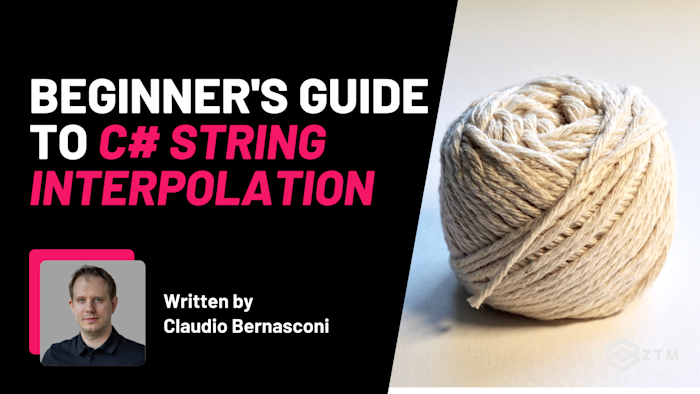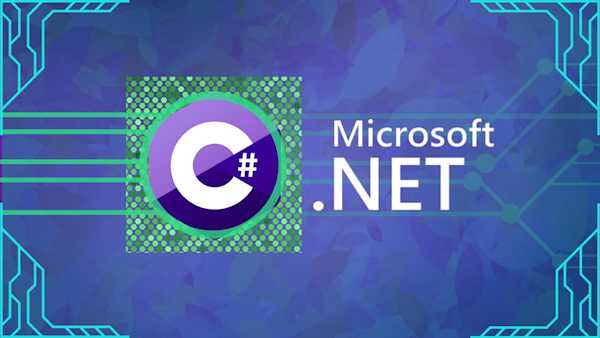You’ve probably already dealt with strings in your C# projects — whether it’s showing a message, logging data, or building reports. But did you know there’s a faster, cleaner way to handle strings?
It’s called string interpolation, and it allows you to insert variables and expressions directly into your strings without dealing with messy concatenations or tons of + operators.
Not only that, but it also makes your code more readable, simpler to manage, and easier to maintain! You just have to know how to use it to take advantage of this.
So in this guide, I’ll walk you through how C# string interpolation works, why it’s a better choice than concatenation, and how you can use it to clean up your code.
Let’s dive in!
Sidenote: If you want to learn more about C#, then check out my C#/.NET Bootcamp course.
This is the only course you need to learn C# programming and master the .NET platform.
No previous coding experience required - you’ll learn C# programming from scratch, including powerful skills like data structures, object-oriented programming (OOP), and testing. All while building your own projects, so you can get hired as a C#/.NET Developer in 2025!
Check it out above, or watch the first few videos here for free.
With that out of the way, let’s get into this 5-minute tutorial…
What is string interpolation?
String interpolation simplifies how you work with strings in your C# projects by allowing you to embed variables, expressions, or even method results directly into a string.
This makes your code much more readable and easier to maintain, especially as your projects grow larger and more complex.
Why does this matter? Simply because code that is easy to read and understand makes it easier to debug, update, and extend - and in larger code bases readability is crucial.
However, manual concatenation can break up the natural flow of a sentence, which forces developers to piece together fragments of strings and variables.
But with string interpolation, this process becomes seamless, and it allows you to express your logic as clearly as the output you intend to produce. Additionally, interpolation helps minimize potential mistakes, such as misplacing spaces or accidentally introducing syntax errors.
Let’s see how this works in practice:
int age = 30;
string name = "John";
// Using string interpolation
string message = $"My name is {name} and I am {age} years old.";
Console.WriteLine(message);In this example, the structure of the sentence remains intact. This allows you to write strings that feel more natural, reducing cognitive overhead because you’re no longer breaking the sentence up with multiple + operators or quotation marks.
As a result, it’s easier to see what the output will look like, and it keeps your code concise.
Now, compare that with string concatenation:
int age = 30;
string name = "John";
// Using string concatenation
string message = "My name is " + name + " and I am " + age + " years old.";
Console.WriteLine(message);While this works, it requires more manual work to manage spaces and the flow of the sentence. Over time, this extra effort can add up, particularly when dealing with larger strings or more complex logic.
Concatenation also becomes error-prone if you forget to add spaces between variables.
For example
// String concatenation
string info = "Employee Name: " + name + ", Age: " + age + ", Position: " + position + ", Department: " + department + ", Hired On: " + hireDate.ToString("dd/MM/yyyy") + ".";
Compare that to the same example using string interpolation:
string info = $"Employee Name: {name}, Age: {age}, Position: {position}, Department: {department}, Hired On: {hireDate:dd/MM/yyyy}.";With string interpolation, not only does the code become cleaner, but it also makes it easier to format values like dates directly within the string.
This reduces the number of method calls and keeps the code simpler and more maintainable. It also reduces the risk of introducing formatting errors since the formatting is built into the interpolation syntax itself.
How to use string interpolation in C#
Using string interpolation in C# is straightforward. Here’s a step-by-step guide to get you started, whether you’re working with variables, expressions, or formatting.
Step #1. Declare your variables
Before using string interpolation, make sure you have the variables or expressions that you want to include in your string. These can be simple data types like strings, integers, or even the result of methods or more complex expressions.
For example
int age = 30;
string name = "John";Step #2. Add the $ Symbol to your string
To use string interpolation, prefix your string with a $. This tells C# that you want to include variables or expressions inside the string.
string message = $"My name is {name} and I am {age} years old.";Notice how the variables name and age are enclosed in curly braces {} inside the string. The curly braces are placeholders for the variable values, and C# will replace them with the actual values when the program runs.
Step #3. Run the program to see the interpolated string
Once you’ve added the $ and inserted your variables into the curly braces, you can print or use the interpolated string in your application. When you run the program, it will replace the placeholders with the actual values.
Console.WriteLine(message); // Outputs: My name is John and I am 30 years old.Simple!
By following these steps, you can start using string interpolation in your projects to cleanly and effectively manage your strings. Once you get comfortable with these basics, you’ll see how much easier and more powerful your string handling becomes!
Advanced string interpolation
Once you’ve mastered the basics, string interpolation offers some more advanced features like formatting numbers and dates, handling special characters, and embedding expressions.
These capabilities make it an incredibly helpful tool for working with real-world data, where controlling the exact format of output is essential, such as outputting data for a user interface, generating reports, or creating logs, ensuring that dates, currencies, and other data types are formatted correctly.
Without these advanced features, you would need to rely on additional methods or cumbersome concatenation processes to get the output right. String interpolation streamlines this process.
How to use expressions inside interpolated strings
String interpolation also allows you to embed expressions directly within the string, reducing the need for additional variables and simplifying your code:
int apples = 5;
int oranges = 3;
string message = $"Total fruit count: {apples + oranges}.";
Console.WriteLine(message); // Outputs: Total fruit count: 8.Embedding expressions keeps your code compact and focused. By reducing unnecessary variables, you improve readability and reduce the potential for bugs.
This is particularly helpful when working with loops or conditionals where the logic can be expressed directly within the string.
How to format numbers and dates
You can format numbers and dates directly within the interpolation expression, eliminating the need for external formatting functions:
decimal price = 29.99m;
string message = $"The price is {price:C}.";
Console.WriteLine(message); // Outputs: The price is $29.99.
DateTime today = DateTime.Now;
string dateMessage = $"Today's date is {today:dddd, MMMM dd, yyyy}.";
Console.WriteLine(dateMessage); // Outputs: Today's date is Tuesday, October 08, 2024.In this example, formatting numbers as currency ({price:C}) and dates using a specific pattern ({today:dddd, MMMM dd, yyyy}) adds precision to how the data is presented.
This is especially useful when dealing with financial data, where incorrect formatting could lead to confusion or even legal issues.
Date formatting is another area where accuracy is crucial, whether you're displaying a user-friendly format or generating detailed logs.
How to escape sequences and use special characters
String interpolation handles special characters like escape sequences just as regular strings do. This ensures consistency, and you won’t need to adjust your approach when dealing with interpolated strings versus regular string literals:
string productName = "Widget";
string message = $"The product is called \"{productName}\".";
Console.WriteLine(message); // Outputs: The product is called "Widget".Escape sequences are necessary when you want to include quotes or other special characters inside strings.
String interpolation makes it easier to manage these situations, especially when the data you’re working with includes user-generated content or requires dynamic input.
Common mistakes and best practices
Mastering string interpolation is about more than just knowing how to use it—avoiding common mistakes and following best practices is key to writing cleaner, more maintainable code.
By paying attention to common pitfalls and using best practices, you can maximize the benefits of string interpolation while avoiding potential issues.
Why does this matter?
In a large codebase, even small mistakes like forgetting a $ symbol or improperly handling special characters can lead to bugs that are difficult to track down.
Following best practices ensures consistency across your code, which is critical for readability, debugging, and collaboration with other developers.
#1: Forgetting the $ symbol
One of the most common mistakes is forgetting to add the $ symbol before the string. Without it, string interpolation won’t work, and the placeholders will remain in the output.
string message = "Hello, {name}"; // Outputs: Hello, {name}In larger projects, this mistake can be easy to overlook, especially when dealing with a lot of variables or expressions. Always ensure that the $ is present to enable interpolation.
#2: Not handling special characters properly
Escape sequences need to be handled properly, particularly when the strings involve quotes or special symbols. Failing to escape special characters correctly can cause syntax errors or lead to unintended output.
decimal finalPrice = items > 10 ? price * 0.9m : price;
string message = $"The total price is {finalPrice} after discount.";#3: Overusing expressions inside interpolated strings
While embedding expressions in interpolated strings is powerful, it’s easy to go overboard. Avoid embedding overly complex logic directly into the string, as this can make the code harder to read and maintain.
decimal finalPrice = items > 10 ? price * 0.9m : price;
string message = $"The total price is {finalPrice} after discount.";While it’s tempting to keep everything compact, adding complex expressions can lead to harder-to-debug code. Keeping logic outside the string ensures your code remains simple and maintainable.
#4: Keep it simple and readable
The best practice with string interpolation is to prioritize clarity. Avoid embedding complicated logic into your strings. Simplicity not only makes the code easier to understand, but it also reduces the likelihood of introducing errors.
#5: Use string formatting where necessary
Take advantage of string formatting for numbers, dates, and currencies to make your output look professional and clear.
Proper formatting improves the presentation of your data, which is especially important when dealing with financial or user-facing applications.
#6: Test your output for edge cases
Always test your interpolated strings for edge cases, such as null values or empty strings. This is especially useful when working with user input or data from external sources.
For example, you can use the null-coalescing operator (??) to handle null values:
string message = $"Hello, {name ?? "Guest"}!"; // Handles null valuesTime to put this into practice
String interpolation in C# makes your code cleaner and easier to read by getting rid of messy concatenations. Whether you're handling simple variables or formatting dates and numbers, it simplifies the process and improves your code's clarity and performance.
Now that you’ve seen how it works, try it out in your own projects. Refactor some of your old code and see how much easier it is to manage. Once you start using string interpolation, you’ll wonder how you ever coded without it!
P.S.
Don’t forget - if you want to learn more about C# as well as the .NET platform, check out my complete course:
No previous coding experience required - you’ll learn C# programming from scratch, including powerful skills like data structures, object-oriented programming (OOP), and testing. All while building your own projects, so you can get hired as a C#/.NET Developer in 2025!
It’s the only course you need to learn C# programming and master the .NET platform. You’ll learn everything from scratch and put your skills to the test with exercises, quizzes, and projects!
Plus, once you join, you'll have the opportunity to ask questions in our private Discord community from me, other students, and working developers.
There's always someone online 24/7 happy to help. It's by far the thing that my students always tell me is the best part of their experience. Hope you decide to take my course and if you do, make sure to come say hi on Discord!
Check it out above, or watch the first few videos here for free.
Like this guide? Get more C# content below!
Check out these other C# guides and tutorials (All with code examples!)