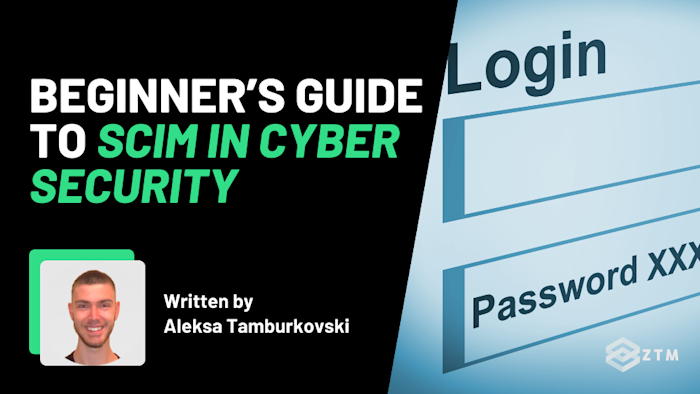Accounts are one of the biggest headaches in cybersecurity. New hires need them, job changes shuffle them, and when people leave, old ones pile up. Every missed step is a gap waiting to be exploited.
The good news is there’s a way to take the mess out of account management, while also helping to secure your systems.
In this guide, I’ll show you what SCIM is, why it matters, and how to set it up without the manual effort of doing it dozens of times per employee.
Sidenote: SCIMs are great but they’re only a small part of a secure system. If you want to learn how to better protect your business then check out my complete Cyber Security Bootcamp!
Updated for 2025, this is the most comprehensive Cyber Security Bootcamp that you can find that’s completely beginner friendly.
You’ll not only be able to secure your own systems, but you'll learn enough to be hired as a Cyber Security professional!
With that out of the way, let’s get into this 5-minute guide.
What is SCIM?
SCIM stands for System for Cross-domain Identity Management.
It’s often thought of as an HR management device, but the reality is it’s just as important in cyber security.
Why?
Well as you know, modern companies rely on dozens, sometimes even hundreds, of cloud apps. The issue of course is that each of those apps is a potential doorway into your systems, and attackers only need one mistake to get in.
That’s why identity has become the new security perimeter.
Instead of depending only on firewalls, security teams now focus on making sure the right people have the right access at the right time, and SCIM helps make that possible.
However, it’s not a specific tool itself. It’s more like a shared set of rules and best practices.
The good news though is that many of the tools you already use follow these rules and talk to each other through SCIM, so that account management can happen consistently and with fewer mistakes.
The result?
Accounts are created and removed automatically, permissions stay up to date, and there’s less room for human error. That means faster onboarding and offboarding, fewer security gaps, and an easier time staying compliant.
In short, you’re getting reliable identity management, which is exactly what you need in a zero trust world.
Here’s what that looks like in practice.
Imagine a new hire shows up in the HR system. The identity provider sees that and, through SCIM, tells each connected app:
Create this person an account
Here are their details
Here are their permissions
It’s super handy because now IT doesn’t have to log into every single app to set it all up. Instead it all happens at once, behind the scenes.
Better still?
If that person changes roles, SCIM updates their access so they only keep what they need. And when they leave, SCIM shuts down their accounts across all the apps immediately. No forgotten logins, no loose ends.
TL;DR
SCIM makes sure accounts exist when they should, are updated when roles change, and are closed when people leave. It’s one of the building blocks of identity-first security.
How SCIM fits into modern identity security
SCIM is powerful, but it’s just one part of the bigger identity puzzle. To be truly effective, it works best alongside two other big concepts: Single Sign-On (SSO) and Multi-Factor Authentication (MFA).
Let’s break those down.
SCIM (System for Cross-domain Identity Management) handles the accounts. It makes sure employees actually have the right accounts in the first place, updates them when roles change, and shuts them down when someone leaves
Single Sign-On (SSO) handles the logins. Instead of juggling a dozen passwords, (one for email, one for Slack, one for GitHub), and so on, SSO lets people log in once through a central identity provider like Okta or Microsoft’s Entra ID. From there, they’re automatically signed into all their other apps. It’s simpler for employees and safer for IT to manage
Multi-Factor Authentication (MFA) is the extra lock. Even if someone guesses or steals a password, MFA requires another proof: maybe a text message code, a mobile app push notification, or even a fingerprint. That way, only the real user can get in
Together, this chain makes up the foundation of identity-first security. Instead of building bigger walls around your systems, you’re securing the front door: who gets access, how they log in, and how quickly that access disappears when it’s no longer needed.
This isn’t just good practice either. It’s actually becoming a compliance must-have. Regulations like GDPR or SOC 2 require companies to prove they can manage access consistently and without delays. SCIM, alongside SSO and MFA, is how organizations show they’re doing exactly that.
So yeah, having SCIM in place is definitely worth having. And the good news is that it's fairly easy to set up.
How to set up SCIM
There’s basically 3 main parts to SCIM.
And the beauty of it, is that once it’s in place, accounts almost take care of themselves. But before you get there, you’ve got to connect the right pieces.
Here’s a basic overview of how it works in practice. (You may need to adjust slightly based on your tools).
Step #1. Create a single source of truth
Everything in SCIM runs and is managed from a single HR tool like Workday, BambooHR, or Gusto.
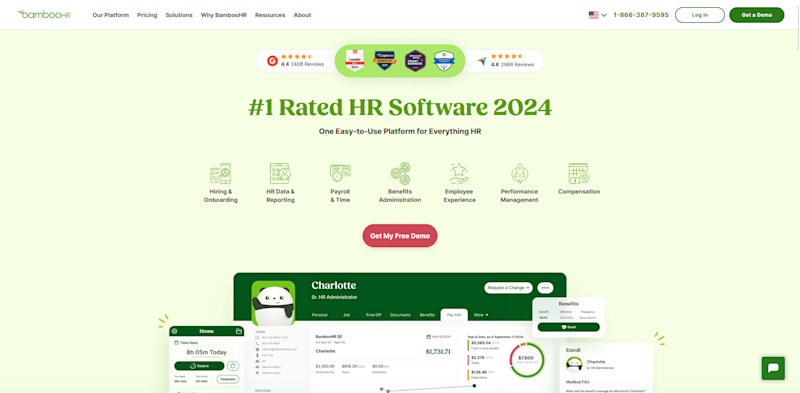
This is where employee data lives and covers who they are, what their role is, when they join, and when they leave. It’s also where you’ll manage setting up and closing accounts.
However, these tools don’t always connect directly with the apps that you use, so we need to use a middleman.
Step #2. Bring in your identity provider
Identity providers (IdPs) sit in between your HR tool and the tools your team uses. They listen to your HR tool and then talk to all the apps to create (or remove) accounts.
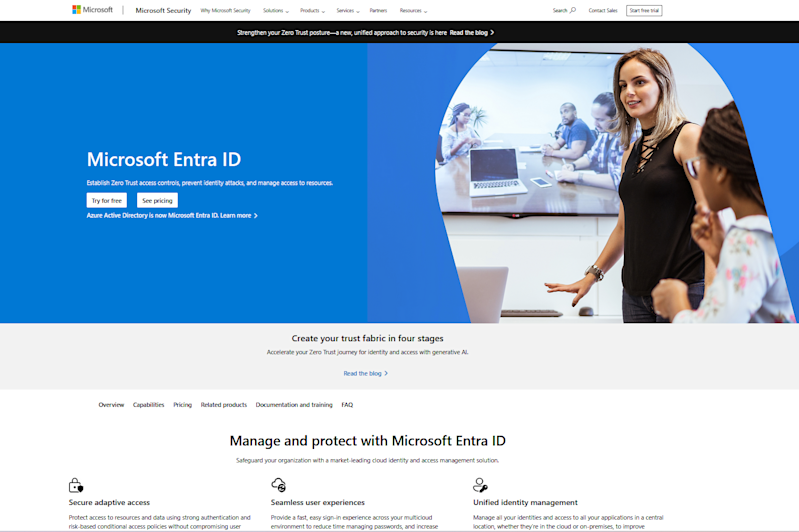
Setup is fairly simple as most IdPs have pre-built connectors, so you’re just clicking through setup screens rather than writing scripts. You connect it to the HR tool, and then select the apps you use and connect it to them also.
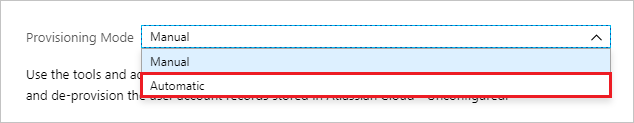
The last thing you need to do though is enable SCIM in those apps and tools.
Step #3. Switch on SCIM in your apps
Not all apps will have this, but for the ones that do support SCIM, you’’ usually find something in the app’s admin settings called something like Provisioning or SCIM option.
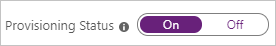
(Slack literally has an on/off button).
Once you’ve turned the setting on, you’ll need to then grab an SCIM URL and token from the app that you want to connect, and then paste it into your IdP.
This will then create a secure handshake between the two.
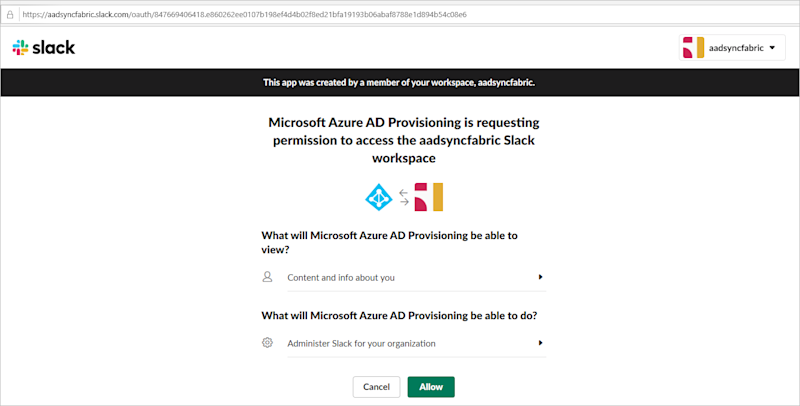
Once that’s in place, the app automatically listens for updates.
And that’s the setup in a nutshell:
HR tool as the source
An IdP tool as the hub
And apps as the endpoints
I told you it was easy!
All you'll need to do now is go through the motions when setting up and closing accounts, and have the tools do all this for you.
Safe in the knowledge that your systems are more secure 😀.
Time to minimize your own risks!
At the end of the day, one of the biggest threats and challenges in cyber security comes down to your people. Often through no fault of their own, just all the tasks that come with bringing them onboard and managing their access.
Miss a step, and suddenly there’s an old login floating around that nobody remembered and attackers love finding those.
That’s why SCIM is worth knowing about, even though it’s not generally seen as a core security concern. Because not only does it take the mess of manual account management and turn it into something automatic and more efficient, but it's also more secure.
Instead of worrying about who still has access to what, you can trust the system to keep everything up to date.
But when should you start thinking about using SCIM?
Usually it’s the moment your team grows past a handful of people, or when you find yourself using more apps than you can keep track of. If onboarding and offboarding already feel like a chore, that’s the sign SCIM can save you both time and risk.
P.S.
Just a heads up but if you decide to join Zero To Mastery as a member, you get access to ALL of my cyber security courses and more.
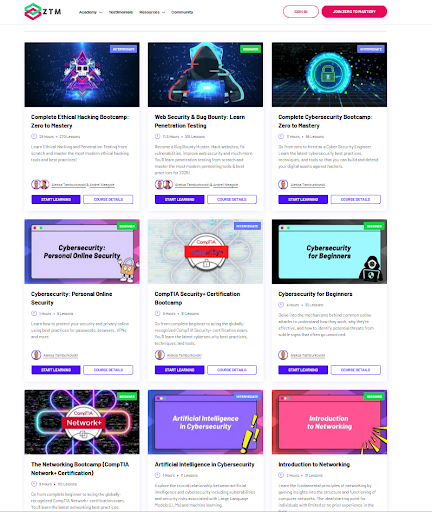
Every tech course on the platform is available in a single membership, as well as access to our private Discord server.
Here you can chat to me, other students, and working cybersecurity professionals and get help with any questions you might have 24/7.
It’s the best investment you can make to improve your Cyber Security in 2025.
Best articles. Best resources. Only for ZTM subscribers.
If you enjoyed this post and want to get more like it in the future, subscribe below. By joining the ZTM community of over 100,000 developers you’ll receive Web Developer Monthly (the fastest growing monthly newsletter for developers) and other exclusive ZTM posts, opportunities and offers.
No spam ever, unsubscribe anytime